Are you finding yourself “duct-taping” multiple tools to set up your online course business? Do you often wonder if your next tool will play “nice” with your current tech stack?
Kajabi bills itself as an “all-in-one” online course platform where everything is in one place and works seamlessly together.
In the in-depth Kajabi review, I will lift a lid on all things Kajabi by scouring every nook and cranny.

To be clear:
I didn’t test the tool for 15 minutes and called it quits.
I’ve extensively used Kajabi before and have evaluated the tool over a long period. Along with that, here is what I will be covering (or uncovering).
- Kajabi’s Pros and Cons, and Pricing.
- Online Course Products
- Email Marketing features
- Funnels & Pipelines
- Webinar/Video Conferencing
- Landing Page Builder
- Sales funnel builder
- Website Builder
- CRM
- Analytics
- Mobile App
- SEO & Blog
- Affiliate program
- Help & Support
- And plenty more
I hate long intro as much as you do. Let’s jump right in.
Kajabi Review: At a Glance
As I mentioned, Kajabi bills itself as an all-in-one solution able to host all your online courses, website, email marketing, and funnels all under one roof.
The downside of being a jack of all trades is that you risk being a master of none. I’d be the first to point out that Kajabi is not the best in class in every feature, but they’re “darn” good at most.
Perhaps the great thing about Kajabi is not that they can do so much under one software but that they keep adding new features all the time. That leaves me to wonder how much better they would be in a year or two.
You would think Kajabi would be complicated to use with all you can do, right? Not at all, quite the opposite, actually:
“In the few days since I signed up, I’ve almost finished creating an online course, I’ve had Kajabi support upload my email list for me (as per their guidelines), and I’ve already sent out my first broadcast email to my list. All without even watching the help videos.” – User review from Capterra
Who Uses Kajabi?
Primarily targeted toward course creators such as coaches, entrepreneurs, and influencers, Kajabi offers more than just a single platform to create and sell your digital assets. With Kajabi, you can build beautiful websites and landing pages, run marketing campaigns, create sales funnels, and bring all your marketing and sales activities together using their high-powered pipelines feature.
If you’re looking for a course or membership solution that understands that the success of any knowledge business goes well beyond creating a system or building a membership, Kajabi may be the ticket. Kajabi offers a full suite of marketing and sales features with everything you need to grow in one place.
Kajabi Overview
Platform Overview
Kajabi is like a single home for all your business tools and automation – course, websites, emails, funnels, landing pages, webinars, CRM, and analytics. From reporting affiliate sales to creating a blog post, Kajabi has got it all.
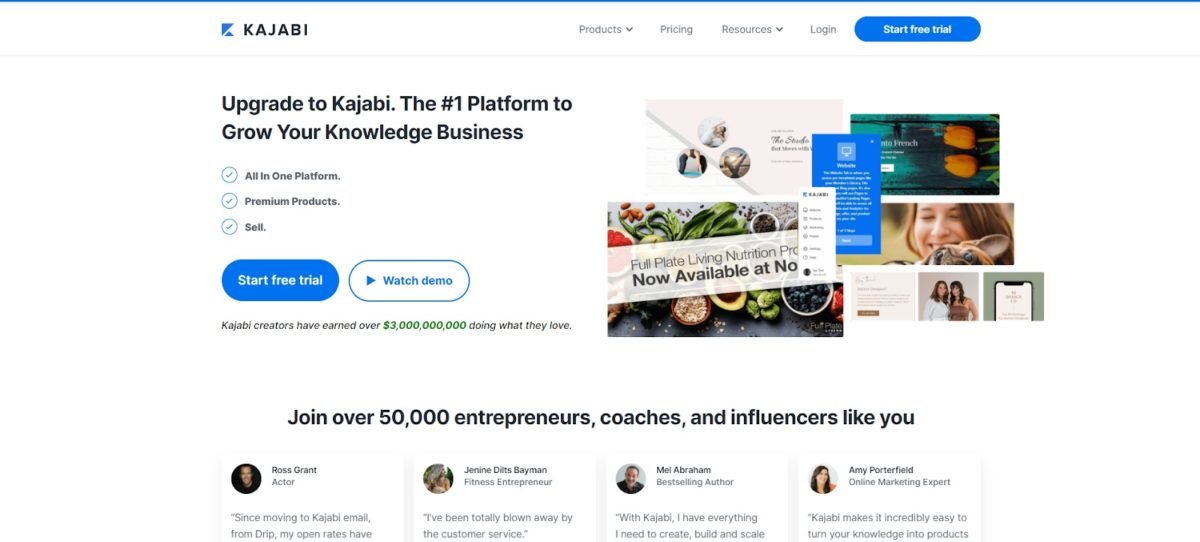
Combining all your tools under one roof is Kajabi’s bread and butter.
The truth is, running a successful online business is complex. On the one hand, you have the product (or service), you have an audience to sell to, and you also have the sales system – how are you going to nature prospects from leads to loyal customers.
In short, Kajabi sells itself as a jack of all trades kind of tool, and I might add that they’re good at most from my own experience. So, let’s see what’s exciting and what’s not-so-interesting about this platform.
Kajabi Pricing: Is it Worth It?
Pricing
Since pricing puts everything else in perspective, I thought I should get this out of the way first.
Kajabi is a premium tool, and that shows with pricing:
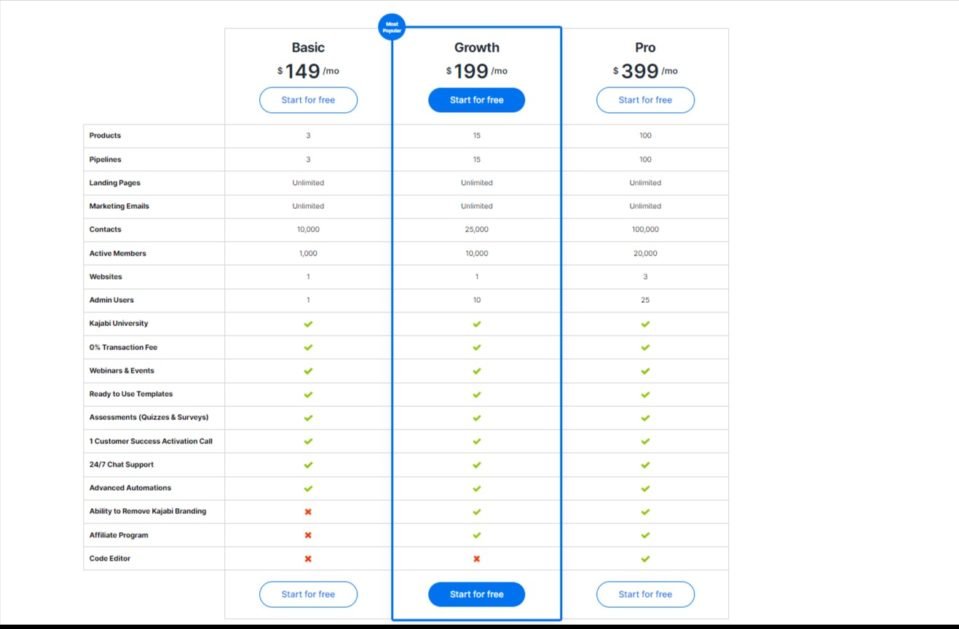
Every pricing plan has essentially the same features.
However, the main difference lies with the number of products you can launch, pipelines you can create, member contact list, and admin users you can have within each plan.
While this may not sound too bad, I do have to point out that their Basic plan (starting at $149/month) only allows you to launch up to 3 products, 3 pipelines, unlimited landing pages and 10 000 contacts, which is awfully low.
You’ll quickly outgrow this plan in your first month, if not earlier. This is one thing I think they could and should pump up this limit.
Next up is their most popular plan starting at $199 per month or $159/month if you pay annually. The products and pipelines limit here is a lot more generous and can suffice under most circumstances.
This Growth plan also allows you to remove the “powered by Kajabi” branding at the footer of your website.
Lastly, your most premium plan starts at $499/month or $319/month for yearly billing. At $200 more per month for access to a code editor, this must be the priciest code editor! As such, this Pro plan is nothing but a “codified” Growth plan.
In short:
I like how compact the features are with each plan. You essentially get the same features across all plans. The only thing I wish was different is the product number limit on their entry-level plan.
Is the steep price worth every penny? That’s what we’re going to find out. Stay tuned!
Creating a Product: What are my Options?
Right away, note that a product in Kajabi could mean one of the following:
- Mini-Course: These are generally free or low costs courses that don’t require a lot of investment, but can be used as lead magnets to attract students to your premium or flagship course.
- Drip Course: Here you can control when students will have access to your course, that is, in drips. You can pace students to a schedule or you can pre-schedule your course to launch on a future day.
- Online Course: This is your flagship course. It’s what you’re known for, and it’s why you’re doing what you do.
- Coaching Program: Would you like to schedule a call or coaching session? You got it. Here you can create a sales page and integrate Calendly or similar tools into your sales page for appointments.
- Community: This is a great way to engage and interact with your students. As the admin, you can control access based on course enrollment.
- Membership: Unlike your online courses, membership sites often have recurring revenue. You can create content gated for them. The idea here is to keep customers subscribed as long as possible.
Creating a curriculum for your course is hard enough, it becomes even hard when you cannot find a perfect course structure for your students. Luckily, Kajabi starts you off with a wide variety of course structures you choose from.
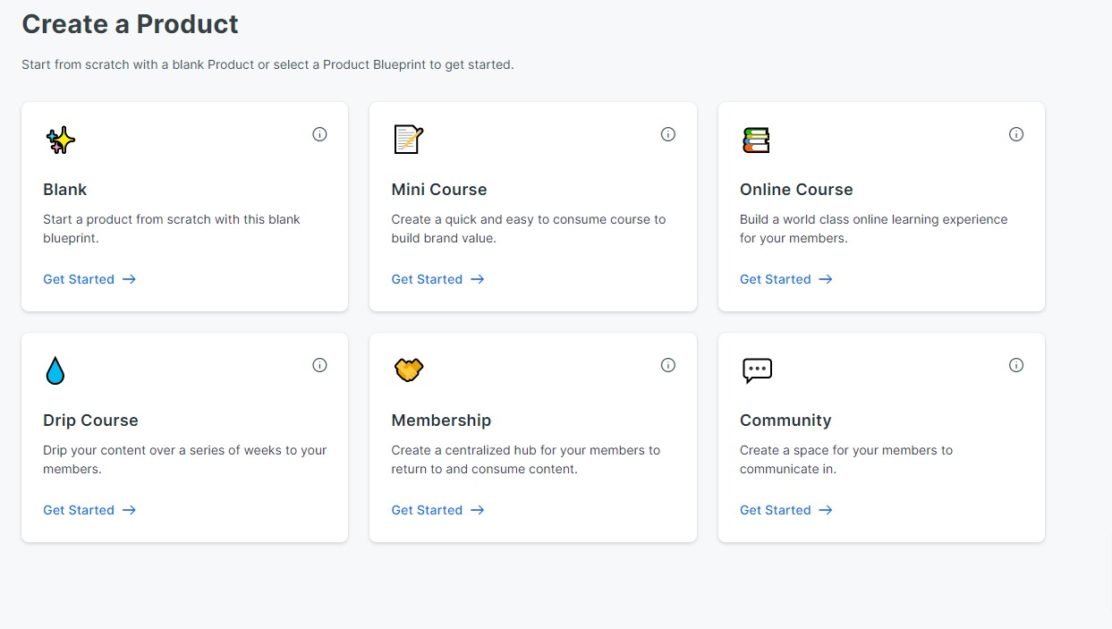
Kajabi, like other online course creation tools, comes with a core + extension model. At its core, Kajabi is an online course creation tool. Extensions include everything else from marketing, selling, website and landing page, etc.
That said:
Let’s look at the individual products’ blueprints and what you can and can’t do. What kind of content can I add and is it easily customizable? Can I add quizzes and tests to my course? What about locking specific course material or scheduling its launch date, can I do that? What kind of digital products can I sell? What if I want to sell physical products? Well, these questions and many others will help us put Kajabi to the ultimate test.
Creating an Online Course
LMS Features
Once you decide on the kind of product you’d like to create, everything else that follows is pretty self-explanatory and intuitive.
First, you get asked the obvious – your course’s title, description, and thumbnail – nothing fancy here.
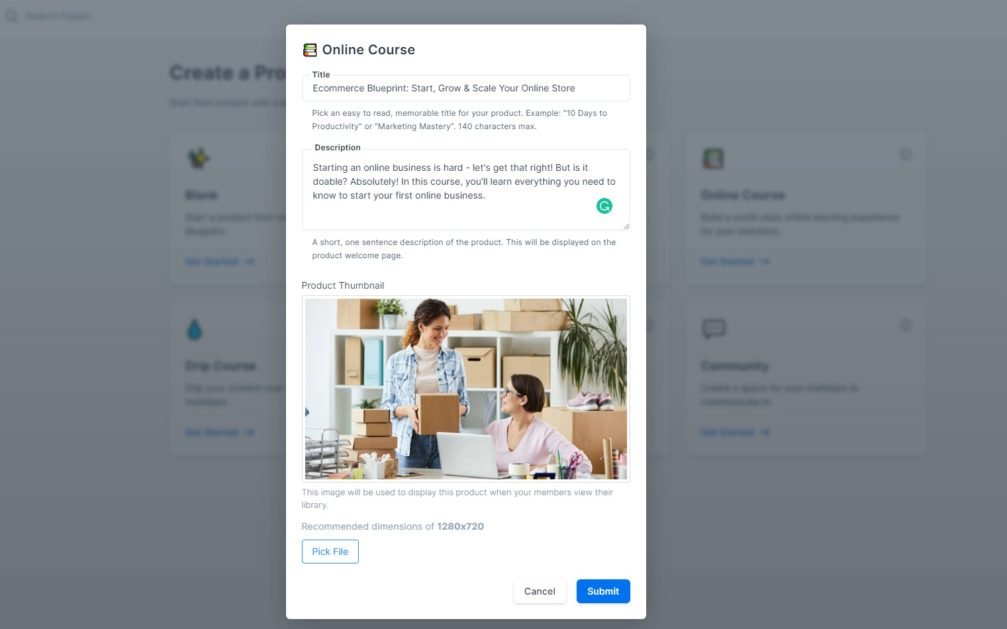
Now, let’s hop over to content editing to see what uploading and editing options are available with Kajabi.
Next up is the content editor.
You’ll quickly notice how clean (and thoughtful) the course editor is. They start you off with a helpful content outline template, something I haven’t seen anywhere else.
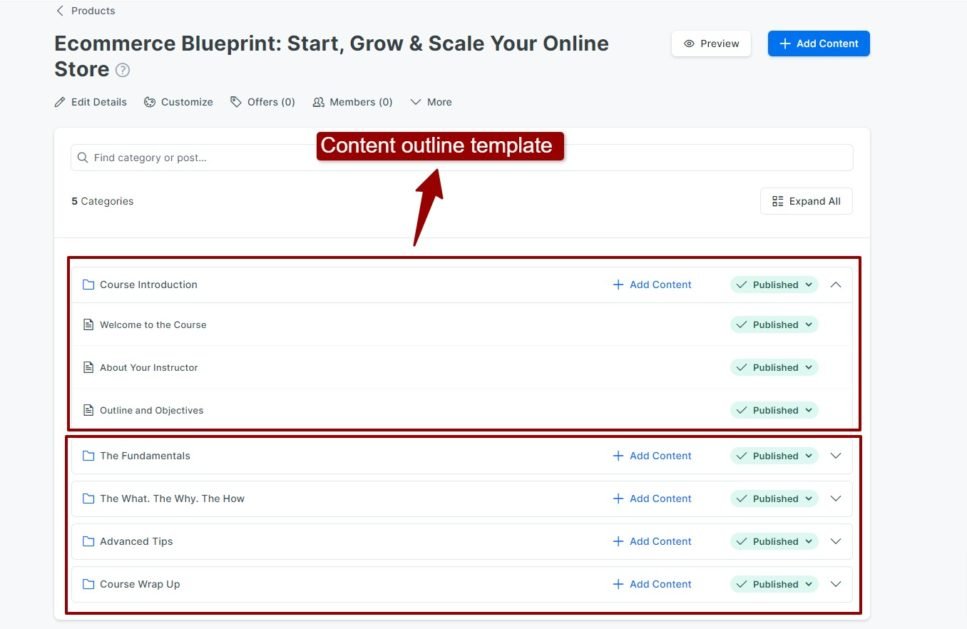
While this may go unnoticed by professionals, I would bet they’d find this useful if someone is creating their first-ever course.
Before we hop into the course editor, something to point out is the option to drip or lock a specific section of the course. (see below).
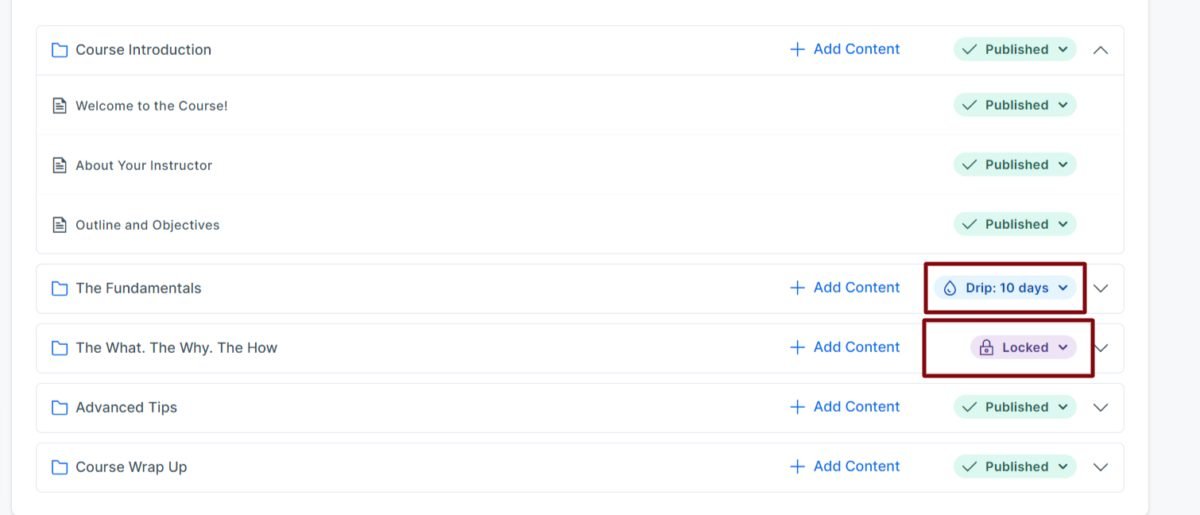
With drip settings, you can automatically open up access to new parts of the course over time of your choosing, whether that’s two days or 20 days later – your choice.
What if you want your students to go through your course in a set succession without skipping over? The content lock or prerequisite feature above allows you to control that.
Kajabi has made some significant improvements to its editor in the last year. For example, previously, Kajabi didn’t have an option to upload audio. Not only did they implement that option now, but you can host full-blown podcasts on the Kajabi platform (more in this later).
As you can see from the screenshot above, there are plenty of media types you can upload to your course.
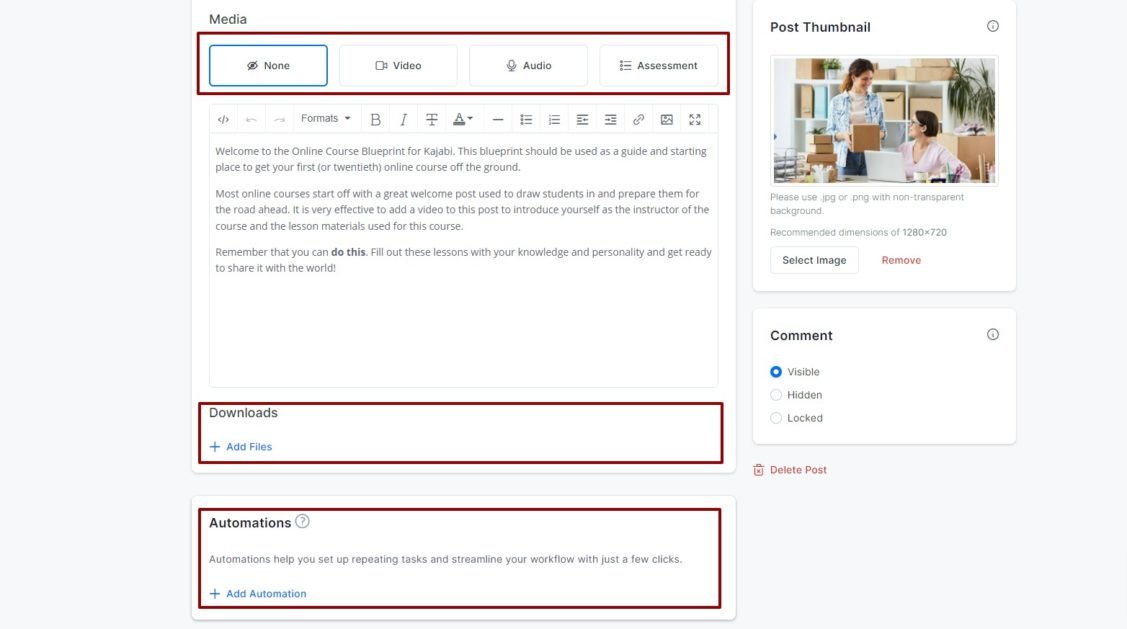
When you scroll further down, you have the option to upload downloadable content, whether that’s an image, video, or ebook – the entire course creation process to do so is as easy as it can ever be. You can also add downloadable files to your email campaigns by embedding a link to where the file can be downloaded.
Further down, meet Kajabi automation. If it has ever been your wish to run your entire online course business on auto-pilot, Kajabi automation can help you achieve that.
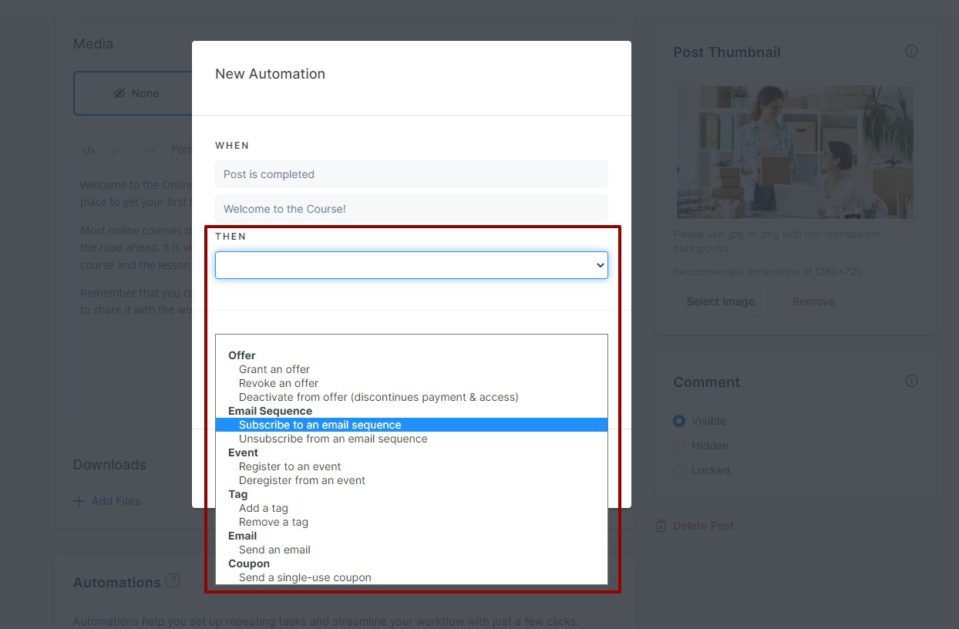
These automation features can be found virtually everywhere – posts, offers, forms, pipelines, etc. They are simply one of my favorite features with Kajabi.
Here you can set triggers for specific actions to happen. The “when” and “then” logic helps you automate many mundane tasks that would otherwise require a lot of time and resources. More on automation features later.
So far I have touched on most elements of the course editor except for the assessment features.
Compared to other online course platforms, Kajabi is still lacking in student assessment features, though not far behind.
With assessment, you can add surveys, quizzes, and tests. To add an assessment to your Kajabi courses, you first have to create it under the people’s assessment tab, like so.
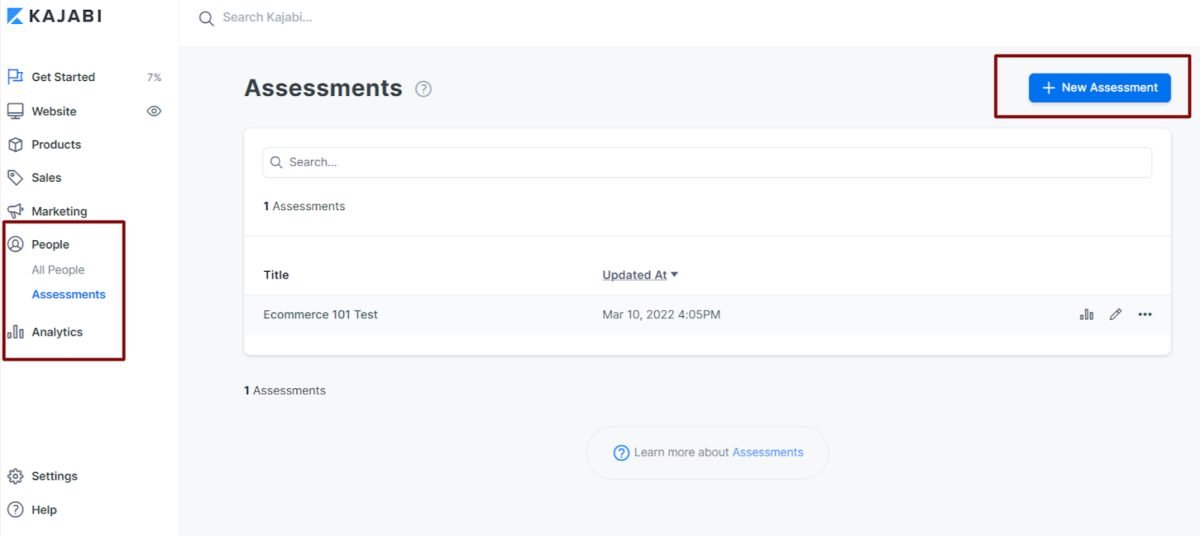
I would prefer to have an option to add assessments within the content editor, however. Once you’re done with an assessment, you can call it within the content editor section.
Creating a Membership Site
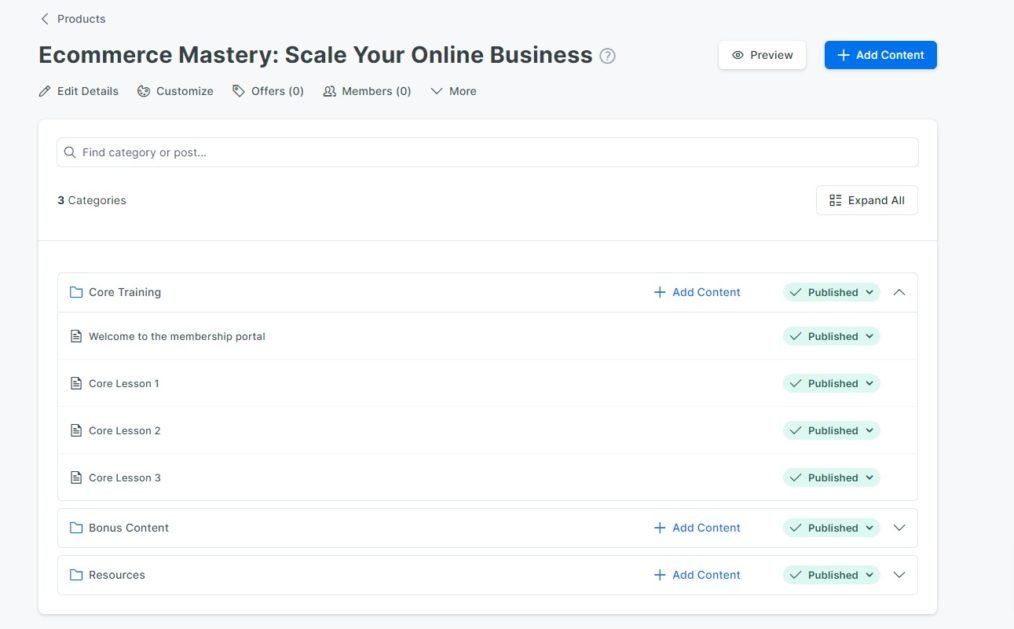
ou’ll notice that, whether you’re creating courses or memberships, the content uploading and editing dashboard looks all the same. They’re both products in Kajabi terms; however, the difference comes down to the type of offer.
Unlike e-learning courses where any customer can buy the whole course with usually a one-time payment. Membership features allow you to create membership levels (e.g., Gold, Silver, Bronze) and control access to your content based on the membership level a customer subscribes to and the payment terms could be once-off or recurring.
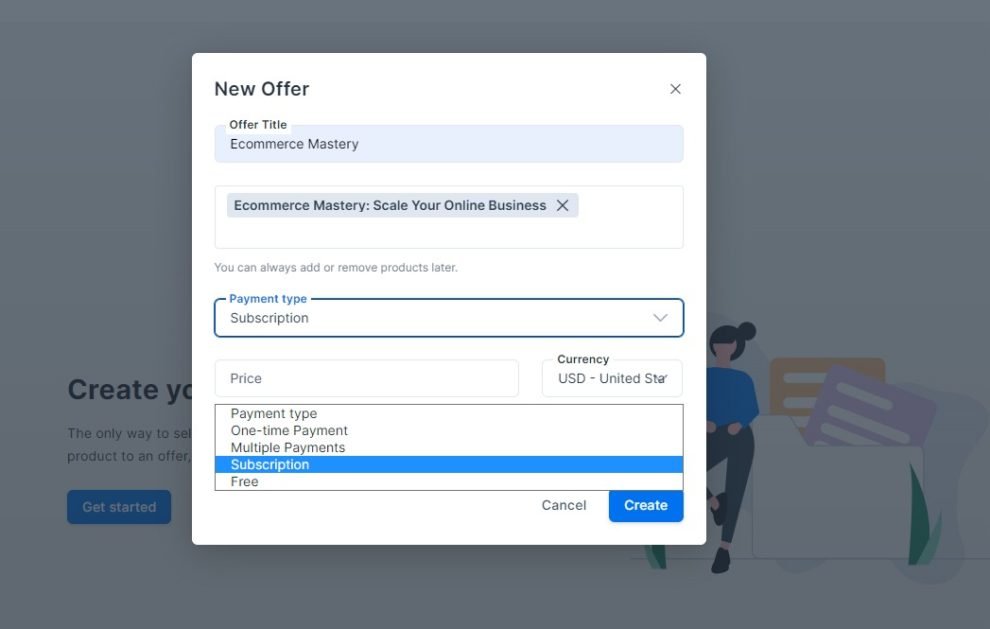
When you create a membership offer with Kajabi, you can choose from 4 different payment terms: free, one-time payment, subscriptions (or recurring), and multiple payments (or monthly payment plan).
Offers are an important feature for selling online programs and membership in Kajabi. The beauty that Kajabi offers is that it’s not standalone, it integrates seamlessly with other features.
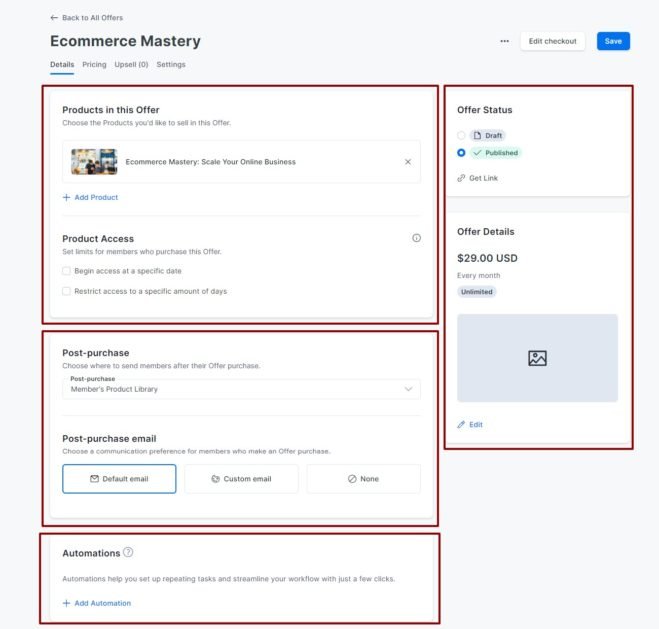
Once the offer is created, you’re presented with a plethora of choices on what’d you like to happen once a customer purchases an offer. Again, note that this is not only limited to memberships. There are four things you control:
- Bundle up different products in the same offer. For example, in a membership site, you may want to add some additional products to the higher offer that you wouldn’t want to add to lower membership plans.
- Product access control when and how long a member can have access to the course.
- Post-purchase communication lets you send a customizable email to your newest customer. You also can choose where you’d like to send your members after purchase.
Lastly, you can choose what happens once a customer signs up. Continuing with our membership example, if we wanted to assign someone a gold membership after they purchase this offer, we’d do it via the automation tab like so:
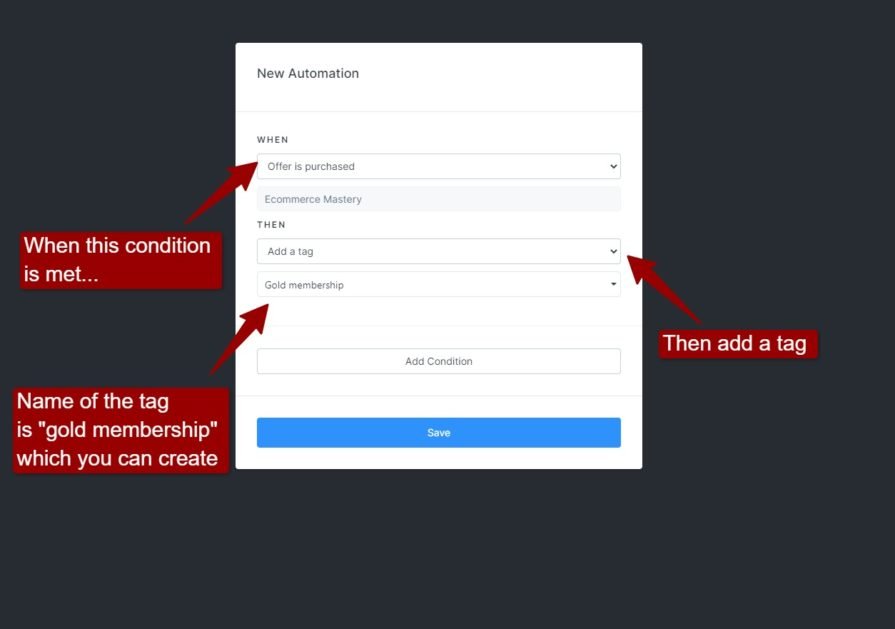
And that’s the beauty with offers. You can do this all day long with whatever membership levels you choose. You can create these tags or membership levels under people’s tab.
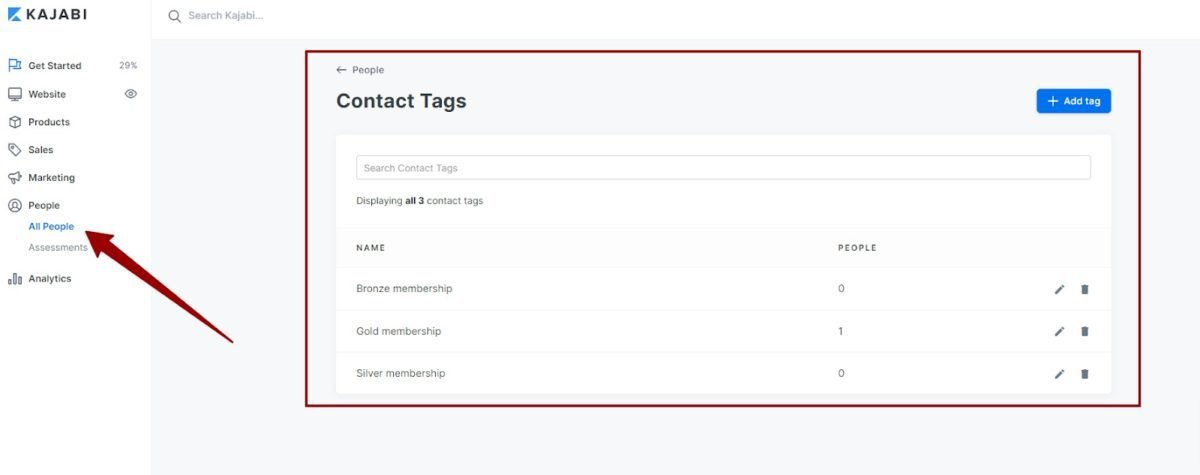
Creating a Community
Another type of product on offer is the built-in community platform. Here you can create space for your members to communicate and share ideas.
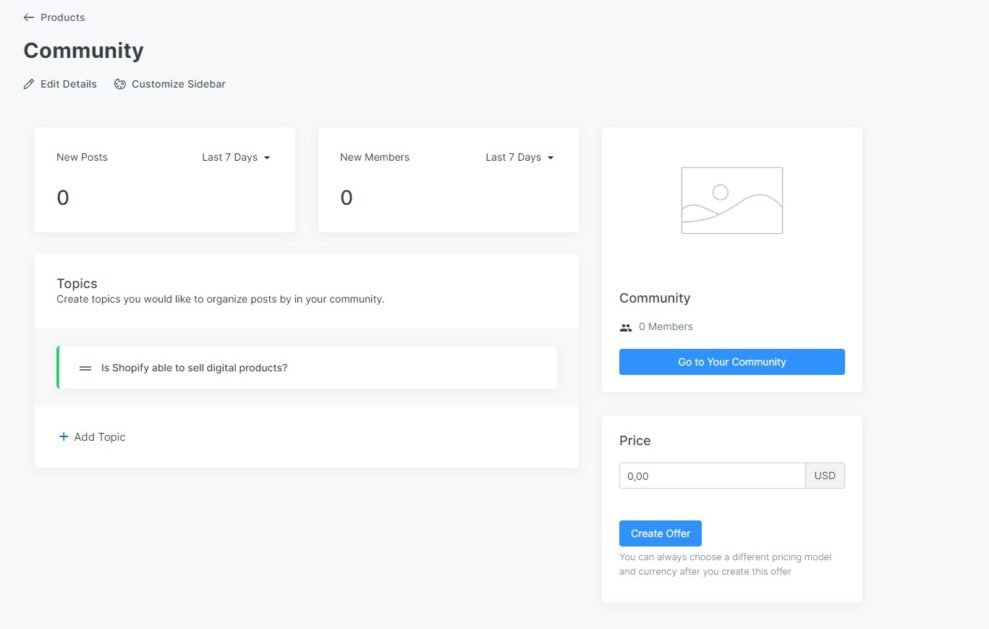
Suppose you’re just looking for a simple way to let your members communicate with each other under your brand. In that case, this community product can help keep your customers within your Kajabi platform and improve engagement and retention.
This tool is more of a “nice to have” rather than an essential core offering. Do not bet your business on it but rather use it as a simple messaging platform where you can have Q & A or announcements.
Coaching Programs with Kajabi (NEW FEATURE*)
Coaching is one of the more recent product offerings, making Kajabi stand clear from the rest of the competition.
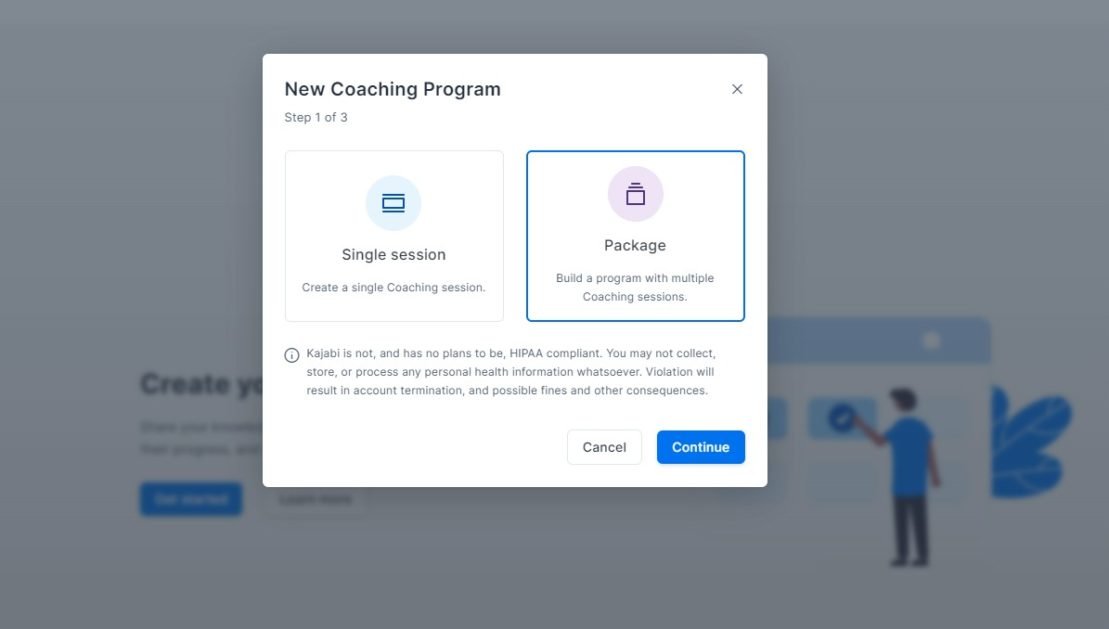
This feature allows you to run your coaching business through Kajabi. However, the beauty is how seamlessly you can connect it with your other digital offerings.
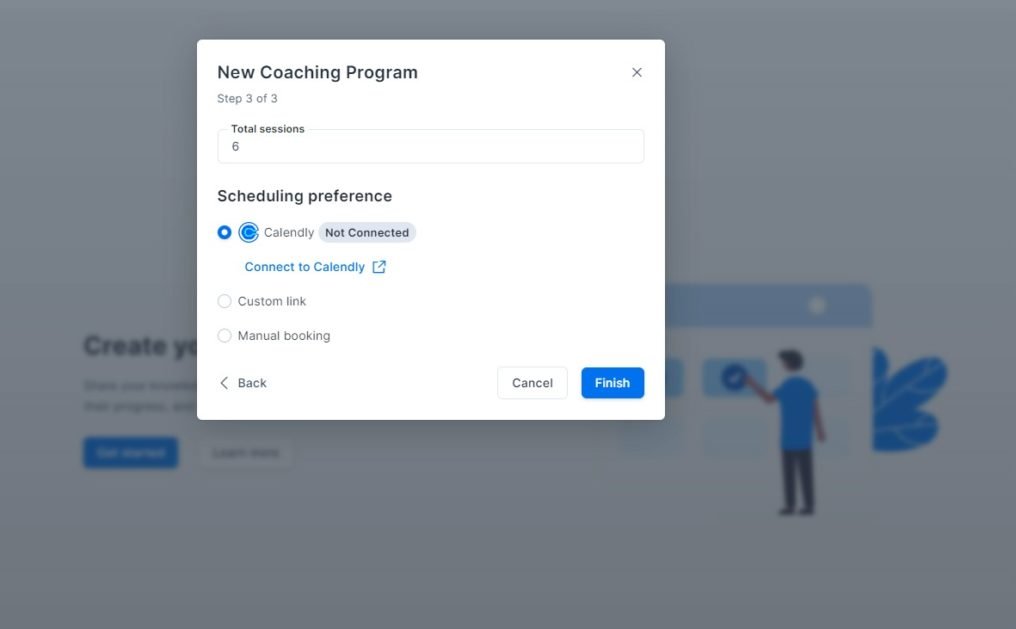
Next, Kajabi offers multiple scheduling preferences. You can connect your existing Calendly account to sync with your calendar or you can manually book a session.
I won’t go into too many details here, but this feature has given Kajabi a substantial edge over its online course platform peers. The fact that you have all these different offerings that complement and integrate so well under one platform is truly remarkable and perhaps even makes Kajabi’s premium pricing options rather reasonable.
Kajabi Podcasts (NEW FEATURE*)
Once you’ve recorded your podcast, Kajabi allows you to upload and schedule to your audience. You can choose between free and private podcasts and attach one or more offers to your paid podcasts.
Yes, you can, you want to distribute your episodes to leading listening services like Apple podcasts or Spotify. Kajabi allows you to syndicate your podcast to these directories or listening apps.
Now let me summarize my impressions of the course creation features:
I have thoroughly enjoyed how clean and uncluttered their course editor is, and there is no reason for anyone to feel any different. At any point in the editor, it’s easy to see where you are and where to go next.
Their course completion settings, a.k.a Kajabi automation, set them apart from the rest. This feature allows you to get super granular with every customer journey touchpoint you can imagine.
Sales and Marketing Features
Marketing And Sales
I have just covered the core part of what Kajabi does, now it’s time to consider how Kajabi does with selling online courses. Now is time to cover the extensions that support and flexibility to course creation features. Frankly, Kajabi’s sales and marketing tools are so robust that they’re what set them apart more than any other set of features.
This includes email marketing, funnels/pipelines, landing pages, and other features.
Website Builder and Landing Page
Part of what makes Kajabi so unique is that rather than just building a landing page for your course you can also create a full-fledged website.
What’s the difference, you ask?
A landing page is a one-page website with a single purpose in mind, and that purpose is to facilitate a single desired action from the user. A desired action could be an opt-in page, a signup page, or even a sales page.
Contrary to a landing page, a website has multiple functions and has typically more than one page. In the case of Kajabi, the website may have the following pages:
- Homepage: This is where your visitors learn about you and your product. It normally has multiple call-to-actions.
- Library: This is a home base for your students. After logging in, they can see courses they purchased and courses for upselling.
- Blog: I was actually surprised by the decent blogging features available. There are customizable URL structures, meta title & description, featured image, and tags. Pretty decent for SEO. But still, there are no title tags, site maps, alt image text, etc.
- Store Page: This is your checkout page. Here is where all your offers will be located and available for purchase.
So let’s talk about website design, and we’ll talk about landing pages later on. Shall we?
Themes
Kajabi has a decent library of themes now (I remember they had half as many), presenting enough options and variety to find something professional and well-designed.
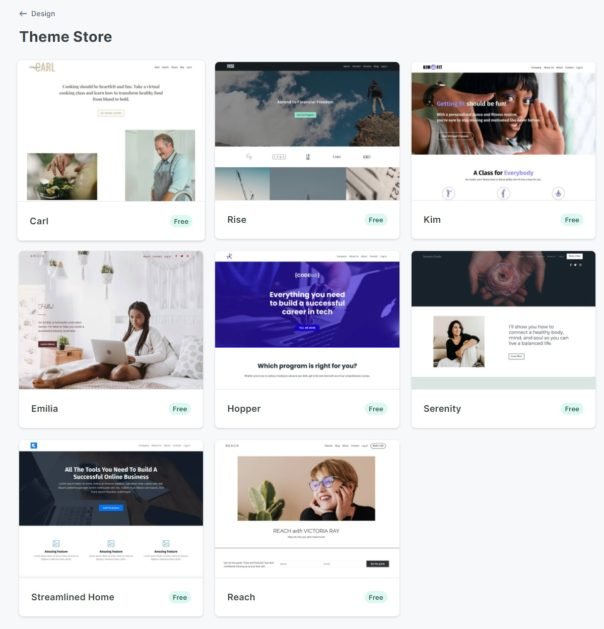
One thing I specifically liked is customization features across all themes. Whatever theme you choose, you can fully customize all the sections and elements or even replace them altogether. If you don’t like any of their themes, you also have an option to upload your own theme to customize. Robust themes offer over a hundred beautiful pre-made sections allowing easy yet flexible customization using the Kajabi theme editor.
Once you select a theme, the next step is to edit and populate your content. And that’s where the fun begins.
Kajabi uses a box model for its web layout and design. While this may seem restrictive for some, this model it’s best for flexibility and responsive designs across multiple screen sizes.
First, to build the website, you start off with section blocks that are easily stackable and movable.
Within each section, you can then add content blocks. There is a wide variety of sections and content blocks to choose from.
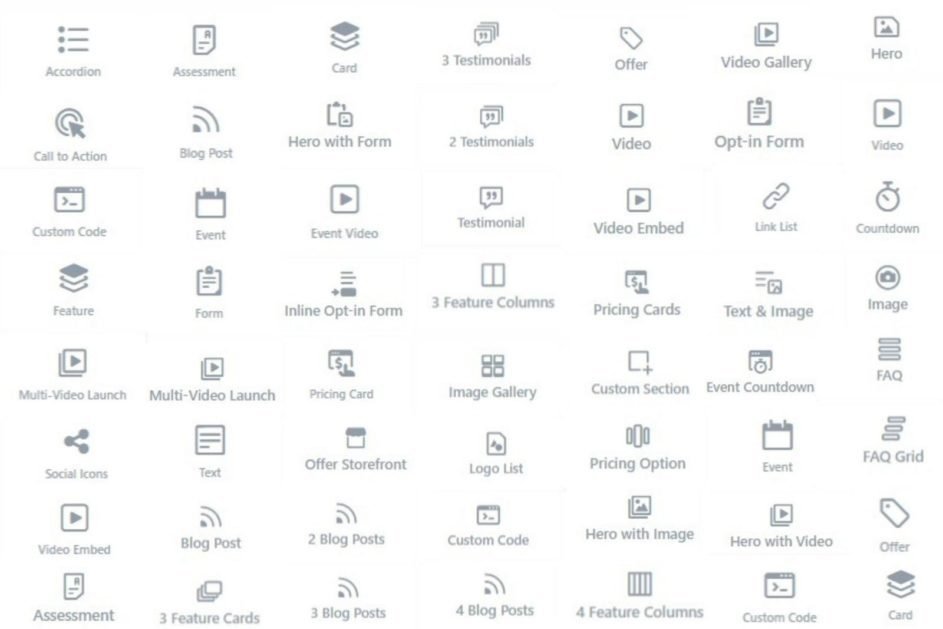
The features above are simply impressive. In fact, here is what one customer who left a Kajabi review on Capterra had to say:
“They just totally remade the [website] editor… They really are making it better all the time.”
I think that beautifully summarizes their progressive rollout of cool features. They keep improving and making it better, as is easily evident with their website editor.
Are they perfect? Heck no. In fact, there are two things I picked out that I didn’t like at all – things that were supposed to be basic:
- No undo or redo button: I know you may be shocked to hear this but I couldn’t find such a basic, yet super important, feature anywhere on their website editor.
- Cannot change the text size in the editor: This is another basic feature that’s annoyingly missing.
Now, let’s move on to how to add pages to your website.
Kajabi site pages
As I said earlier, website pages are fundamentally different from landing pages; Kajabi understands that.
Under the design tab of your website tab, Kajabi has created all the essential pages needed for your website, all you have to do is add content and customize them to your preference.
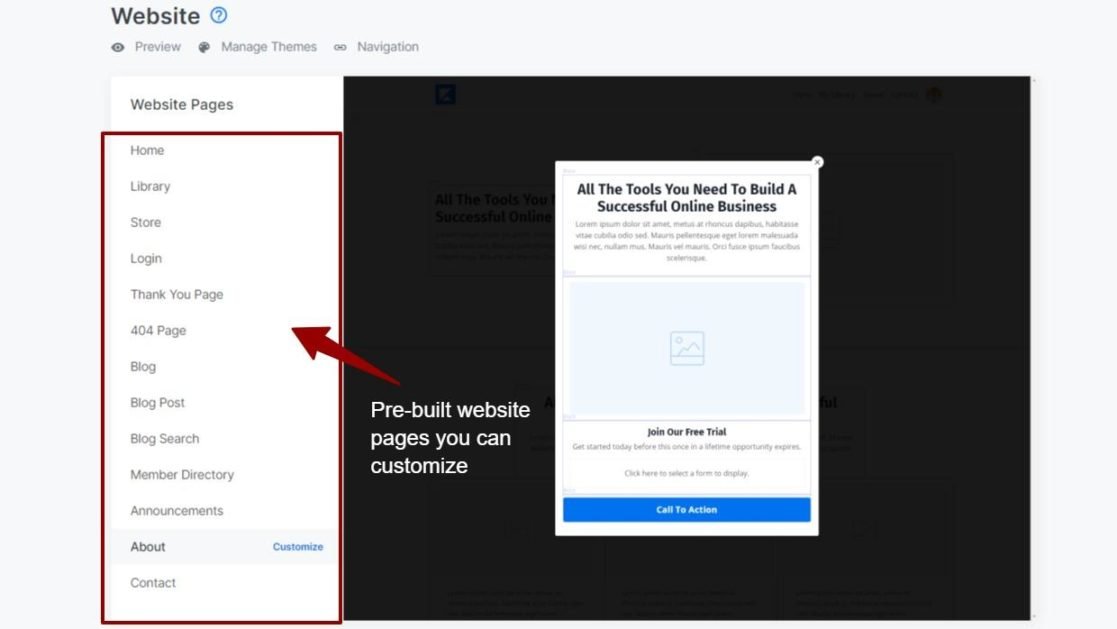
Need a totally new page from scratch? Kajabi allows you to do that, and that’s where landing pages or standalone pages come in.
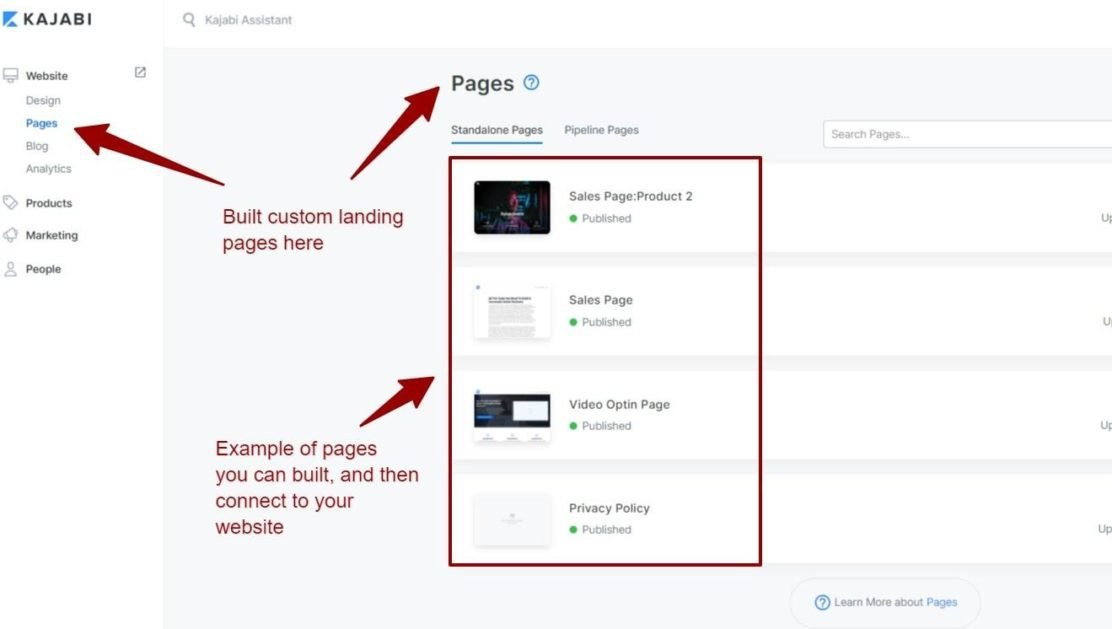
Landing pages in Kajabi are just as well customizable as website pages. This is great for building versatile and unique landing pages for different customers.
So, what’s my overall impression?
Overall, even though the website editor is not quite ready for prime-time, it’s not far behind the curve. With their regular upgrades, you can bet it’s gonna keep getting better with each upgrade. Can you build a decent website with it? Absolutely. You’ll only feel its limitations if you’re a power user.
Email Marketing Tools
With Kajabi there’s no need to integrate a third-party email provider, it’s all included. There are two types of email marketing campaigns within Kajabi you have to know. The first one is called email broadcast, and the other one is called email sequence.
Email Broadcast
These are email newsletters for all or part of your audience. They can be once-off email blasts or month-to-month newsletters.
You can send unlimited marketing emails with any Kajabi subscription plan. The only limit is the number of contacts you can have for each plan.
Before their current visual editor, Kajabi had a basic editor that many customers thought was too basic, but that has since changed with their new visual editor.
It’s an extension of their page editor. Their design team has pulled out all the stops to provide a unique visual experience for creating a perfect email.
In three easy steps, you can have your first newsletter on its way out:
- Pick a template: They have stripped-down simple templates and also image-heavy templates to choose from.
- Edit the content: Their latest visual editor allows you to craft a perfect email, really. Includes plenty of personalization features too.
- Send: You can either send it immediately or schedule it for a later time.
Here is how their old editor looked:
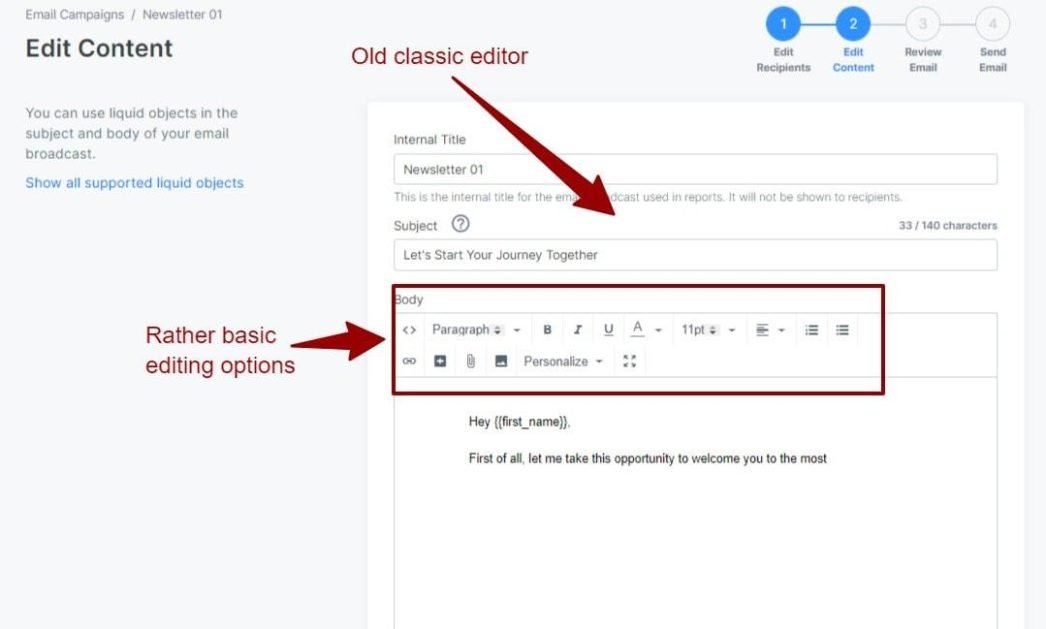
Pretty basic huh?
Now, look at their new editor.
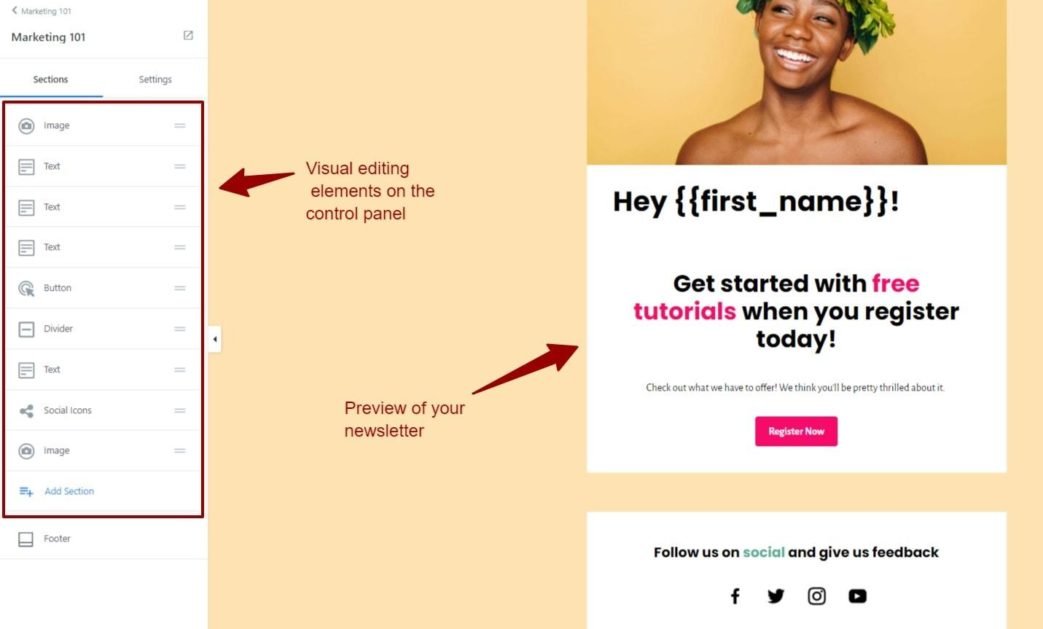
I am sure you can agree it’s a whole new visual experience.
On the left, you have a control panel, similar to the one on their website editor. On the right, you’ve got a preview of your broadcast.
Scroll down to the bottom and click “Add section” to add an element. A whole array of options will open up, including text, button, image & text, logo, divider, social icons, video, link, countdown, etc.
Once you add a section, you can drag it up or down to change its position on the preview section.
My overall impression of their new visual editor and their email marketing tools in general is overwhelmingly positive. It’s a complete overhaul from their old classic editor. However, I do have to point out that Kajabi does not provide A/B testing in its native form, although you can still do so manually by creating two versions of email campaigns and studying analytics and stats to understand which version is converting better.
Email Sequence
Email sequences are different from email newsletters because they are usually triggered by a specified action from the visitor, like signing up or completing a course, etc.
These emails are different from transactional emails which are always system generated. It’s important to understand the difference so you can comply with different email laws such as the CAN-SPAM Act or GDPR, etc. You can learn more about the difference here.
There are three important things on any email sequence:
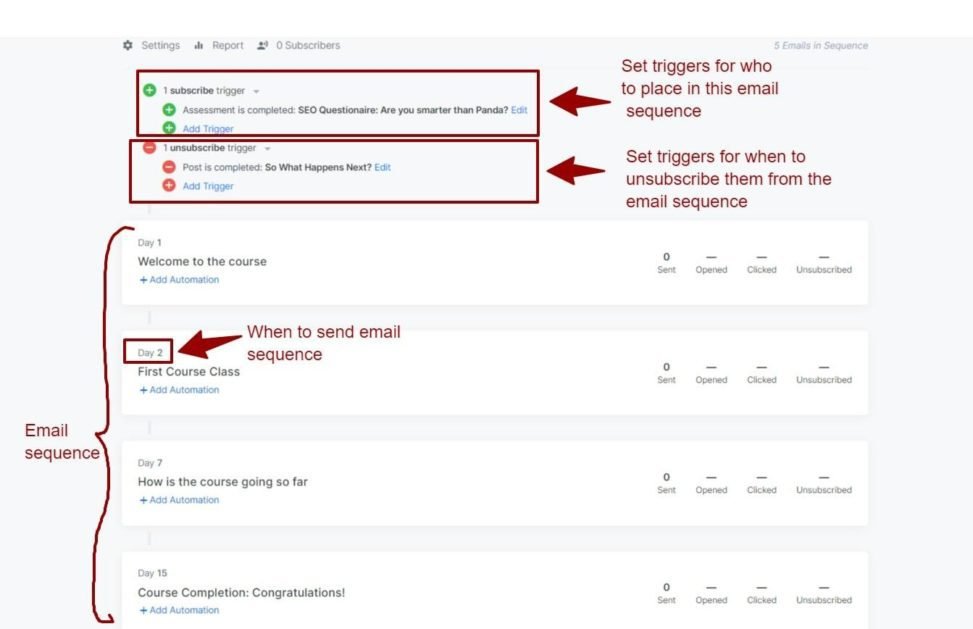
- Email sequence: Line up a sequence of emails to send to a segment of your customers/students.
- Subscriber trigger: For a specified customer segment to receive a sequence of the email you set up, what action will trigger that? Is it course registration, email signup, or offer purchase?
- Unsubscriber trigger: If someone takes a specified action or completes a specified course, you’ll need to unsubscribe them from an email sequence. This is how you do it.
While you can set email marketing automation for the email sequence as a whole, Kajabi also allows you to set automated actions for each specific email within a sequence.
Case in point:
For example, let’s say you’re selling pre-launch product A to your email list. You have an email sequence set up for the next six weeks before launch. Some will open your emails, some will not, right? Others will even click the link in your email but may not end up making a purchase. What if within each email in the sequence you set automation for sending 50% OFF offers to those that have not only opened but clicked on your link? Well, Kajabi allows you to do that.
Live Video Hosting and Webinars
Whether you’re an entrepreneur or an educator looking to engage and connect with your customers live, Kajabi events allow you to do exactly that.
While you will need a third-party tool such as Zoom or WebinarJam for live video hosting, Kajabi allows you to do more than just schedule the event itself.
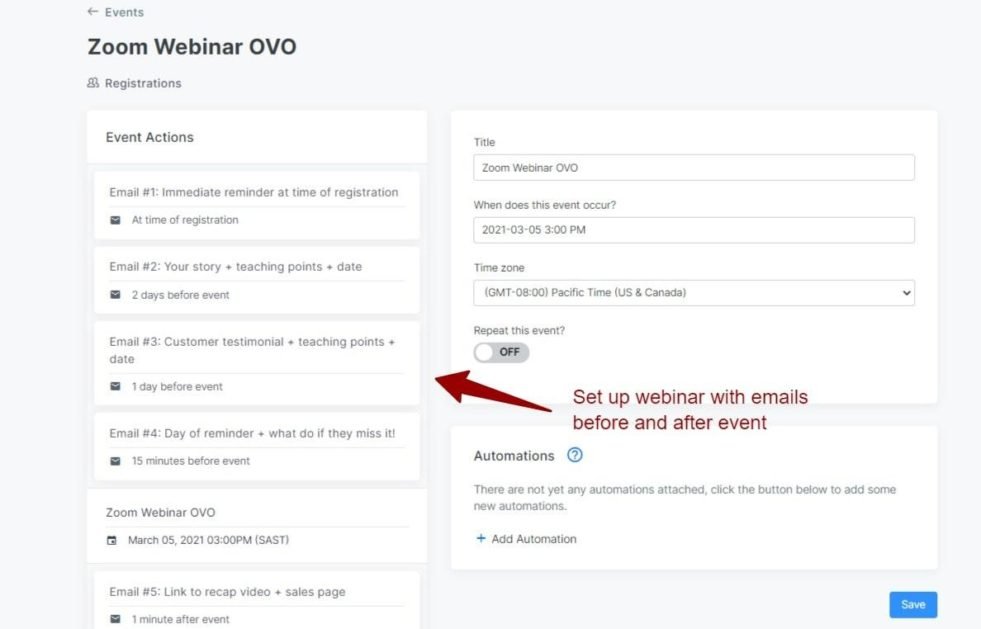
Within the marketing tab under the events tab, you can:
- Schedule an event for a specific feature date, set to repeat it or not.
- Set email campaigns and automation leading up to and after the event.
- Connect your event with other pages such as checkout or sales pages to create funnels (more on this later).
While events in Kajabi are mostly used for building excitement around a webinar, they can also be used for various other things such as a flash sale, coaching session, or even a special in-person conference.
For an event to take place, you’d need to register participants. And to do that you can use forms under the marketing>forms tab.
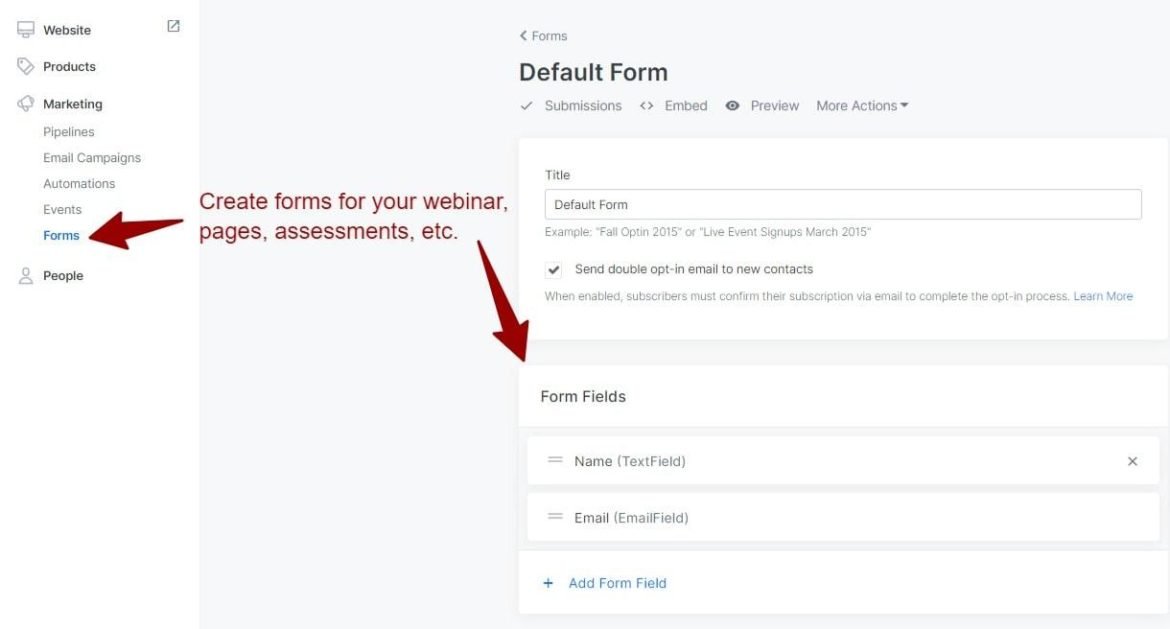
Kajabi Pipelines
So far we’ve covered Kajabi’s main features independent of each other, but they aren’t created to function independently. Everything you’ll ever need to sell online courses is there; now the question is, how do you harmoniously marry all these features?
And the answer is Kajabi Pipelines. Pipelines in Kajabi brings all aspects of sales and marketing together. From first creating a course to closing leads into paying customers, pipelines allow you to create marketing funnels and automate the entire sales process.
Salespeople built Kajabi pipelines, which is even more evident when you test out their powerful pipeline features.
There are three main features of any successful pipeline, which Kajabi calls OVOs:
- Optin: This is the beginning stage of your pipeline. It’s how you capture leads which could be through a lead magnet or webinar registration form, etc.
- Value: A series of emails you send to educate or excite your customers about your product.
- Offer: After educating them and moving them from the awareness stage to the consideration stage, you give them an offer.
Thanks to Kajabi pipelines, every stage of the process can be connected and automated.
To do that, you head over to pipelines under the marketing tab. While there, Kajabi has a handful of pre-designed pipeline templates to choose from:
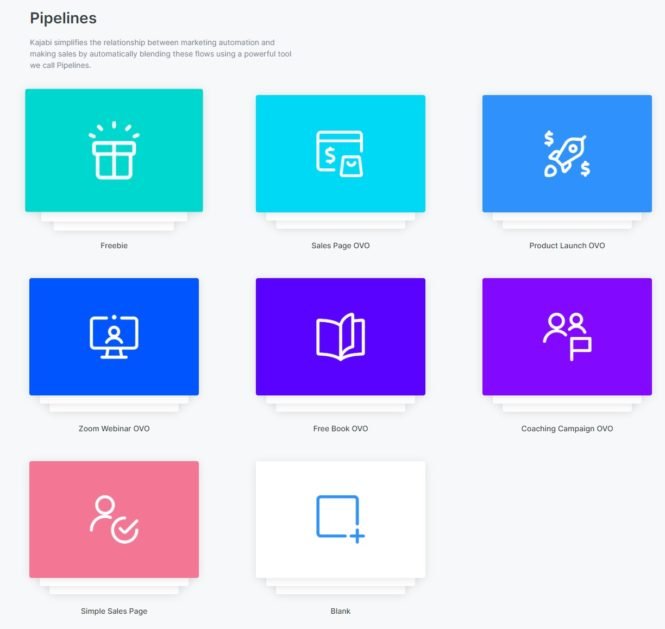
Knowing where and how to create pipelines can be intimidating for beginners. Good thing Kajabi has got you covered with their pre-built, high-powered pipelines. These include:
- Freebie Pipelines: A classic lead magnet offer. You give it to your visitors in exchange for their email addresses.
- Zoom Webinar OVO: Here people sign up for your value-packed free webinar. You then send a series of emails before and after your webinar to educate and entice them with your premium offer.
- Sales page OVO: Ideal for those who have already shown interest in your product. Once you sign them up for your newsletter, you can then warm them up even further with a series of emails leading up to the ultimate offer.
The rest of the pipelines are similar. That is, you have an initial offer (usually free), and then a series of value-packed emails to educate and entice with your premium product. Once you’ve selected a template, their sales pipeline builder is also easy to use and straightforward.
My overall impression and experience?
Sales pipelines are one of the most potent weapons in any salesman’s arsenal. Kajabi’s pipelines are surely a cut above the rest when it comes to automating the whole marketing and sales experience, from capturing a lead to nurturing and ultimately turning them into paying customers.
Automation
One of many places where Kajabi kills it is their automation and sequence features.
For example, you can choose from various automation features what to do after a specific course is completed. This is when logic helps you streamline essential functions that would otherwise be time-consuming.
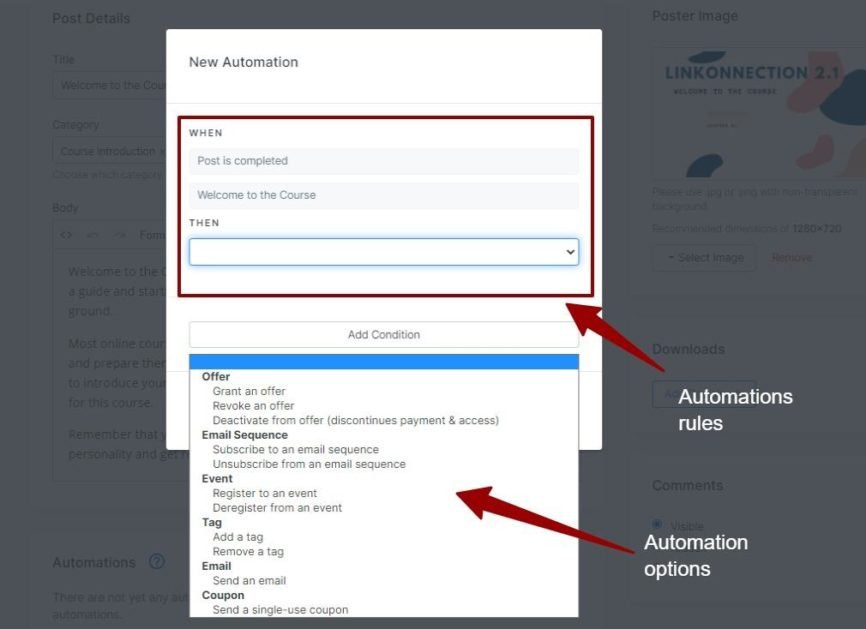
These automation features are found virtually everywhere – posts, offers, forms, pipelines, etc. They are simply one of my favorite features with Kajabi.
But it gets even better:
So far, we’ve discussed basic automation features (available on all plans).
Enter advanced automation.
Advanced automation allows you to better refine your conditions for a more targeted marketing campaign. The “add condition” below enables you to refine the “when” condition even more.
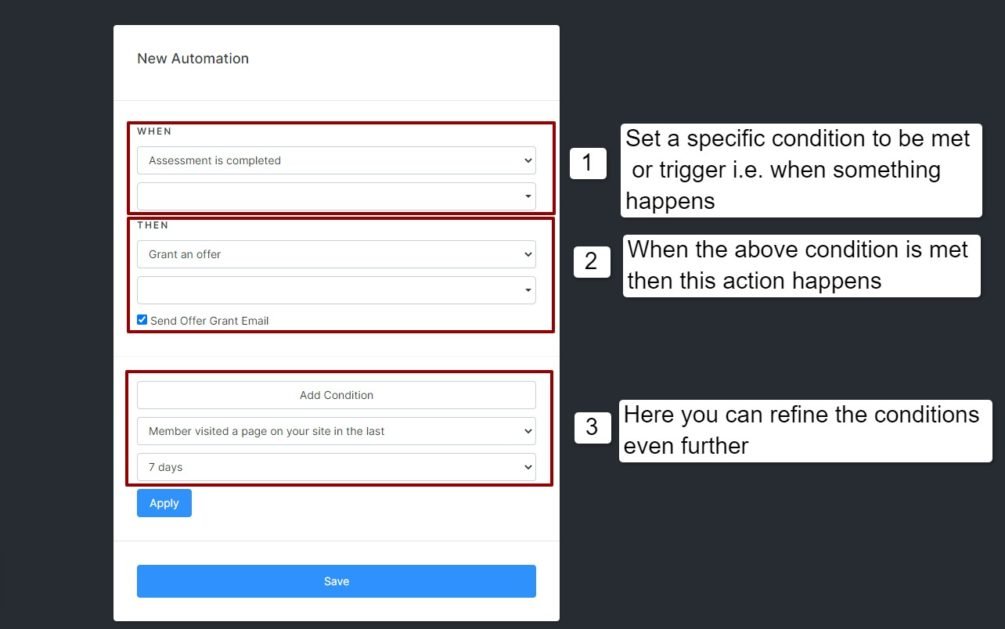
For example, if we only leave the current “when” condition, “assessment is completed” then everyone who completes an assessment opens an email will be granted an offer.
What if we only want to offer to people that have completed an assessment but have also shown greater interest recently? Well, it is possible to do so with the “then” condition. For example, you can only target those that have visited your website within the past seven days.
This was one example. There are plenty of other automation features you can achieve within Kajabi.
My experience with their advanced automation features? It may seem like overkill for someone with a simple business model, but if you’re an entrepreneur with thousands of contacts on your email list, you’d find their automation features such a breath of fresh air.
Teacher and Learner Experience
Community
Communities are a great way to engage and keep members excited about your product and brand. Kajabi’s community features are relatively decent. It would be great if they had a feature that allows you to create a community for a specific email segment.
But I can bet my bottom dollar that’s on the cards with their upcoming upgrades.
As far as personalization goes, you can customize basic details (title, description, thumbnails, etc.), homepage view to either feed or topics view, and customize your sidebar.
Additionally, you can create main topics to control how the community feed displays information.
Uhm, that’s about as much as you can do with the Kajabi community. Not too good, not too bad either – just somewhere in between.
Assessment and Classes
LMS Features
Let me come out straight and say Kajabi is not ideal for high-powered professional educators with certification/accreditation requirements. For that, you may want to try Thinkific which is undoubtedly the best when it comes to that.
Its limited test and assessment features are part of why it’s less impressive. And that’s not to say anything about the lack of student experience features such as the ability to resume on any device, required video completion, and timed exams.
But if exams and certification are not something you would ever have to worry about, then their quiz and survey assessment features may be enough for you.
Student Enrollment & Progress
As I mentioned, while you can track member progress within Kajabi for metrics such as course completion percentage, last logged in, and other similar activities, these features may not be sufficient for schools and perhaps even businesses that conduct online employee training where exams are usually mandatory.
To be fair though, Kajabi wasn’t created for schools and hardcore training but rather for solo entrepreneurs, small businesses, and coaches.
Here is what one customer on Capterra had to say:
“[Kajabi] does online courses, but there are some features (like gamification or completion certificates) that it doesn’t do.“
Course administrators
Only with Kajabi’s growth and Pro plans can you have multiple admin users. With their Growth plan, you can add up to 10 admin users with up to three roles to choose from:
- Administrator: Has the same permissions as the owner, except the payment connections.
- Assistant: Everything else except financial data and individual reports.
- Support Specialist: Access is only limited to moderating comments and managing people.
Kajabi’s premium plan allows you to add up to 25 admin users.
Additional features
Payments
Kajabi payments support PayPal and Stripe. While Stripe is mainly based in the USA, PayPal exists in more than 200 countries and supports up to 25 currencies. So there is a good chance that either one of the options may work for you.
Kajabi doesn’t charge any transaction fees, but you can expect to get charged payment processing fees by both PayPal and Stripe that differ depending on your location.
Kajabi Mobile App
Unlike most online course platforms, Kajabi allows your members/students to access your course content on the mobile app. You can customize color schemes and icons to match your brand identity within your dashboard.
Beyond accessing the course/educational content, your student/members will also have access to a community and interact with other members right from their mobile.
Other competitors don’t provide this service, making Kajabi’s mobile app a winner by default. I would like more features geared towards course administrators in the feature, but we’ll deal with what’s tossed to us for now.
Customer Support and Help
Ease of Use
You’ll surely hit some snags when you’re using Kajabi for the first time. The great thing is Kajabi has plenty of support features. Like this convenient search bar right within the dashboard:
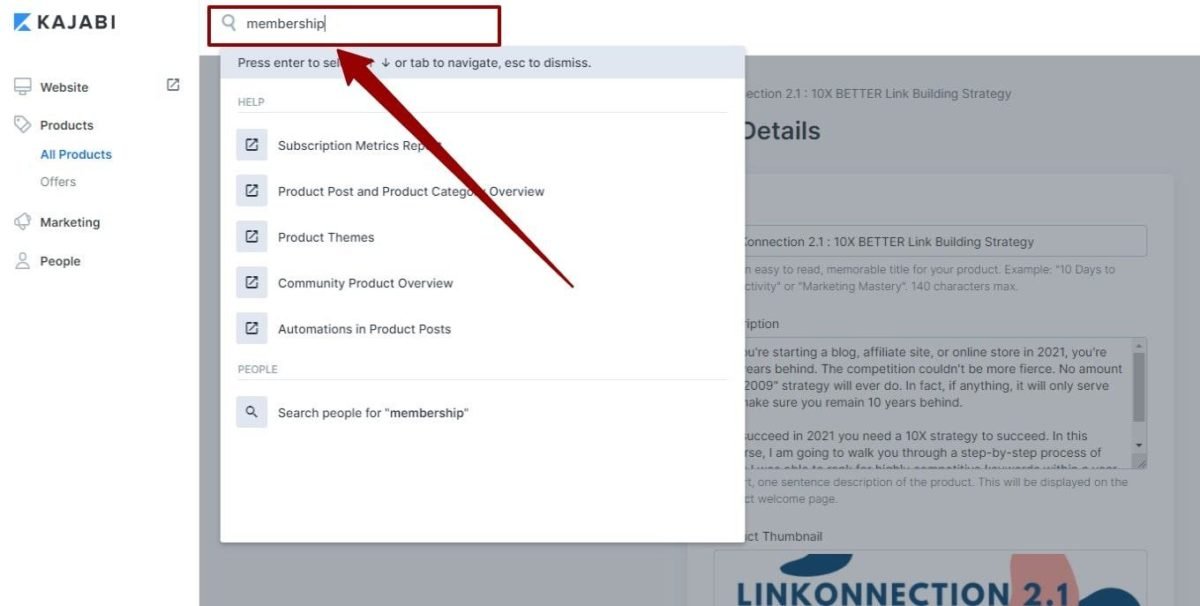
So that’s helpful. In addition to articles in the help center, Kajabi has tutorial videos on almost all subjects. Videos are value-packed, and they take you through a step-by-step process on how to use Kajabi.
Articles and videos can only help up to a certain point. Should you need further help, their support team is “fantastic” and “top-notch”. By the way, those aren’t my words, but from many customers on review sites like Capterra and G2. Here is what one customer had to say:
“Love that customer service is always available. If I forget that I started a chat (I’m a multitasker) they will email me to make sure I get my questions answered.”
Kajabi university is another source of great resources to learn how to grow your business. It’s totally free and comes packed with over 350 training videos and downloadable content. If you wanna get the most out of Kajabi, then Kajabi university is the resource to bookmark, no doubt.
FAQs
Kajabi Alternatives
As impressive as Kajabi’s features may sound, it’s frankly not for everyone, even for some type of online course creators. Luckily, there are plenty of other online course platforms just as good as Kajabi.
Here is a list of the best alternatives to Kajabi. Some are specialized course creators like Kajabi but others are more geared towards landing pages and funnels.
Thinkific – Best overall online course platform
Basic Plan Starts at $49/month. Free Plan available
Thinkific’s strengths lie in its ability to cater to various individual course creators such as DIY creators, entrepreneurs, influencers, and educators. From advanced course creation features such as the ability to import existing content, various multimedia presentations, quiz banks to rich student and teacher experiences, you cannot go wrong with Thinkific.
Best part? Unlike Kajabi, Thinkific has a generous free plan that allows you to create and sell your digital products without any hitch. Considering all the features you get with their free plan, I have no problem saying it’s the most generous of any online course platform.
Get started with their one-month free trial of their Pro Plan
Teachable – Best for creators and Artists
Basic Plan Starts at $29/month. No Free Plan
Over 100 000 creators are already using Teachable to create and sell their knowledge. From learning about watercolor lettering, whole-house decluttering to baking a perfect sourdough, Teachable allows you to share your knowledge in creative ways.
Their beginner-friendly platform allows you to effortlessly upload and customize your content and sales pages to fit your brand within a snap, and then sell, sell, and sell.
Teachable also features a course marketplace where you can learn from other experts in your field.
Learn more at Teachable.
LearnWords – Best for schools and corporate training
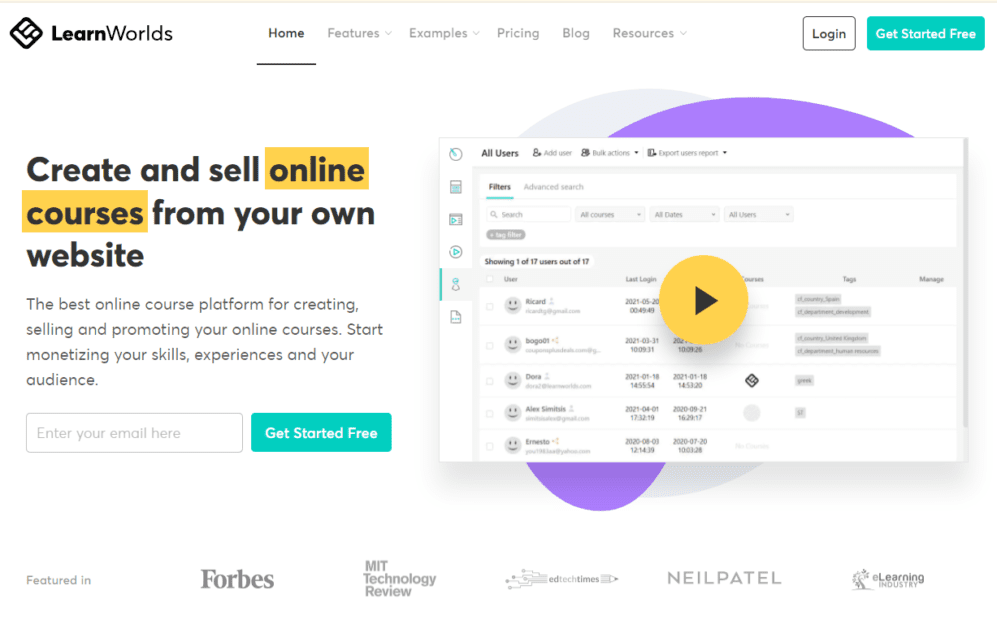
Starter Plan starts at $29/month. 30-Day Free Trial available
Offers arguably the best page builder of any online course platform. Their thoughtfully designed drag-and-drop block-based course builder is one of their shining stars. And that’s not to say anything of their interactive video editor, assessment gamification, interactive ebooks, 1-click sales funnels, etc.
LearnWorlds is a UK-based e-learning company founded in 2014 and it’s quickly becoming one of the few best online course platforms. In my opinion, it is probably one of the most underrated.
Try LearnWorlds 30-Day Free Trial
Kartra – Best all-in-one platform
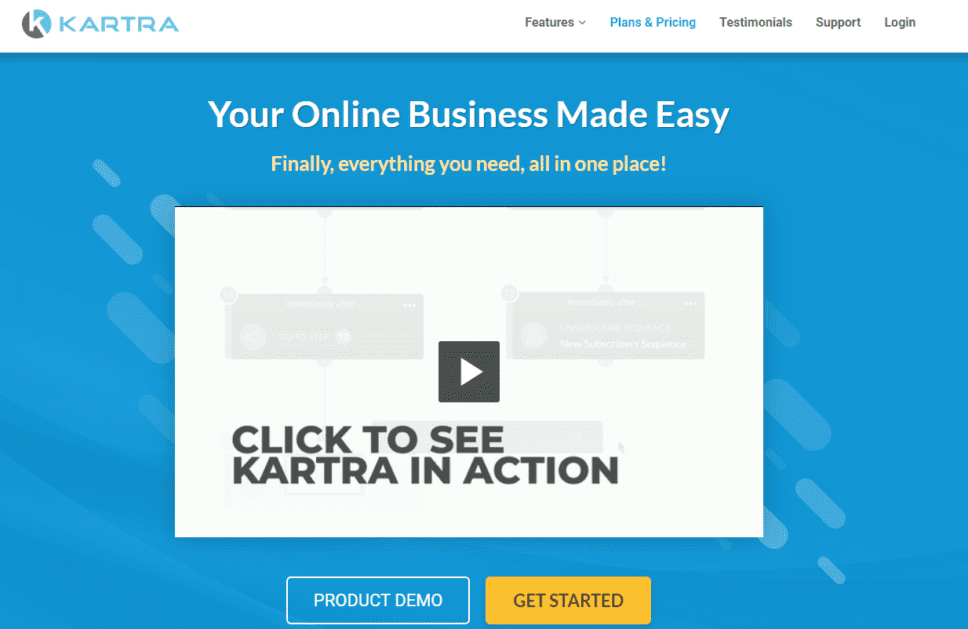
Starter Plan starts at $99/month. 14-Day Trial for $1 available.
Kartra may be the biggest direct competitor to Kajabi as an all-in-one business solution. Better yet, Kartra offers comparable features at a low price. In addition to all Kajabi features, Kartra offers a HelpDesk to provide live chat support, calendars for scheduling & appointments, split-testing, video marketing, advanced affiliate marketing management, etc.
Like Kajabi, Katra can easily replace landing page builders, email marketing, sales funnels creators, etc., but Kartra seems to have taken all that Kajabi can do a step further. It’s a great tool, no doubt. For a full head-to-head comparison between Kartra and Kajabi, see this blog post.
Clickfunnels
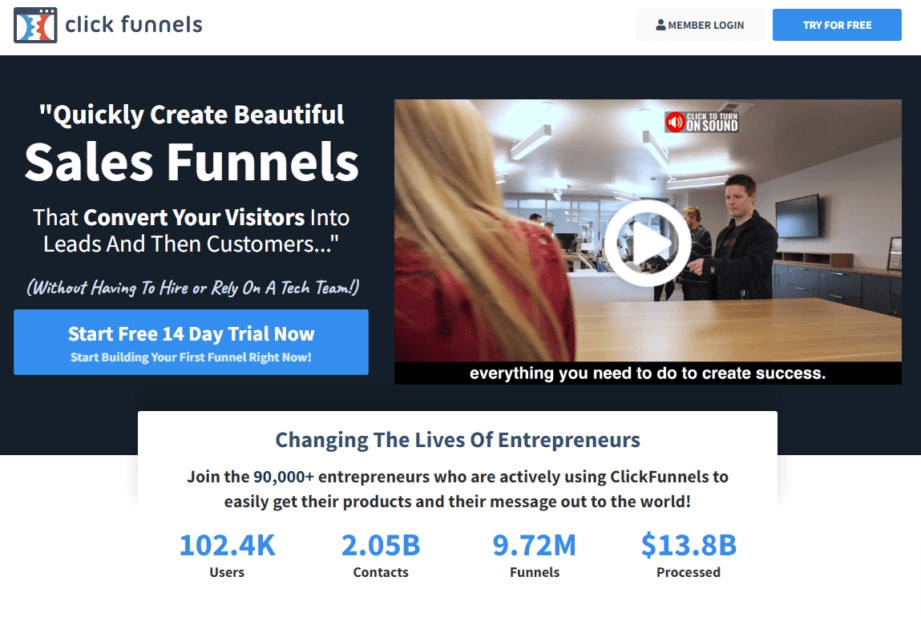
Basic Plan starts at $97/month. 14-Day Trial is available.
When it comes to creating sales funnels, there aren’t many softwares that do it better than Clickfunnels, except that’s about as much as you can do starting at $97/month.
But if creating high-converting sales funnels with advanced upsells and cross-sells is what you’re primarily looking for in software, then Clickfunnels offers plenty of sales features to help your business. Otherwise, you’re better off with any of the other alternatives depending on your needs.
LearnDash – Best LMS for WordPress Users
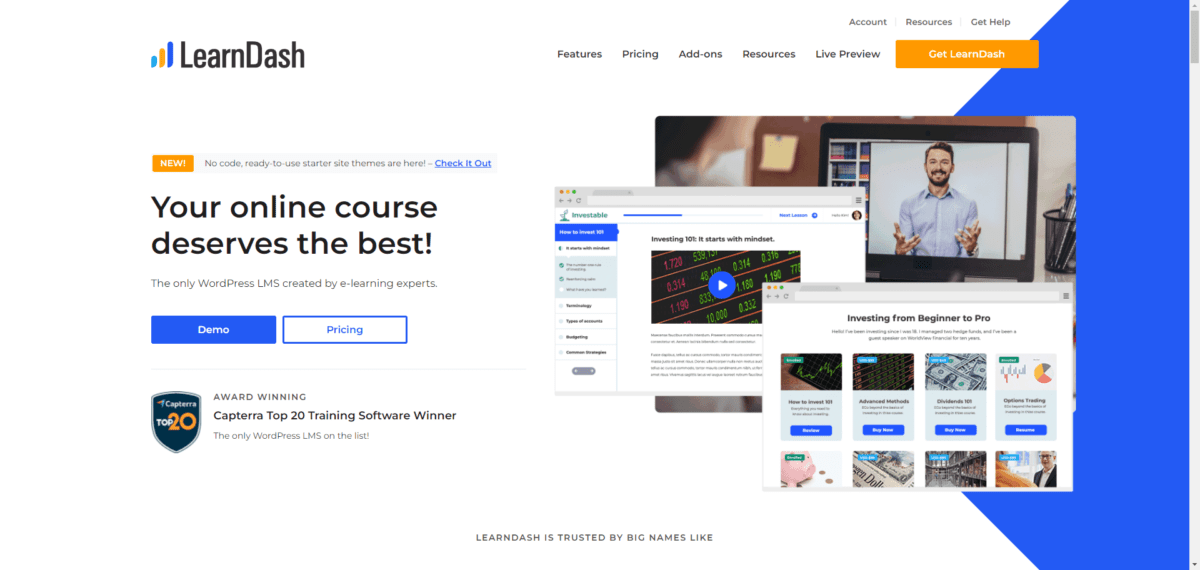
Basic Plan starts at $13/month. 30-Day Money-Back Guarantee.
Whether it’s onboarding new employees, training new clients, hosting student online courses, or even crafting near-perfect membership sites, LearnDash is a great learning management software (LMS) that’s highly compatible with WordPress.
The software’s out-of-the-box features are more than enough for lightweight users, but should you need custom add-ons, their codebase is well developed to customize even more.
From drip content, prerequisite lessons, advanced tests & exams, badges & certificates to subscription-based payments, membership courses, course bundles, bulk access, these are some of the few capabilities of LearnDash.
Learn more at LearnDash.
Kajabi Review: Bottom Line
Well, that was a lot to chew on huh? If you had scrolled all the way to here, here is what I would say about my experience with Kajabi:
I am impressed by how consistently they roll out new features. I may criticize a feature today, like their less-than-impressive community features, and they may roll out a big update tomorrow.
With that kind of constant improvement, I am only left to wonder how much more powerful the tool would be in a year or two.
Here how you’ll know if Kajabi is for you: if you’re an online course creator and are paying well over $300 per month on your tech stack to support your business. Kajabi allows you to tick off a handful of other supplementary tools such as email marketing software, landing page builder, funnel builder, and website hosting.
Even though Kajabi may seem expensive at first glance, when you consider how much a typical marketer spends on a tech stack, you can start appreciating built-in auxiliary features that come with Kajabi such as email marketing, landing pages, websites, funnel builders, and video hosting.
Is Kajabi legit and worth the price? Absolutely!
So that’s it for my Kajabi review.
Now, I’d like to hear your experience with either Kajabi or other tools that you may have used in the past.
What have you liked, and what do you think they could work on?
Either way, be sure to leave me a comment in the comment section below.
Cheers!










