At a high level, the WordPress membership plugin can run a successful member-focused online business.
However, there are a lot of other practical, often small, details that one has to consider when choosing the best WordPress membership plugin for their business. Some questions may include details such as:
- The ability to design your recurring payment terms that are flexible and unique to your business
- Have the ability to switch between multiple currencies or languages
- Or even something as easily forgettable as having complete control over checkout forms such as removing any unnecessary fields
As such, choosing the “right” membership plugin requires a little more digging into each plugin’s features while considering your business needs.

In this post, we’ll uncover the not-so-obvious features of the best 8 WordPress membership plugins in the market today.
So, are you ready to bring the search for an ideal membership plugin to an end? Read on to learn more.
How to Choose a WordPress Membership Plugin
Choosing a WordPress membership plugin depends on a few factors; however, none is arguably more important than your specific use case.
Granted, factors like budget, scalability, and integration with your existing tech stack shouldn’t be ignored but considered when choosing the right membership platform for your business.
Here are a few essential features you should consider when choosing your WordPress membership plugin:
- Membership levels: Can you create unlimited membership levels? What about the ability to drip content based on the day the member joins? These features are a must-have for any business.
- Type of membership site: Sometimes, you may be looking to start a membership cohort with everyone progressing through the course simultaneously. However, you want to offer all-access, Netflix-style content delivery when they join.
- Course enrollment & registration: How you register new members may seem pretty straightforward; however, you have to consider things like bulk course enrollment, course upsells or even down sells.
- Payments: If you want to sell online courses or membership, you need a solution that can help manage one-off and recurring fees. Whether it’s one-time payments, automatic payment plans, or even payment breaks, you need a solution that works! You’ll also want to consider available payment gateways like Stripe or PayPal so that accepting payments is easy.
While these features above were only a scratch on the surface, they are some of the features you’d have to consider as you search for a membership plugin.
We’ll cover some of these features in the next section as we give you our top picks of WordPress membership plugins.
Course Platform Overview
Depending on the needs of your students, you may find one particular content delivery method more effective than the other. Some sites resort to all-access style membership sites, while others prefer to drip content to their customers over time, but you may prefer something a little different, like linear learning, where students progress through the course in a linear manner.
Platform Overview
Pricing and Value
Pricing is one of the most important factors that determine which platform we settle with, especially when all other offerings are similar. Sometimes we may want to try the software before we make a financial commitment. Here is how these platforms match.
Pricing
Payment & Billing
Things like the ability to add VAT and other taxes are not something you think about but can be an important consideration, especially if you’re living in a country that requires these by law.
Marketing And Sales
LMS Features
Depending on the membership site you’re building, sometimes you may need some LMS features, such as the ability to gamifying your content to help retain engagement and improve learning. Some membership plugins in this list have these features built-in, while with others, you’d have to buy an additional plugin.
LMS Features
Membership Features
Membership plugins are similar in more ways than they’re different. Where there are differences, they tend to be small but can often make or break when deciding on the best membership plugin for your business.
Membership Features
Marketing & Sales
Creating your membership site is one side of the coin. Being able to sell your offerings in the most flexible way possible is another side that’s just as important. Features like being able to offer free course trials or coupon codes are easily forgettable when you’re just getting started. However, as soon as you start making sales soon enough you’ll find yourself looking for them.
Marketing And Sales
Customer Support
It’s one thing all the features you’re looking for in an online course platform, but a totally different thing to use those features and the customer support provided. Depending on your tech-savviness, you want to choose a platform that makes it a lot easier for you and offers plenty of ways to get find answers to your questions.
Ease of Use
What are the Best Membership Plugins In WordPress?
Now that you understand that you need a membership plugin, the next thing to think about is other ancillary features you need. You also need to know what features all these plugins have to make an informed decision.
This section is about uncovering all the need-to-know features and how they may align with your needs.
Here we go:
1. Memberpress
Best option for a non-techie person to build a membership-focused WordPress site/business. Prices start at $279/year for 1 membership site. 14-day money-back guarantee.
Memberpress is a popular plugin for a reason – it’s easy to use yet comes packed with robust membership features to serve the needs of both beginners and professionals alike. Plus, there’s plenty of tutorial documentation available to help you create the ultimate member experience with widgets and shortcodes.
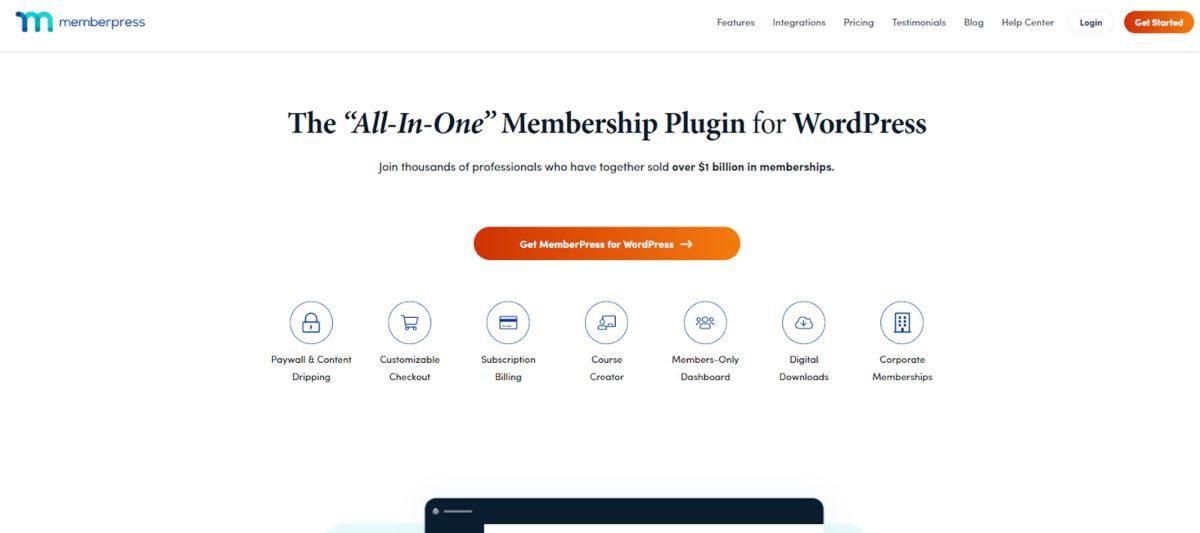
Whatever area of expertise you’re in, Memberpress offers many tools to help monetize your skills, whether that’s in the form of digital products and downloads (ebooks, whitepapers, photos, etc.) or services like coaching and consultations.
Additionally, Memberpress allows you to create a paywall for your physical products. An excellent example of this is subscription boxes, where subscribers pay a monthly fee in exchange for receiving an assortment of products every month.
Pricing
Memberpress basic starts at $279 per year. And that’s reasonable compared to some of the other membership plugins in this list.
However, with this pricing, you don’t get password-protected forums, community add-ons, podcast memberships, Zapier integrations, or priority support.
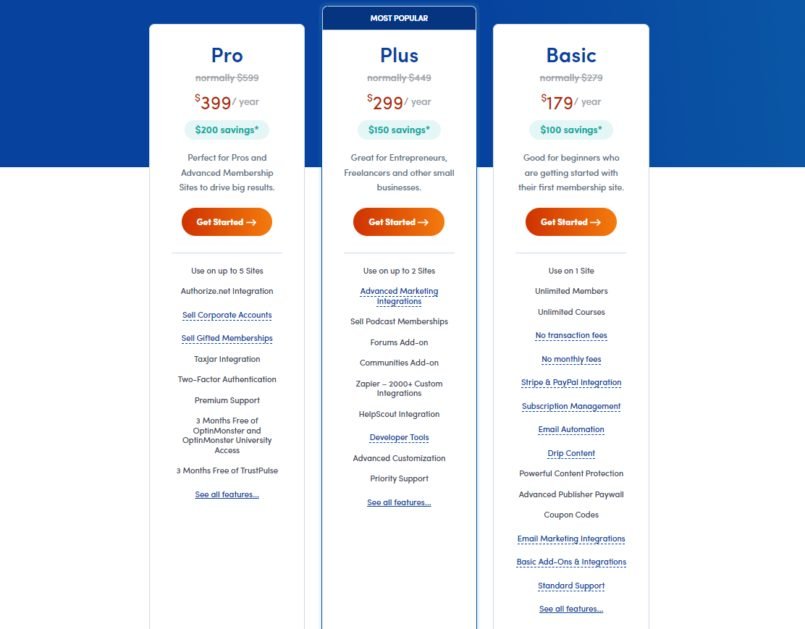
The next tier plan is their most popular $499/year Plus plan. Something to note is that this plan comes with a license for two sites and with everything in the basic plan and more.
Lastly is their pro plan, which comes with everything that Memberpress has to offer.
Main Features:
- Ecommerce features: Here, you can set up a payment gateway with ease no matter the subscription model you choose, whether that’s an automatic recurring, one-time payment, or custom payment plan (e.g., 3 payments of $99).
- Advanced content restriction and access: Beyond locking specific posts and pages, Memberpress also allows you to lock content by tag, custom post types, category, taxonomy, and URL.
- Integrations and add-ons: Worried about your membership plugin “playing nice” with other plugins? Memberpress integrates with 65+ 3rd-party plugins, from email notifications to affiliate program management to LMS plugins, including Easy Digital Downloads. More advanced users can also access the REST API to create nearly limitless customization options.
Limitations
- Although they have started rolling out online courses and quiz features, they are not a fully-fledged learning management system.
- Lack of learner engagement features such as gamification, prerequisite, achievement badges, and certifications.
- Limited customization with checkout and order forms.
- Limited basic templates and design options.
Who Uses Memberpress?
Memberpress is ideal for anyone who’d like to create and restrict content accessed via subscription to one or more membership levels.
Whether you’re running a fan or micro-community site, cooking classes or podcasts site, or even a coaching or consulting site – In short, whatever online business idea you can dream up, Memberpress can help you monetize it.
However, I do have to point out that Memberpress has limited student engagement features. If enhanced learning experience features such as gamification and achievement badges are super important to you, Memberpress will require additional plugins. Alternatively, you can consider adding LearnDash to your existing Memberpress ecosystem or use the likes AccessAlly or MemberMouse, which both come with strong membership and LMS features.
2. Member Mouse
Pricing starts at $39/month, with 17% savings if you pay annually. 14-day trial available.
In many ways, Member Mouse is similar to Memberpress we’ve mentioned above, just a little more expensive, but it also has a little bit of an edge with some features.
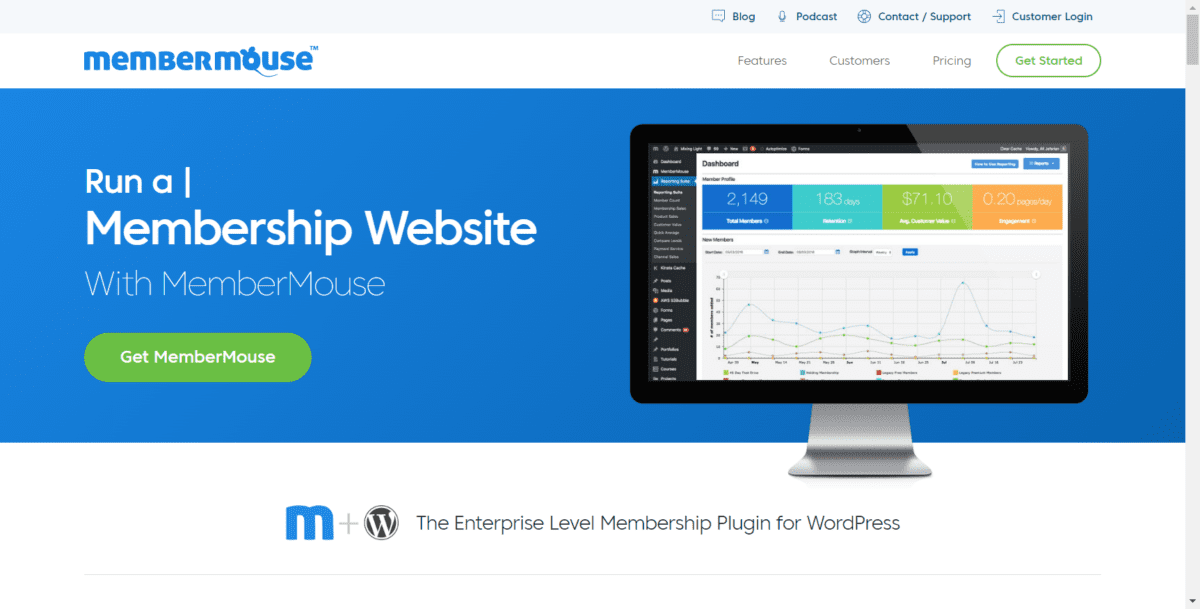
Unlike Memberpress, which is quite easy to get set up and running in the shortest time, Member Mouse gives you a little more.
Their reporting and analytics features are a little more comprehensive and offer different pricing pages for more insights.
With Memberpress, you can control access per page, post, or custom post type level. However, Member Mouse allows you to control access at the category and taxonomy level.
Another one? MemberMouse also allows you to bundle and package your offerings with great flexibility. You can mix physical products with digital downloads and offer them as upsells or cross-sells without additional add-ons or integration.
One thing I have to point out, however, is that MemberMouse doesn’t allow you to edit the source code – what a loss! This is one area where I personally prefer Memberpress over MemberMouse.
Main Features
- In-depth reporting and analytics features. E.g., you can allow split testing on pricing pages and see how different tests performed
- Well-documented knowledge base, videos, podcasts, and responsive customer support
- Well-documented migration process and useful import wizard steps
- Shortcodes to help customize different membership sites with an intuitive interface.
Limitations
- More than twice as expensive as Memberpress, its closest competitor
- Limited integration with 3rd-party LMS plugins such as LearnDash or GamiPress, etc.
- No bulk course enrollment feature out of the box
Who Uses Member Mouse?
Yes, MemberMouse has some learning curve to it when compared with its easier alternative, like Memberpress. However, their support center and customer support are responsive and often have answers to your questions. MemberMouse gives you a lot of control when it comes to protected content. For example, MemberPress doesn’t allow you to protect an entire WordPress category with specific permissions, but MemberMouse does.
Member Mouse is used by entrepreneurs and non-profit organizations alike. It’s a great tool for functionality and dependability. Because of the great level of flexibility of content access membership features, this may be a little overwhelming for beginners, which is why I would recommend it to folks that have used one or more membership plugins in the past but were underwhelmed by the level of control offered there.
3. AccessAlly
For professionals looking for an “All-in-one” LMS and membership plugin. Prices start at $99 per month for a single site. Free demo available.
AccessAlly is one of the lesser-known but arguably among some of the best membership plugins. It brings the power of membership and learning management systems into one powerful and truly “all-in-one” platform. Nothing about this plugin is half-cooked or left for 3rd-party plugins to extend functionality where others lack.
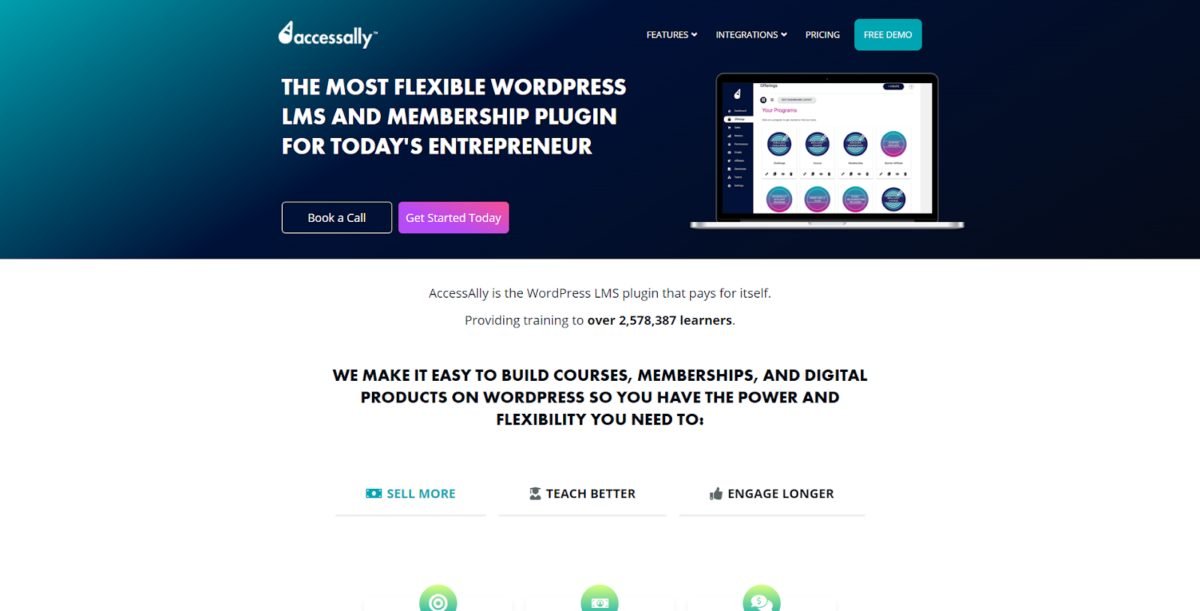
While it doesn’t come cheap (starting at $99/month), it’s no doubt worth every penny if you’re looking for a plugin that does it all. Unlike Memberpress and some other membership plugins in this list, AccessAlly is both a membership plugin and a learning management system.
Here is what that means:
With AccessAlly, you don’t only get membership features but also learning management features such as:
- Achievement badges and auto-generated certifications
- Homework submissions and private notes
- Gamification, assignments, and exams
- Progress-based or required pre-requisite courses
- And many more.
While Memberpress, for example, has recently been adding LMS features such as quizzes and courses, it still has a long way to go to catch up with AccessAlly’s LMS features.
It’s not their LMS features that are impressive; their membership management features are just as powerful. Here is what you can do with them:
Main Membership Features
- Different membership levels (free or paid memberships) and membership styles (e.g., free, cohorts, all-access, & evergreen).
- Customer dashboard with easy 1-click upsells and cross-sells, and other customizable features.
- There are multiple ways to handle and customize membership registration forms and add new WordPress users.
- Excellent membership management tools such as the ability to skip payments to give your members a break, process cancellations, and refunds, merge duplicate users or change their permissions.
- Unlimited membership formats
- Design your own custom membership payment plans with popular payment gateways.
Pricing
AccessAlly starts at $99 per month for their essentials plan. Their next tier plan is a paid memberships pro plan which starts at $129 per month. The difference between these two plans is not too far apart. With their entry plan, you don’t get auto-generated certifications, quizzes, and other learning engagement tools.
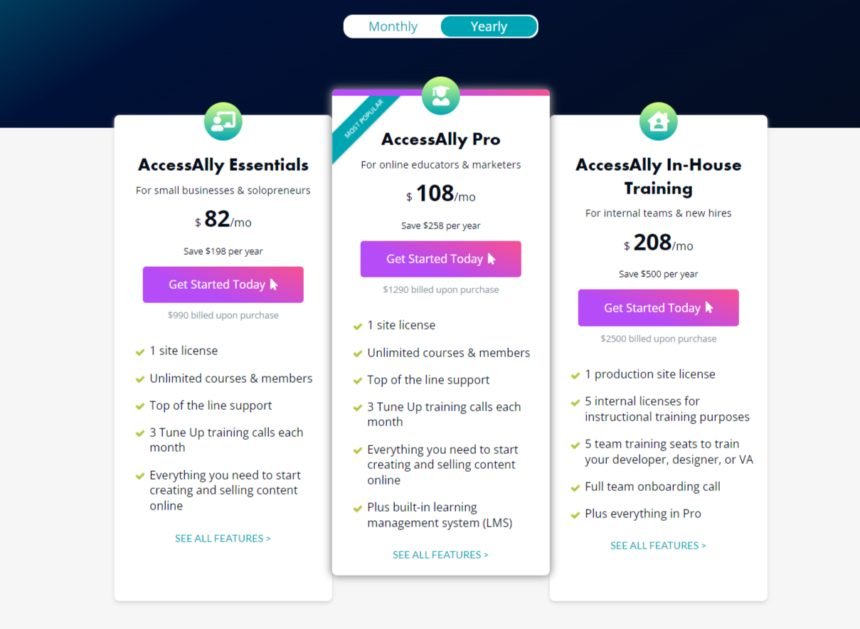
At $208/month, their most expensive plan is not that much different from their pro plan, except that they offer training for your in-house team. If you’re just starting out with a membership site, their entry-level plan will most likely suffice. However, if you’d like the learning engagement tools as well, it might be worth it to consider their Pro plan at $108/month.
Limitations
- Their pricing can be a little steep for beginners and small business owners.
- Limited language support, only supports English and Spanish.
- Because of all the available features, it may seem like overkill and, at times overwhelming to get around.
- It doesn’t integrate with other membership and LMS platforms.
Who Uses AccessAlly?
AccessAlly is not ideal for starters looking for a simple membership solution. However, suppose you’ve tested most solutions on the market but still find them lacking in some features or are spending too much time and money trying to duct-tape different solutions for added functionality. In that case, AccessAlly may be the ticket for you.
With AccessAlly, you need one WordPress plugin to handle everything from recurring payments to membership access, learning management, and seamlessly integrating with your CRM.
4. LearnDash
Best for creators looking for a membership solution with advanced learning management features. Pricing starts at $199 per year for 1 site license. Free demo available.
LearnDash is a learning management platform first and then, as a supplement, also offers some decent “groups” features that you can use to create membership levels. This is especially helpful if you’re already using LearnDash or learning engagement tools (e.g., gamification, quizzes, exams, certifications, etc.) are an important part of your business.
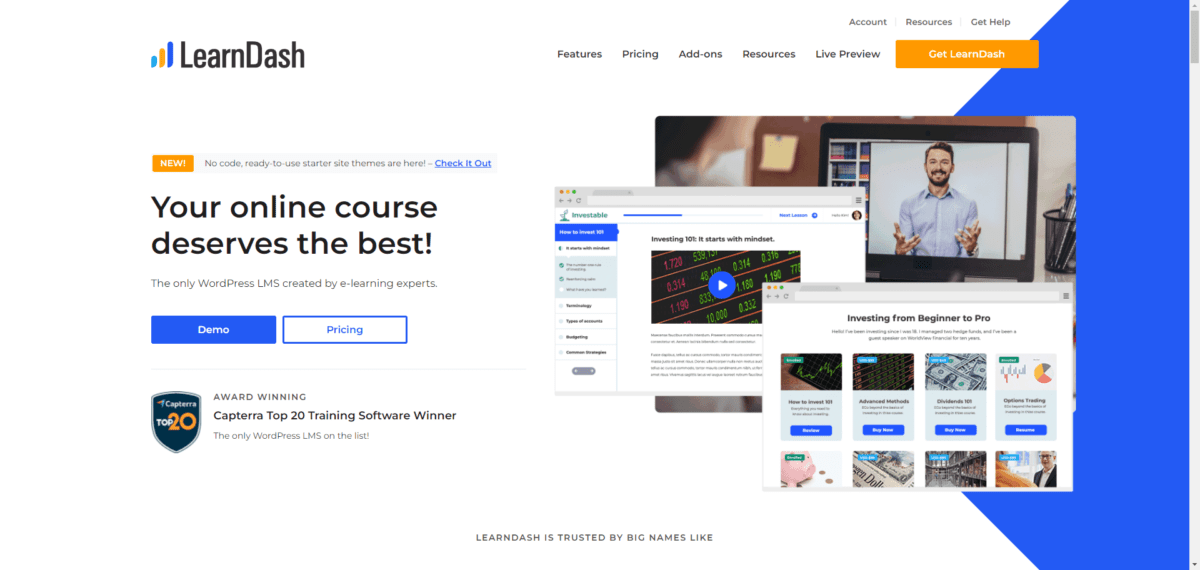
Back in July 2020, LearnDash released an update that includes membership features called groups that essentially functions the same way as membership plugins, albeit not as advanced.
Here is briefly what this “groups” feature can allow you to do.
Main Groups Features:
- Ability to create unlimited groups and assign students to each or multiple groups. For example, someone with a Gold membership can access all Silver and Bronze content.
- Different ways to sell access to groups. You can offer free access, a single payment, recurring payment options, or even closed access, where you can manually enroll students.
- Content dripping options to one or multiple groups.
Limitations
- Enrolling students in bulk and understanding how they progress as a “group” is somewhat limited, even with their Propanel add-on, which is supposed to offer detailed reports capabilities.
- To get the most out of LearnDash, you will most likely have to do some tweaks and add a few add-ons.
- Marketing and sales features are less than impressive and you’ll need to use third-party WordPress plugins for added membership functionality.
Pricing
LearnDash’s pricing is very compact. The pricing plans have essentially the same features; the only difference is the number of site licenses with each pricing plan.
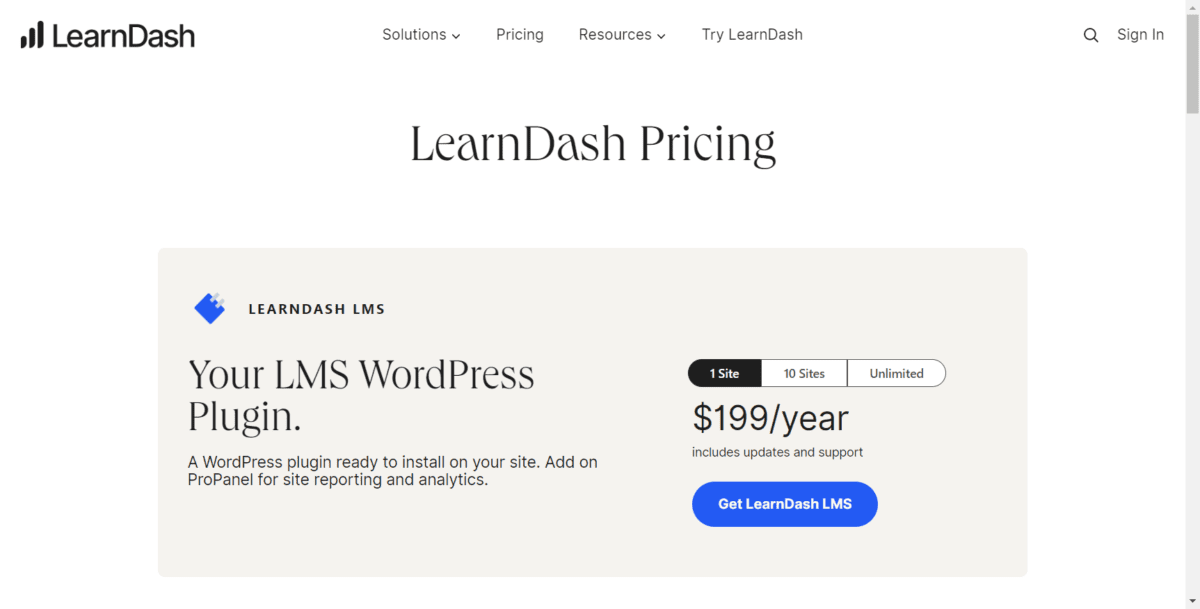
Oh, and also the basic membership plan doesn’t come with ProPanel which enhances your LearnDash admin experience by consolidating reporting and assignment management.
In addition to the ability to track high-level metrics, ProPanel also allows you to track learner progress for a particular course, real-time user activity, and advanced filters to dig into your course and user data.
Who Uses LearnDash?
If you’re building an online school or university or employee (client) training platform, LearnDash can form a foundational part of your solution with its wide range of LMS features.
However, if you require more than learner engagement and management tools, you may need extra plugins for advanced membership or community features.
Take, for example, Fit Father Project, while at its core it is built on LearnDash, it also uses other supplementary plugins for memberships and social profiles and groups. For their memberships, they use Memberium. For social profiles, they use BuddyPress, both of which integrate well with LearnDash.
In short, if you need advanced membership and online community features in addition to LMS features, be prepared to pair LearnDash with other plugins like Memberpress (for membership) or BuddyBoss (for communities).
6. LifterLMS (Free)
LifterLMS is another powerful and scalable “all-in-one” platform. With LifterLMS you can start out slow and progressively grow with more advanced features over time as your business needs them.
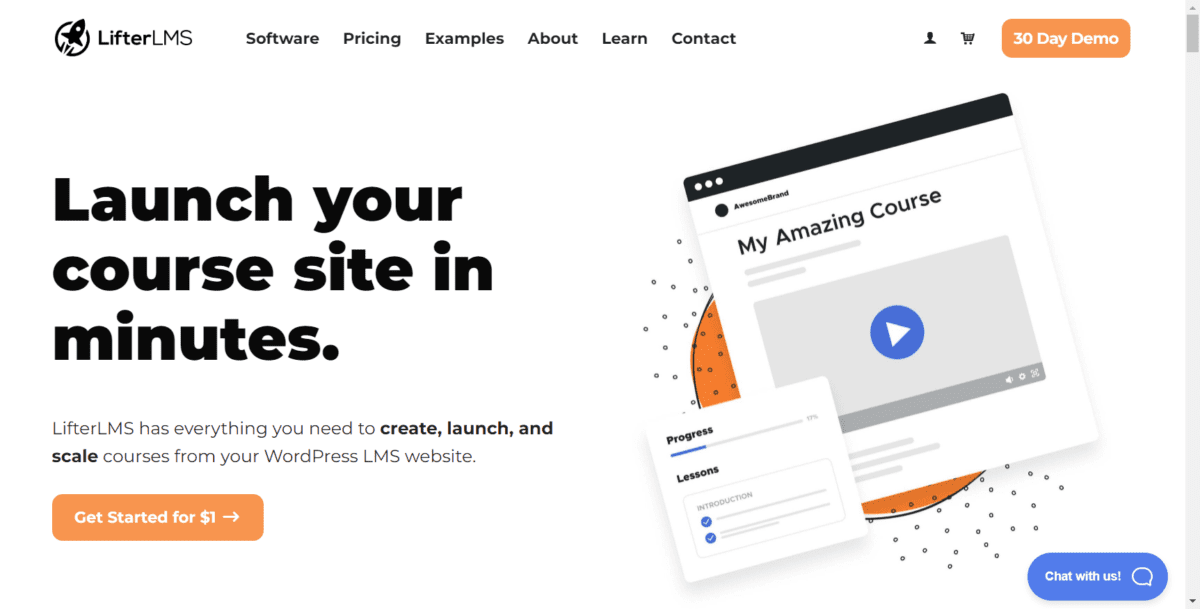
The best part? LifterLMS core plugin, which has robust membership features, is totally free.
Though as you can expect, the free version is not gonna take you too far before you require additional features. With their flexible pricing, you can buy individual add-ons at $120+ per add-on per year.
So to recap, while the LifterLMS core plugin is free, for additional features such as advanced learning engagement, social learning, ecommerce, marketing, coaching, and groups features – the cost progressively increases with each add-on.
Alternatively, you can bundle add-ons starting at $360 per year for the universal bundle. This bundle has everything you need to get started. For scaling, you’d probably need their infinity bundle, which comes with all their add-ons on offer, and it doesn’t come cheap at $1200 per year.
There is no doubt that LifterLMS is a powerful membership management tool. If you have the budget and are looking to scale your business, LifterLMS may be the solution for you.
6. WooCommerce Memberships
Best for news sites, online magazines, and businesses already using WooCommerce. Pricing starts at $199 per year.
WooCommerce Memberships is a WooCommerce add-on that extends the functionality to include a way to restrict access to content/products and special discounts.
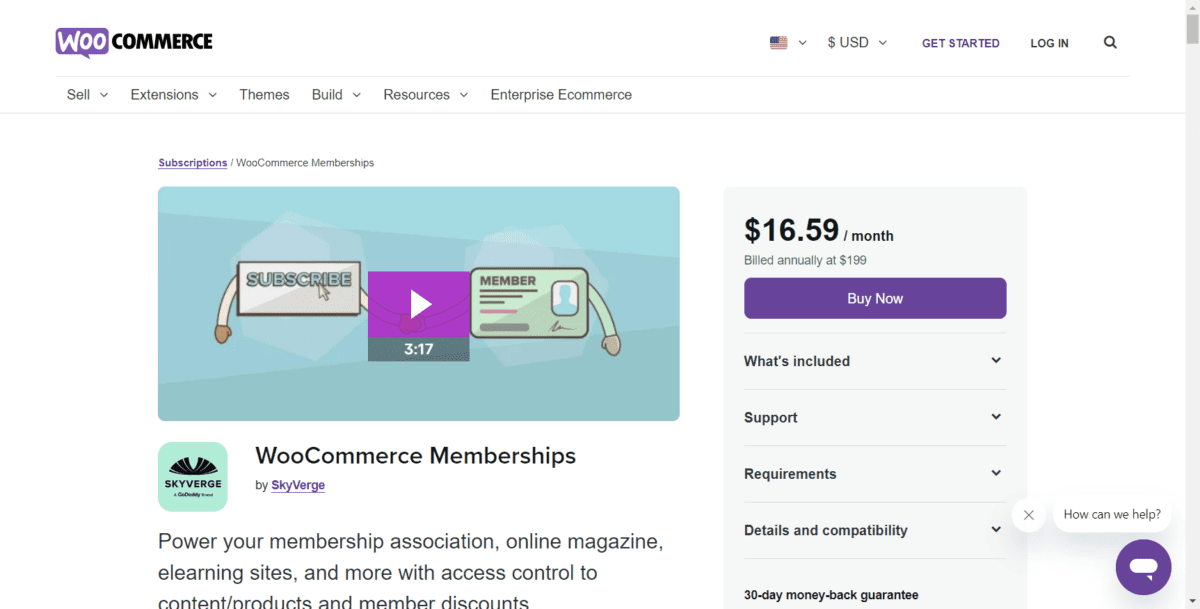
For a website that’s already using WooCommerce, the setup and integration are not only straightforward but familiar as well.
Part of why Woocommerce may work so well for news sites and online magazines is the volume of content that gets published on these types of sites. With WooCommerce memberships, you can assign or lock content according to its post type, category, taxonomy, or even tags. This gives you more control over how members access your content at scale, nothing that other plugins as good at.
There is something I don’t like and I have to point it out:
Unlike other membership plugins we’ve discussed in this list, WooCommerce Memberships doesn’t come with subscriptions and groups management features – these are separate add-ons (e.g., Woocommerce subscriptions) that will also set you back a couple of hundred bucks each year.
With WooCommerce alone, you can’t offer recurring memberships or free trials, let members upgrade or downgrade their memberships or even let members pause their own memberships (only you can do it). With Memberships, you can only sell set-length and fixed-date memberships for one or more content.
So with that in mind, I think you can understand why there is a high likelihood that going down this route will require you to purchase more than one add-on.
WooCommerce Memberships will cost you $199 per year. If you end up needing paid member subscriptions, which is more than likely, you’ll pay another $199 per year, which brings a total to $398 every year.
So, is WooCommerce Memberships right for you? If you’re running a newsletter or magazine site or are already using WooCommerce with your WordPress online store, I don’t hesitate to say Woocommerce memberships + subscriptions may be the ticket.
Bonus: Honorable Mentions
While the membership plugins we’ve discussed thus far can solve most problems, they may still come short to some folks. This section will list additional membership plugins you can explore as alternatives.
For the most part, these membership plugins offer similar features to one or more of the above plugins. However, there may be some slight differences that could mean all the difference to someone.
Without any further ado, here are some honorable mentions:
7. BuddyBoss (Free)
Best for creators and entrepreneurs with a community-focused membership solution. BuddyBoss core communities platform is free. Pricing plan starts at $228 per year.
BuddyBoss was originally a theme for WordPress to give you a clean and organized social site. But has since evolved into a powerful and community website plugin.
If social groups and micro-communities can work great for your niche, why not take advantage of BuddyBoss’s long line of community features designed with you in mind.
The best part? It’s all free.
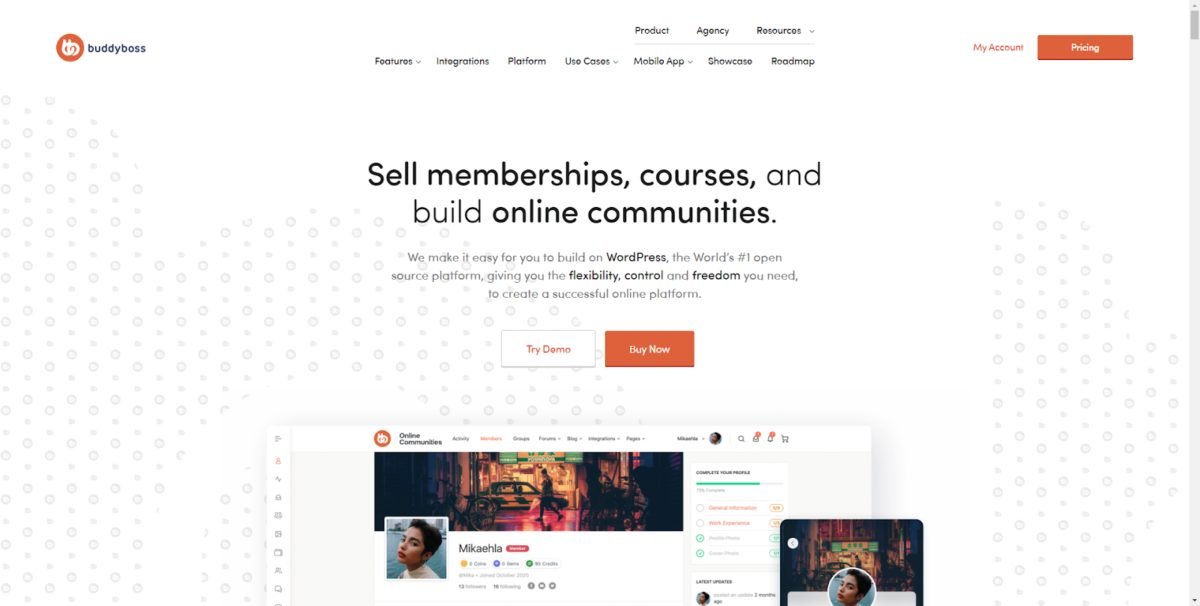
Take, for example, Craft Industry Alliance. This tightly knit community of professional crafters uses a membership plugin with fantastic social group features to create a place where ideas can be shared – without worrying about trolls and spammers on Facebook and other mainstream socials.
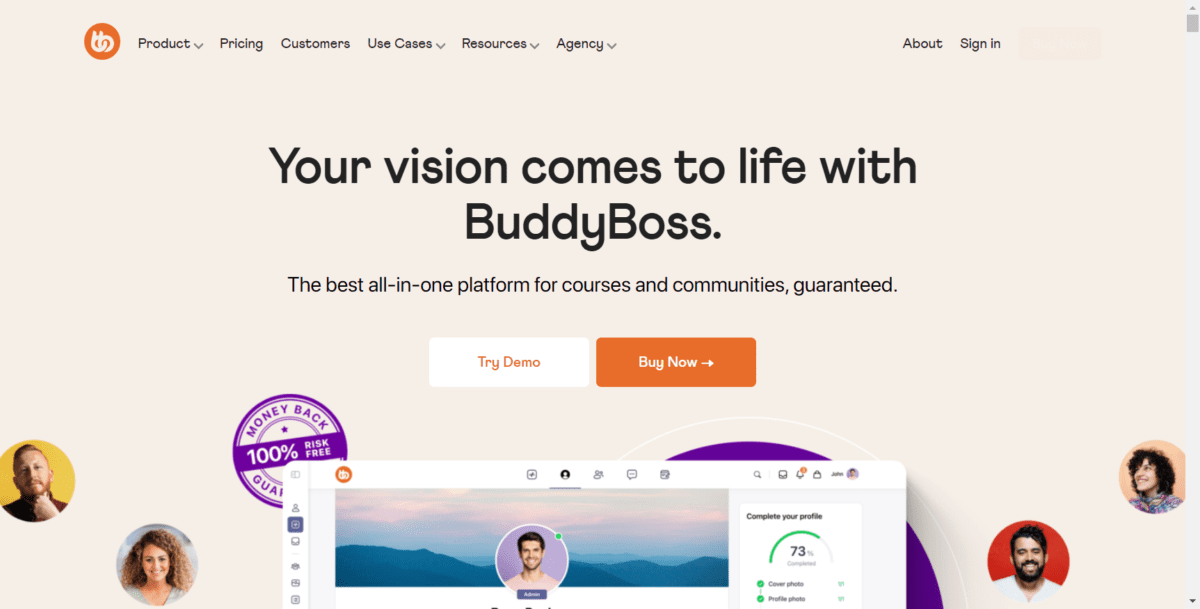
Brightly is another example of a community membership platform built with BuddyBoss. It’s a social movement for anyone wishing to live an eco-friendly lifestyle. These guys use BuddyBoss in combination with Elementor not only for a colorful WordPress membership site but for a robust community membership platform.
Something to point out:
You’ll seldom use BuddyBoss alone. It works well with Memberpress if you want to restrict content access behind membership levels while taking advantage of their free social site features. So, if you like BuddyBoss’ community features but also want to create a membership site, note that you’ll need both of them. BuddyBoss, on its own, is not a full-fledged membership plugin.
Main Features:
- Custom profile types and fields: BuddyBoss understands that each community is unique, so you can craft individual profiles made up of special field types.
- Social groups and messaging: How you wish to structure social groups and control how participants interact, BuddyBoss has got it covered. Whether that’s private messaging, group forums, or even live face-to-face meetings with zoom integration.
- Learning engagement tools: Out-of-the-box features here include quizzes, assignments, certifications, and lesson timers. Want gamification features? This plugin integrates well with GamiPress – a popular WordPress gamification plugin.
- Integration with Elementor: Don’t you hate how dull and boring some memberships are? Elementor is a popular WordPress page builder that can add style and personality to your membership website.
Limitations:
- Their mobile app leaves a lot to be desired. It feels a lot like it’s still in beta mode, even after more than a year.
- Support can take a long time to respond to tickets at times.
- For advanced membership features, you’d have to integrate with WordPress membership site plugins like Memberpress.
- For advanced learning management features, you’d have to integrate with LearnDash or the likes.
Pricing
The best part about BuddyBoss is that their core social platform plugin is free. If you choose to go for a premium membership plugin, that’ll cost you $228 per year for one site.
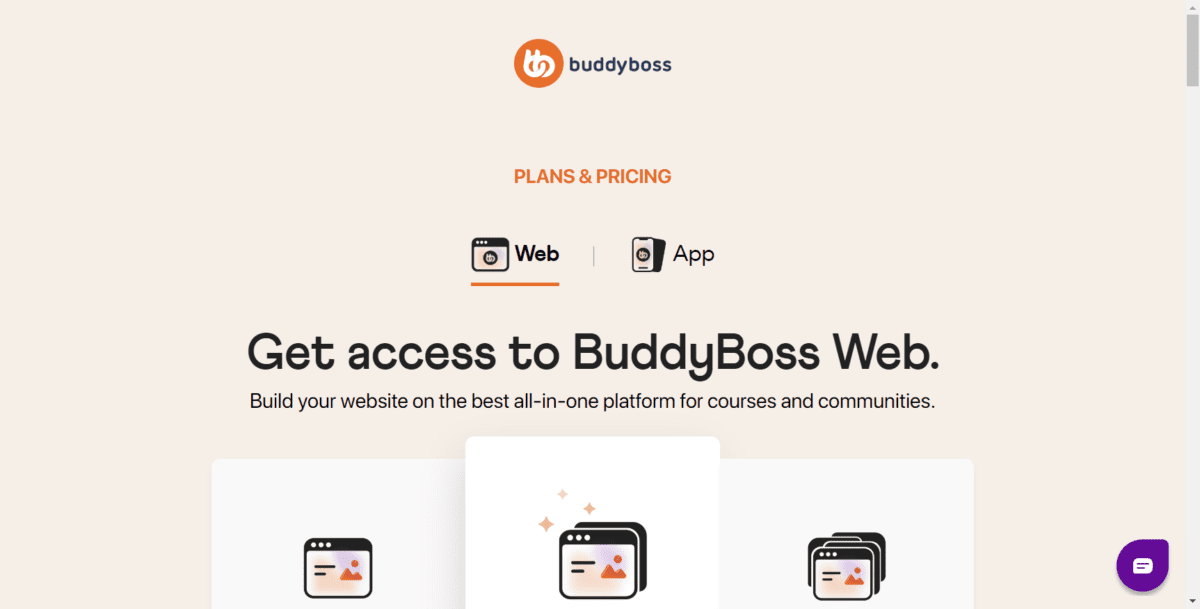
This pro plan includes a BuddyBoss theme which, if purchased separately, would set you back $684. Zoom integration is the only feature that differentiates between the free version and the premium platform version.
Who Uses BuddyBoss?
If you’re looking to set up a mini Facebook within your WordPress membership site where your followers or customers can create their own profiles and message/follow each other, create and join groups, view recent interactions with activity feed, upload documents and media and much more – then you’re in for a treat with BuddyBoss’ free WordPress membership plugin.
However, if you only use their free plugin, you may be limited with styling unless you know how to code of course. Alternatively, you can buy a single site license that starts at $228 per year and comes with a stylish BuddyBoss theme.
8. BuddyPress (Free)
BuddyPress is a social networking software for building communities inside WordPress membership sites, which is more similar to BuddyBoss than any other plugin in this list.
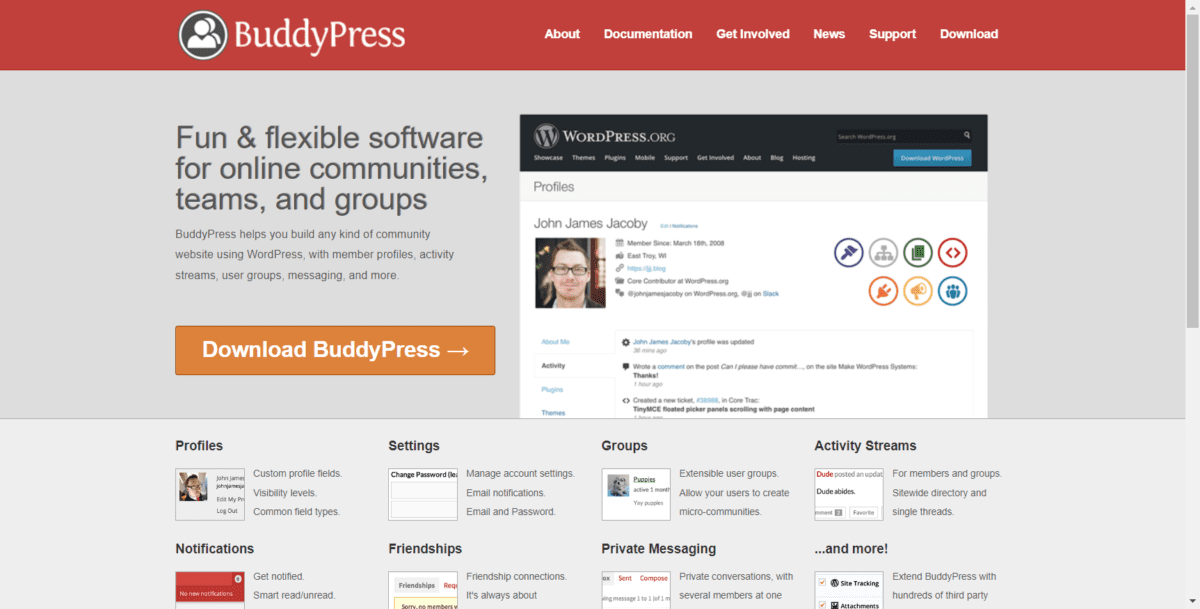
Because BuddyPress is open source, developments for new features can sometimes take a little longer than paid plugins like BuddyBoss.
Like BuddyBoss, BuddyPress offers some core features for any social networking plugin. These include:
- The ability for users to create and update profiles
- Users can follow and message each other
- Users can join and form groups and participate in forums
- Users can follow activity feeds messaging threads
Ultimately, you have the power to assign user roles and decide on what members can and can’t do.
Now, something to remember:
BuddyPress comes in bare-bones. For styling and adding personality to your community membership, you’ll need a theme for that. With BuddyBoss, the theme, and support come with a subscription to one of their premium plans.
When should you use BuddyPress? If you can get a cheaper community theme to supplement this free membership plugin – then, by all means, go for it. Other than that, your best shot would be BuddyBoss for robust social and community sites.
You can also check out Suremembers.
FAQs
Which WordPress Membership Plugin Is the Best Choice For You?
Even while there are plenty of ecommerce business models out there and different ways to create and monetize them, understanding what your needs are is half the battle. The other half is making sense of what all these different WordPress membership plugins offer.
I recommend Memberpress if you’re looking for an easy-to-use membership solution that can get you up and running as quickly as possible. Because of how flexible Memberpress is with other 3rd-party tools, it can scale with you as your business needs grow.
Next in our line is AccessAlly. This tool is like Memberpress and LearnDash combined and more. Granted, it’s not as affordable as both of them combined. However, if you’re looking to bring your membership and LMS system all under one roof, this plugin is built for that.
BuddyBoss is another plugin that has been making some serious strides in the last few years. If a social networking membership site is an important part of your membership, I recommend you pair this tool with Memberpress. Either platform on its own will fall short in some way. However, you can build beautiful and functional online communities with membership features when paired together.
Then we have LearnDash. Similar to BuddyBoss, LearnDash doesn’t work so well for memberships. Only consider this tool if learning engagement tools (quizzes, certifications, badges & gamification) are an important part of your membership site. If so, I recommend you pair it with Memberpress to harness both their power in different features.
WooCommerce membership is great online magazines and newsletters sites. The ability to control access not only on the page level but categories, taxonomies and tags, make it a great tool to save time for high-volume content websites. It’d probably also be a better option if you already use WooCommerce extensively.
Over to you
Unlike many who claim experience in this field, I have personally used many of these tools over the years and can rightfully claim first-hand experience with what I’ve shared with you today.
Now it’s your time to let me know what you think or any questions you may have in the comment section below.
Is there any WordPress membership plugin that you’ve used in the past or are currently using and that you think deserves to make this list?
Either, be sure to leave a comment below – whether a question or just simply a shoutout. Cheers!









