Looking for amazing shipping software to manage orders for your ecommerce businesses? Did you know QuickBooks has legit order management tools built in? If you’re already using QuickBooks for other aspects of your business, the Shipping Manager is absolutely free to use!
While QuickBooks’ Shipping Manager may not be the best option for every business, it is worth considering; especially if you’re already using other QB tools. For many small businesses and budding ecommerce companies, QuickBooks’ Shipping Manager can save you time and money. It’s also easy to use!
In this review, we’ll talk about the pros and cons of QuickBooks for fulfillment to help you determine if it’s a good fit for you. We’ll also discuss alternatives that may be better for businesses in need of something more powerful.
Online shipping software that saves you money through discounted shipping rates and much more! Start your 30-Day FREE Trial Now at ShippingEasy.com!
What Is QuickBooks Shipping Manager?
While most of us know QuickBooks for their accounting software, their Shipping Manager is another game changer. With it you can:
- process shipments
- print labels
- schedule pickups
- track packages
- enjoy discounted rates
Best of all, the Shipping Manager is free for current QuickBooks users. Simply sign up through your QuickBooks interface for immediate access.
| Company | Carriers | International Shipping | Returns Management | Fulfillment Services | Insurance |
|---|---|---|---|---|---|
| Stamps.com | 5+ | ||||
| ShippingEasy | 5+ | ||||
| Easyship | 100+ | Via Partners | |||
| ShipEngine | 100+ | ||||
| ShipStation | 75+ | ||||
| Shipworks | 6 | ||||
| Shippo | 85+ | Via Partners | |||
| OrderCup | 15+ | ||||
| Ordoro | 8 | Via Network | |||
| Quickbooks | 3 |
QBSM works with USPS, UPS, and FedEx, offering discounts as high as 26%! You can autofill shipping labels with recipient information straight from your QuickBooks database to save time and reduce errors.
How Much Does QuickBooks Shipping Manager Cost?
As stated previously, the shipping tools are free to use for QuickBooks customers. The basic plan for QuickBooks Online accounts starts at $30/month, which includes the Shipping Manager and the latest accounting version.
| Pricing | Free Trial | Monthly Fee | Pay as You Go | Shipping Discounts |
|---|---|---|---|---|
| Stamps.com | 28 Days | $19.99-$34.99+ | Up To 84% | |
| ShippingEasy | 30 Days | $0-$159.99 | Up To 84% | |
| Easyship | 30 Days | $0-$200+ | Up To 89% | |
| ShipEngine | 30 Days | $0-$600+ | Up To 84% | |
| ShipStation | 30 Days | $9.99-$229.99 | Up To 84% | |
| Shipworks | 30 Days | $9.99-$799 | Up to 77% | |
| Shippo | 30 Days | $0-$200+ | Up to 90% | |
| OrderCup | 30 days | $25-$180 | ||
| Ordoro | 15 days | $0-$149 | Up to 88% | |
| Quickbooks | Yes | $15-$100 | Up to 26% |
Compared to other shipping management platforms, QuickBooks is quite affordable; especially if you can make use of the accounting tools. The Shipping Manager is much simpler than many of its competitors, though for many small businesses, it is life-changing.
QuickBooks Shipping Manager Software Features
One of the key features of this software is the ability to create shipping labels and track packages directly from within the QuickBooks platform. This eliminates the need for manual data entry and reduces the chance of errors.
Other features include:
- automatic address verification
- batch processing for bulk shipments
- reports such as shipping costs analysis
- compatibility with label printers and thermal printers
While QuickBooks may lack some advanced features found on other shipping platforms, it covers the basics well. Overall, QSM can help business growth by saving you time and money on deliveries.
| Shipping Features | Tracking Page | Shipping Rates at Checkout | SMS Notifications | Recurring Order Automation | SCAN Forms |
|---|---|---|---|---|---|
| Stamps.com | |||||
| ShippingEasy | |||||
| Easyship | |||||
| ShipEngine | |||||
| ShipStation | |||||
| Shipworks | |||||
| Shippo | |||||
| OrderCup | |||||
| Ordoro | |||||
| Quickbooks |
Shipping Features
QuickBooks integrates with UPS, FedEx, and USPS. This allows users to compare rates and choose the most cost-effective shipping options.
Simple package tracking is also valuable for businesses and customers alike. Address verification will reduce shipping errors, meaning fewer returns and delays.
| Shipping Features | Multiple User Accounts | USB Scale Support | Branded Returns Portal | Dropshipping | Seller Fulfilled Prime |
|---|---|---|---|---|---|
| Stamps.com | |||||
| ShippingEasy | |||||
| EasyShip | |||||
| ShipEngine | |||||
| ShipStation | |||||
| Shipworks | |||||
| Shippo | |||||
| OrderCup | |||||
| Ordoro | |||||
| Quickbooks |
Though QuickBooks could be considered entry-level shipping management software, it is a massive upgrade for businesses currently handling fulfillment manually.
Ecommerce Integrations
QuickBooks’ accounting tools integrate with many of the power players in ecommerce, such as:
| Ecommerce Integrations | Shopify | BigCommerce | WooCommerce | Wix | Squarespace |
|---|---|---|---|---|---|
| Stamps.com | |||||
| ShippingEasy | |||||
| Easyship | |||||
| ShipEngine | |||||
| ShipStation | |||||
| Shipworks | |||||
| Shippo | |||||
| OrderCup | |||||
| Ordoro | |||||
| Quickbooks |
QuickBooks integrates with these sales channels to share customer information and other accounting data. That data can then be used in the Shipping Manager to bypass a lot of data entry. The result is faster order fulfillment with less room for errors.
Marketplace Integrations
QuickBooks can follow this same two-step integration with many online marketplaces, including:
| Marketplace Integrations | Etsy | Amazon | eBay | Walmart |
|---|---|---|---|---|
| Stamps.com | ||||
| ShippingEasy | ||||
| Easyship | ||||
| ShipEngine | ||||
| ShipStation | ||||
| Shipworks | ||||
| Shippo | ||||
| OrderCup | ||||
| Ordoro | ||||
| Quickbooks |
Again, the data being synced is primarily for core QuickBooks functionality. Fortunately, much of that data is helpful for shipping and you can import it into the Shipping Manager for easy label printing and order management.
Customer Support
QuickBooks boasts millions of users worldwide, necessitating a robust customer service system. Expect 24/7 support via phone, chat, and email.
| Customer Support | Dedicated AM | Phone Support | 24/7 Support | Help Center | Live Chat |
|---|---|---|---|---|---|
| Stamps.com | |||||
| ShippingEasy | |||||
| Easyship | |||||
| ShipEngine | |||||
| ShipStation | |||||
| Shippo | |||||
| Shipworks | |||||
| OrderCup | |||||
| Ordoro | |||||
| QuickBooks |
Most users contacting QuickBooks’ customer support will inquire about accounting. But they will also be able to assist you with questions about the Shipping Manager.
Alternatives
The bottom line is that every business has different needs and pain points. If QuickBooks is a poor choice for your company, consider these proven alternatives:
|
4.5
|
4.1
|
4.3
|
Stamps.com
Stamps.com is similar to QuickBooks in that it is more lightweight than the other alternatives. Expect basic functionality like label printing and postage discounts, rather than a suite of advanced shipping tools.
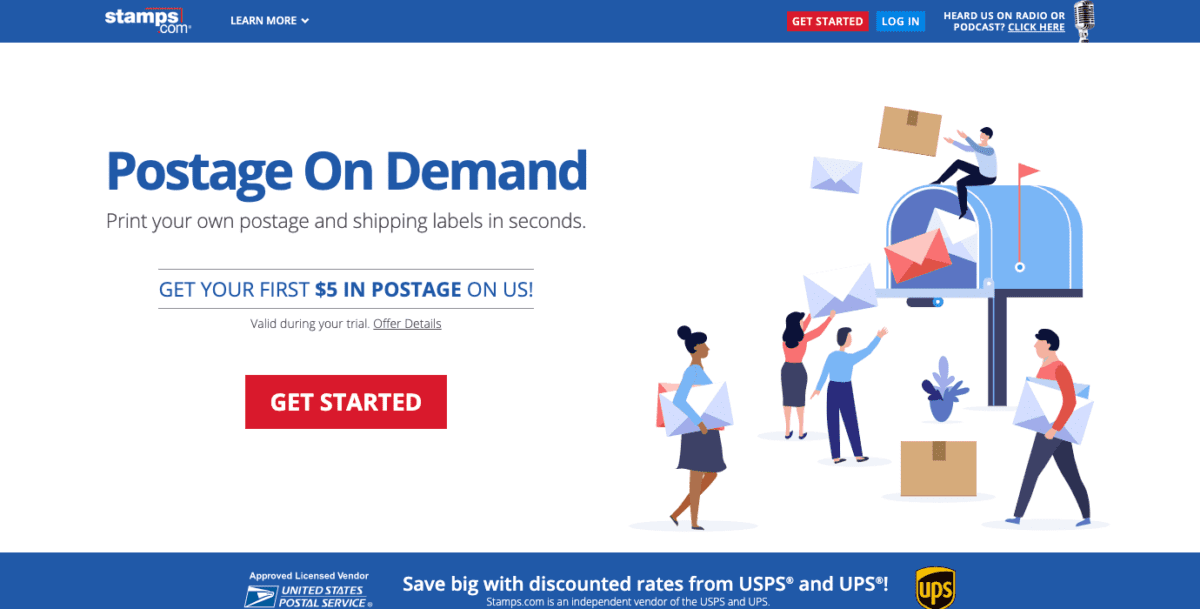
Pricing for Stamps.com can be even cheaper than QuickBooks. However, if you can make use of other QuickBooks features, QB offers a much better value. Do note that Stamps.com postage discounts are generally higher than QBSM, sometimes significantly.
ShippingEasy
Compared to QuickBooks Shipping Manager, ShippingEasy focuses primarily on shipping solutions, rather than being essentially an add-on. You will have access to more features, better integrations, and often higher discounts.

On the other hand, ShippingEasy has a broader price range and will likely end up costing you more. But if you have a large or growing ecommerce business, the extra functionality and discounts will pay for themselves.
Easyship
Easyship is very comparable to ShippingEasy. Compared to QBSM, both offer more tools at a higher price. If you will make use of these extra tools, the price difference isn’t much of a hurdle.
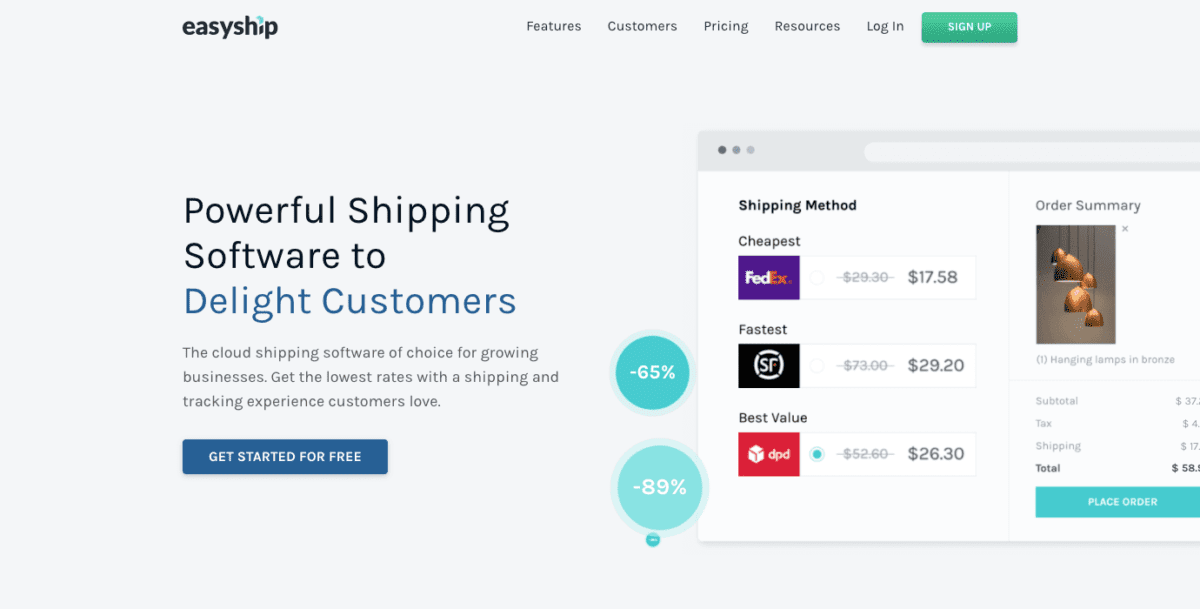
ShipStation
ShipStation ramps things up, targeting businesses with high order volumes. You will find more features than QB Shipping Manager, and a better UI for managing a plethora of packages.
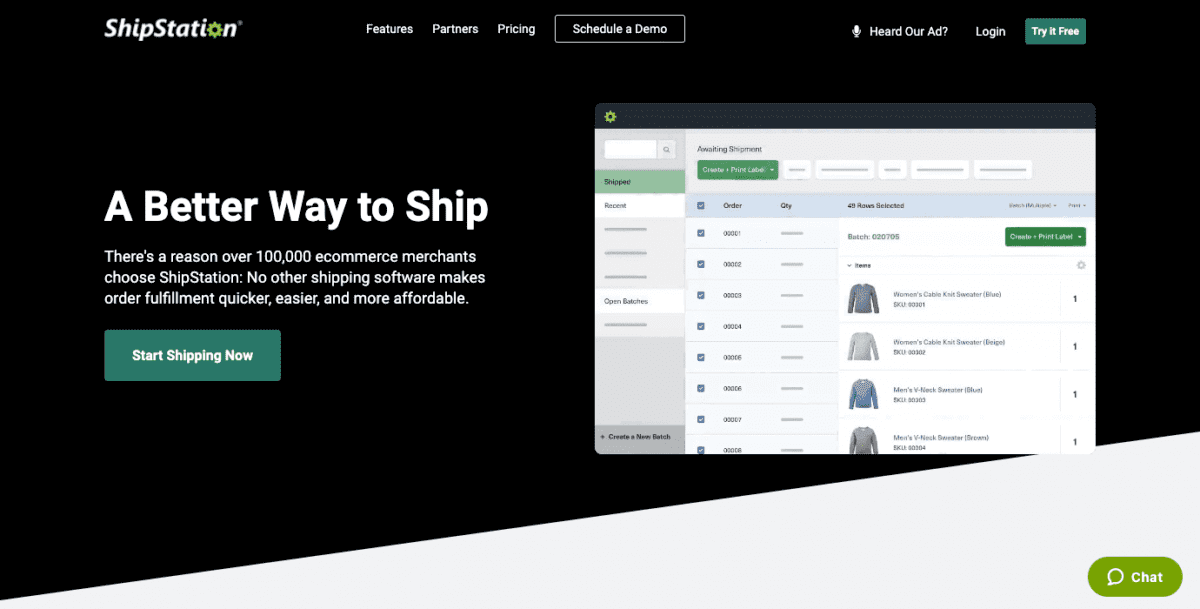
In short, ShipStation caters to larger businesses, while QuickBooks is better for small-to-medium-sized operations. ShipStation is also one of the more expensive alternatives.
ShipEngine
ShipEngine is a step up from QBSM as far as features and integrations, but not by a wide margin. If you find QuickBooks or Stamps.com to be a little underpowered for your operation, this is a good next step.
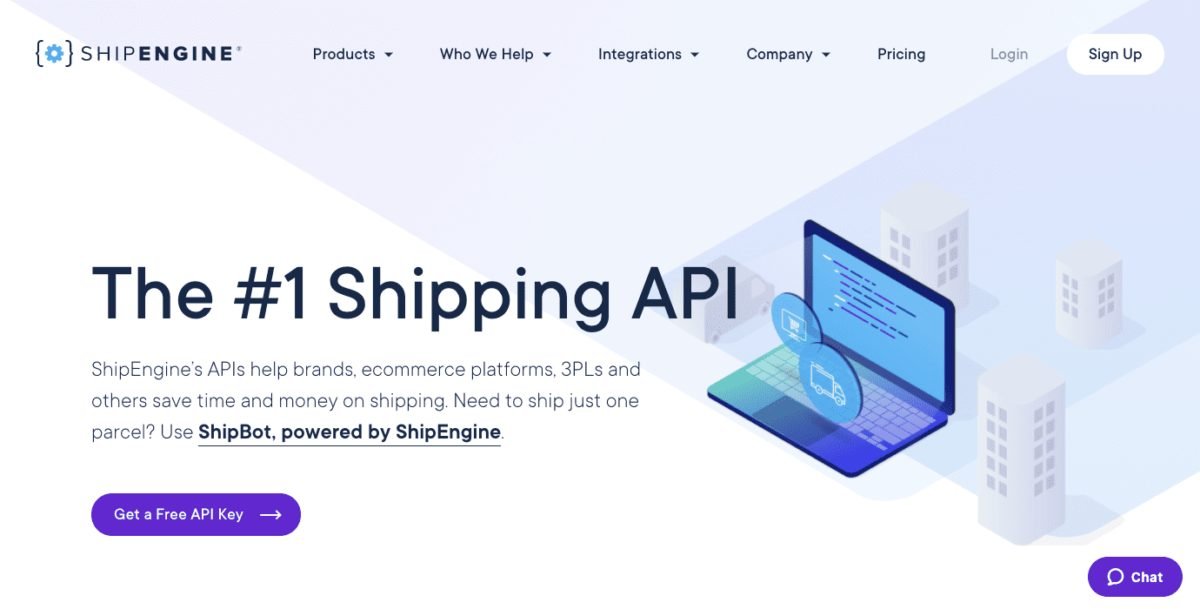
However, with comparable pricing to more powerful tools like ShipStation and Easyship, ShipEngine doesn’t really set itself apart. Though some businesses will fall into the gap between “too big for QuickBooks” and “too small for ShipStation.”
Leave Your Review
Do you use QuickBooks for your business? Has it proven useful or was it a mistake? Share your thoughts below!












