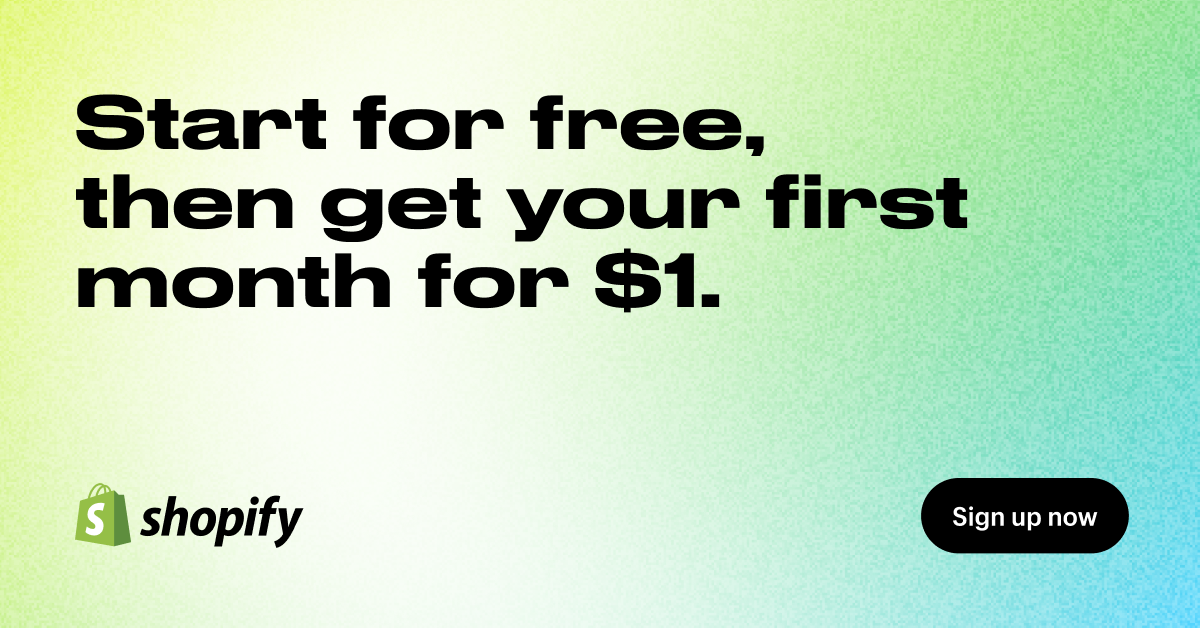Comparing BigCommerce to Shopify at first seems like splitting hairs. But once you learn which user base each ecommerce platform targets, the differences start to become more apparent.
For the most part, BigCommerce is geared towards larger online stores and brands. Content and managing tons of SKUs is better with BigCommerce than Shopify. On the other, hand Shopify is ideal for smaller boutiques or dropshipping.

In this head to head comparison of BigCommerce vs Shopify, I’ll compare each platform as objectively as possible so that you can choose the best one for your ecommerce business.
Choosing your cart isn’t just about ecommerce website uptime or nice looking designs. In this post, I’ll lay down the essential basic and advanced features that should influence your decision.
All ecommerce carts are not created equal. Based on your level of comfort and experience online, you might want an option you can modify the code on or one that’s ready to roll right out of the box. Two of the top choices for carts that are ready to use from day one and require no advanced technical skills to set up are BigCommerce and Shopify.
You’ve done the research and narrowed your choice of ecommerce cart to these two options. Their price points and features seem similar at first glance, so how do you decide between the two? I know. It isn’t easy.
Comparing Shopify and BigCommerce
I took an in-depth look at the top website builders, BigCommerce vs Shopify, to save you some work. Stores built with BigCommerce are slightly slower to load on browsers but perform equally well on mobile devices. At the same time, Shopify’s UX isn’t as user friendly on mobile (although the difference is minimal).
Where BigCommerce has a distinct performance advantage is SEO.
Both platforms’ prices are similar, so you should focus on each plan’s features and value – what you get at each price point – when making your decision.
Beginners
For beginners, both platforms are a great place to start, but the best one depends on your store’s size and your business model.
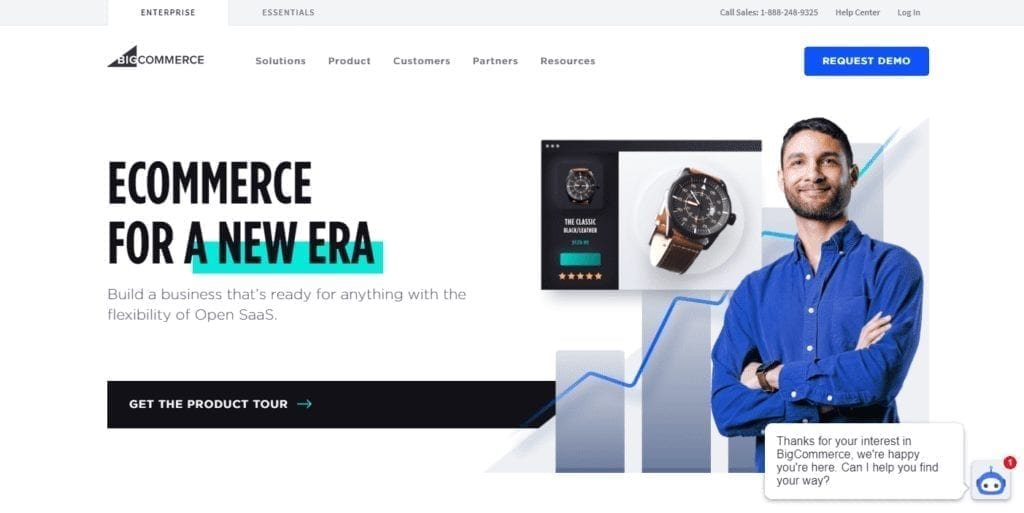
BigCommerce is the best overall ecommerce platform. It’s ideal for larger retail brands looking to scale. You’ll enjoy its robust product search, which is suitable if you plan on selling many products. If you have a well-defined brand and you want to scale your business, I recommend BigCommerce.
It’s a good choice for people who want to start an ecommerce store or have a brick and mortar store and wish to expand their operations to include online orders. It offers more features out of the box than Shopify, including:
- Professional reporting
- Ratings and reviews
- Built-in page builder
- Currency conversion (based on geolocation)
- Real-time carrier shipping quotes (using third-party carriers)
When it comes to ratings and reviews, Shopify doesn’t include this functionality on any of its plans – you’ll need to use the free Product Reviews app. It’s also possible to choose from an array of other product review apps.
Pros
- Real-time shipping quotes and gift cards available out of the box
- Better cart abandonment recovery setup
- Built to make marketing your site easy with SEO tools galore, BigCommerce dominates in search engine optimization.
Cons
- Selling limits
- Fewer apps and integrations than Shopify
- No built-in 1-click selling
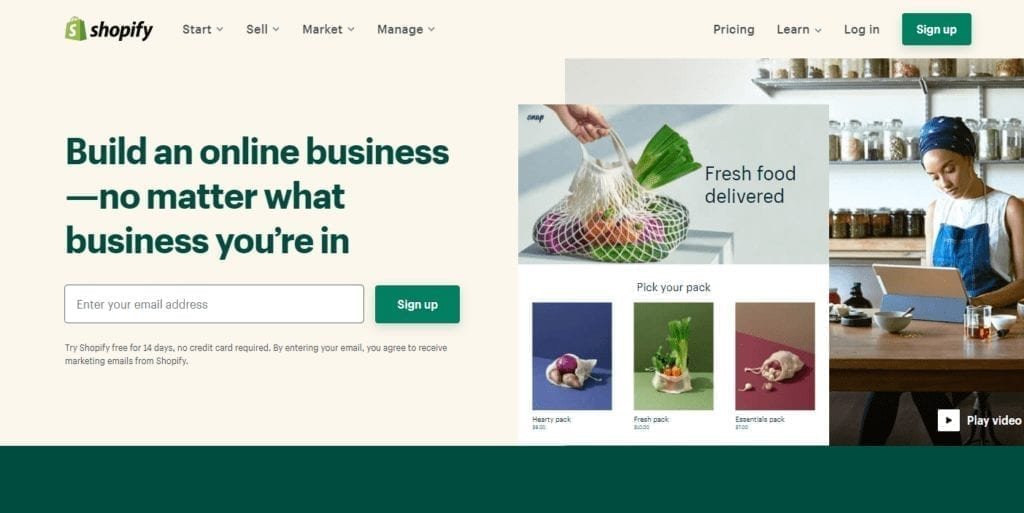
Much like BigCommerce, Shopify can be used by anyone without necessarily hiring an expert. It’s a complete ecommerce solution. It’s great for those looking to get their feet wet with ecommerce.
Use Shopify if you’re totally new to ecommerce and don’t have a direction to brand and marketing mechanics. There’s a lot of help for newcomers. But, I wouldn’t use Shopify for a big store; I’d use BigCommerce instead.
Pros
- No selling limits
- More integrations and apps
- Faster load time and speed
- Generally easier to set up.
Cons
- You need third-party apps to get the functionality you want
- SEO features not as strong
- Transaction fees for third-party gateways
The basic plans start at $39 at Shopify and BigCommerce. Both plans allow you to sell unlimited products.
The big difference is that the Shopify plan doesn’t impose any sales limits and includes an abandoned cart saver on its basic plan. With the BigCommerce standard plan, sales are limited to $50,000 per year. And if you want the abandoned cart saver, you’ll need to spend $105 a month.
The abandoned cart saver automatically emails users who leave your site part of the way through a transaction, which helps increase revenue for your store. That said, BigCommerce offers gift cards on their basic plan, but you’d have to upgrade to the Shopify Basic plan for $105/month to get that feature there.
Depending on your business model, you may need to get apps for features like subscriptions and cross-selling or upselling. For BigCommerce, there are some paid apps to extend the functionality of your store.
- Unlimited Upsell at $59.95/month
- Rebillia Platform from $20/month
- Checkout Boost by Beeketing for $40/month
On Shopify, you can get those functionalities (recurring payments, upsells, and 1-click upsells) with:
- Cross-Sell Recommended Products at $19.99/month
- Bold Upsells from $9.99/month
- Subscriptions by ReCharge for $39.99/month
Enterprise
Both Shopify and BigCommerce offer Enterprise plans. Both plans are custom quotes based on the business’s needs. These plans are meant for large corporations or store owners with a high sales volume. These plans include advanced features that smaller operations don’t need, including:
- Advanced security features
- Dedicated SSL and IP address
- Advanced API support
- Guaranteed server uptime
Shopify Plus pricing tends to run around $2,000 per month, but the plan is customized to your requirements. If you think an enterprise ecommerce solution is right for you, check out this guide.
Shopify Vs. BigCommerce: Pricing & Value
Pricing is critical – you will pay for other ecommerce tools alongside your shopping cart, so you need one that falls in your overall budget.
Shopify and BigCommerce each offer multiple subscription options, and free trials, so you can test things out before committing any money.
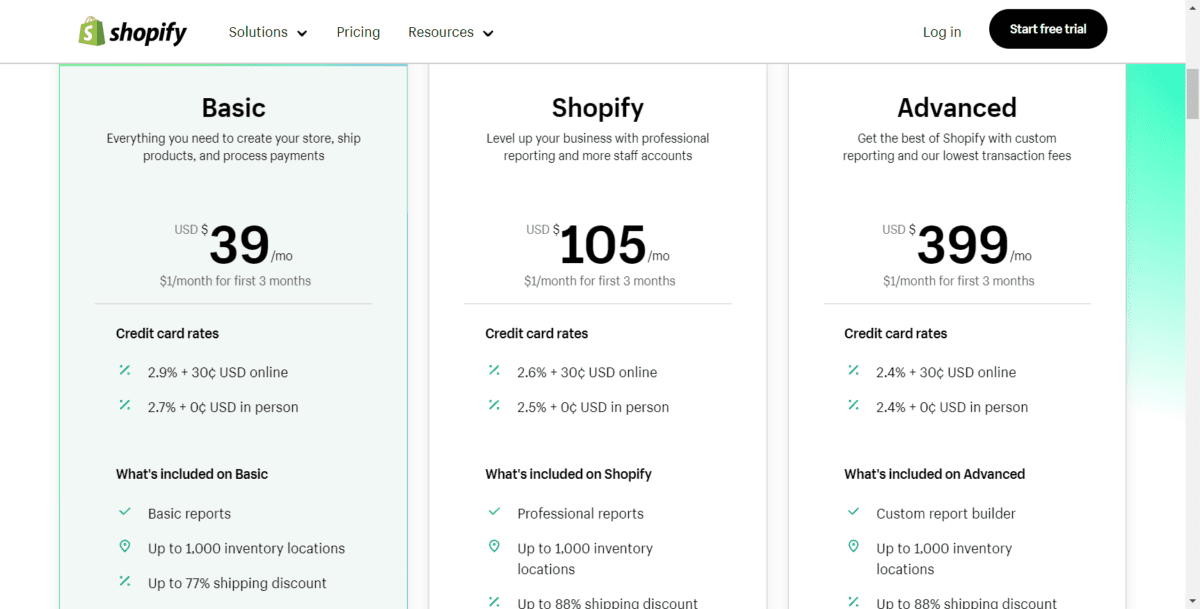
Shopify’s monthly pricing plans are as follows:
- $5 – Shopify Starter
- $39 – Basic Shopify Plan
- $105 – Shopify
- $399 – Advanced Shopify
- Custom quote – Plus
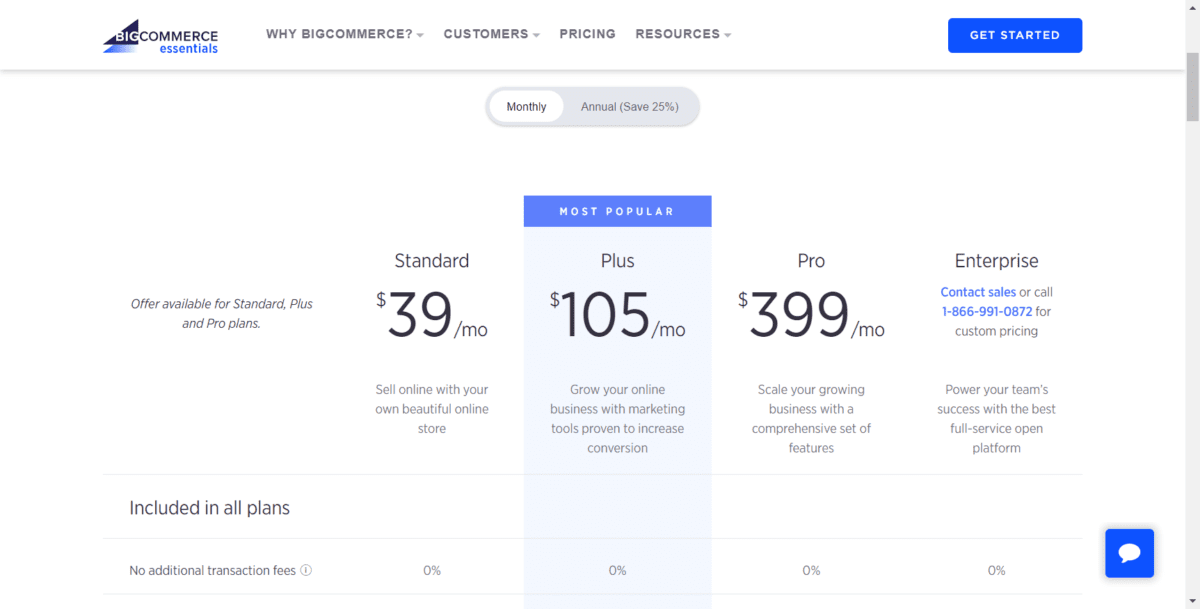
You’ll notice that price points for BigCommerce are similar:
- $39 – Standard
- $105 – Plus
- $399 – Pro
- Custom quote – BigCommerce Enterprise
Although it seems like Shopify has an extra budget plan for ecommerce store owners at first glance, don’t be fooled. The ‘Starter’ plan is not an ecommerce store option. It’s an option that lets you sell on Facebook, use Shopify buy buttons on your existing site, accept credit card payments, and manage inventory using Shopify’s backend software, but it is not a full-service ecommerce cart.
As you can see, where the price is concerned, Shopify and BigCommerce are nearly identical, except for the top tier plan, which has a $50 difference in price.
Both BigCommerce and Shopify offer a free trial. And, if you’re willing to commit to annual billing, you get 25% off BigCommerce. You’ll get 10% off at Shopify for one year and 20% off for two-year plans.
Transaction fees
With Shopify, you’ll pay transaction fees using any payment gateway outside Shopify Pay (powered by Stripe.) It sounds like Shopify Pay is the way to go, right? Are you running a dropshipping business? Those are against Stripe’s terms of service, so you can’t use it.
Are you located outside of one of these countries?
- Australia
- Austria
- Belgium
- Canada
- Denmark
- Germany
- Hong Kong SAR China
- Ireland
- Italy
- Japan
- The Netherlands
- New Zealand
- Singapore
- Spain
- Sweden
- United Kingdom
- United States of America (note: no US territories except Puerto Rico.)
You can’t use it. Do you use certain cross-selling or upselling apps? You may be ineligible for it. That means you’ll be paying anywhere from 0.5% to 2.0% in transaction fees, depending on which Shopify plan you subscribe to.
BigCommerce doesn’t charge transaction fees, but it does limit your sales volume for each plan. Once you hit more than $50,000 in sales for the year, BigCommerce forces you to move to the Plus plan ($79.95). With Shopify, you can stay on the Basic plan, despite your annual revenue.
Credit card fees
You cannot get around paying credit card fees with Shopify or BigCommerce, as these are charged by the software used to process credit card payments. If you decide to use a third-party payment gateway, your rates are based on the provider.
Out of the box, both Shopify and BigCommerce offer recommended payment processors, which reduce those fees. With Shopify Pay, you’ll pay 2.4% to 2.9% per transaction. BigCommerce recommends PayPal, powered through Braintree. Rates vary between 2.2% to 2.9% depending on the plan.
Winner = BigCommerce
BigCommerce offers a better value for your money compared to Shopify. While both platforms are priced similarly, BigCommerce offers more built-in tools. This, compared with the lack of transaction fees, makes it the winner.
BigCommerce vs Shopify Performance Test Results
The performance of an ecommerce shopping cart is very important. It ensures that your visitors find you, stick around, and don’t hit the back button because your website is slow.
Check out how BigCommerce and Shopify fare:
| Platform | Performance | Load Time | Mobile Speed | Desktop Speed | Avg SEO Traffic |
|---|---|---|---|---|---|
| Shopify | 3.9 | 1.3 | 63 | 75 | 11717 |
| Sellfy | 3.1 | 1.4 | 46.8 | 72 | 134 |
| Zyro | 3.3 | 2.1 | 51 | 89 | 128 |
| Nexcess StoreBuilder | 4.0 | 1.93 | 53 | 72 | 58,645 |
| ShopWired | 4.3 | 1.38 | 56 | 80 | 717 |
| Pixpa | 2.3 | 1.6 | 22.66 | 65.5 | 72 |
| Freewebstore | 3.5 | 1.89 | 53 | 79 | 927 |
| Ecwid | 3.5 | 5.0 | 50 | 82 | 15,517 |
| Square Online | 2.8 | 2.03 | 1.0 | 3.0 | 65,317 |
| BigCommerce | 4.5 | 2.2 | 63 | 80 | 33626 |
| Woocommerce | 3.1 | 3.4 | 42 | 52 | 72968 |
| Shift4Shop | 3.0 | 2.8 | 50 | 58 | 9703 |
| Volusion | 2.9 | 3.5 | 48 | 56 | 15779 |
| Adobe Commerce | 2.8 | 4.8 | 39 | 43 | 19408 |
| Prestashop | 2.9 | 4.62 | 50 | 52 | 33851 |
| SquareSpace | 3.5 | 3.5 | 42 | 63 | 5678 |
| Wix | 3.9 | 3.2 | 69 | 81 | 543 |
| Weebly | 2.6 | 3 | 49 | 59 | 186 |
Load Time And PageSpeed
Visitors expect sites to load fast; no one is going to sit around waiting forever for your site to load. That also plays a critical role in SEO. If you have a fast site, your chances of converting customers are better. Both platforms load very fast, Shopify’s faster but BigCommerce average time isn’t bad at all. Amongst the top ten ecommerce platforms we analyzed, Shopify came first with sites loading at an average time of 1.3 seconds, while BigCommerce sites average load time is 2.2 seconds.
I also checked Google PageSpeed for data on the mobile and desktop speed score. Both are good, but BigCommerce is slightly better in the desktop angle. For mobile, they both score 63/100.
SEO Tools
To sell products, you need your customers to find you. SEO is one of the best ways to make sure they do. On page and PPC ads remove the guesswork from driving traffic and use knowledge of common search algorithm behavior to optimize content and page features to bring you the traffic that wants what you’re selling. Shopify and BigCommerce both recognized the importance of us to go, but Shopify SEO is a bit behind, with a rigid URL structure.
Google goes for shorter and intelligible URLs, which BigCommerce is better about because you have full control over your URLs. Shopify forces some strings, such as /products/ and /collections/.
Robots.txt blocks Google’s access to certain URLs. You should use it for dynamic pages like search results and the shopping cart page. Google recommends it, but Shopify doesn’t allow the editing of the file. BigCommerce allows modifying it from your dashboard.
Accelerated load time also has a part to play in SEO. BigCommerce has AMP-enabled automatically on all free templates and some premium ones, and you can choose what type of content is enabled for, but Shopify doesn’t have it built-in. You’ll need an app.
That’s where the differences end. Both allow you to edit your product title, descriptions, easy 301 redirects and generate your sitemap for you.
BigCommerce SEO performs better – the site rankings for stores using this platform are higher on average.
Blog
When done correctly, blogging is hands down one of the best ways to drive traffic to your store.
When you blog about the niche in which you’re operating, you are more likely to attract relevant visitors to your site. This is true as long as your content is strong, promoted heavily, and, most importantly, optimized for search.
Both platforms have blog functionality built-in. You can create content that ranks well on search engines. If you have an existing blog, you can import them both in BigCommerce and Shopify using the Shopify blog feeder app or the BigCommerce blog sync app.
But, the blog is basic compared to what you’ll get on WordPress. For example, there’s no RSS feeds in BigCommerce and no blog categories in Shopify.
RSS feeds are useful because you can use them to automatically create and send newsletters containing your latest posts, plus they make it easy to syndicate content.
You can integrate WP if you want to address your more complex blogging needs. However, it does take a bit of work in terms of adjusting system settings and using subdomains.
BigCommerce has a slight edge over Shopify in terms of overall performance. Shopify has a better load time rating, as it loads nearly one second faster than BigCommerce. The main factor that puts BigCommerce ahead of Shopify is that Shopify lacks in terms of SEO. While both platforms rank the same in mobile speed, BigCommerce comes out just ahead of Shopify on desktop.
Winner = BigCommerce
Shopify Vs. BigCommerce: Features
Both platforms come with the standard ecommerce features you’d expect to be included out of the box. Nothing that should be there is missing – and while that’s a good thing – it can make the decision between the two a bit harder. With BigCommerce and Shopify, you’ll get:
Shopify Features and Plans
BigCommerce Features and Plans
There isn’t much of a difference when you look closely at both platforms. This is understandable since both Shopify and BigCommerce pay close attention to the market and make an effort to integrate every new feature that the competition introduces. Nothing remains platform exclusive for long.
Shopify tends to be more straightforward when it comes to multilingual setups and has built-in tools for dropshipping. BigCommerce, on the other hand, boasts about their distributed denial-of-service (DDOS) protection and multi-layered posting security. They also make it easier for your items to appear on product comparison sites.
BigCommerce has a more advanced site search feature built-in. Shopify’s okay if you sell a few products. For larger online stores, you’ll have to install an app. BigCommerce’s coupon and discount features are more robust than Shopify’s. Some of them are discounts for specific customer groups and tiered pricing based on quantity. On Shopify, you’ll either have to be on the Shopify Plus (custom pricing) plan or buy apps.
You can offer customers a comparison of two or more products side by side through your category pages on BigCommerce, but Shopify doesn’t offer this built-in. BigCommerce also shows related products to customers. This feature is not on Shopify without an app.
Your customers get real-time shipping rates regardless of your BigCommerce pricing plan, but on Shopify, you need to be at least on the top plan or buy an app.
BigCommerce doesn’t have it all, though. For example, there is no 1-click upselling in its core functionalities. It isn’t part of Shopify’s either, but there’s an app for it on the Shopify app store.
Also, both are not fully GDPR compliant. Sure, you can have a privacy policy, set cookie notices, and get consent before signing people up to your mailing list. Neither provides an option for allowing people to give prior consent to the cookies they want to run or revoke it at a later stage.
Analytics
Shopify and BigCommerce offer a variety of reporting tools, including:
- Marketing reports – how you acquired your customers
- Search data reports – what products customers searched for in your store
- Customer reports – where your customers come from, the percentage of new vs. returning customers, total spend, when they last placed an order
- Finance reports – sales, tax reports, etc.
- Abandoned card reports
Beyond the reports mentioned above, you can also see a couple of other reports on both platforms.
On the advanced Shopify and Shopify Plus plans, Shopify allows you to create custom reports. For an additional fee, BigCommerce provides you with access to what they call e-commerce insights reports so that you have more detailed information on your products, customers, and abandoned carts.
You’ll pay another $49 on the Standard and Plus plans and $99 per month on the Pro Plan, and $249 a month on the Enterprise plan. Though the insights option is Friday, BigCommerce ultimately offers more than Shopify when it comes to reporting. The majority of the report types available are standard on any BigCommerce plan.
If you use the cheaper Shopify plans, you can get some statistics with the online store dashboard, but they are pretty basic. If you want to get additional insight into the traffic that comes to your store, you can install Google analytics and make use of goals to measure conversions and generate custom reports.
Staff Accounts
BigCommerce definitely wins over Shopify when it comes to staff accounts.
The Shopify app has strict limits on the number of users who can log in and manage the store. Depending on your plan, this may only be one user to 15 users. BigCommerce, on the other hand, allows you to create an unlimited number of Staff accounts for your store on any plan.
If your business has a large number of individuals who need access to the store’s back end, you’ll definitely appreciate the flexibility that BigCommerce offers in this area.
Payment Gateways
A payment gateway is software that accepts credit card payments that allows you to sell products online. Both Shopify and BigCommerce enable you to connect a wide range of payment gateways to your store, though the number of available options varies by country. Both BigCommerce and Shopify support the major ones like PayPal, QuickBooks, Worldpay, and 2Checkout (now Verifone). However, Shopify offers considerably more options. With Shopify, you have more than 100 to choose from compared to BigCommerce is 40 or so.
Generally speaking, integrating a third-party payment gateway can be a slightly tedious process. It sometimes involves contracts and monthly fees, so users who aren’t in the mood for that sort of thing may want to use one of the out-of-the-box options that Shopify and BigCommerce offer.
For Shopify, this means using either Shopify Payments or PayPal.
For BigCommerce, the option is Paypal powered by Braintree. BigCommerce teamed up with Braintree to provide a solution that offers preferential PayPal processing rates with a system that users can pay by PayPal without ever leaving your store.
Selling in Multiple Currencies
You can get more online sales if you make it possible for buyers to purchase with multiple currencies. Though this isn’t really much of an issue if you’re only selling in one country, if you choose to expand to countries where other currencies are used, it’s a good idea to allow your potential customer to choose their own currency. It’s even better to present products in your site visitors’ currency.
Shopify allows you to do this out of the box with its Debut and Brooklyn themes to a certain degree. These themes have a currency selector. But, if you’re not using one of these themes, you’ll have to add a bit of code to your site to enable the selector.
Even more useful than a currency selector is an automatic currency conversion. The user’s IP address is used to determine the visitors’ location and presents prices in the relevant currency. This feature is only available in Shopify if you are using the Shopify Plus plan, which costs at least $2,000 a month. Alternatively, you can use a third-party app.
You can also use Shopify’s free Geolocation app to prompt users to switch to the relevant currency. This is helpful but not quite as good as automatic currency conversion.
Using BigCommerce free themes, you’ll have a much better multi-currency solution out of the box and one that does facilitate automatic currency conversion based on the user’s IP address.
If you’re using a premium template that doesn’t have this feature, then as with Shopify, you’ll have to use the third-party app.
All in all, BigCommerce has an edge when it comes to facilitating multi-currency sales and payments.
Product Categories
The majority of online stores are likely to make use of different categories of product collections. For instance, in a music-related store, you might find collections for each of the major instruments the store sells.
Setting up collections is straightforward on both platforms. Still, ultimately, I think Shopify’s approaches a little bit better because you could not only add products manually, but you can create collections that are automatically populated with products based on the condition you offer. You can create smart categories with Shopify, which are known as automated collections.
This approach involves using various criteria to create a collection, including the product title, tags, price, weight, and more. Then continuing with the music store example, rather than having to go through all of your products and manually add all of your acoustic guitars to an acoustic guitar collection, you could tell Shopify to add any product with the words “acoustic guitar” and its title to the acoustic guitar collection.
It is especially handy if you have hundreds or thousands of products. However, it’s crucial to remember to use consistent naming conventions for your product title, so it works.
BigCommerce does have a bulk edit option to speed up category assignment, but it does not yet offer a smart collection functionality.
Product Options
For what BigCommerce lacks in the category categorization department, it makes up for it with its product option functionality. It is considerably better than Shopify in this aspect.
On Shopify, you’re limited to offering customers three sets of options for products, including color, size, or materials. It’s easy to set these options but rather frustrating if you need to sell products that come in more than three versions. Workarounds are available, but they are often time-consuming to implement or require purchasing a third-party app, which increases your monthly cost for using the platform.
With BigCommerce, you can create a large list of product options up to 250. If your products come in all shapes, sizes, and colors, the flexibility you need comes with BigCommerce.
File Uploads and Text Fields
Merchants may require the customers to enter custom data at the point of purchase. For instance, embroiderers may ask a customer to enter text for personalization. You can do this with both Shopify and BigCommerce, but it’s significantly easier to set up with BigCommerce because you just add a text field as an option to your product.
If you’re using Shopify, you have to add a piece of code to your template or use an app to handle this.
The situation is similar when it comes to uploading files. For instance, if you’re selling clothing products or photography that requires a customer to upload an image, the functionality is included out of the box with BigCommerce. Still, you’ll have to resort to a bit of coding or using a third-party app again with Shopify.
So, if you’re a merchant who has to collect custom data from your customers to provide personalized products, you’ll see that things are much more straightforward with BigCommerce.
Importing and Exporting Product Data
Both BigCommerce and Shopify allow you to upload a CSV file that contains all of your product data.
When it comes to exporting your data, Shopify allows you to use the CSV format. BigCommerce is more flexible in that you can choose between CSV and XML. It does recommend using CSV formats for exports whenever possible.
Neither BigCommerce nor Shopify is great for importing or exporting other types of content because neither platform provides an obvious or easy way to import and export blog posts or static pages. That said, you can make use of third-party apps to help with this issue.
Multi-Language Support
Both BigCommerce and Shopify allow you to sell in multiple languages. Shopify gives you this functionality built-in, but if you want to do it with BigCommerce, you’ll need to use a third-party app. Using Shopify, you can translate your website into five languages unless you’re using the Shopify Plus plan, which allows you to translate it in up to 20 languages. Certain site elements such as your product and block tags, however, cannot be translated currently.
In Shopify, when you enable multi-language selling, a language folder is added to your domain, so you’ll end up with domain.com/fr/ for French, and so on. At this time, it’s not possible to host one Shopify site across separate domains for separate languages.
Using BigCommerce with the third-party Weglot approach has some advantages and disadvantages. You can offer your website in more than 100 languages, and the translations are automatic. You have the choice to manually edit them if you wish. However, for this freedom and flexibility, you’ll be paying at least an additional $21 a month for the Weglot app.
It’s worth noting that you can use the Weglot app with Shopify too, so Shopify is the more flexible solution when it comes to multilingual stores since you can use the built-in features along with a translation app.
Abandoned Cart Recovery
BigCommerce has abandoned cart saver is much better than the Shopify equivalent. BigCommerce claims you can recover 15% of lost sales. This is likely because you can schedule up to three automated follow-up emails. Shopify, on the other hand, only allows you to send one automated email follow-up.
That said, the ability to send several emails to people who don’t finish making a purchase may be annoying and conducive to being reported as spam. While the abandoned cart saver tools are extremely useful, you should use them carefully.
At Shopify, you can only send the follow-up email at one of the following intervals:
- 1 hour later
- 6 hours later
- 10 hour later
- 24 hours later
Of these, Shopify recommends selecting the one hour later or 10 hours later interval because their research indicates that users who have abandoned their cars are most likely to come back and finish the purchase upon receiving an email sent after those specific periods of time.
Because the abandoned cart recovery has the potential to significantly increase your sales, a plan with this feature is definitely worth considering, regardless of Which online store Builder you choose to use.
I suspect that many users will consider Shopify here because even though BigCommerce has an abandoned cart saving functionality that is much more flexible, it is also more costly to use.
Point of Sale (POS) Solutions
Even if you plan on running your business predominantly online, there may be times when you need to handle transactions offline. When you compare everything from Shopify and BigCommerce, you need to consider the POS too.
Both platforms support mobile devices for online selling. Can add things like barcode scanners, label printers, receipt printers, and tills depending on the type of experience you want to create. All these tools help take your store to the next level because you can create pop-up shops and take advantage of other physical world business opportunities.
To use a POS solution with BigCommerce, you need to integrate Hardware with third-party platforms. This means using things like shopkeep or Square. With Shopify, there is no need for 3rd party apps. Hardware solutions from Shopify are available directly, so you don’t have to worry about working with multiple brands.
However, it is worth mentioning that if you want to use Shopify POS, you have to pay for an add-on called Shopify POS Pro to get the most of it. This is an expensive add-on priced at $89 per month. Though you can still access e-commerce solutions for your physical storefront on the standard Shopify plans, the add-on provides you with additional ways to grow.
You plan on creating an online store to compliment you are brick-and-mortar location, the add-on support:
- Buy online pick up in-store
- Multiple selling locations
- Sales attributions for specific staff members
- Printed receipt support
- Staff roles and permissions management
Mobile Experience
As more of the world relies on mobile devices to take care of their internet needs, your e-commerce website needs to function well. Otherwise, you risk losing money. Your customers have to be able to shop online without worrying when they’re using their phones.
Shopify and BigCommerce allow business owners to present their product pages in AMP format to ensure their web pages load quickly and deliver Stellar experiences across multiple devices. You don’t need to add extra charges to pricing to unlock the app functionality. You can use amp technology with all the templates Shopify provides as long as you have the right application installed.
What about you as the owner? You need to be sure you can effectively manage your store without having to be at a computer.
Shopify offers more functionality and options for handling your store when it comes to mobile apps for business owners. You have the Shopify POS and the Shopify app. With the Shopify app, you can manage orders and reports. The Shopify POS is the app that allows you to sell from your Shopify store in a physical location.
BigCommerce has a mobile app that supports managing orders and viewing customer details, but the BigCommerce app is basic next to Shopify.
Winner = BigCommerce
BigCommerce Integrations Vs Shopify
Shopify offers over 2,000 apps and many integrations compared to BigCommerce’s 500+ apps in its store. But then, it’s not always about quantity. Besides, some integrations are built-in – on both.
Both Shopify and BigCommerce recognize the desire of some store owners to manage multiple channels from a single dashboard. You can sync your Amazon, eBay, and social media stores to your website storefront. Also, you can connect Google Product data feed on both. These functionalities are built-in.
BigCommerce Integrations and Plans
Shopify Integrations and Plans
Many of the Shopify extensions are free. You can expect to pay anywhere from$ 15 to $50 per month for the premium ones. When it comes to a premium BigCommerce app, you can expect to pay anywhere from $20 to $50 per month.
Both Shopify and BigCommerce recognize some store owners’ desire to manage multiple channels from a single dashboard. You can sync your Amazon, eBay, and social media stores to your website storefront. Also, you can connect Google Product data feed on both. These functionalities are built-in.
Marketing Automation
You can connect your store to your MailChimp, Drip, or Active Campaign account with free integration for marketing automation. If you plan on shipping your products through Amazon, there are no issues on both – built-in free integration.
Dropshipping
Shopify has more integrations for drop shipping though. There’s integration for Doba, AliExpress, and Inventory Source. On BigCommerce, there’s nothing on the app store for Doba. If your model involves print on demand, you should be fine with either – There’s Printful and Spocket integrations on both.
Fulfillment & Delivery
One area where Shopify has BigCommerce beat is in fulfillment. Shopify has its own fulfillment network that makes it easy for you. Ship your inventory to Shopify, and they will handle packing and shipping your orders to customers for you. Your fees are based on inventory storage, your pick pack rate, transportation, and special projects. Everything is managed from one bill, so fulfillment fees are added to your regular Shopify subscription.
If you don’t want to use the Shopify fulfillment service, you can use a number of other platforms that integrate with Shopify. BigCommerce offers integrations with a variety of fulfillment services, too.
Shipping Options
With both Shopify and BigCommerce, you can set up a variety of shipping rules:
- Flat-rate
- Price-based
- Weight-based
- Calculated “real-time” shipping rates from third-party carriers
- Free shipping
BigCommerce has an edge in this area because it offers third-party real-time shipping rates on any of its plans. If you want this feature on Shopify, you’ll need to be using the advanced Shopify plan for $299 a month.
But, if you’re based in the United States, Canada, or Australia and okay with working with a carrier that partners with Shopify, you can provide real-time carrier quotes on any plan. You can also take advantage of generous shipping costs discounts with this plan. Shopify Shipping is available on all plans.
Shopify has more integrations for drop shipping, though. There’s integration for Doba, AliExpress, Oberlo, and Inventory Source. On BigCommerce, there’s none on the app store for Doba. Oberlo is more like a Shopify thing, so not for BigCommerce. If your model involves print on demand, you should be fine with either – There’s PrintFul integration on both.
If you want that badge that shows up in search ads, Google customer reviews do that, but you can get them on BigCommerce if you are on the Pro plan ($249.95). Shopify offers that integration on all plans.
If you need an integration that isn’t native to Shopify, you may consider using a third party service, Zapier. While there’s an additional monthly fee for the Zapier service, depending on your ideal workflow set up, it could be worth it. With Zapier, you can integrate Shopify with more than 2,000 apps and set up automation to make running your store easier.
For example, you can automatically add new customers to Hubspot as contacts, create Trello cards from new Shopify orders, pin your new Shopify products to boards on Pinterest and more.
And of course, to even the playing field, you can also use Zapier with BigCommerce for integration and automation. The big difference is that Shopify supports more triggers and actions than BigCommerce.
With BigCommerce, only “New Customer” and “New Order” are supported triggers. The only actions are “Create Coupon (Category),” “Create Customer”, and “Create Customer Address.”
Shopify, on the other hand, supports additional triggers including:
- New Cancelled Order
- New Abandoned Cart
- New Order/New Order (any status)
- Updated Order
Additional actions include:
- Create Blog Entry
- Create/Update Product Variant
- Create Order
- Update Inventory Quantity
The Shopify and Zapier integration also supports searches, which BigCommerce does not. These include:
- Find Customer
- Find or Create Customer
- Find Product By Title
- Find Product Variant By Title
- Find or Create Product
- Find or Create Product Variant
Though Shopify has a slight edge because it offers more integrations options, both platforms offer the necessary integrations.
Winner = Tie
which Website builder Is Better?
BigCommerce and Shopify provide a selection of free themes. You’ll get 9 for Shopify and 12 for BigCommerce. There are several different variants to choose from within these, so both products give you more choice in the free template department than the numbers may initially suggest.
However, the Shopify themes are different from each other more significantly than BigCommerce. Several of the BigCommerce free themes differ only in the fact that they are slightly different colors. When you factor this in, it’s easy to argue that only five free themes are available with BigCommerce.
Shopify Themes
Shopify offers more than 60 paid themes ranging from $140 to $180 each. Specific themes are available for all Industries. You can search for your themes based on the layout style, navigation menu style, the number of products, and more.
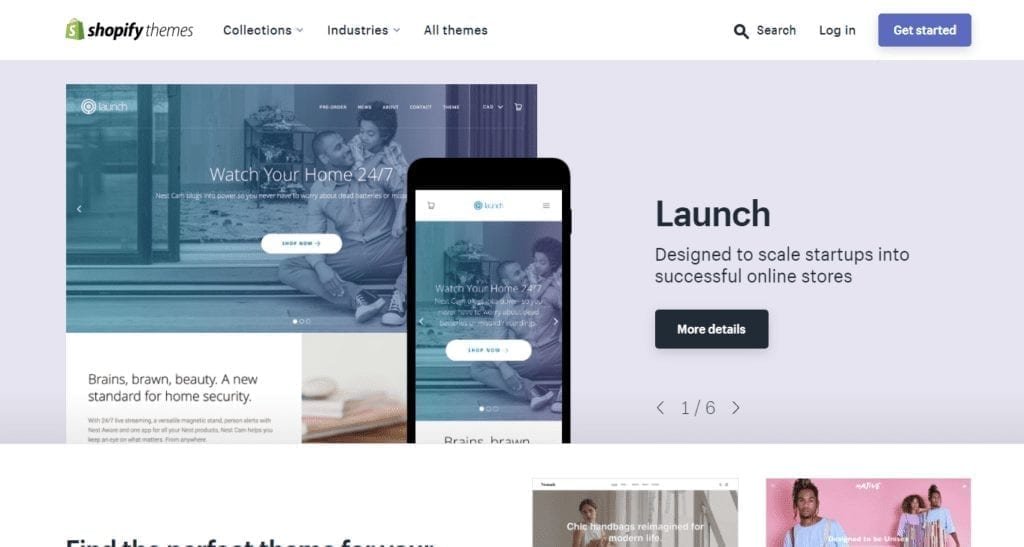
The majority of themes come with two to three color and style options to choose from. You’re not limited to the pre-designed styles either. Shopify makes it easy to personalize their themes, and you can switch between them at any time. However, if you want to use a drag-and-drop style designer similar to the one BigCommerce offers, you’ll need to invest in an app like Buildify, which costs $12.99 per month.
BigCommerce Themes
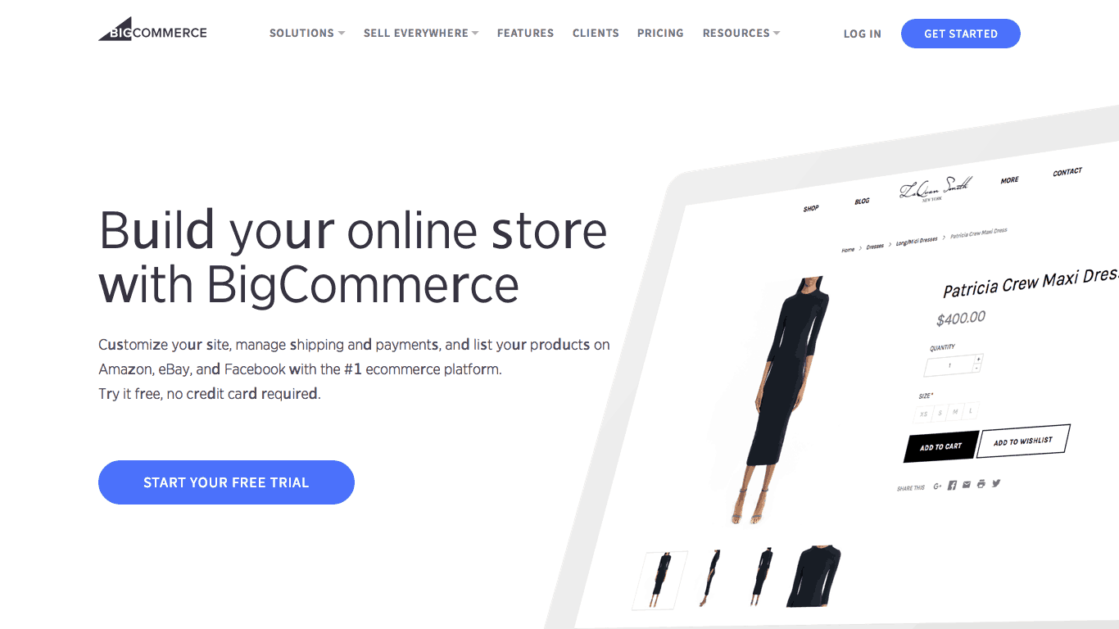
BigCommerce offers more than 140 paid themes with prices ranging from $150 to $300. You can browse the seams by industry, have a large size, layout, and more. Each theme provides many style pallets to choose from.
Though the numbers for BigCommerce suggest that they have a wider variety of paid themes to choose from, many of the premium themes are highly similar. This is evident when you take a look at the big Commerce template names as well. For instance, Chelsea Clean, Chelsea Warm, and Chelsea bold are positioned as separate templates, but they are essentially variations of the same theme.
In contrast, the premium Shopify themes are more distinct from each other. Most of those themes come with some variants to choose from, which are obviously more different from those of the BigCommerce equivalents.
If you cannot find a premium theme that catches your eye on either provider’s website, you can turn to third-party providers like ThemeForest that offer a wide range of templates for both platforms.
You’ll definitely be able to use a free theme from either BigCommerce or Shopify to create a professional-looking store. However, you’ll have a bit more choice from Shopify and a bit more editability in terms of page content from BigCommerce.
Most Shopify and BigCommerce allow you to customize their templates quite extensively, either through the controls with the content management system or by dividing the HTML and CSS. This means that using either system, you could end up with a nice looking online shop with little to no coding expertise. BigCommerce makes it easier to customize your page layouts using its page builder tool so you can drag-and-drop the elements to your liking.
One thing that is easier to adjust in Shopify is the typefaces. Out of the box, you get access to a wide range of fonts that you can use in any of the free templates provided.
On the other hand, when it comes to BigCommerce, the included fonts with each of the three themes is limited, and you may find yourself having to manually install fonts to enhance the look and feel of your template or better match it to your branding.
Some BigCommerce templates cannot show or hide certain components easily. For instance, there doesn’t seem to be an obvious way to hide the search box in the header in the Vault theme.
Making adjustments to a Shopify theme sometimes involves using a templating language called Liquid. Liquid is essentially a programming language that allows you to use CSS in HTML and makes it possible for you to insert tags, variables, and operators to produce dynamic content.
It sounds more complex than it actually is. Unless you want to tweak your Shopify store significantly, you’ll probably be able to find a pre-existing template, change the colors, typefaces, and certain aspects of the layout using the controls provided. That said, if you need customizations that are beyond your realm ability, there are plenty of Shopify Partners available to work with the handle the customizations for you.
Both companies have a good focus on design. The templates are slick and modern, but Shopify tops BigCommerce in mobile UX. I checked Google’s score and noticed that Shopify passed the average by about 2 points, but BigCommerce didn’t get to the average score.
See the full tabular comparison:
| Platform | Design & Themes | Visual Design | Mobile UX | Cost Of Premium Themes | # of Free Themes |
|---|---|---|---|---|---|
| Shopify | 4.0 | 5.0 | 97 | $140 | 9 |
| Sellfy | 5.0 | 5 | 93 | $0 | 5 |
| Zyro | 5.0 | 5.0 | 92 | $0 | 50+ |
| Nexcess StoreBuilder | 4.3 | 3.0 | 94 | $20-$100 | 4 |
| ShopWired | 4.3 | 5 | 93 | $3495+ | 20 |
| Pixpa | 4.3 | 5 | 94 | 0 | 131 |
| Freewebstore | 4.3 | 5 | 92 | 0 | 100+ |
| Ecwid | 4.3 | 5.0 | 93 | $60 | 1 |
| Square Online | 3.7 | 5.0 | 92 | $0 | 1 |
| BigCommerce | 3.8 | 5.0 | 94 | $150 | 12 |
| Woocommerce | 4.3 | 3.0 | 97 | $39 | 1000+ |
| Shift4Shop | 4.3 | 4.0 | 95 | $200+ | 50+ |
| Volusion | 3.7 | 4 | 92 | $180 | 18 |
| Adobe Commerce | 3.7 | 5.0 | 5 | $300+ | 1 |
| Prestashop | 3.2 | 4 | 94 | $29+ | 0 |
| SquareSpace | 4.3 | 5.0 | 5 | 100.00% | 14 |
| Wix | 4.7 | 5.0 | 92 | 0 | 72 |
| Weebly | 4.3 | 5 | 97 | $45 | 15 |
Shopify has an edge here because of the higher mobile UX score and more free themes.
That said, you have to remember your selected template is only part of the story when it comes to visual appeal. You have to make sure your product photography and descriptions make the cut, too. No template, regardless of how well it is designed, will look good if it’s filled with poor quality content.
Winner = Shopify
Head To Head: Ease Of Use
Both platforms have easy to use interfaces. BigCommerce offers a quick tour to help you get started.
One area of Shopify that is dominated by BigCommerce is on-page customization options. If you love the ease of use provided by a drag and drop builder, don’t look at Shopify. The ecommerce cart doesn’t offer one. BigCommerce, however, has a user-friendly drag and drop builder. Shopify isn’t hard to use despite the lack of a builder, though.
If you’re more hands-on with tech details, you can edit the HTML and CSS code on both.
Customer Support
When making your choice for your eCommerce store builder, it’s important to look beyond things like shipping rates and pricing plans. You want to find tools that deliver a price that works for your business, but you also need to make sure the solution comes with the right support. Whether you’re having difficulty figuring out shipping quotes or you want to upgrade from one plan to another, you need a strong customer service team.
Both platforms have similar customer support options, including live chat, form communities, frequently asked questions pages, and email support. There’s also the option to access phone support as well.
With BigCommerce, you have 24/7 guidance via live chat, email, and over the phone. But before you can get an email address or phone number, you are encouraged to fill out a form and review any do-it-yourself suggestions the BigCommerce site offers. If you know you need extra support, there is the option to skip the step. My research indicates that around 90% of issues are solved with the first call.
With Shopify, you also have 24/7 support. You’re also asked to find DIY solutions to your problem before you get access to contact information. Phone support is available for certain countries, but if you don’t live in a country on the list, there’s no guidance on who you should contact. That said, many customers say that if you’re not interested in phone support, you can still get high-quality customer service from Shopify.
When something goes wrong with your online store, you need a good customer support team to get you up and running ASAP. BigCommerce and Shopify both offer numerous support options, but Shopify is more upfront with their contact information. The quality of support you receive is roughly the same, however. Both are open 24/7 with live chat, email, and phone support, with support documentation and an involved community.
| Platform | Ease of Use | Phone Support | 24/7 Support | Chat Support | Community Rating | # of Apps/ Plugins |
|---|---|---|---|---|---|---|
| Shopify | 4.9 | Yes | Yes | Yes | 5 | 5,000 |
| Sellfy | 3.5 | No | Yes | No | 4 | 4 |
| Zyro | 3.7 | No | Yes | Yes | 4.7 | 30 |
| Nexcess StoreBuilder | 4.5 | Yes | Yes | Yes | 3.6 | 50,000+ |
| ShopWired | 4.5 | No | No | Yes | 4.9 | 72 |
| Pixpa | 3.7 | Yes | No | Yes | 4.7 | 103 |
| Freewebstore | 3.4 | No | No | Yes | None | 25+ |
| Ecwid | 3.6 | 5.0 | 1.0 | 5.0 | 4.7 | 100+ |
| Square Online | 4.0 | 5.0 | 1.0 | 5.0 | 4.2 | 25+ |
| BigCommerce | 4.8 | Yes | Yes | Yes | 4.0 | 1000 |
| Woocommerce | 3.3 | No | No | Yes | 4.0 | 250+ |
| Shift4Shop | 4.3 | Yes | Yes | Yes | 3.0 | ~250 |
| Volusion | 4.1 | Yes | Yes | Yes | 2 | ~20 |
| Adobe Commerce | 2.2 | No | No | No | 4 | 3000+ |
| Prestashop | 2.9 | Yes | No | No | 3 | 3000+ |
| SquareSpace | 3.8 | No | Yes | Yes | 3.0 | 10+ |
| Wix | 4.2 | Yes | Yes | No | 4.5 | 700 |
| Weebly | 3.6 | Yes | No | Yes | 2 | ~350 |
In my opinion, Shopify’s dashboard is a bit easier to use. But that’s subjective. While both offer great 24/7 support, Shopify has more apps and a large community of partners and developers.
BigCommerce’s features are more scalable, so they are less suited to beginners. However, Shopify is less powerful overall, but you aren’t left to handle things on your own. On Shopify, all you have to do to add a product is simply filling out a form for each item. There are many pointers along the way to help you if needed.
BigCommerce gives its users more powerful sales features, but they do require more of a learning curve. Their product information menu has a lot more factors to worry about. However, if you’re willing to put in the time and effort, your customers will appreciate the information available and the categorizations from your BigCommerce store.
Winner = BigCommerce
User Reviews
If you have experience with Shopify or BigCommerce, I’d love for you to leave a review to help others. Our goal is to have unbiased reviews, and we cannot do it without your help.
If you’re considering BigCommerce or Shopify as an option, part of your research should be reading user reviews before making your decision. Our data and objective review summaries are here to help you, too.
Many Shopify users are happy in general. However, the happiest customers tend to be those who are using it for basic or beginning purposes. Those who aren’t happy with the service are those who are more experienced with web design and ecommerce. They expect the platform to offer more.
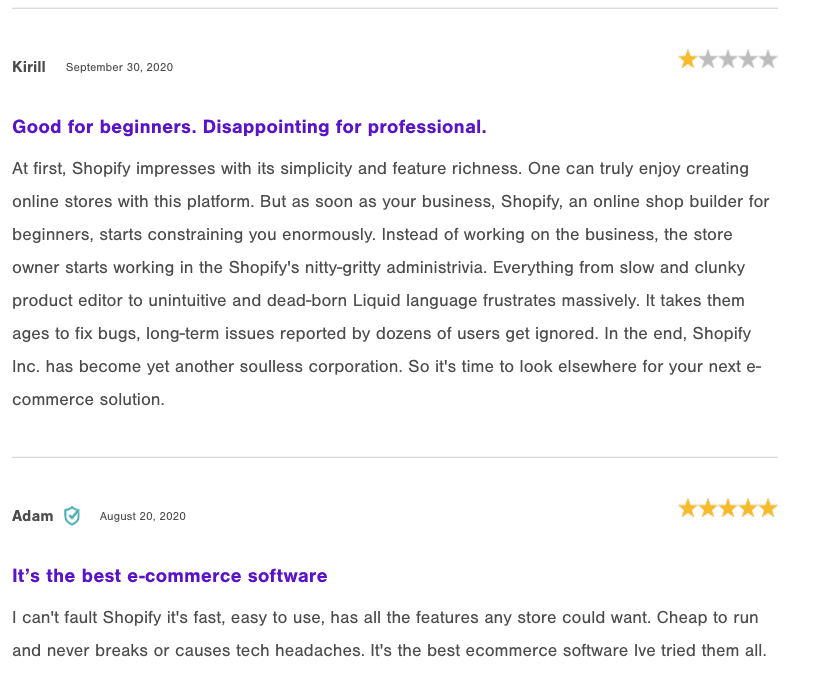
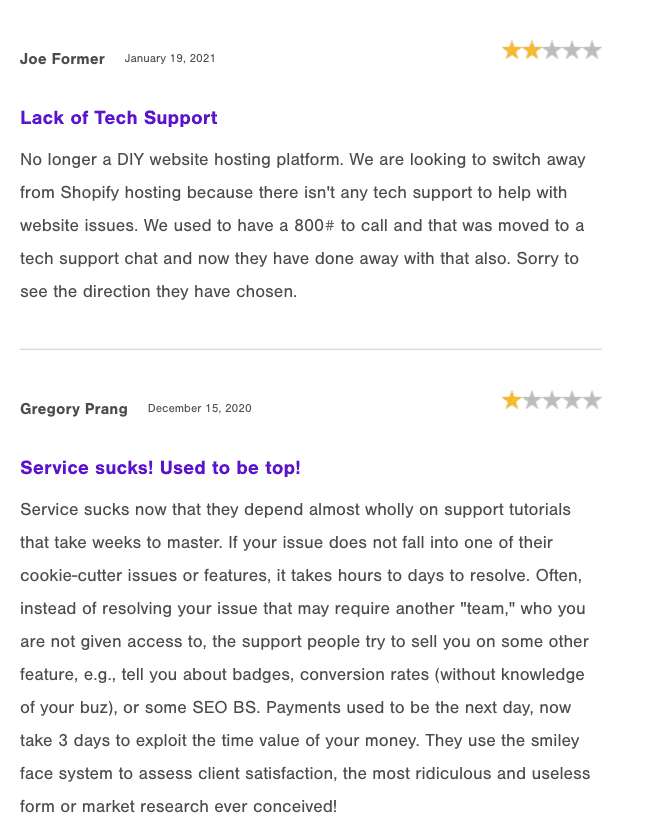
That said, there are still plenty of customers who are pleased with Shopify’s tools and overall customer experience. That’s why doing your research and understanding your needs is crucial to choosing the right platform. It isn’t necessarily that Shopify is a bad platform – it’s just bad for some ecommerce models.
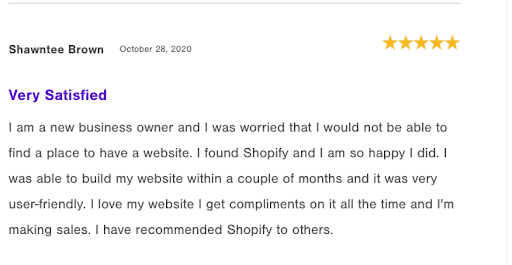
BigCommerce is a mixed bag, too. Some users feel like what they’re getting is out of date and not enough to meet their needs for today’s market. Because of this, the expectations they have aren’t met.
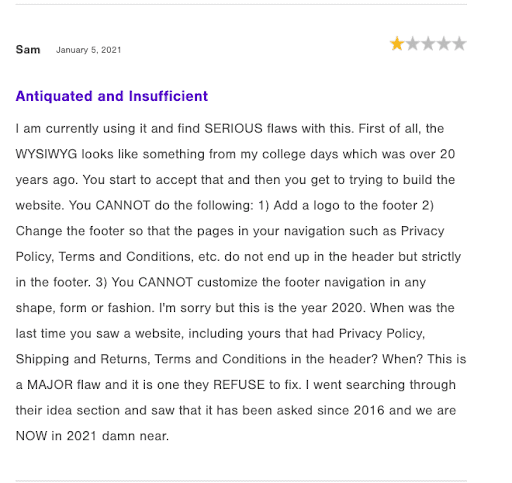
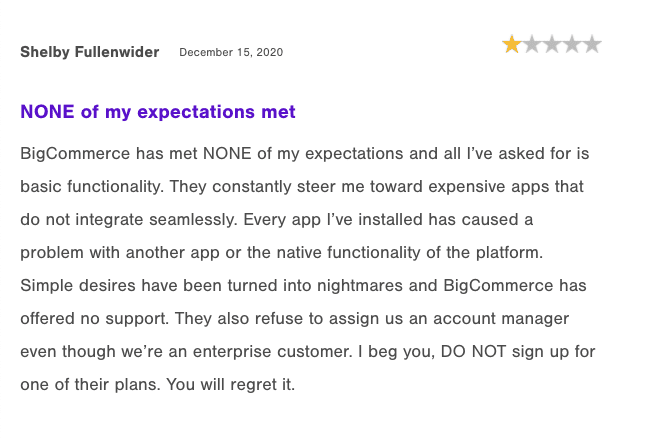
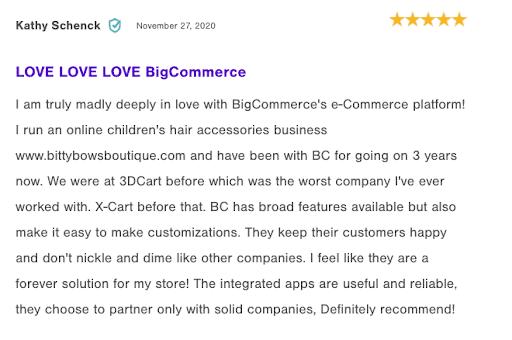
Website Building FAQs
What’s The Better Website Builder For Selling Online?
Ultimately, the better website builder comes down to what your specific needs are. If you’re a boutique or built on a dropshipping model, then Shopify is the better choice for you. But, if you’re a much larger brand dealing with a high volume of SKUs, then BigCommerce is the better option.
In general, both ecommerce store builders meet the major requirements for an online shopping cart, but BigCommerce is more likely to get inventory off your virtual shelves. Both platforms work with numerous payment gateways, have great support, provide plenty of templates, are feature-packed, and offer more functionality through the ability to integrate widgets and apps, offer SEO optimization capabilities, and integrate with major email marketing apps.
Why Use BigCommerce Over Shopify
Many of the features seem the same for both platform, but there’s one thing you need to keep in mind. Visibility. BigCommerce delivers more where it counts, with features that make your online store visible and appealing to customers. Take a look at my in-depth BigCommerce review to learn more.
- If SEO is your primary growth strategy: Shopify sites consistently rank lower than BigCommerce sites, despite offering what appear to be similar optimization features
- If BigCommerce has the features you need out-of-the-box: The Shopify plans that offer gift cards, reviews, and ratings as out-of-the-box features are the more expensive plans.
- Product option customizability: The integrated product customization feature on BigCommerce offers more options and has a better UX.
- If you like BigCommerce themes better
BigCommerce is generally the top choice for organizations that want to avoid transaction fees. Except for the ability to save abandoned carts, there are many extra features on the BigCommerce standard plan that you won’t find on the Shopify standard plan. Because you get deeper access to code, creating highly customized and individualized websites is simpler as well.
BigCommerce is a wonderful solution for anyone who wants to access quality reports that may help them grow their business. These analytics are available on all plans, unlike with Shopify. Real-time carrier quotes with discounts for your shipping are available too. You don’t get these clothes unless you’re paying for the Shopify Advanced plan.
BigCommerce offers more product options than Shopify and tons of custom fields in file uploads for your products. This makes it easier to sell a wider variety of products. And you have the option to sell those products and a selection of currencies to customers all over the globe.
When it comes to customer service, BigCommerce offers more phone access to various countries all over the world. Plus, you get unlimited staff accounts. All BigCommerce plans work with a range of POS providers to help you make offline sales.
Why Use Shopify Over BigCommerce
There are a few cons to keep in mind before you rush out to contact BigCommerce. Read the full post where I review Shopify.
Choose Shopify:
- For 1-click upsells: BigCommerce doesn’t have post-purchase 1-click upsells
- If you don’t want to be charged based on transactions per month: BigCommerce automatically moves you to the higher pricing if you are selling more.
- You want more apps and a larger support ecosystem: More ecommerce developers and marketers know Shopify, so more apps work with Shopify
- You like Shopify Themes more
Shopify could be the right choice for you if you’re looking for something that provides abandoned cart recovery at a less expensive price point. You don’t have to buy a more expensive package just to get this function. Shopify also gives you more functionality when making your site look great with butter templates to work with and a wider range of typefaces. The premium templates on Shopify are better than the similar options from BigCommerce.
Shopify has a stronger mobile app with additional functionality for business owners on the go if you plan on operating your store from your mobile device. And you get email marketing out of the box instead of relying on integrations as you do with BigCommerce.
When it comes to the backend functionality, Shopify offers a more comprehensive experience that’s easier. They have excellent product categorization in a wide variety of third-party apps choose from. It’s even possible to account for a wide range of tax rates and adhere to VAT and MOSS rules with Shopify. This handles a lot of the finance work on your behalf.
If you’ll also be selling offline, Shopify has a range of POS tools that you can access directly from the brand rather than needing to rely on third-party companies.
Shopify provides a great blogging platform that includes an RSS feed. Plus, you don’t have to worry about being sent to the next pricing tier after hitting a certain sales volume.
Additional Comparisons
Who Wins?
There’s no clear cut winner between the platforms, but both of them are winners over all other ecommerce solutions. But at the end of the day, it comes down to personal preference and your business model. You can’t go wrong with Shopify or BigCommerce. Just make sure the features you need are on the platform you are considering. In the long run, it’s better to spend more time deciding between two platforms than it is to pick one and rush your process and deal with a migration. If you choose Shopify and later have to switch to BigCommerce or vice versa, that’s a lot of headache that could have been avoided.