In ecommerce, it’s important to manage your inventory. It helps you run your business well and make money. You can get software to help you manage it better. Inventory management software can help you make sure that there’s enough of the right products in stock so customers don’t have to wait for them.
It works like a super assistant who is always ready to help you make the most money and meet customer demands. But how do you choose the best program?
We’ll help you through this crucial decision-making process by diving into the key features to look for and top solutions to start with.

The Role of Inventory Management Software in Ecommerce
Your inventory software links different parts of your business together, like sales, buying, storing and shipping. This helps you keep track of products from when they enter the warehouse until they get to the customer. It also tells you how much stock you have so that you always have enough and not too much. The software looks at past sales data so it can tell you what might happen in the future and help you decide how much to buy.
Turn your inventory management into a strategic advantage. You’ll improve your bottom line while you crush the competition.
Best Inventory Optimization Tools For Online Sellers
Finding the best inventory management software for your ecommerce business is crucial for streamlining operations and maximizing profits. Here are some top solutions to consider:
ShipBob
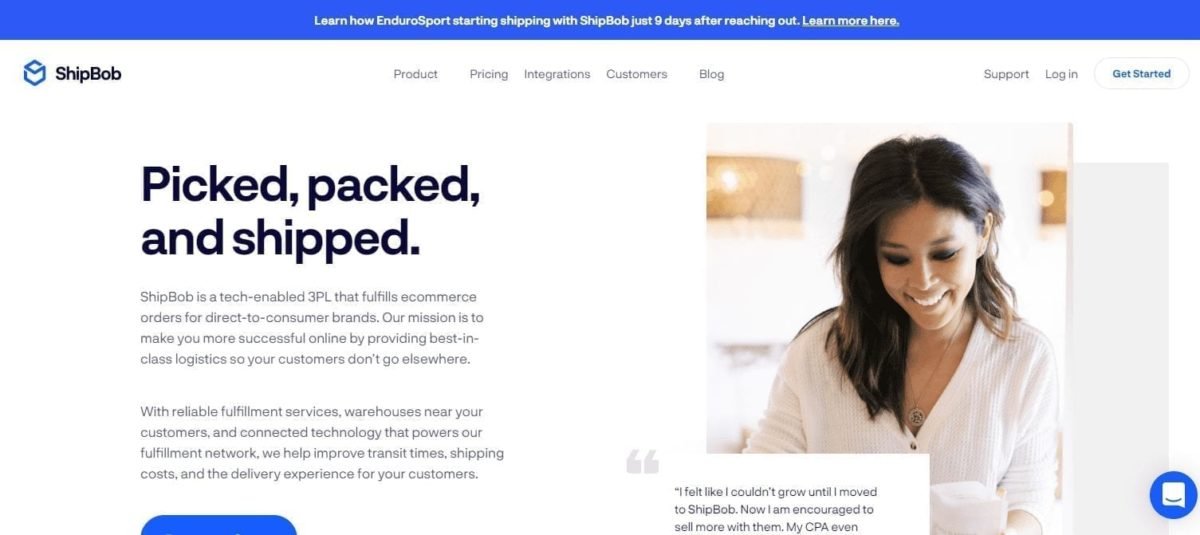
ShipBob is a company that helps online businesses send their products to customers all over the world. They have special software that lets these businesses manage and change orders, keep track of their stock in real-time from any location, and get updates on how their deliveries are going.
Inflow Inventory
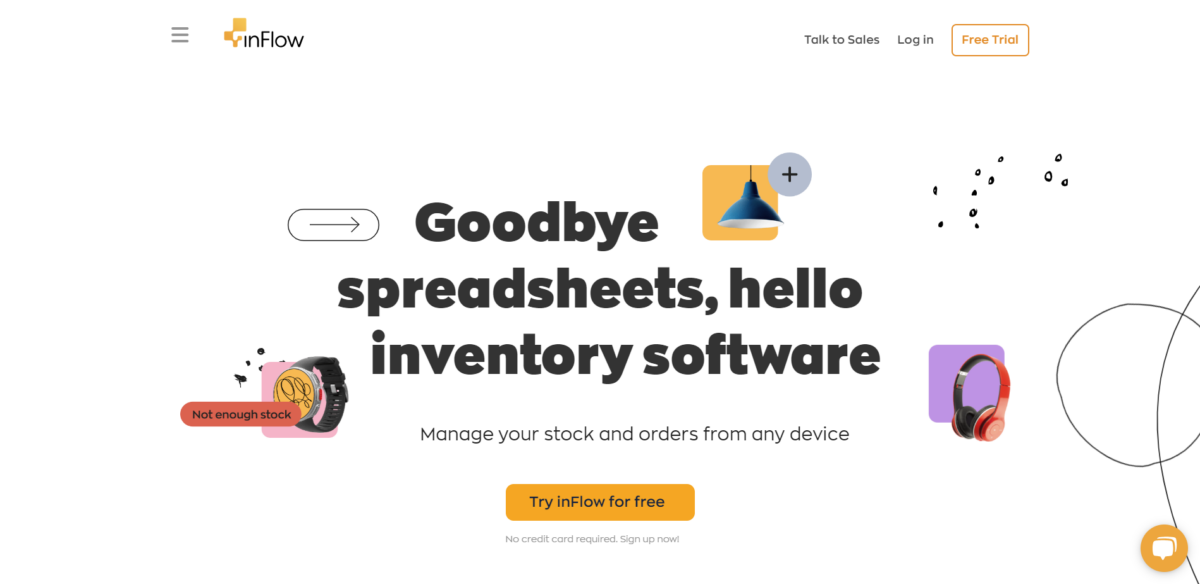
Inflow Inventory is an all-in-one inventory management software designed to simplify and streamline the process of tracking products for businesses. With features such as SKU, order management, and real-time stock tracking, it provides users with what they need to effectively manage their inventory.
Katana
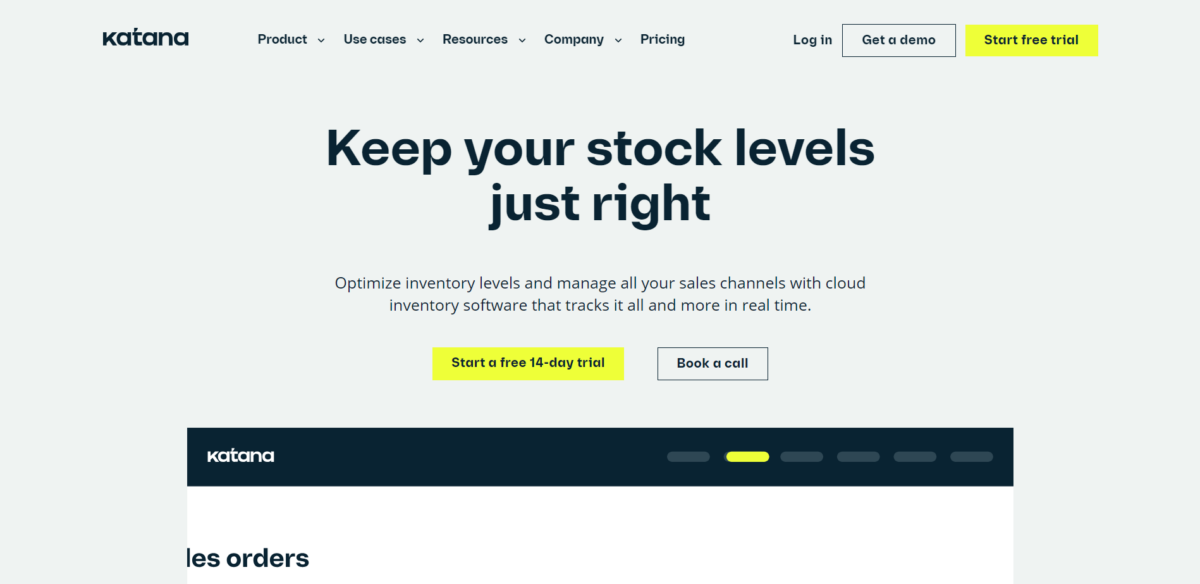
Katana is a modern cloud-based software designed to help businesses manage their inventory, purchase orders, material planning, and production scheduling efficiently. It’s aimed at providing total visibility and control over manufacturing processes, making it a popular choice among growing manufacturers.
Sage Inventory Advisor
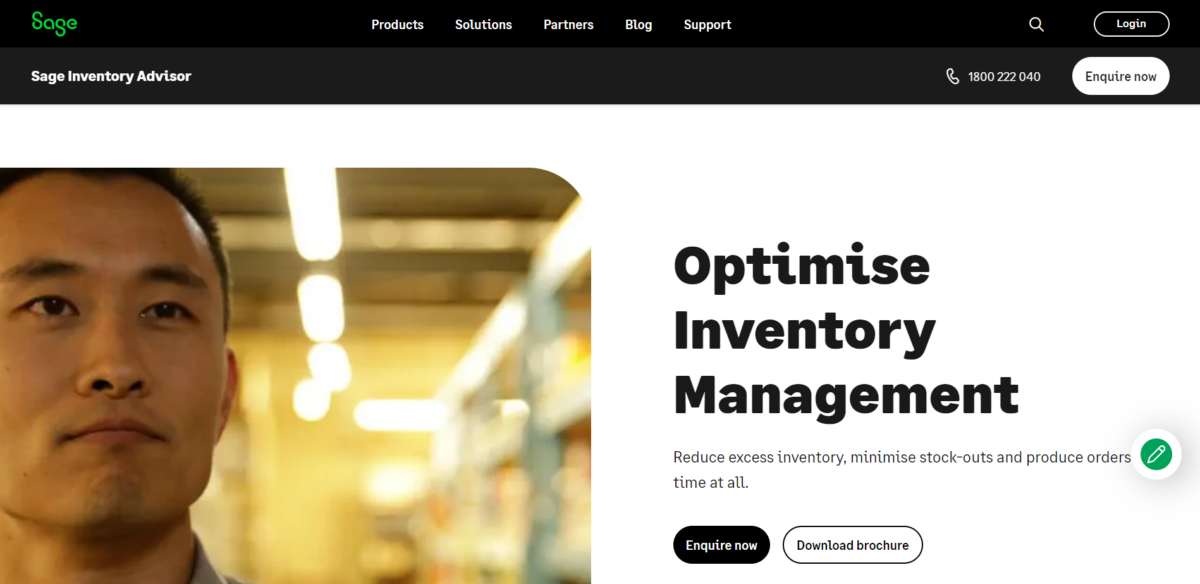
Sage Inventory Advisor is a cloud-based tool that keeps track of inventory volume and location. It makes it easy for businesses to know when it’s time to order more stock, without keeping too much on hand.
NetSuite Inventory Management
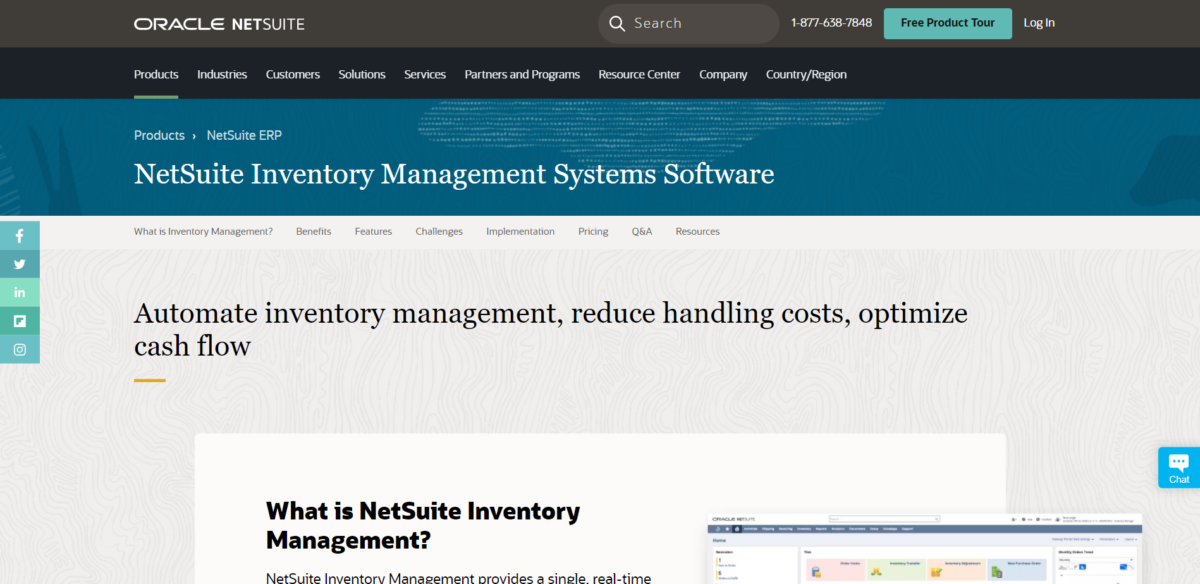
NetSuite Inventory Management helps businesses keep track of their products. Think of it like a super-smart list that knows exactly how many items you have, where they are, and when you need to order more. It’s all done online, so you can check it from anywhere, anytime.
Finale Inventory
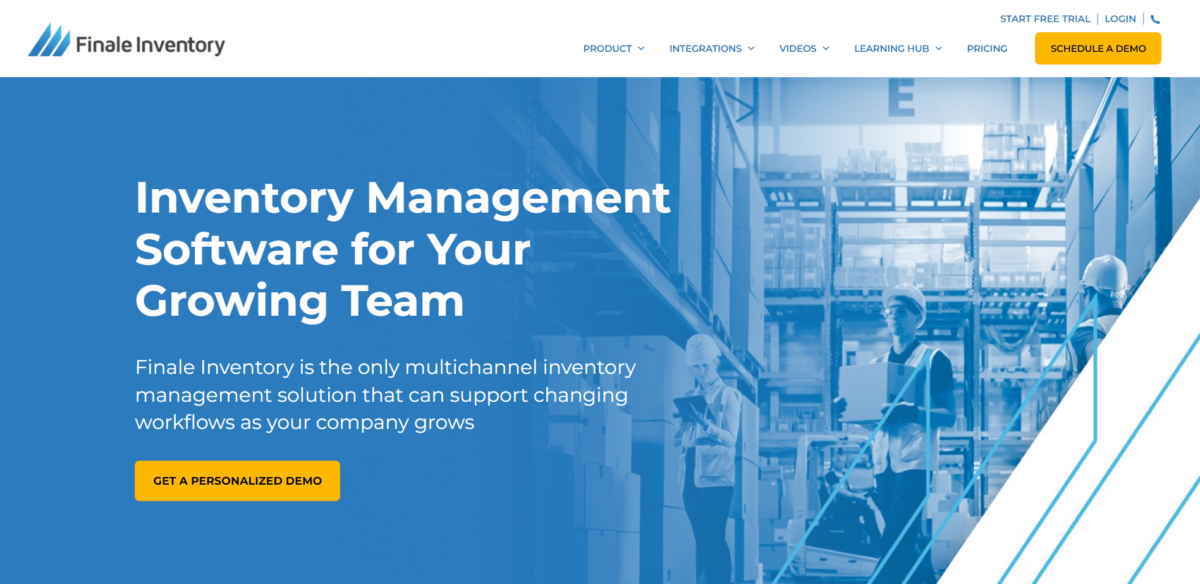
Finale Inventory is an online system that helps businesses manage their goods in a smart way. It’s designed to be easy to use, but also powerful enough to handle the needs of growing businesses.
The Fulfillment Lab
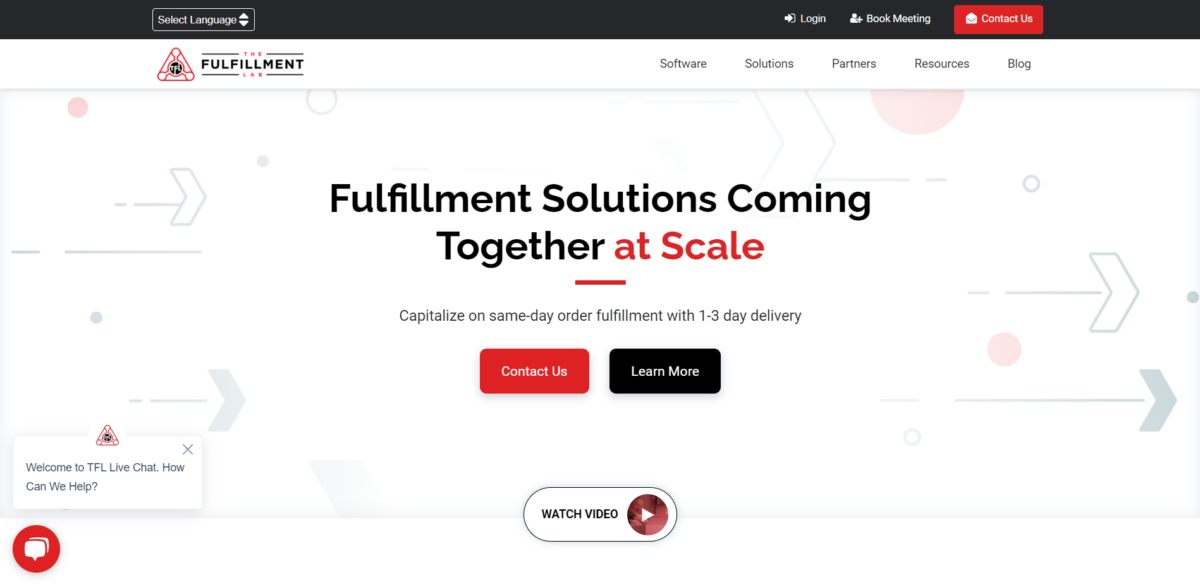
The Fulfillment Lab is a company that specializes in ecommerce fulfillment solutions. They provide comprehensive services to assist businesses with their specific ecommerce needs, from managing inventory to picking, packing, and shipping orders.
Floship
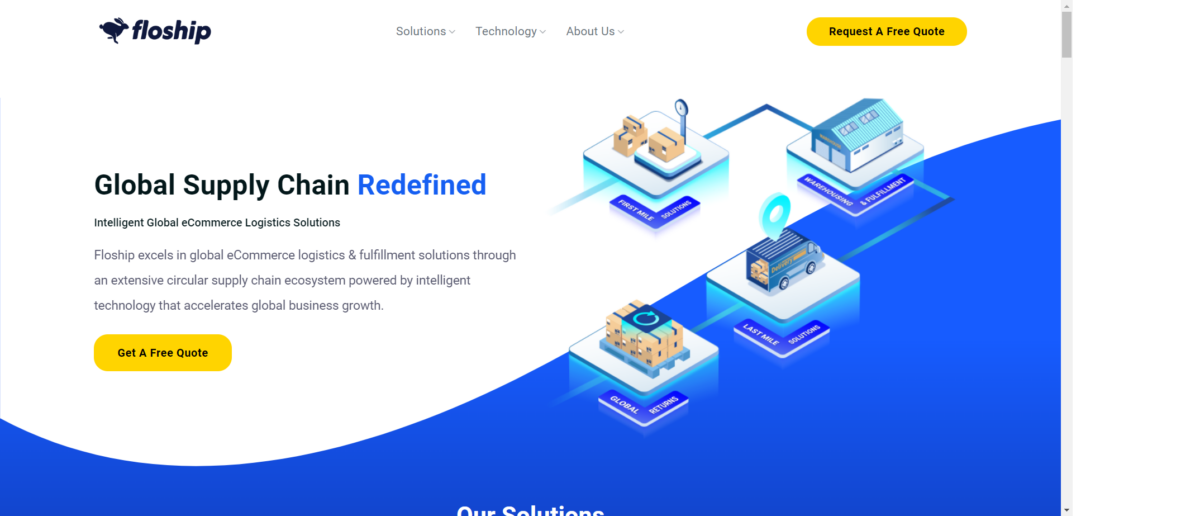
Floship is a tech-savvy logistics company based in Hong Kong that specializes in global ecommerce fulfillment and logistics. It offers end-to-end solutions for ecommerce businesses, including storing inventory, picking, packing, and shipping orders to customers around the world.
EasyShip
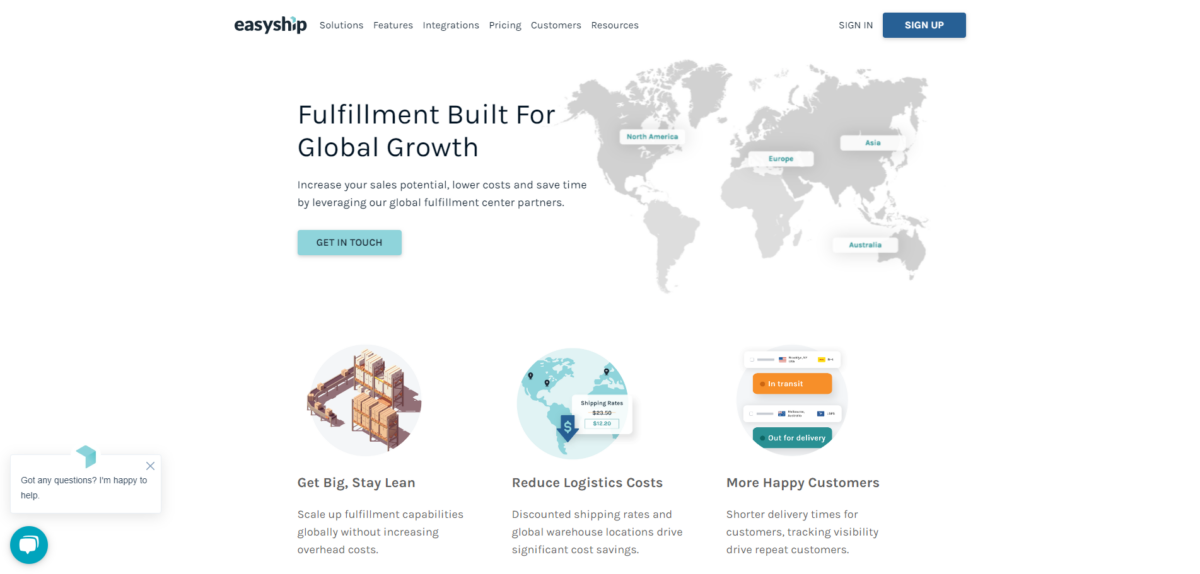
EasyShip is a cloud-based shipping platform designed to cater to the needs of ecommerce businesses. With over 250 courier integrations, EasyShip offers low shipping rates, powerful automation, and seamless integration capabilities. It provides features such as batch order management, accurate tax and delivery time information, and automated shipping processes. The platform also offers access to inventory management via its global fuflillment network.
Sortly
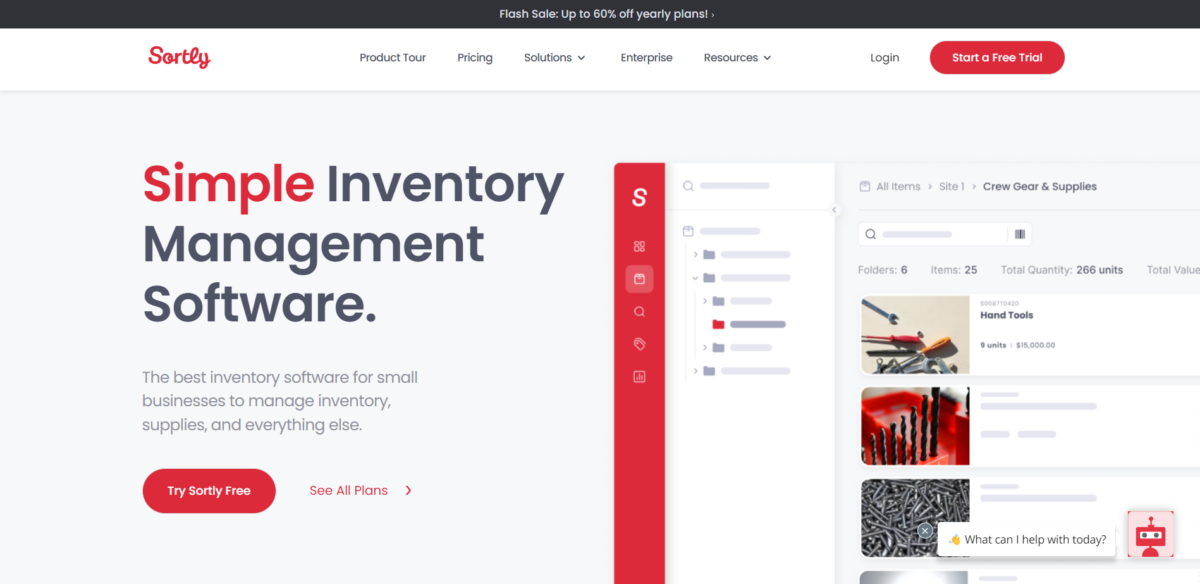
Sortly is a handy tool that helps businesses keep track of their stuff. It’s like a super-organized digital list of everything a business owns, from big machines to little supplies. The cool part is, it uses pictures to make it easy to see what you have and where it’s kept.
Striven
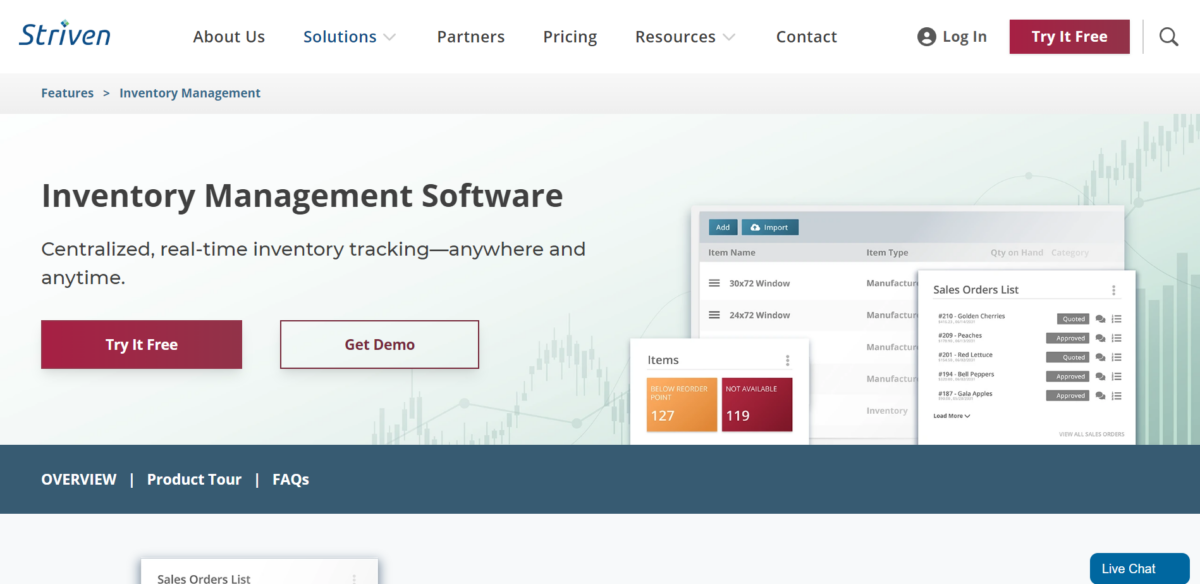
Striven helps businesses manage all their tasks in one place. It’s like a big digital toolbox, with tools for things like customer relationship management (CRM), accounting, project management, inventory, and human resources. Businesses can use Striven to grow, become more simple, and reduce costs.
Key Features to Look for in an Inventory Management Software
No two inventory management solutions are exactly the same, and what works well for one company may not be the right choice for another. As you evaluate your options, consider:
Core Functionality
Real-time tracking means you can know the number of things you have, how many people bought them, and if they are delivered. You also need to make sure the things are sorted into groups and that each thing has its own number. This way you will have a complete overview of your items.
Pricing
While it may be tempting to decide on price alone, the most affordable option isn’t always the best choice. Look for something that provides value for your business size and needs. Ideally, you want a transparent model with no hidden fees. Some providers offer tiered rates based on the number of users or the scale of inventory, which can be advantageous for growing businesses.
Order and Billing Management
It should help you manage orders and payments. It should tell you when something has been sold and update how much is left in inventory. Look for things that will make it easier like invoicing, tracking payments, and managing refunds.
Reporting
Top inventory management systems help you make decisions about buying, selling, and marketing. They make special reports with information about sales, what is popular, and what isn’t selling as much. Pay special attention to forecasting capabilities and the inventory summary report. This information helps you make data-driven decisions.
Integration Capabilities with Ecommerce Platforms
| Shopify | BigCommerce | Woocommerce | Wix | Squarespace | |
|---|---|---|---|---|---|
| ShipBob | |||||
| Sortly | |||||
| Striven | |||||
| Inflow | |||||
| Sage Inventory Advisor | |||||
| Finale Inventory | |||||
| Floship | |||||
| The Fulfillment Lab | |||||
| Katana | |||||
| EasyShip |
Your inventory management system should integrate with your ecommerce platform. This ensures accurate inventory syncing across sales channels to get a unified view of your stock levels.
Integration Capabilities with Marketplaces
| Etsy | Amazon | eBay | Walmart | |
|---|---|---|---|---|
| ShipBob | ||||
| Sortly | ||||
| Striven | ||||
| Inflow | ||||
| Sage Inventory Advisor | ||||
| Finale Inventory | ||||
| Floship | ||||
| The Fulfillment Lab | ||||
| Katana | ||||
| EasyShip |
If you sell things with online retailers like Amazon, Walmart, or eBay, your software needs to be connected. This helps make sure that the number of items you say you have is right. If not, people might buy something that isn’t there or you could run out of something before people can buy it. Multichannel order management is key.
Customer Service
| Dedicated AM | Phone Support | 24/7 Support | Help Center | Live Chat | |
|---|---|---|---|---|---|
| ShipBob | |||||
| Sortly | |||||
| Striven | |||||
| Inflow | |||||
| Sage Inventory Advisor | |||||
| Finale Inventory | |||||
| Floship | |||||
| The Fulfillment Lab | |||||
| Katana | |||||
| EasyShip |
Great customer service is essential. The provider needs to offer prompt and effective support to resolve any issues you might face as you use the software. Check to see if they provide 24/7 support, the availability of a dedicated account manager, and the quality of their help resources.
Usability
The software should be user-friendly, with a clean, intuitive interface that’s easy to navigate. There should also be training resources and tutorials to help your team get up to speed quickly. The more complex the system, the longer it will take your team to learn how to use it effectively. Read customer reviews to learn more about how easy it is to use.
Why Inventory Management Software is Essential for Ecommerce Businesses
Your inventory management processes may be simple when you first start your business. But as you grow, investing in an inventory management app is crucial for smooth operations.
Improving Efficiency and Productivity
Your inventory system helps keep track of how much stuff you have, how much you have sold, and when it gets delivered. It saves time and helps your business work better. It also lets your staff do more important things like planning and helping shoppers.
Reducing Overstock and Out-of-stock Scenarios
You can look at information about how much of a product you have. This will help you know when to get more and when not to buy too much. You can use the data to help you guess what people might want in the future. This helps you keep enough inventory without spending too much money on storage.
Simplifying Multichannel Selling
If your business sells products online, you need a tool to keep track of all the products that are available. This will make sure that you don’t sell too many and can make sure all orders get fulfilled, no matter where they come from.
Enhancing Customer Satisfaction through Accurate Fulfillment
Making sure your inventory tracking software counts the right amount of items helps businesses give buyers what they ordered quickly and correctly. When customers are happy with what they get, they might buy again or leave good reviews. This is important for a business to do well.
How to Choose the Right Inventory Management Software for Your Ecommerce Business
With so many options on the market today, it can be hard to choose the right one. Consider these factors as you make your choice.
Evaluate Your Business Needs and Budget
Consider what features your ecommerce business needs. This may be real-time tracking, multi-channel support, or predictive analysis.
It’s also important to consider your budget. The cost needs to align with value. Remember, expensive doesn’t always mean better; many affordable options offer robust features.
Consider Scalability as Your Business Grows
Your inventory system should be able to grow with your business. As you get bigger, you will need more features. The system needs to change and work with more people and other systems. It is cheaper if you pick a system now that can expand instead of switching later.
Check Software Integrations and Compatibility
The software should fit with your other systems like the ecommerce platform, choice of shipping software, or accounting software. This helps all parts of your business work better and faster. Check if the it works with your hardware, like barcode scanners and platforms where you sell products, like Amazon or eBay.
Are There Any Free Inventory Management Software Options Available?
Yes, there are a few free inventory management software solutions out there. They can be effective in a pinch if you’re in the early stages of your business and unable to invest in a premium tool, but as with any software, they have pros and cons to consider.
Pros and Cons of Free Inventory Software
Pros:
- Cost-Effective: The most obvious advantage is that it’s free. This can be beneficial for small businesses or startups with tight budgets.
- Easy to Use: Many free options are designed with simplicity in mind, making them user-friendly for those without advanced technical skills.
- Basic Features: Free software often includes basic inventory management features, such as tracking stock levels and generating simple reports. These can be sufficient for startups.
Cons:
- Limited Features: Free software offers fewer features compared to paid versions. Advanced features like multi-channel sales support, real-time updates, automation features or predictive analysis, may not be available.
- Limited Support: Free software often comes with limited customer support. You might have to rely on community forums or basic online guides if you encounter issues.
- Scalability Issues: As your business grows, you might find that the free software can’t handle the increased demand or complexity. You might need to upgrade to a paid version or switch to a different system, which can be disruptive.
- Ads and Privacy Concerns: Some free software is ad-supported, which can be annoying. There can also be privacy concerns, as some providers may collect and sell your data to third parties. Always read the terms of service before using any free software.
Additional Options
Not sure these popular inventory management software options are right for you? These additional solutions may help you find what you need to manage your daily inventory operations.
Monday
This project management software offers a template to help you with basic inventory management.
Inventory Source
This dropshipping automation software also offers robust inventory management. It may not be suitable for companies that hold their own stock or operate with a mixed fulfillment model.
Zoho Inventory
Zoho Inventory is a modern software that offers a free plan so you can easily manage inventory, orders, shipping, and warehouses efficiently. It also integrates with Zoho’s other tools, such as Zoho CRM, or the accounting software, Zoho Books. You can centralize everything, manage your entire order-to-cash process, and reduce human error.
Which Inventory Management Software Will You Choose?
Whether you’re a small business or a booming enterprise, the right inventory management solution can absolutely make all the difference in your success.
Our top inventory management software recommendations are:
- ShipBob: best overall
- Inflow Inventory: Best for integrations
- Katana: best for private label manufacturing
Sign up for free trials or schedule demos for the tools you’re most interested in. You won’t be able to make your eventual choice until you experiment with the available options. No matter which solution for inventory management you choose, aim for one that will scale with you as you grow. There’s nothing more frustrating than setting up a system and gaining traction only to find that you need to do it again a few months later – that’s a blown opportunity.









