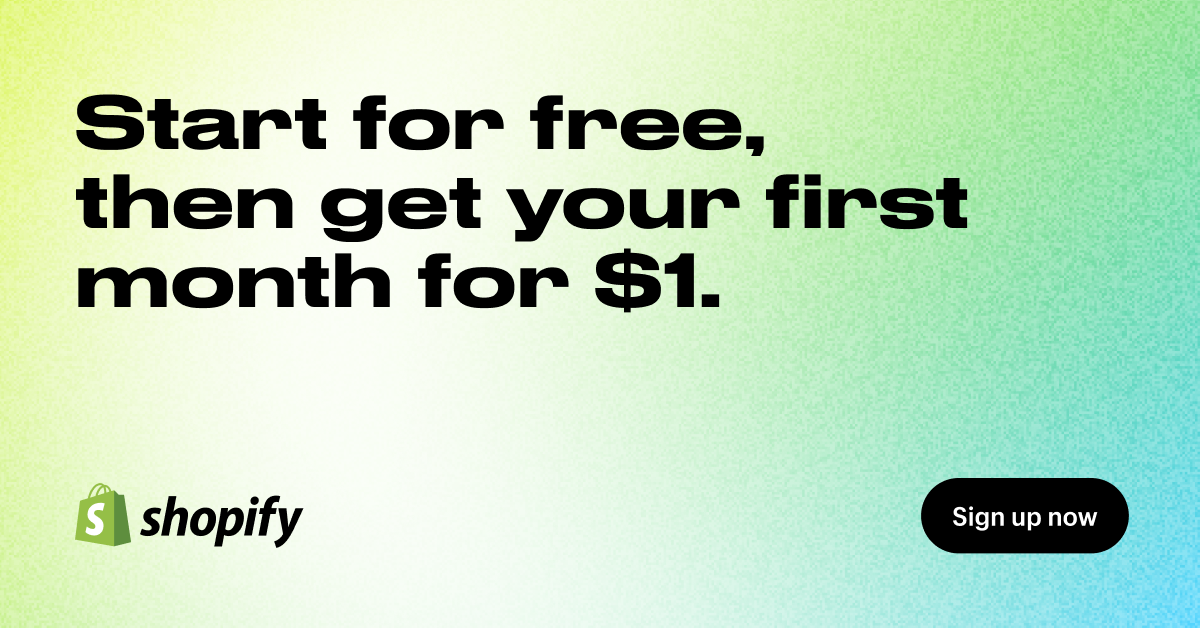If you want more search traffic to your Shopify site, then this post is for you.
The popularity of ecommerce and selling on Shopify is skyrocketing. More and more websites are coming online and eating up more real estate in your Facebook feed.
As your niche becomes more competitive, it will be harder and harder to sustain growth.
That’s the problem Adam Watson was facing when he reached out for recommendations to get his home page ranking for his primary niche keyword.
As you read through this Shopify SEO case study, pay extra attention to the dates. It all started in a private Facebook Group on November 6th, 2019. When I saw Adam’s post:
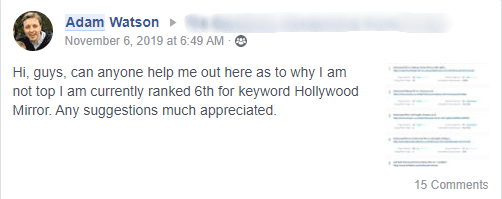
Adam runs the UK ecommerce site, Hollywood Mirrors, and was trying to rank for some competitive niche terms without much success.
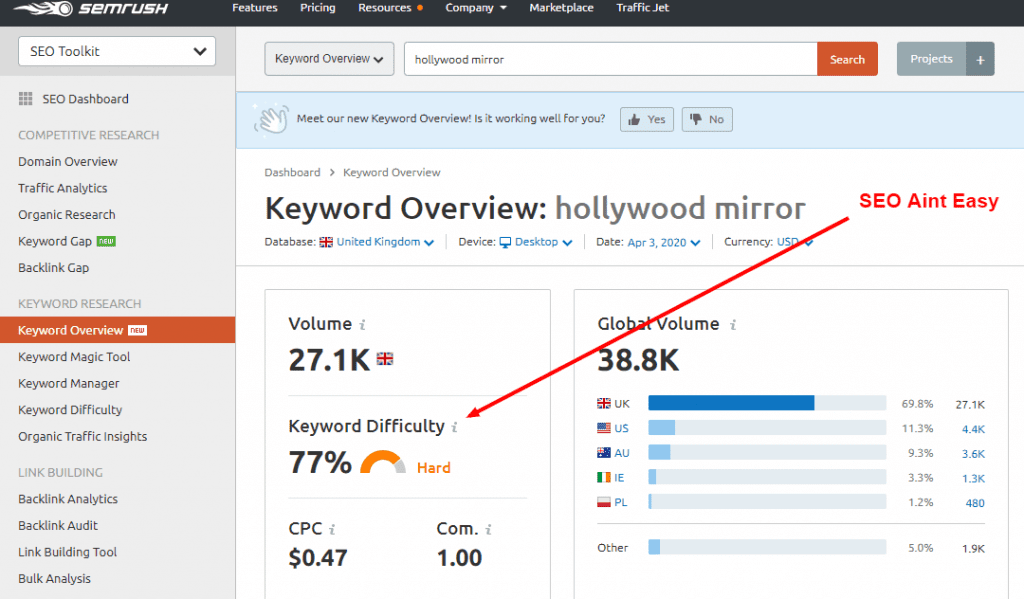
He told me the rankings and growth on his Shopify site had been flat for over 18 months. I could tell that he was frustrated at his lack of results. He had hired several SEO consultants and agencies up to this point, and he had not seen a return on his investment.
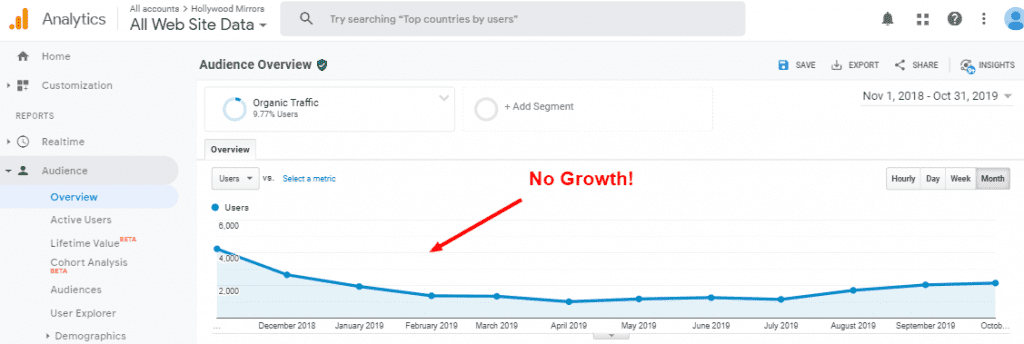
After I looked into it, it appeared that they had missed the forest for the trees (but you don’t know what you don’t know). This is why I wanted to offer ecommerce marketing services – to help businesses like Adam grow.

I can’t fault them too much for this – doing SEO can be hard! It’s especially difficult when you have a client that is trying to rank for some super competitive phrases in a competitive industry.
His Shopify site looked good – so what was the problem?
He had a beautifully designed website, featured in the media logos and amazing high-quality product photos.
He had seemingly been doing everything right. When his search engine rankings began to get stagnant, he thought about more links.
In fact, many business owners think about getting more links when their rankings start to get stale. But focusing on links for the sake of boosting your referring domains or domain authority can sometimes do more harm than good. It’s so important to focus on how your website can better match searcher intent. So you have to think about the types of pages that are ranking for a specific search.
You need to make sure that you’re optimizing the right pages on your site for the right terms.
I once had a client that wanted to have their product page rank #1 for the keyword phrase “best protein shakes.” All of the results for this keyword phrase were blog posts – this wasn’t the right term for a product page.
Similarly, when looking at Adam’s site, I noticed that the top ranking pages for the term “Hollywood Mirrors” were typically category pages. Adam wanted his homepage to rank for that term – but how was he going to do it? He’d spent time and money trying to figure this out.
When I analyzed the SERP related to this term, I did notice that there was one other homepage in the results. So I said, “Let’s go for it.” He wanted to do it, and there was a chance for us to rank because other home pages were also ranking.
After my quick call with Adam, we were able to uncover some SEO techniques he could use to improve the ranking of his Shopify site, and it worked!
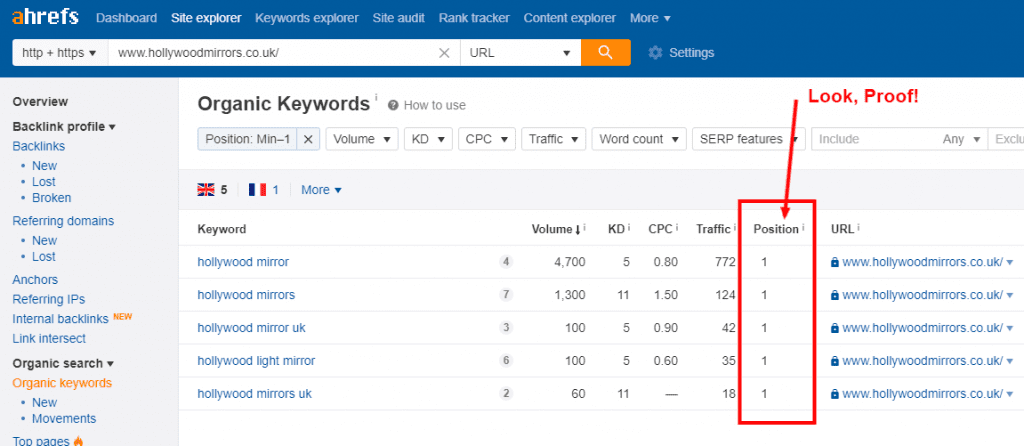
Our solution didn’t include any link building, black hat tactics, or magic ponies. The trick – and it isn’t even really a trick – is to optimize your site so that it makes sense for search engines and your customers.
Adam isn’t the first client that I’ve helped to dramatically improve ranking with purely content and on-site SEO. In fact, I’ve been doing this since 2008, and I’ve even helped ecommerce sites outrank Amazon and huge brands in the organic listings.
Here’s a summary what we did:
What we did was add more products and keywords in anchor text to his homepage – effectively turning his homepage into a category page. This improved SEO, and ultimately gave his users more options to see the items in his primary product category.
The actual results:
Ahrefs ranking screenshots are sexy. Increase in traffic is even better.
That increase in ranking virtually doubled his traffic.
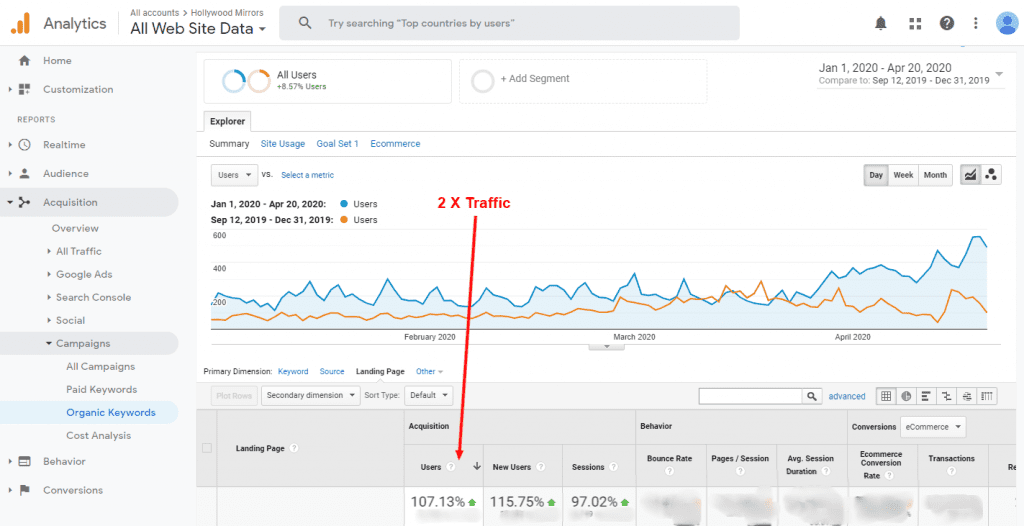
If you’re smart, you might look at that screenshot and say, “You’re comparing holiday shopping time to prior months.” So I think it’s also worthwhile to take a look at the previous year. Let’s compare November – April 2020 vs 2019.
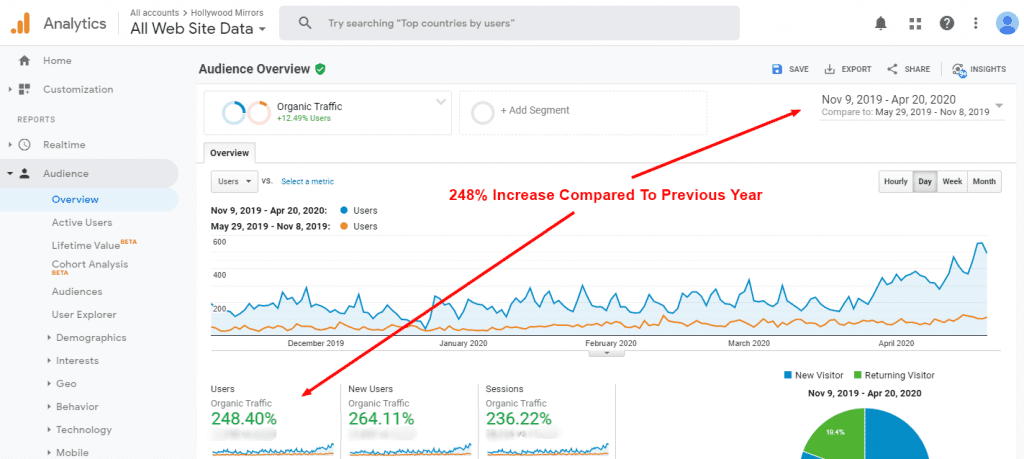
Now you may be wondering what actual impact this had on Adam’s traffic and revenue. We will get to that at the end of the post.
The Essential Guide To Shopify SEO
Before you undertake any SEO effort, you need to understand how Google works. Google’s goal is to find and rank content that users want to consume. How users interact and engage with the page content before returning to SERP fuels how search engines rank content.
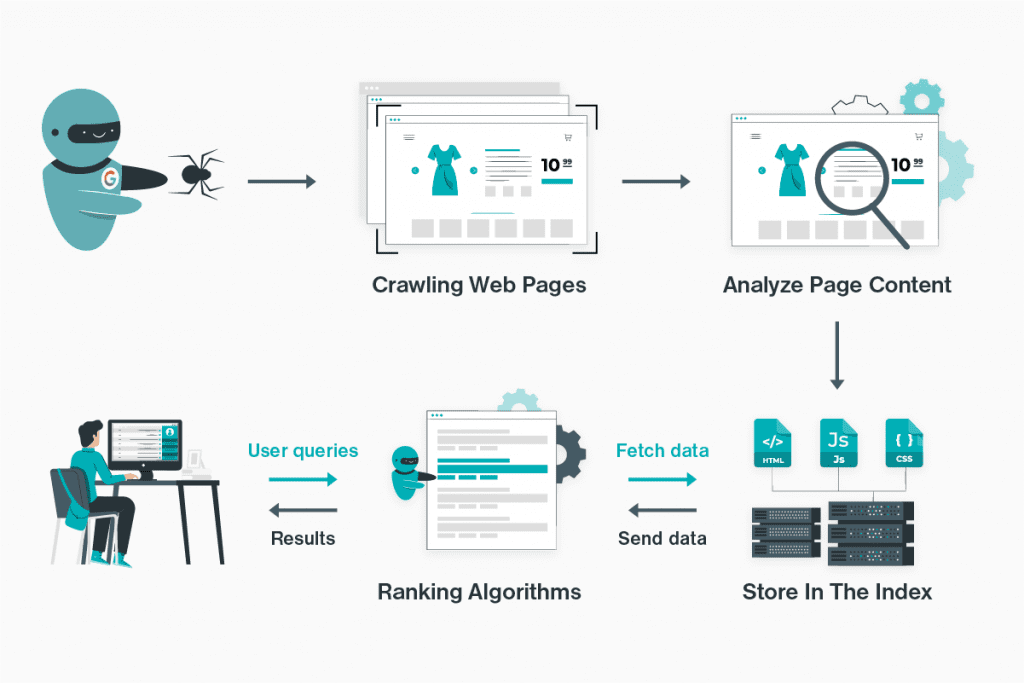
When you are organizing your keywords, products and categories for your Shopify site, think about how this information can be organized and presented to users.
Website architecture is a fancy way of saying, “How is your site content organized?” The site structure not only ensures that users have an intuitive experience on your online store, but it also helps search engines make sense of your site, too.
There a few different page types on your Shopify store, but they can be broken down into five main categories:
- Homepage
- Informational pages (About, Contact, etc.)
- Category/Collection pages
- Product pages
- Blog posts
So you want to think about it in terms of clicks. Ideally, a user on your Shopify site should be able to find what they’re looking for in three clicks or less. This isn’t always possible – especially if you have a large number of products and sub-categories – but it’s something to aim for.
As far as site structure goes, though, you do sometimes have to strike a balance between what works for SEO and what works for the user experience. For SEO, you want to try to maintain that three-click rule. Usability may dictate needing sub-categorization a bit deeper than that – so that users can find what they’re looking for more easily based on category.
Generally, I don’t recommend Shopify for SEO-focused sites. Why is that? I took a look at some of the most popular ecommerce platforms and tested some of the main SEO factors to see which ones came out on top. And Shopify definitely wasn’t on top.
| Platform | Performance | Load Time | Mobile Speed | Desktop Speed | Avg SEO Traffic |
|---|---|---|---|---|---|
| Shopify | 3.9 | 1.3 | 63 | 75 | 11717 |
| Sellfy | 3.1 | 1.4 | 46.8 | 72 | 134 |
| Zyro | 3.3 | 2.1 | 51 | 89 | 128 |
| Nexcess StoreBuilder | 4.0 | 1.93 | 53 | 72 | 58,645 |
| ShopWired | 4.3 | 1.38 | 56 | 80 | 717 |
| Pixpa | 2.3 | 1.6 | 22.66 | 65.5 | 72 |
| Freewebstore | 3.5 | 1.89 | 53 | 79 | 927 |
| Ecwid | 3.5 | 5.0 | 50 | 82 | 15,517 |
| Square Online | 2.8 | 2.03 | 1.0 | 3.0 | 65,317 |
| BigCommerce | 4.5 | 2.2 | 63 | 80 | 33626 |
| Woocommerce | 3.1 | 3.4 | 42 | 52 | 72968 |
| Shift4Shop | 3.0 | 2.8 | 50 | 58 | 9703 |
| Volusion | 2.9 | 3.5 | 48 | 56 | 15779 |
| Adobe Commerce | 2.8 | 4.8 | 39 | 43 | 19408 |
| Prestashop | 2.9 | 4.62 | 50 | 52 | 33851 |
| SquareSpace | 3.5 | 3.5 | 42 | 63 | 5678 |
| Wix | 3.9 | 3.2 | 69 | 81 | 543 |
| Weebly | 2.6 | 3 | 49 | 59 | 186 |
Having said that, Shopify can handle the basic SEO features – and the basics can go a long way. When it comes to Shopify, you won’t have to worry about things like site speed – as you would with a platform like WooCommerce.
Here are some SEO tips and best practices to get your Shopify stores in front of more customers looking for your products.
Keyword research
Any good SEO strategy lives and dies by keyword research and the implementation of those keywords. How do you know what keywords to use and what will be the most beneficial for you to rank highly for? How do you incorporate those keyword phrases into your site content effectively? The first step is keyword research.
The right keyword strategy starts with knowing what user intent you want to capture. There are several things you can do to determine the value of your SEO keyword phrases.
- If you have keyword data from Google Ads, you can track those phrases and optimize your site for the ones that generate the most revenue.
- You can also use that Google Ads keyword data to optimize for keywords with higher conversion rates.
- Use the Google Search Console to review keywords that are currently bringing clicks or impressions to the site.
- Take a look at your competitors. Use SEO tools to see what they’re ranking for that you might not be.
Once you’ve completed keyword research, you have to figure out how to use those phrases throughout your website.
Meta titles, descriptions, and URLs
Page titles and meta descriptions are what users see in the organic portion of the search engine results page.
Keywords play a big role here since you want to take the targeted keywords for each page and incorporate them into these three areas. You also want some keywords in the page URL.
- In a meta title, include the keyword at the front of the sentence. The gurus say limit the characters to about 50-60 – but I’ve ranked 100+ character title tags #1.
- The description is generally 150-160 characters. It should include the keyword at the front of the sentence, with a longer-tail keyword and a product feature.
- For the URL structure, simply use the keyword – since shorter URLs perform better.
Pro Tip: Use persuasive copy to help your meta description get more clicks from the SERP. Reuse the description at the intro of the page.
When writing a page title or description, you have to think about who you are writing for. I’d rather get 10 clicks from my target customer than 100 clicks from broke folks.
When you’re putting the meta title and meta descriptions together for the pages on your site, you need to remember that these are your SERPs. So you need to optimize them the right way.
- Represent your brand. What’s unique about it?
- Include target keyword, LSI, and NLP terms
- Write for a click! This should be something someone wants to click on
- Avoid bargain shoppers
Product descriptions
With an online store, you have a variety of individual products that need to be indexed by search engines. With that in mind, there should be unique content on each product page. This can be a time-consuming task (since content ideas aren’t always easy to come by!), but it’s one of the on-page best practices that you should implement to give your products the best chance of ranking in the SERPs.
Since this can be a large undertaking depending upon the amount of products that you have in your store, you can always implement a targeted approach to determine which products you should optimize first. Take a look at your products and see which ones are selling the most. That can help you prioritize which products need content right now. Then you can work on getting unique product descriptions on the rest of your product pages as time allows.
Make sure your product images are optimized for search. Add relevant target keywords to your image alt text.
Using Shopify’s Blog
With the increasing number of online stores taking up search engine real estate these days, many store owners are looking for SEO tips to help them stand out in the crowd. Making use of the blog function on your Shopify store allows you to have a place where you can create informational content for your customers.
This informational content can not only set you up as a thought leader in your industry but also give your business a personality.
That’s great – but what does that have to do with SEO?
It’s got more to do with SEO than you might initially think. Google likes to give people information when they’re searching for information – and they will sometimes prefer to rank informational content over more directly transactional or “sales”-related content. The blog is a natural place for you to show Google – and your customers – that you know what you’re talking about. Believe it or not, a well-done blog can be one of your more lucrative sales channels.
A blog is also a natural place to include those all-important keyword phrases, as well.
When you’re getting ready to set up your Shopify blog, you should consider your entire content marketing strategy:
- What are your highest priority keywords? These should be the ones you focus on in your blog posts.
- What do the search results look like for the keyword phrases you want to target? Are they informational, transactional, or both?
- What kind of content can you create to fulfill the intent of the users searching for your desired keyword phrases?
This blogging strategy can be especially helpful if you want to rank for some difficult keyword phrases. It can be a real uphill battle to get your online store to rank for highly competitive terms – especially if you’re only using them on the specific product pages. But by creating informational pages in the blog that target those terms, you can see an increase in organic traffic and ranking for those important phrases.
The words you use are important, but the way your site is set up plays a role in your ranking success, as well – which is important in getting those sought-after conversions.
Schema
I mentioned earlier how I’ve helped online stores outrank Amazon in some instances. We all know that Amazon is huge, so how is that even possible?
You have to know how to use all of the tools in your toolbox. Rich snippets give online shoppers the ability to see products relevant to their queries, get questions answered, compare prices, and read customer reviews all in one place. If you’re not using rich snippets for your Shopify site, you should be.
Rich snippets are bits of code that make it simple for search engines to process and organize information. And they can boost your SEO.
These little bits of code are effective for online product links largely because humans are visual creatures. We like to be able to see what we’re buying before we buy it. When shoppers can see, research, and compare items before they buy, they’re much more likely to buy it from you
Shopify SEO Apps
There are apps and plugins you can put on your Shopify site to get you started with SEO. Shopify does have a solid supplemental range of SEO tools that can help cover the basic SEO functionality, processes, and tasks such as…
- Editing titles
- Editing descriptions
- Keywords fields
- Title templating
- Optimizing filenames
- Index/No Index
- Advanced meta settings
- Product “unavailable after” meta & redirect on “out of stock”
- XML sitemap management
- 404 error logging, management, export/import, repairs
- URL redirects
- JSON-LD data support
If you’re using Shopify, SEO apps can be a good place to start. Since the SEO performance of Shopify sites lags behind some other platforms, you need to pay attention and make sure you’re doing all you can to optimize.
These Shopify apps can help you do a variety of simple SEO tasks that can help boost the SEO of your Shopify site.
- SEO Manager: This is a fairly robust app that can help with meta content, keyword suggestions, JSON-LD structured data, broken link management, alt text, and more.
- Stamped.io: This app can help with social media sharing, marketing, and product reviews. Reviews can make your content eligible for rich star ratings in the search engine results.
- SEO Image Optimizer: With this app, you can make sure that your images are optimized with appropriate alt text for Google Image Search.
These can get you started (and I’m not saying not to use Shopify apps), but…
If you are really serious about SEO (like me), you need other SEO software.
My SEO stack looks like this:
- Page Optimizer Pro: For on-page SEO
- Surfer SEO: For content optimization
- Ahrefs: For competitive research
- Buzzstream: For PR outreach and link building
- Sitebulb / Screaming Frog: For technical SEO audits
How I Ranked Adam’s Shopify Site
Luckily for Adam (and most sites) we only needed two tools to get him to #1.
With all of this SEO information in mind, you just need to remember that optimizing a page on your store can be broken down into two parts: optimizing the content and optimizing the HTML. I use Page Optimizer Pro in order to do this. These are some of the steps and considerations I went through while working with Adam and Hollywood Mirrors.
Where do the keywords go? Optimizing HTML
It seems simple, right? You just put your keywords in the important places.
But where are those important places, exactly? And what keywords are you talking about?
Everyone talks about the title tag, H1, headings, and primary keywords – but you need to focus on more than that. There are other signal areas to put important terms, and you also need to look at secondary keywords and LSI/NLP terms, as well.
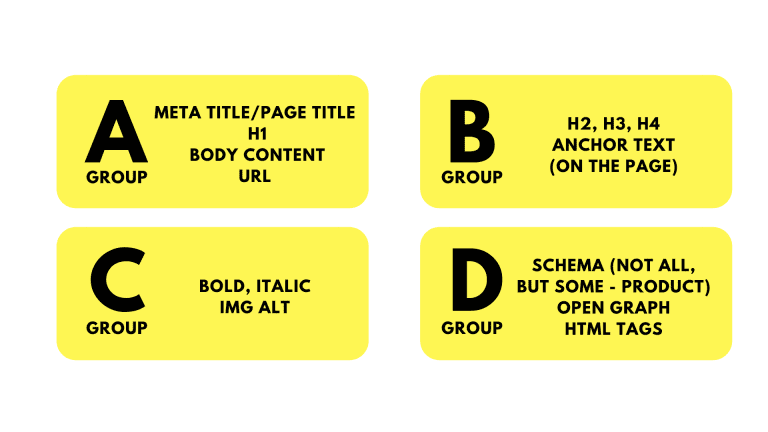
While your titles and H1s may be in the most important group, there are many other areas on the site to consider. You have to think about the types of keywords and terms you’re putting in secondary areas – like those in groups B, C, and D. Some may be more important than others, but they’re all important.
It’s all about visualizing the signal areas on your site. What do you want people to see?
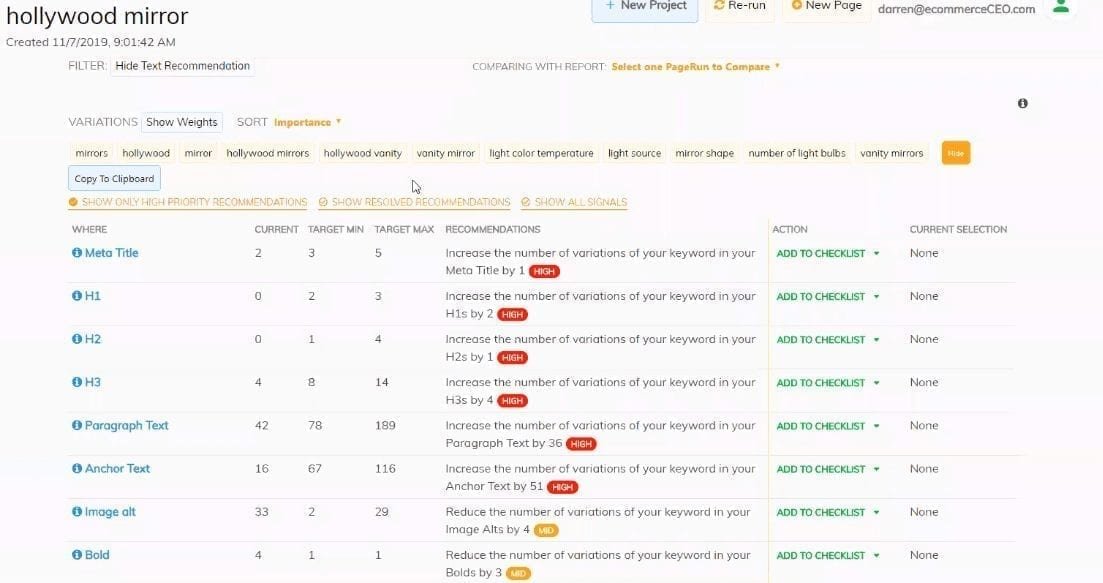
In fact, in my experience with SEO for eCommerce sites, one of the most important signal areas of Shopify collection pages is having keywords or key terms used in anchor text. Why is that, exactly? You have to think of Google like a robot.
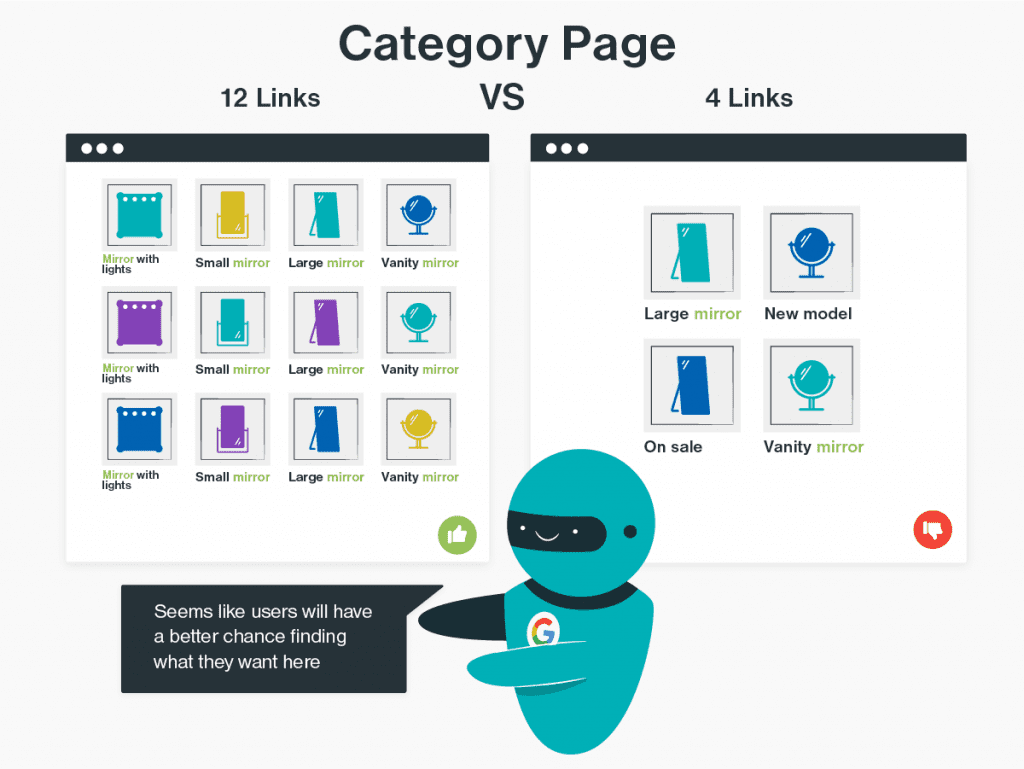
What makes sense for a robot? When Google looks at a product intent search, it will compare how many products a page links to. With that in mind, it stands to reason that the number of links and the relevant keywords included in those links act as a strong signal to Google when it comes to determining which page will best satisfy user intent.
There are other on-page SEO tools you can use to help you navigate this process. Cora SEO, Surfer SEO, and Website Auditor are all solid options to help with HTML optimization. Matt Diggity has a great guide on using Surfer SEO.
Optimizing the content
When it comes to optimizing the content on the pages of your online store, you can’t just cram keywords in. Generally speaking, Google expects to see certain words on the page for a given search.
User experience still comes into play when considering the content and keyword density on the pages of your site. Google tends to heavily weight user experience metrics, so you want to make sure that the content on each of your pages answers the questions that searchers are asking. This way, they’re more likely to stay on the page, engage with the content, and make a purchase.
LSI keywords and what they do
The words you use around your primary and secondary keyword phrases actually help search engines know what the page is about. LSI stands for Latent Semantic Indexing – and it’s not as complicated as it sounds. LSI keywords are simply words or phrases that are related to one another semantically. They’re just keywords that are commonly found together.
These terms help Google put the content of your page into context so that it knows exactly what you’re talking about. Leveraging LSI keywords to your advantage can help improve your site’s ranking significantly.
There are tools that you can use to help figure out exactly how to use your keyword terms in the content on your site. I use Surfer SEO for this part of the process. I’m able to rank a page higher by including some of the right terms in the right places in the right context. With difficult or competitive keywords, you really have to pay attention to context – because, let’s face it, SEO ain’t easy.
You can’t treat SEO and design separately
SEO is really all about user experience. Search engines look at a site and make sure that they’re sending users to pages that are relevant to their queries. But you also have to consider design. Your site can look great, but that doesn’t mean that it’s going to rank.
When I was talking with Adam about his Hollywood Mirrors Shopify site, I noticed that he had some important terms in span tags and in images.
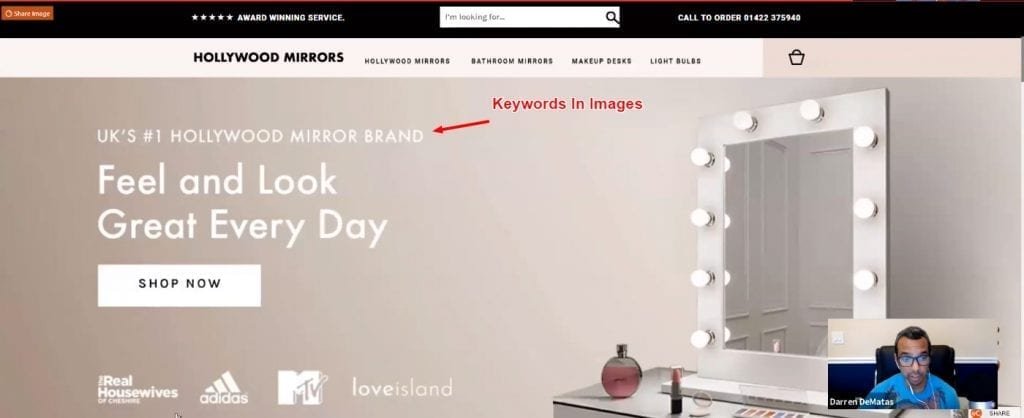
This is a really pretty site, isn’t it? Too bad it wasn’t doing itself any favors as far as SEO is concerned. He’s trying to go after some really competitive keyword terms, and they need to be in logical places on the page – not in images.
His main keyword was in an image, not in his H1.
Making this one change can help boost a site’s ranking fairly quickly.
Calls to action can also help boost your site. Adam offers next day delivery at Hollywood Mirrors, but that wasn’t mentioned anywhere on the homepage. This is an important NLP keyword that we added to improve his site’s user experience and content optimization.
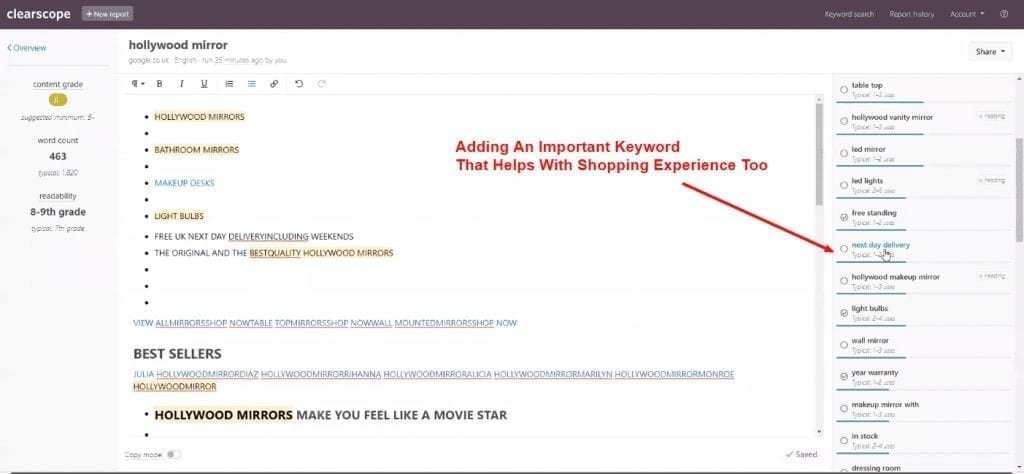
Adam quickly added this offer to every page of the site.
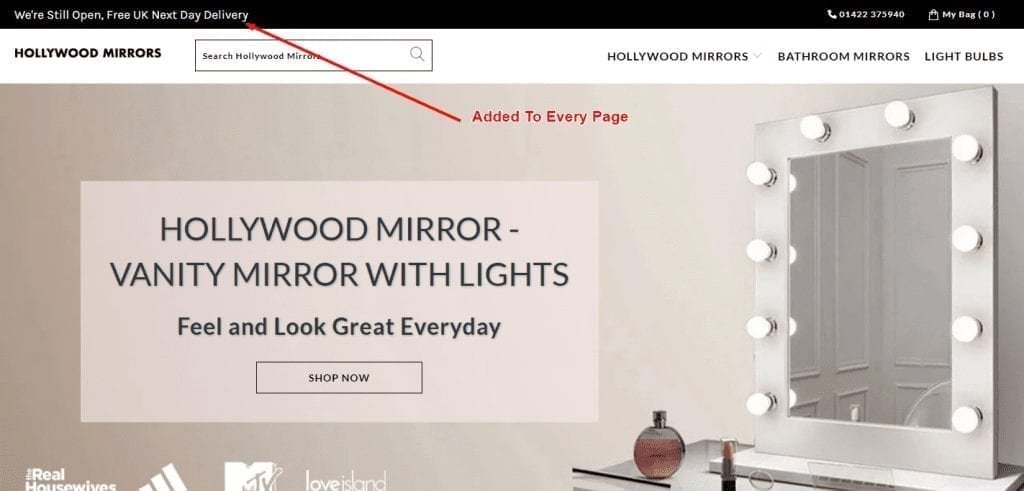
Let Me Show You How to See Revenue On SEO
Show me the money! But it’s not so easy! SEO for Shopify sites can be a little tricky.
If you rely on Shopify analytics and reporting to gain insights on keywords and organic traffic, you’ll miss out on some important data and insights. Google Analytics is the place to go to see the impact of SEO on revenue.
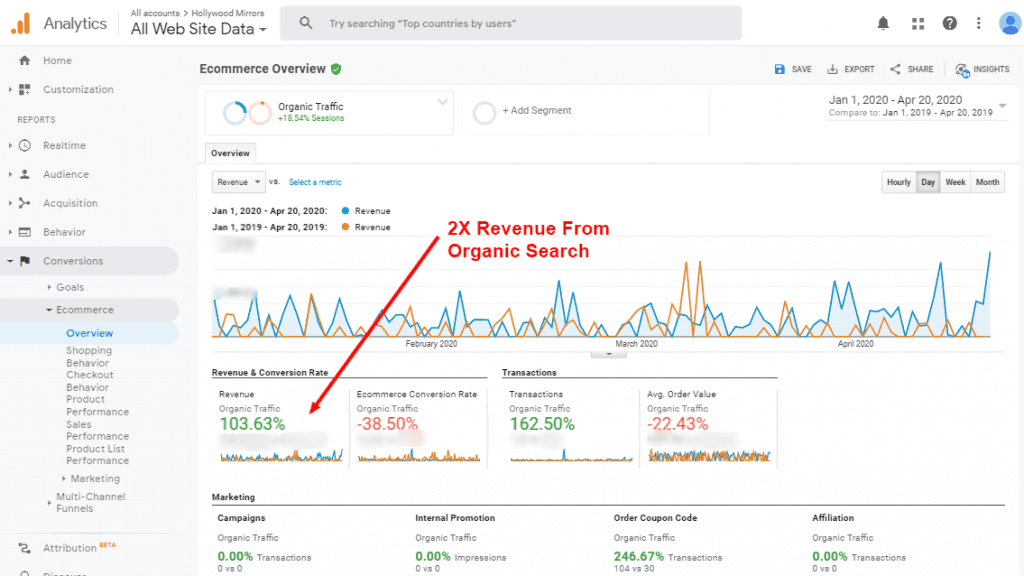
The problem with Shopify is you can’t get detailed keyword reporting like you can on Google Analytics or Google Search Console. I like to zero-in on specific search terms when looking at keyword value.
A big thanks to Adam for allowing me to share his results!
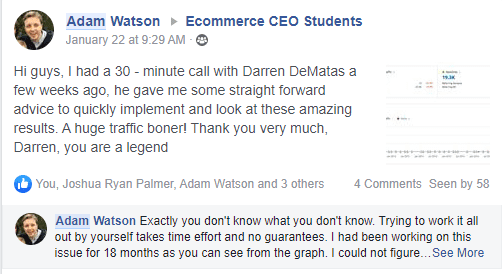
Your Shopify store can’t live up to its full potential if it’s not ranked well in search results. It doesn’t matter how pretty or flashy the site is – the site needs to be effectively optimized for users and search engines.
Like I said before, search engine optimization ain’t easy. But you don’t have to do it alone. Want me to conduct an SEO review of your Shopify site? Contact my team for a project.