Are you looking for a new and exciting way to earn extra cash?
If so, you should definitely consider selling on Poshmark as a side hustle. Poshmark is an online community and resale marketplace that allows people to buy and sell new, gently used clothing, shoes, and accessories.

This guide gives you everything you need to know about how to sell on Poshmark, from creating the listings in your online boutique to shipping your items and providing customer service after the sale.
Why Sell on Poshmark?
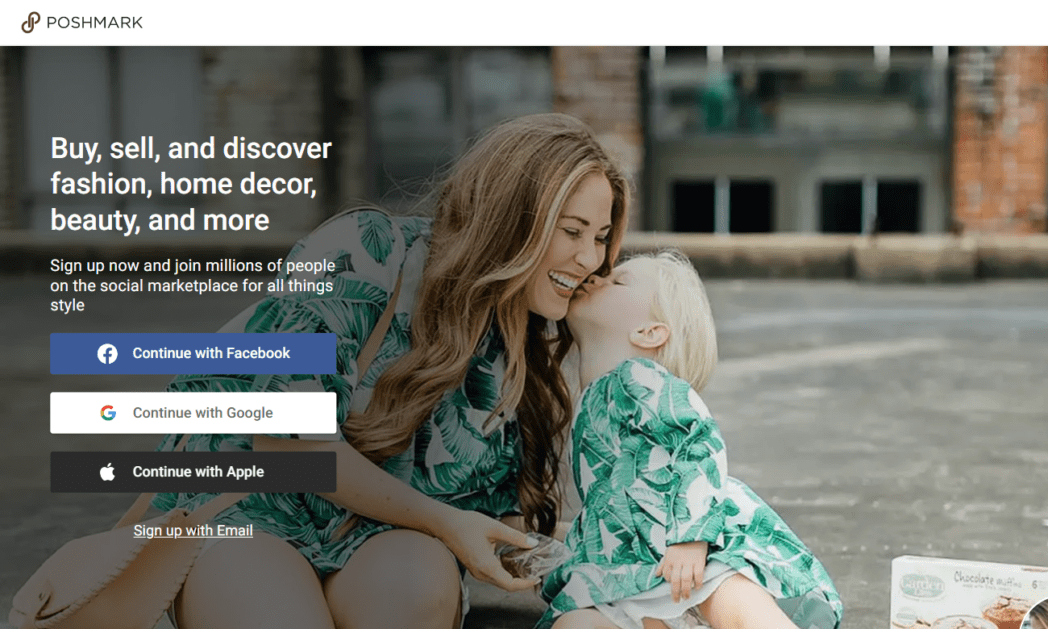
Poshmark is a great social marketplace platform for selling online. It’s a great way to break into ecommerce. You can sell clothes, shoes, and accessories because it has a large audience of potential buyers. The site receives 61 million monthly page views. This means that many people will see your items, giving you a better chance of making a sale.
The resale market is expected to reach $53 billion by 2023. The secondhand apparel market is expected to reach $218 billion in 2026 and accounts for 50% of the total resale market. America’s Research Group’s research shows about 16 – 18% of Americans will shop at a thrift store during a given year. For consignment/resale shops, it’s about 12 – 15%. For outlet malls and major department stores, it’s 11.4% and 21.3%, respectively.
Poshmark Pricing
Poshmark takes a smaller commission than other similar sites. Poshmark charges a flat fee of $2.95 for sales under $15 and 20% for items sold for more than $15. This is much lower than the typical commission of 10-15% charged by other online marketplaces, such as eBay and Mercari.
Whether you’re cleaning out your closet or reselling items you’ve picked up from a thrift store, you can use the Poshmark app to make extra money, either part or full-time.
What You Can Sell
Poshmark is primarily a marketplace for selling clothes, but you can also sell shoes, handbags, jewelry, and other accessories. Other top sellers include gently used baby and children’s clothing in good condition and vintage finds. You can even sell beauty products on Poshmark. To be successful on the site, choose items that are in demand and likely to sell quickly, and be prepared to handle return requests.
Pros and Cons of Selling Items on Poshmark
Pros:
- Poshmark’s large audience increases your chances of making a sale.
- Poshmark charges a lower commission than other similar sites.
- Listing items on Poshmark is quick and easy, and the selling process is simple.
- Posh Remit takes care of sales tax remittance for you, so you don’t have to worry about it.
- Poshmark Protect protects buyers from fraudulent products and items that don’t match their descriptions.
Cons:
- You may have to compete with other sellers selling similar items.
- Shipping costs can be high, especially if you are selling heavier items.
How to List Items on Poshmark
Download the App
Selling on Poshmark starts with downloading the smartphone app. Poshmark is available for both iPhone and Android devices. After installing the app, create your account using your email address or Facebook login.
You can also use a computer and sign up for an account without using the app.
Set Up Your Profile
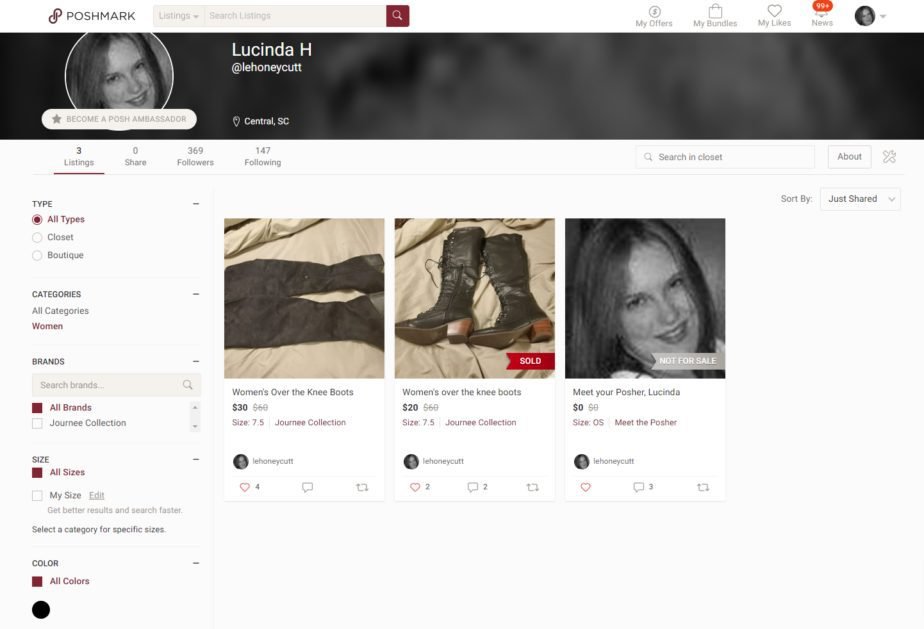
Once you have created your Poshmark account, it’s time to set up your profile. Start by adding a profile picture, cover photo, and bio. In your bio, introduce yourself and let buyers know what kind of items you sell. You can also share your social media accounts so potential buyers can follow you for updates on new listings.
Take Photos of Your Items
Here comes the fun part – taking photos of the actual items you want to sell. It’s important to use high-quality photos that accurately represent the item in good condition. Include multiple photos of the items from different angles.
Photograph the item on a dress form, if at all possible, so you can show others how it looks when worn. Otherwise, photographing it in natural lighting on a hanger against your closet door works, too. Use natural light whenever you can, subbing for a ring light if it’s not practical.
Create Your Listings
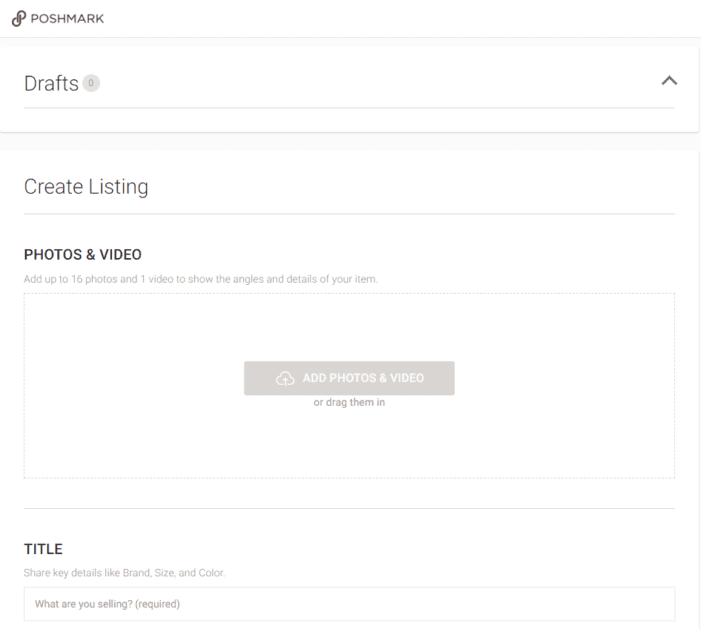
Once you have taken photos of your items, it’s time to create your first listing. Start by choosing a category for your item and providing a title and description. In your description, include relevant details about the item, such as its size, condition, brand, etc.
As for pricing, you should start by looking at comparable items that have sold recently on Poshmark to know how much your item is worth. Once you have determined a fair price, add the appropriate tax and shipping costs. Consider the item’s original price, along with its condition, when setting the listing price.
Once you finish your listing, click the “Publish” button to make your listing live.
Share Your Listings
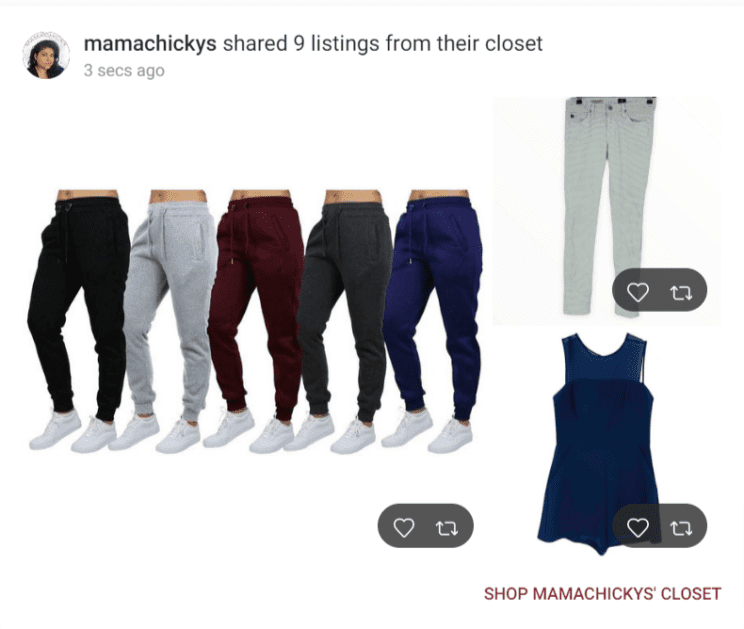
The next step is to share your listings. You can share your listings on Poshmark’s main feed, create Posh Stories, share on social networks, or by email. Use descriptive text and hashtags to help potential buyers find your items when you share your listings. This short description can significantly improve visibility and attract more buyers.
Accept or Counter Offers
If someone expresses interest in buying your item, you will receive an offer via the app. You can then accept the offer, counter it, or ignore it. If you accept the offer, simply provide the buyer with your shipping address and wait for payment. If you counter the offer, you can negotiate a higher price with the buyer. If you ignore the offer, the buyer will move on to another seller.
Ship Your Item
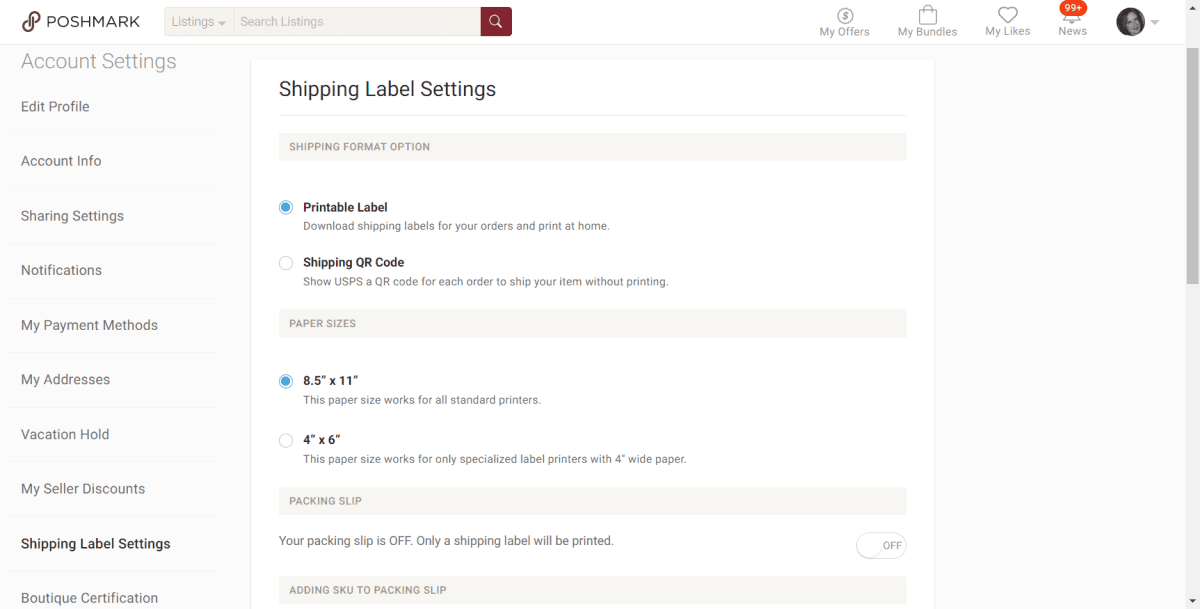
Once you have received payment from the buyer, it’s time to ship your item. Poshmark provides a shipping discount to make it easier for you to ship with Priority Mail. Print your shipping label and attach it to the package. You can then drop off your package at your local post office or schedule a USPS pickup.
Don’t have a printer? Opt for a QR code to show at the post office so you can ship without printing labels yourself. You can choose the option that works best for you in your Poshmark account under shipping settings.
Get Paid
Once your buyer receives the item and confirms that it arrived as described, you will receive payment via PayPal or direct deposit. Poshmark typically releases payments within 3-5 days.
Congrats – you have now successfully sold an item on Poshmark!
6 Easy Tips for Selling Clothes on Poshmark
Poshmark is a great online marketplace platform for selling clothing items, but there are a few things to keep in mind to increase the chances of making a sale.
1. Pay Attention to Brand
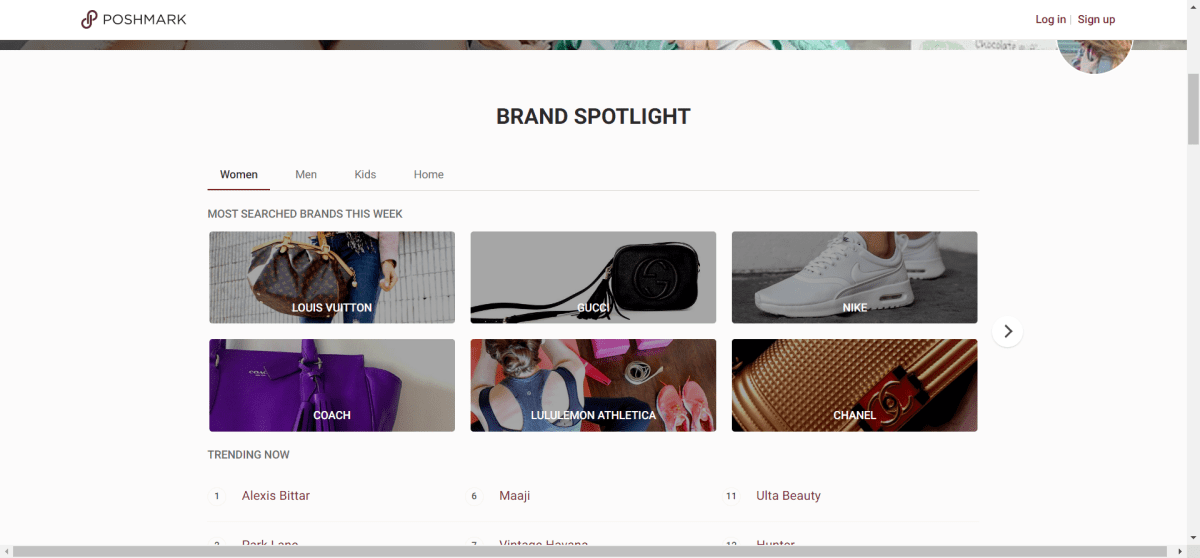
On Poshmark, brand names matter. Poshmark users are often willing to pay more for designer items from popular brands, so include the brand name in your listings. If you’re unsure about an item’s status as a popular brand, do a quick Google search.
2. Take Photos from Multiple Angles
When taking photos of clothing items, be sure to take them from multiple angles. This gives buyers a better idea of how the item looks when worn and helps them determine if it’s something they’re interested in.
Include multiple photos, including close-ups of highly detailed patterns. Poshmark listings let you post up to 16 photos per product listing.
3. Posh Parties
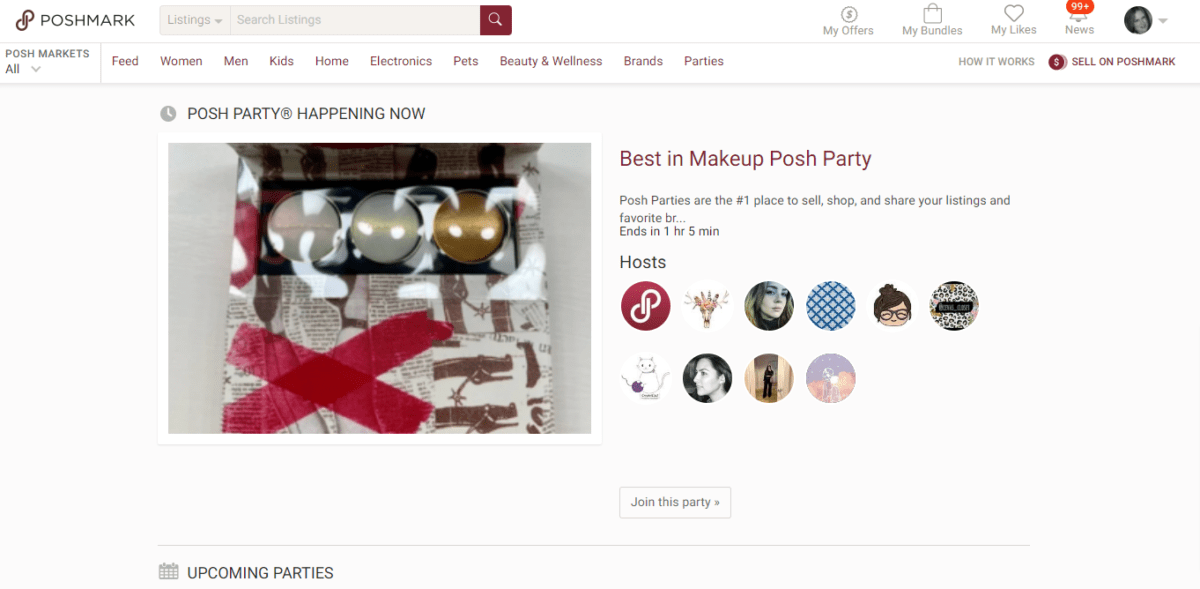
Poshmark parties are a great way to get your listings in front of more buyers. These themed sales events last a few hours and feature items from multiple sellers. To participate in a Posh Party, simply share your eligible listings using the designated hashtag for the party.
4. Posh Shows
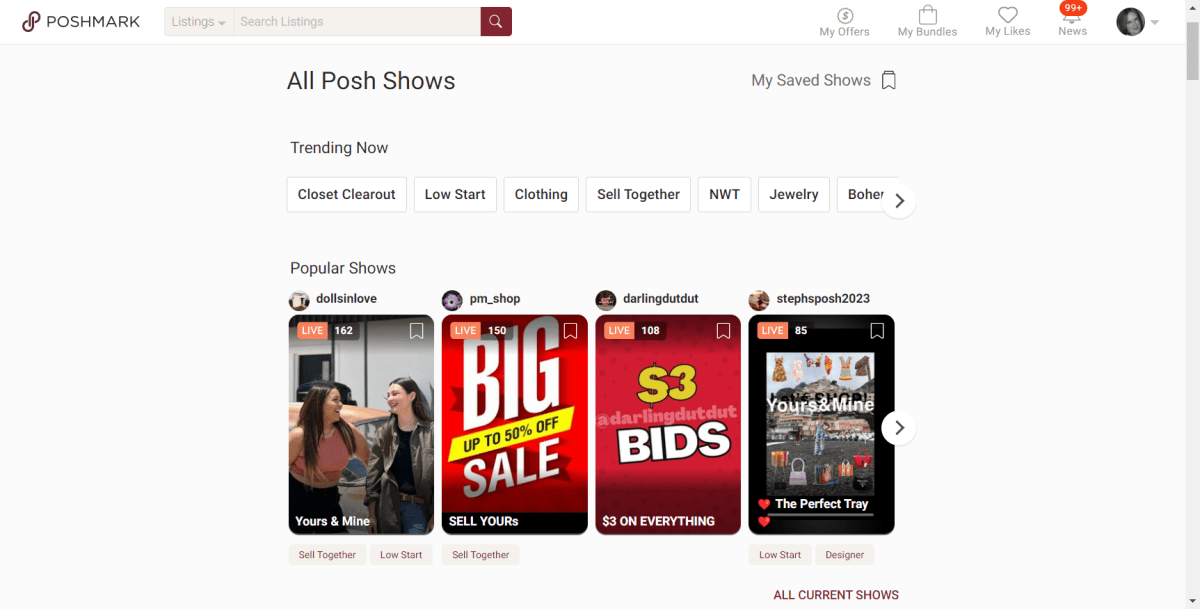
Posh Shows, in beta as of May 2023, allow users in the U.S. and Canada to shop and sell live. To take advantage of this feature, you must use the Poshmark app. All shows must adhere to Poshmark Community Guidelines and the Posh Protect policy.
Shoppers can join any time during your live show. They can ask questions, comment, or share emoji reactions. They can follow your closet, preview featured listings, search your listings, and more.
5. Bundle Discounts
As a Poshmark seller, you can offer shoppers bulk discounts for purchasing multiple items at the same time. You’ll make a bit less money compared to selling the items individually, but you’ll save time on shipping items and clean your closet out faster.
6. Watch Trends
Pay close attention to the brands that Poshmark features in parties, as those are likely to sell faster. If you notice certain brands are selling faster than others, try to keep more of those items in stock in your store.
7. Offers and Markdowns
If you’ve got inventory you just can’t seem to get rid of, you can take advantage of Poshmark’s offers and markdowns to offer your inventory at sale prices.
Offers to Likers
Many online marketplaces allow users to like or watch items and let you know when shoppers are interested in your listings. With Poshmark, when someone likes a product, you have the offer to send them an offer.
This offer is a discounted price, available exclusively to the liker for a limited time. It allows you to increase the chance of making a sale without having to reduce the public listing price.
You must offer at least a 10% discount, along with a shipping discount, so you should always set your initial price high enough to earn a profit after the offer.
Closet Clear Out Events
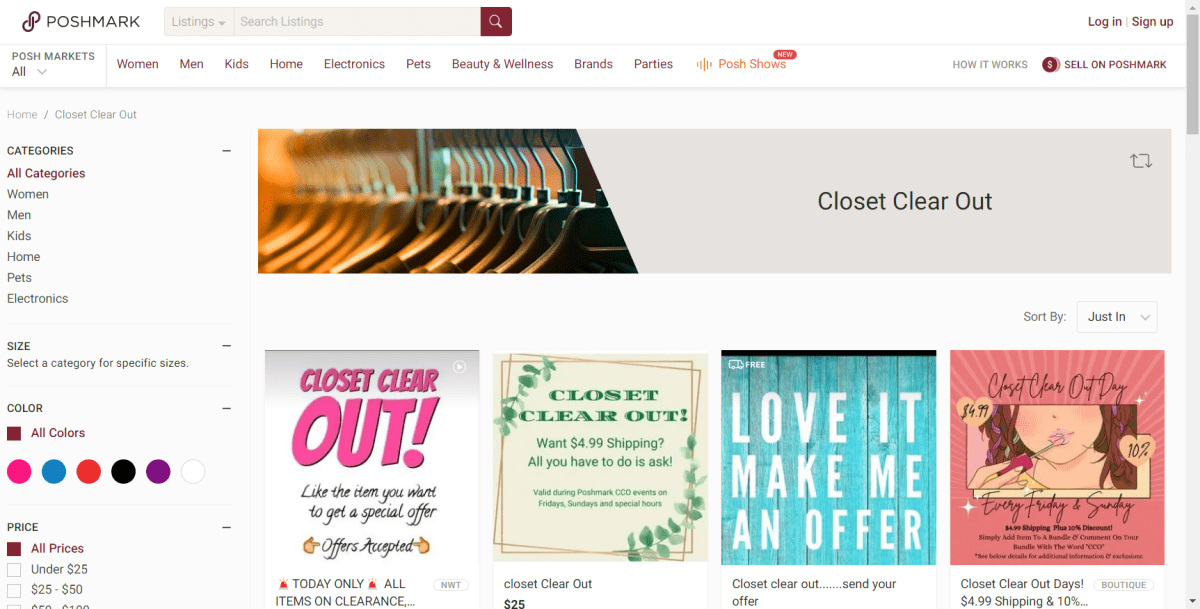
Poshmark Closet Cleanouts are sales events that last for a week. With them, you sell items at a discounted price. To participate, simply share your listings with the designated hashtag.
During these events, Poshmark will offer Poshers a discounted shipping fee if they purchase within six hours of you posting public price drops.
The catch is that your lowered price must be at least 10% lower than your lowest historical price but still be priced at least $10. If not, buyers won’t receive the discounted shipping offer.
If you don’t want to keep your items at the lower price after the event is over, you’ll need to adjust the price back up accordingly. This can be a hassle if you have a bunch of items in your virtual closet.
How Shipping Works
Sometimes the shipping process can be confusing. Poshmark keeps it simple by using USPS Priority Mail to ship everything. While that does make things easier for you as a seller, it means you need the right supplies.
You can get many Priority Mail supplies for free directly from the USPS website, but make sure you’re choosing the right products since there are Priority Mail, Priority Flat Rate, and Priority Express.
They cannot be used interchangeably, and if you ship something to a buyer with the wrong class of mail and they owe shipping costs, you’ll have a customer service mess on your hands.
You can also purchase your own shipping supplies from places like Amazon, and Facebook Marketplace or re-use packaging from your own online shopping.
Providing Excellent Customer Service
Providing excellent customer service is essential for anyone who wants to be successful on Poshmark. Buyers want to know that they can rely on you to deliver their purchase promptly and as described. If there are issues with an order, communicate with the buyer immediately to resolve the issue together.
You will earn positive feedback from buyers by providing great customer service, which will help increase your chances of making future sales.
You’ll eventually deal with returns or bad feedback because the reality is you’ll never be able to keep 100% of people happy 100% of the time.
Remember, you don’t know the person or what they’re dealing with, and whatever they say isn’t a personal attack. It may be tempting to respond in kind, but the best thing is to address the core issue as nicely as possible and move on.
FAQs
Is Selling on Poshmark Right for You?
Selling on Poshmark is a great way to earn some extra income while clearing out your closet. By following the tips in this guide, you’ll be well on your way to getting your first sale in no time.









