There’s no denying that POS systems have changed a great deal since their initial conception. As of late, trends are carrying POS into the realm of cloud and mobile. But more on that in a bit. First, let’s get definitions out of the way.
A Point of Sale System is a suite of hardware and software that aids in the management of payment processing and communicating transaction data to clients and inventory.
In a physical retail store or restaurant, you might expect to see things like barcode scanners and registers utilized for processing credit card payments. However, online POS systems look quite different and are usually just software-based.

How a POS System Works in Business
Let’s now move on to understanding how a POS system works. We’ll take a look at how they work in both physical and online settings.
Physical Stores
In a physical store, you can expect to find legacy systems that involved several different devices including a cash register, a scale, a POS terminal, a barcode scanner, touch-screen display, and any other POS hardware required like kiosks. And they all work together to help the store process transactions as smoothly as possible.
How transactions occur should be pretty familiar to you: a cashier scans the item’s product code, the POS calculates the amount due, and the customer pays for the item. Often, the system is connected to other management tools as well.
They also connect with customer relationship management (CRM) tools to keep tabs on customers, automate follow-ups, and so forth.
Online Stores
Since online stores are virtual by their very nature, the POS system in these cases is software-based. So, an online store’s system would include things like an online checkout system, payment processors, and transaction security tools.
Cloud-based systems are particularly popular, offering flexibility and compatibility with various devices.
Effective online checkout processes are meant to be as user-friendly as possible. In these situations, the customer adds an item to a shopping cart and then goes through the checkout process, which involves viewing a cart total, seeing the cost of taxes and shipping, inputting payment and shipping information, and then completing the purchase.
Security, of course, is super important for online transactions and any worthwhile POS system will include built-in security like encryption and PCI DSS compliance.
Types of POS Systems
We’ve talked about how point of sale works and reviewed their brought types but let’s get into more detail now. There are various types to consider, each with its own set of features, pros, and cons.
Let’s break down the three main types: Traditional, Mobile, and Cloud-Based POS systems, to help you best decide what will work for your POS solution.
Traditional POS
Traditional systems are the old-school, POS hardware-heavy setups you often see in brick-and-mortar stores. They usually include a cash register, barcode scanners, and sometimes even weighing scales.
These legacy offerings are robust and offer a wide range of functions, from basic sales processing and payment processing to using a POS device like a receipt printer to more advanced features like inventory monitoring and CRM.
Pros and Cons
Pros
- Highly reliable
- Comprehensive feature set
- Ideal for large retail locations with high transaction volumes
Cons:
- High upfront costs for hardware and software
- Less flexibility in terms of mobility
- May require manual software updates
Mobile
Mobile point of sale infrastructure is the new kid on the block, offering the ability to process transactions right from a tablet or smartphone. They’re particularly popular in dynamic retail environments like pop-up shops, food trucks, and festivals. These systems often come with streamlined apps that handle essential functions like sales tracking, and digital receipts.
Pros and Cons
Pros:
- Highly portable and flexible
- Lower upfront costs
- Quick and easy to set up
Cons:
- May lack some advanced features
- Reliant on good internet connectivity
- Security can be a concern if not properly managed
Cloud-Based
Truly modern POS systems are the cloud-based ones, which are essentially the middle ground between traditional and mobile. They offer the robustness of a traditional system with the flexibility of a mobile setup.
All the data is stored in the cloud, allowing for real-time analytics and reporting, accessible from anywhere with an internet connection.
Pros:
- Easy to update and scale
- Lower upfront costs with subscription-based pricing
- Real-time data analytics and reporting
Cons:
- Internet-dependent
- Ongoing subscription costs
- Data security concerns. Although most reputable providers offer strong security measures
Key Features of a Points of Sale Systems
When it comes to POS, the devil is in the details—or rather, the features and services included. These offer a variety of functionalities that go beyond accepting payments. Let’s take a closer look at what most systems offer:
Inventory Management
One of the most critical features is inventory management. This feature allows businesses to track stock levels, manage orders, and even set up automated purchasing. It’s also tied directly to accepting payments from customers,
Customer Relationship Management (CRM)
CRM features in a POS system help businesses keep track of customer information and purchase history. This data can be used for targeted marketing campaigns, loyalty programs, and even personalized recommendations, enhancing customer engagement and retention.
Sales Reporting and Analytics
Robust sales reporting and analytics features are often included. These functionalities provide insights into sales trends, customer behavior, and inventory levels, helping businesses make data-driven decisions.
Employee Management
Managing your staff is easier with the employee management features in a POS system. These functionalities allow you to track work hours, manage shifts, and even evaluate performance based on sales data.
Integration with Other Systems
A good POS system plays well with others. It can integrate with various other tools like e-commerce platforms, accounting tools, and even third-party apps, creating a seamless operational flow.
4 Point of Sale Example Platforms
Choosing the best POS system can be overwhelming given the plethora of options available. Here’s a quick rundown of some popular POS software, comparing their features, costs, and suitability for different industries.
Square
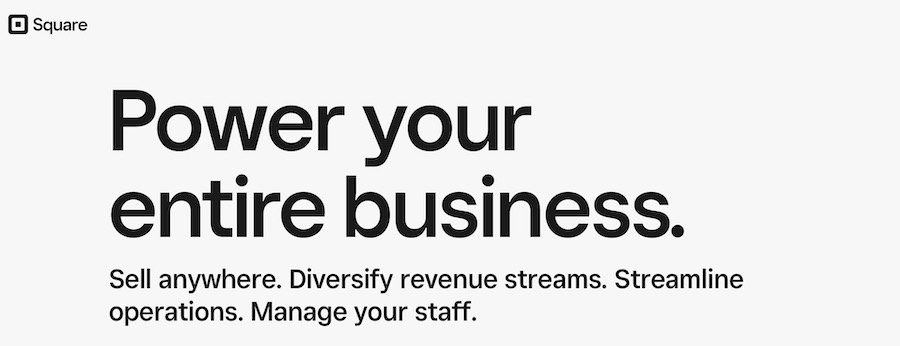
This POS vendor is a popular choice due to its wide acceptance among shoppers and simple checkout process.
- Features: Inventory tracking, sales analytics, employee management, and POS transaction processing
- Cost: Free to start, transaction-based pricing
- Suitability: Ideal for small business to medium-sized business retailers, especially those requiring mobile accessibility
Shopify POS
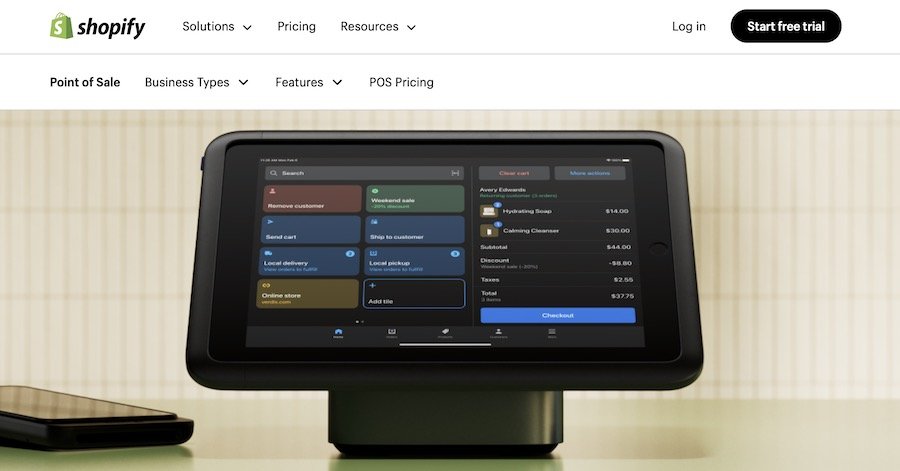
If you’re a part of the Shopify ecosystem already, this retail POS software is a no-brainer, offering the POS technology needed to get your store up and running quickly.
- Features: Strong e-commerce integration, inventory, CRM
- Cost: Monthly subscription starting at $29/month
- Suitability: Retail and online stores, especially those already using Shopify for e-commerce
QuickBooks POS
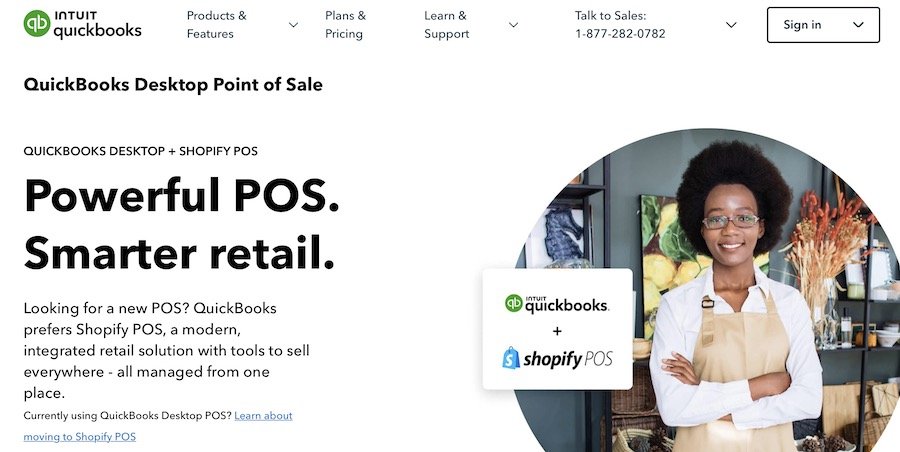
This is another modern POS system that covers sale transactions, sales tax, and inventory software and services.
- Features: Strong accounting integration, sales reporting, inventory management
- Cost: One-time software purchase starting at $1,200
- Suitability: Small to medium-sized businesses looking for robust accounting features
Clover
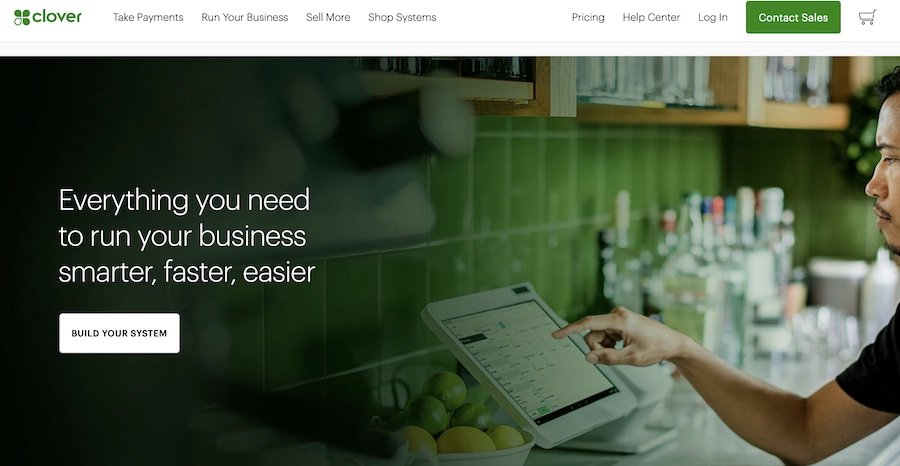
Lastly, Clover is an ideal choice for hybrid stores, providing hardware components and software to manage all aspects of sales.
- Features: Customizable apps, inventory tracking, employee management
- Cost: Hardware and software bundles starting at $499
- Suitability: Restaurants and retail stores looking for a customizable solution
Benefits of POS Systems
POS solutions offer a variety of benefits that often make them a must-have for businesses of all sizes. Here are a few notable benefits:
- Accept payments via credit card and provide receipts immediately.
- Track inventory and cash flow at a glance.
- Integrate with email marketing and follow-up tools for sending customers coupons and sales notifications.
Limitations and Challenges of POS Software and Systems
While many offer a ton of benefits, POS are not without their drawbacks. Understanding these limitations can help you make a more informed decision and prepare for potential challenges.
Technical Limitations
No system is foolproof, and POS are no exception. They can suffer from software glitches, hardware malfunctions, and even network issues. Downtime can be costly, especially during peak business hours.
Security Concerns
Data breaches are a growing concern, and POS systems are often targeted due to the sensitive information they handle. It’s crucial to choose a system with robust security measures, including encryption and regular software updates.
Compatibility Issues with Other Systems
Not all POS play well with others. Some may not integrate seamlessly with your existing software solutions, such as accounting systems, leading to operational inefficiencies.
POS System Cost
Depending on the type of store you’re running, the payment processing types you need to accept, the hardware you require, and what other retailers in your business niche are doing, you could stand to spend a pretty penny.
Choosing the Right POS System for Your Business
Selecting a POS system is not a one-size-fits-all scenario. Here are some factors to consider and tips for making the right choice.
Factors to Consider
- Business Size and Type: The needs of a small cafe will differ vastly from a large retail chain.
- Budget: Consider both upfront and ongoing costs, including hardware, software, and subscription fees.
- Features: Make a list of must-have features and nice-to-haves, and prioritize accordingly.
Importance of Scalability and Customization
As your business grows, your POS system should be able to grow with you. Look for systems that offer scalability and customization options to meet your evolving needs.
Tips for Selecting a Vendor
- Check Reviews: Customer reviews can provide valuable insights into the system’s performance and customer service.
- Request a Demo: A hands-on experience can help you better understand the system’s functionalities.
- Compare Pricing: Don’t just go for the cheapest option; consider the value you’re getting for the price.
Make Your POS System Work for You
So there you have it—a comprehensive look at the key features to consider when choosing a POS system and some popular options to get you started.
Whether you’re a small business owner or running a large enterprise, understanding these features and examples can guide you in selecting a POS system that aligns perfectly with your operational needs and goals.









