Competition in the ecommerce space is fierce – especially when it comes to Amazon.
Becoming an Amazon seller has a clear path. There are two main selling plans, the Individual and the Professional. If you plan on selling fewer than 40 items per month, the Individual plan costing only $0.99 per item sold could be a better fit. However, for those who aim higher, the Professional plan offers extended features for $39.99/month and can open up greater opportunities. Now, onto setting up your seller account.
To begin selling on Amazon, beginners should first choose a selling plan, register with Amazon to create a Seller Central account, and then list their products on the platform. Additionally, it’s essential to ensure compliance with laws and regulations, as well as obtain necessary product identifiers such as GTIN.
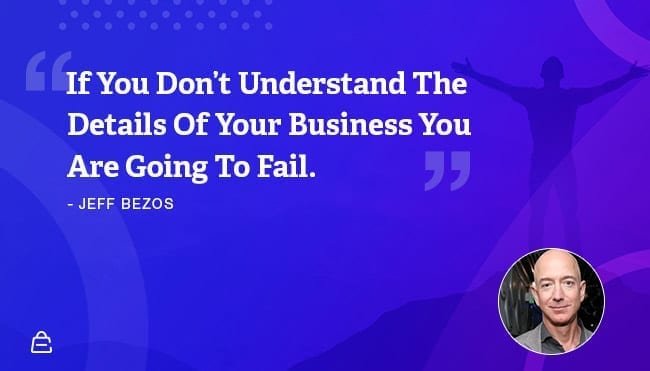
But that doesn’t mean you can’t be successful with it. I’ve written this guide to help you start your empire the right way. And, I’ve worked with 22 top experts to offer real advice about how to sell on Amazon for beginners – not just the same generic thing you get from many other guides like this.
These experts are a mix of successful sellers, digital marketing consultants whose job focuses on helping entrepreneurs scale their businesses, and more.
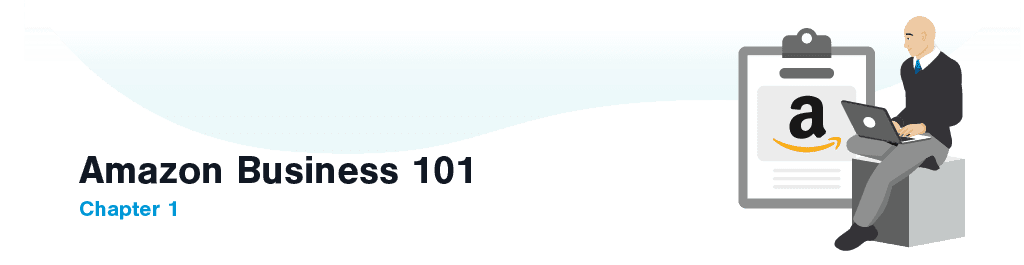
Introduction To Amazon Business Models
When it comes to ways to sell, you’ve got no shortage of options. That’s why it’s important to understand your options before you dive in.
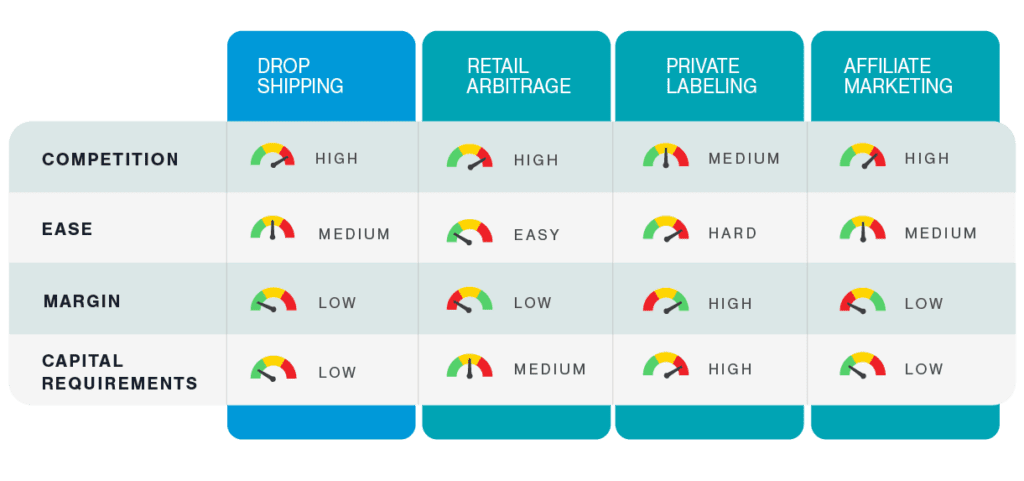

I can recommend 3 simple steps to get started selling:
1. Thoroughly check all program policies, including the Seller Code of Conduct and other general policies, Product and Listing Requirements, Shipping and Tax Policies, as well as the Product Page Style Guide.
2. Join Facebook groups for Amazon Sellers – there you will find a great source of inspiration, best practices and support. Here are some of them I can strongly recommend: The Amazon Sellers Network, FBA Ninjas!, Amazon Selling for Beginners, Amazon FBA Beginner Mastery.
3. Use software to help you automate the process of starting, maintaining, and optimizing your listings. The Orange Klik YouTube channel contains short demos of the relevant tools on the market. You can also check out Sellzone.
And my final advice to those thinking about starting an Amazon business – don’t be afraid, and give it a try! Recently, I interviewed a 70-year-old woman successfully running an business, her story is incredible and very inspiring. Just being brave, you can make your dream come true!
Retail Arbitrage
If you visit a local retail store, buy something, then resell it through an online marketplace, you’re using retail arbitrage to make money. At first, it may not seem like this method would work. The key, however, is catching the retail products on sale or clearance, so you can maximize your profit.
Use the Amazon Seller app to scan clearance and sales products you find at your local retailers. If you find items that offer more than $3 profit after fees and shipping, you should list them.
You can get started immediately, after you register for your seller account and download the app. Use this list of retailers to build up your inventory:
- Bed Bath & Beyond
- Best Buy
- Big Lots
- CVS
- Home Depot
- Lowes
- Meijer
- Menards
- Michael’s
- Office Depot
- Rite Aid
- Shopko
- Staples
- Target
- Walgreens
- Walmart
Why do you need the app? It will give you the exact fees you’ll pay to sell it, which helps you make an informed decision about what to buy and sell on Amazon.
While the $3+ profit is important, you also should make sure that you are eligible to sell the items. Ideally, the sales rank is under 250,000, and your ROI is more than 50%.
White Labeling
When you white label a product, you’re taking something that is re-brandable and resellable from one company – putting your brand on it and selling it yourself.
A manufacturer produces generic products or services. The marketer (you) buys the products and rebrands them to make them yours. Then, the customer buys directly from you.
New Amazon merchants often find it easier to use white label products since it makes it easier to focus efforts on marketing rather than product research. Popular white labeling options include:
- Water bottles
- Smartphone accessories
- Essential oils
- Cosmetics
Private Labeling
If you want something more exclusive than white labeling, you can look into private-label products. Where white-label products are generic and sold to any business, private is a brand exclusive to you.
Take, for instance, acetaminophen – it’s a white-label product sold to any retailer who wants to create their own brand of pain reliever. Equate, however, is the exclusive Walmart private-label brand – used for acetaminophen and countless other products throughout the store. Great Value is another example brand from Walmart.
Amazon has its own private brands – AmazonBasics and Amazon Essentials. Basics covers many items, while Essentials is a fashion line.
Many products that are successful white label also work well as private label brands.
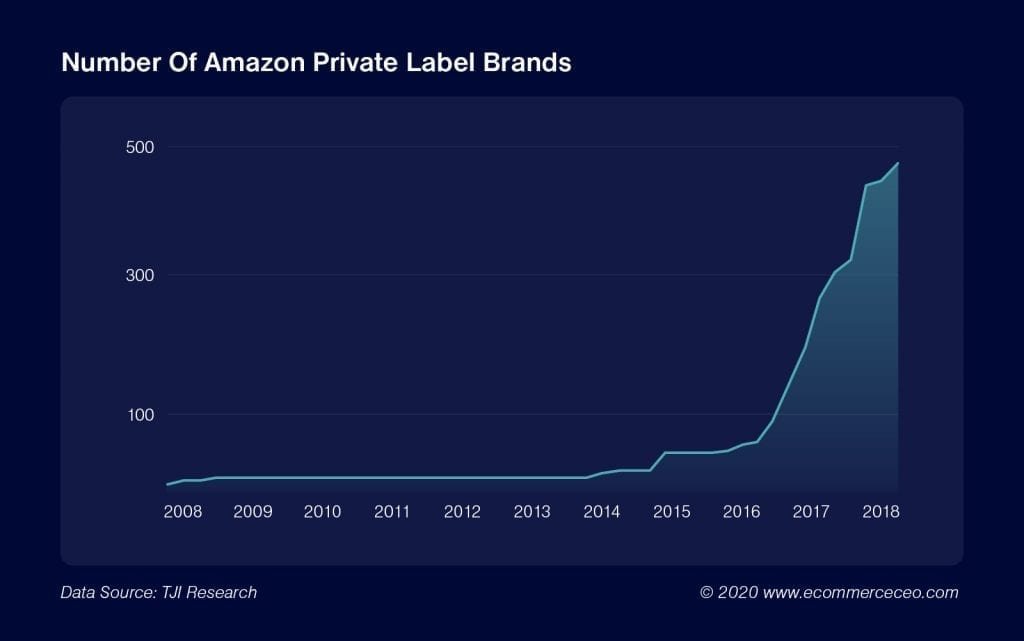
Affiliate Marketing
If you’re not into sourcing your own products to sell, you may consider an affiliate business. Instead of signing up for Seller Central, you’ll sign up to join the affiliate program, known as Amazon Associates. You’ll choose the products you want to earn a commission from, then advertise them on your own website. By including affiliate links to those products on your website, you’ll earn a percentage of the sale each time someone uses your link to make a purchase.
You’ll manage your products and sales from the Affiliate Central dashboard. This approach gives you a way to sell without having to invest in anything other than your own website.
Dropshipping
In dropshipping, you don’t keep products on hand. Instead, you purchase products from a third party, who then ships the products to your customer for you. Your customer never knows the products didn’t come from you.
Dropshipping is a popular ecommerce business model, but when it comes to this ecommerce giant, there are a lot of rules. Amazon requires you to always be the seller of record. You must identify yourself as the seller on everything related to the product, including:
- Invoices
- Packing slips
- Any other information related to the products
You’re also required to remove anything that identifies the third-party merchantbefore you ship the order, including the above. And, of course, you’re responsible for accepting and processing returns.
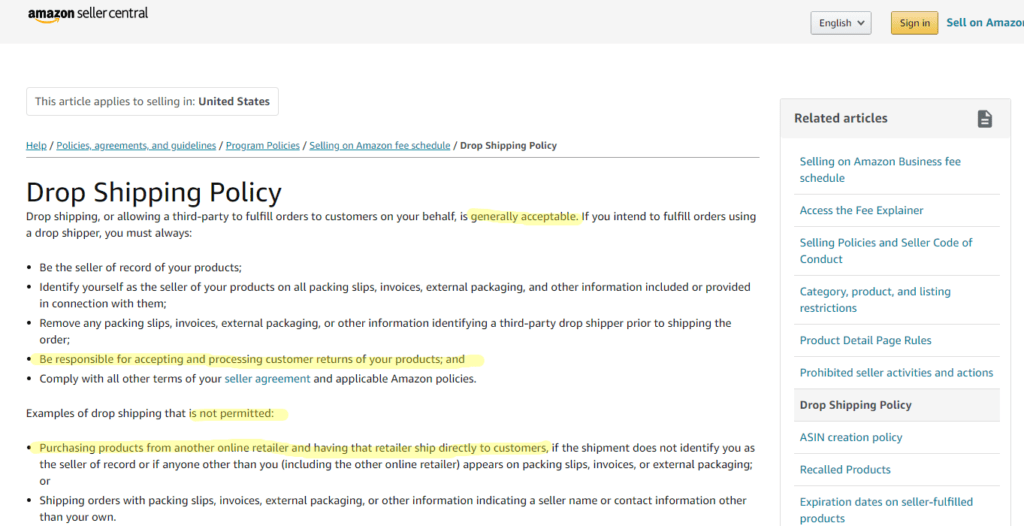
Basically, the main benefits of using another vendor (other than Amazon FBA) for dropshipping is not allowed.
When you consider that Amazon takes 15% of your sales, dropshipping there can be difficult for sellers with a smaller margin. If you start with a 30% margin, you’re cutting your margin in half on the products sold through the platform.
Pros and Cons of Selling on Amazon
Amazon is full of third-party sellers, and when done right, you can be one of the successful ones. That doesn’t mean, however, that there aren’t some drawbacks worth considering.
Pros
- It’s easy to get started, even if you’re a beginner.
- If you’ve got an exclusive product and a decent profit margin, you can benefit from the partnership.
- Potential for more sales because the site has so much traffic
- Low marketing costs
- No need to carry stock
Cons
- Sellers can hijack your listings. They use your legitimate Amazon Standard Identification Numbers (ASIN) to list counterfeit products. Those sellers get all your marketing effort, and you get all the bad reviews for the fake product on your actual listing.
- Fees add up quickly. If you don’t have a considerable margin, you may lose it by paying Amazon.
- You don’t get control of the experience for customers.
- You’ll still be responsible for customer care and nurturing – even if Amazon fulfills your orders for you.
Amazon vs Your Own Ecommerce Website
When you sell on the Amazon marketplace, you have to play by the rules. If you sell on your website or another platform like Shopify, you’re not as locked into specifics. You have more control over the customer experience and checkout process.
Since many platforms like Shopify and BigCommerce allow for omnichannel selling, you can leverage the marketplace without exclusively selling there.
It’s worth noting that you’ll have fees and restrictions regardless of the route you take. Even if you don’t use something like Shopify, you’ll have hosting fees and transaction fees due to your payment processor. Certain products will be off-limits per your web host and payment processor. This is why doing niche research ahead of time makes such a difference.
For instance, if you want to sell items on your own site through PayPal, you cannot sell:
- Any products that present a risk to consumer safety (narcotics, steroids, etc.)
- Cigarettes
- Drug paraphernalia
- Anything that encourages, promotes, facilitates, or instructs others to engage in any illegal activity
- Stolen goods, including digital ones

“Before you begin with selling, it’s always a good idea to skim through their policies because marketplaces are very strict about the process. There is also an important difference between selling as a brand owner or as a reseller because each option has different steps that you need to take. For example, as a brand owner you want to go to register yourself in their Brand Protection program first.”
For a more in-depth look, read my post on selling on Amazon vs. your own site.
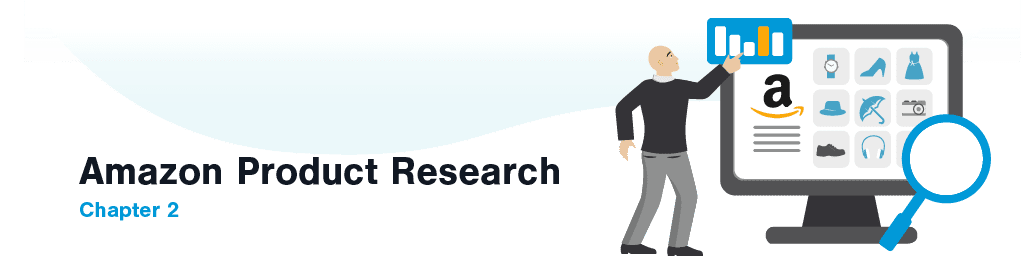
Research Niche Products and Suppliers
Once you’re familiar with the nuts and bolts of how an Amazon store operates and how you can sell, it’s time to figure out what you’re going to sell and who you’re going to get it from.
There are various product research tools out there, including Jungle Scout and Helium 10. Either tool can help you come up with product ideas.
Take Your Time
The more time you spend in the product research phase, the better equipped you’ll be to run your new business. There are many items to sell, so it pays to know what will work and what won’t before you create a new seller account. Selling fees vary from one product category to the next, too, which is important to consider.

Doing your due diligence ahead of time will save you loads of headaches down the road. Be sure to check competition, price point, cost of goods, gross profit, and even CPC [cost per click] if you can.
Beyond the price points, costs of goods, etc., there’s another reason you shouldn’t rush the process.

“Take your time and do as much research as you can on the products you want to sell. When you find that product, figure out what you can do to make it better than the competition.“

“We highly recommend spending time researching before you start selling. You want to fully understand who your competitors are and what makes your product different from theirs.”
Having a plan in mind for how you’ll differentiate yourself from the competition is critical to your long-term success.
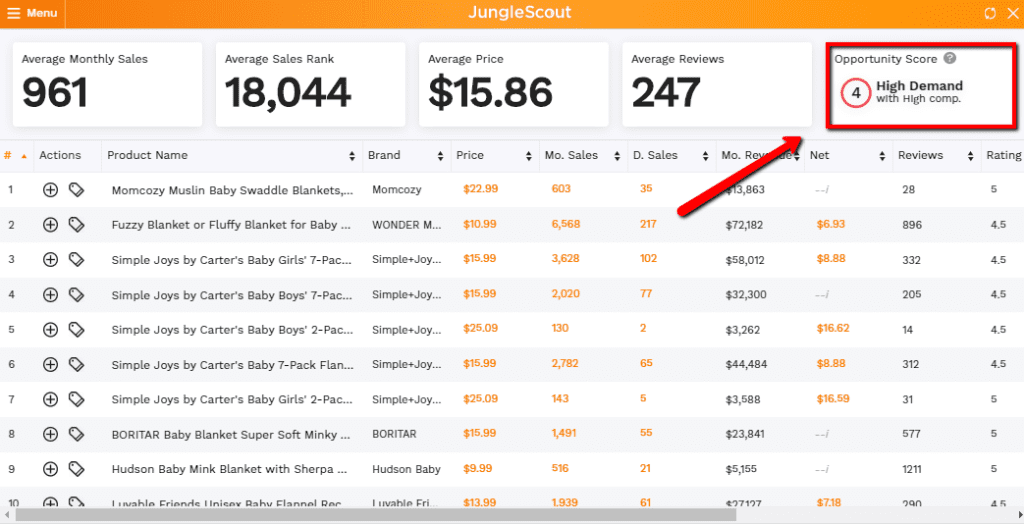
The more time you spend really digging into the data of what’s already out there, the better positioned you’ll be in the end.

“Look for the less obvious opportunities. There are so many sellers now. If you source from Alibaba, looking at mainstream products, and using software to pick your product then chances are there are lots of other sellers with the same product at the same time. Low competition and unique products make up my million-dollar brands.”

Make sure you fully understand and follow all policies. Start with a quality product, excellent listing content, and a strategy for requesting reviews to maximize your chances of success in a competitive space.
Skip the Wave of Popularity
Product fads ebb and flow, and if you go with the most popular products right now, you won’t necessarily have a sustainable business model for the future. It may be tempting to ride the wave, but you want products with staying power. The margins won’t matter if the products stop selling.
So how should you choose products to sell?

Don’t chase popular product categories because scraping software says the margins are good. Challenge yourself to develop products that are unique and solve several problems at once. Be different.
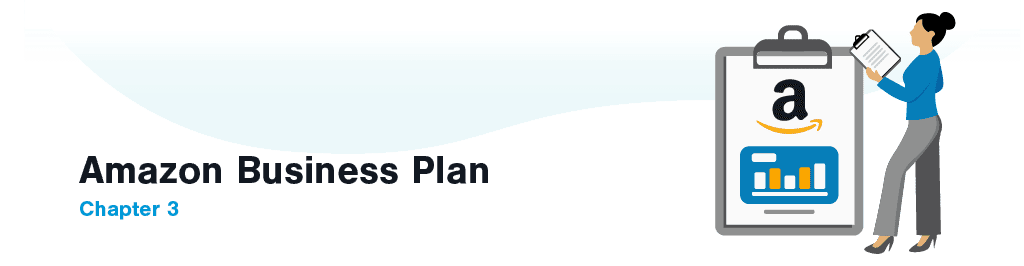
Create A Profit Margin Based Business Plan
Here comes the fun part – creating your business plan. Where should you start?

Start with the end in mind. There are many different models to explore in e-commerce. Getting familiar with all of the options and the risks and rewards to each, as well as how each model aligns with your personal goals, will help you decide which model to start with.
Ask yourself, ‘What do I want to get out of my experience selling online?’ Do you want to build something you can sell, or do you need money right now? Do you want to dip your toe and learn the process or dive deep into higher quantities and bigger risks for potentially bigger rewards down the line?”
At a minimum, your plan should include:
- Who your target audience is
- The kind of revenue model you’ll use
- What you’re selling
- How you’ll source your product
- Plans for scaling growth
Starting an ecommerce business requires some kind of plan, even if it changes a bit as you go. As you move deeper into the research process, you should also document things like:
- Your company’s branding, mission, vision, and value proposition
- A competitive market analysis
- Financials and how you’ll secure the necessary funding
When you’re calculating your startup costs, look at the big picture.

Get the numbers right and consider every expense, not just the ones before selling on Amazon (manufacturing, shipping, prep & inspecting and the import taxes costs) but also the several fees and costs. Fees such as referral commission per sale, FBA (Fulfillment & Storage), the uprising PPC Costs, the refunds, the cost of damaged or lost goods, etc.

Treat it like a business, not a side hustle. Things have changed in the last 5+ years. It’s harder to compete if you’re only in it for an hour here and an hour there. Draw up a business plan and map out how you’re going to start and grow your business. Starting blindly and without a plan will only end up wasting a lot of money for minimal return.
Setup Your Business and Secure Any Necessary Licensing
Depending on your location and what you’ll be selling, you may be subject to needing a business license. Most suppliers will require you to have this already in place before they start to work with you. Need help? Start with the Small Business Administration, then reach out to your local Secretary of State. Hire an attorney to assist you with the process to make sure you don’t miss anything.
Create Accounts with Suppliers
Whether you’ll be dropshipping products from other marketplaces like Alibaba, creating a brand with your own products, or selling a product you manufacture yourself, you need supplier accounts. In the case of private labels, you’ll need to create an account with your chosen manufacturer rather than a supplier.
If you do decide to go the private label route (with or without FBA), you qualify for a brand owner account, which offers benefits for companies such as:
- Access to the brand registry with tools to help you build and protect your brand
- Sponsored Brands
- Amazon Stores
- A+ Content
Invest in the Third-Party Tools You’ll Need to Run Your Business
Chances are, you may have invested in some product research and keyword research tools during your research phase. But you’ll need other tools to run your business effectively, such as customer service, repricing tools, and marketing automation tools. As you grow, consider investing in SMS marketing tools to extend your reach.

Start by just focusing on the 3 essentials of price, service, and inventory. Get a good repricing tool to optimize your price; get a good customer service tool that ensures you take care of your customers quickly and build a good reputation; ensure that you have a good supply chain and avoid going in and out of stock. The right price will improve your profits, while good service and stock will ensure that you remain favorable.
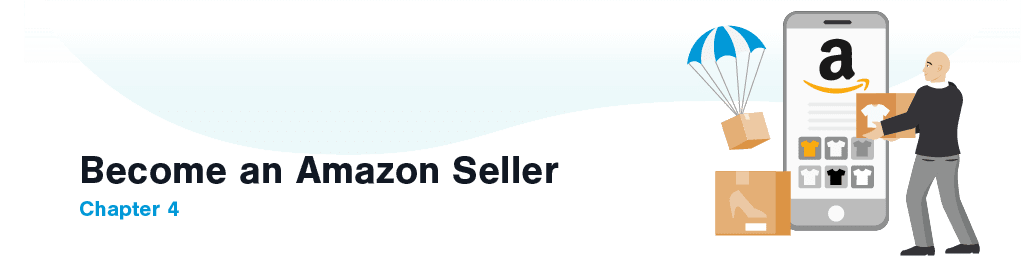
Create Your Seller Account
You’ll pay fees to sell on Amazon. They now hide the individual plan, which allows you to pay a $0.99/item fee. This is the best choice you want if you’re not ready to commit to a monthly subscription fee.
The professional seller option is $39.99/month and does not charge per-item fees. If you’re serious about learning how to sell, you’ll likely make more than $39.99 a month selling products there, so it’s worth the investment.
You’ll also pay referral fees, which are a percentage of the selling price. This percentage varies, depending on the product’s category. For some categories, the fee is as much as 17%. If you’re selling products in the media category, you will also pay variable closing fees.
If you fulfill orders yourself, Amazon shipping rates apply. The rates are based on the product category as well as the shipping service the buyer chooses.
If you opt to use Amazon FBA or Fulfillment by Amazon, you’ll pay fees for order fulfillment, storage, and additional optional services.
Successful seller Karen Cook says,

“You have to be very aware of your costs and the fees you are paying. If you source a product for $10 and sell it for $20, your profit is not $10. Use the FBA calculator or another tool to know all of your costs.”
You’ll need a chargeable credit card, your banking information, and tax identification information to get started. It’s a good idea to keep your business and personal email separate. If you don’t already have a separate email for business, create one with the service of your choice before signing up as an Amazon Seller.
Visit sell.amazon.com. You can log in to your existing account or create a new one. Many create an account that’s separate from their personal account.
Fill out the required information and submit it. You’ll be guided through the sign-up process.
If you don’t want to use the professional selling plan, scroll down until you see:
Click the “Sign up to become an individual seller” link.
Seller Agreement and Information
This is where you’ll need your business information, including name, address, phone number, credit card, banking, and tax information.
Billing and Deposit Information
This is where you’ll pay for your Professional Seller plan. You’ll also include your bank information. Depending on your bank, you may have instant verification. Suppose your bank account isn’t eligible for instant verification. In that case, you’ll be asked to upload a bank statement later in the process but will be able to move forward with the registration process.
Tax Information
If you’re a sole proprietor, you’ll use your social security number here. If you’re a business entity like a partnership, LLC, or corporation, you’ll enter your employer identification number (EIN) here.
Product Information
Amazon will ask a series of questions about your products, including things like:
- Whether or not you manufacture your products
- How many products you’d like to list on the marketplace
- UPC codes
The platform cross-checks your item’s UPC code assigned to different ASINs on the marketplace against the GS1 database. If you don’t have authentic GS1 UPCs, you risk having your listings removed.
When you’re finished, you’ll officially be an Amazon Seller and can start listing products. But, there’s more work to be done.
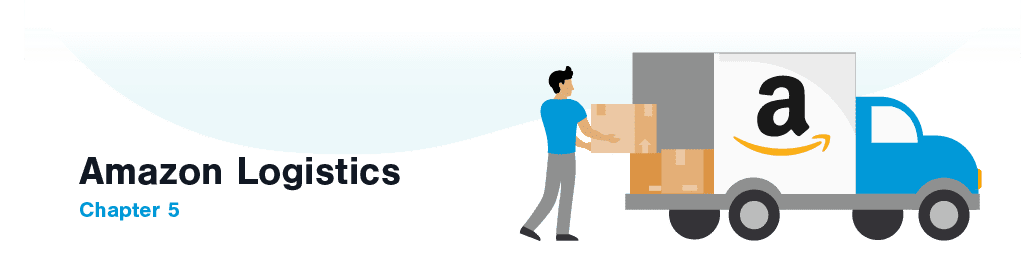
Manage Inventory and Pricing
Inside Amazon Seller Central, you’ll have a dashboard with information to help you manage your inventory, product pricing, ads, and more. While it may be tempting to try to keep track of everything in a spreadsheet, you are far better off managing everything from within Amazon Seller Central because it contains built-in free inventory management tools to help you. When you create a new product, you’ll be able to assign an SKU for easy tracking on your end so that even if others sell the same product, you won’t have to worry about product identification.
If you use the marketplace as part of a multi-channel approach, you can use inventory management tools from other platforms like Shopify to help you keep track of everything as it sells across multiple channels.
Always plan for seasonal fluctuations in your sales. If stocking inventory (either on your own or with FBA) proves to be too much of a challenge, consider drop shipping as an alternative.
Amazon FBA
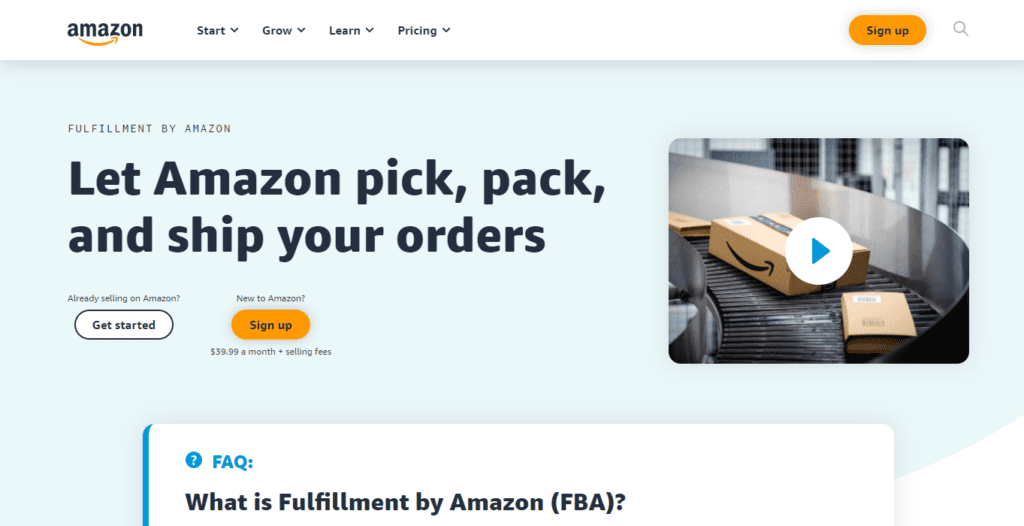
If you plan on using FBA to ship your products to customers, you’ll need to sign up for it separately. This is easy once you’ve already signed up for your selling plan. All you have to do is log in to your account to get started. From there, you’ll add FBA. Should you change your mind, you can switch to and from fulfillment by Amazon from within the item listings in your Amazon seller account.
Your Amazon fulfillment fees are charged in addition to your seller account fees, but it comes with some benefits:
- You’ll be able to offer free shipping on your products, which helps to improve the experience for customers. You’ll also be able to offer other shipping options so that customers who are not Amazon Prime members can choose what works best for them.
- Amazon will handle customer service and returns for you.
- You can take advantage of programs like Subscribe and Save, Small & Light, Multi-Channel Fulfillment, and FBA Export to reach more customers.
- You’ll be able to take advantage of additional optional services, including product preparation, repackaging, labeling, and working with Amazon partner carriers.
Before you can start selling your products on Amazon FBA, you’ll first need to ship your inventory to theme. They have several fulfillment centers across the country so that no matter where your customers live, they will receive products from the center closest to their home address.
In addition to your selling fees, you’ll pay storage fees based on the amount of space your inventory takes up in the warehouse. You’ll also pay for any of the optional services you choose to participate in.
If you do not want to use this option, here are some fulfillment by Amazon alternatives.
Multi-Channel Fulfillment (MCF)
MCF makes it easy to improve the customer experience. You can use it to leverage the same delivery options Amazon offers Prime customers – 1 day, 2 days, or standard (3 to 5 business days) shipping speeds. Inventory is managed from a single source, but you can place it throughout various fulfillment center locations across the U.S. This way, the customer always receives products from the closest warehouse. MCF also makes it easy to manage costs since it is based on volume, so you never have to worry about increasing your fixed costs.
Seller-Fulfilled Prime (SFP)
Though this option isn’t always open to new registrations, SFP allows you to sell products with the Prime badge directly from your warehouse. Doing so requires you to fulfill orders within two business days at no additional charge to Prime customers. This approach lets you offer free shipping and Prime benefits without using FBA.
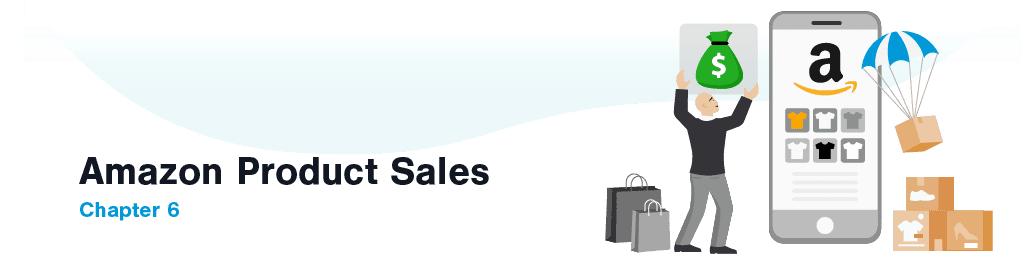
Promote Your Products
If it were as easy as “set and forget,” we’d all have an Amazon business with million-dollar success stories. Fortunately, Amazon has many tools to help store owners get their products in front of potential customers.
Creating and Optimizing Product Listings with Keywords
Amazon has a powerful search engine with millions of products. You’ve got a bit of work to do to increase the chance that your listing will appear in the search results. Amazon SEO can help you get top rankings when people search for your product category.
Create a New Product Listing for Each Product
To make things easier for you, if you’re selling something already on Amazon, you can search for the product. This way, you can use the product information already there to make filling out the detail page go a bit faster.
Once you search for a product, it will show you all the current listings they have. You can choose to sell one of those or create your own.
Fill Out the Detail Pages for Each Product
Your product pages will consist of these elements:
- Title (1)
- Bullet Points (4)
- Product Description (7)
- Product Images (2)
Title
The product title has to meet specific criteria. You’ll need to check your category-specific upload template for confirmation, but it should be:
- General characters: 80-250
- Right rail ads: 30-33
- Mobile: 55-63
Additional title rules include:
- Capitalize the first letter of every word
- Spell out measurement words (ex. Inch, Pound, Ounce, etc.)
- Use numerals for all numbers (do not spell out the number)
- Do not use “&” in the title unless it’s part of a brand name. Instead, spell out and lowercase “and”
- Do not list the size in the title if it is not a relevant detail
- If the product is not available in multiple colors, do not list the color in the title.
Do not include:
- Price
- Quantity
- Seller information
- Promotional messages
- Any kind of “best seller” terminology that’s suggestive commentary
- Symbols
Bullet Points
Shoppers tend to rely heavily on bullets to get the product information they want. These are also the key product features. They can be found under the descriptions. These are the second most important factor in helping shoppers find your product. Make your bullets as descriptive as possible to increase sales.
Follow these rules when you craft your points:
- Start each one with a capital letter.
- Use the space to highlight the top five features you want customers to consider. Examples: warranty, dimensions, age-appropriateness
- Do not write in complete sentences or use ending punctuation.
- Use numerals for numbers.
- Use semicolons to separate phrases
- Spell out measurements
- Be specific about product features and attributes.
Do not include:
- Company-specific information
- Price
- Promotional messages
- Shipping or company information – this is against policy.
Description
Write your description in a few paragraphs. You can include basic HTML to help with formatting and images.
Here is where you’ll include major product features, including the size, style, and use. Include care instructions, dimensions, etc. Write in complete sentences, with proper grammar and punctuation.
If you’re selling products from a regulated category, read those requirements before you craft your listing. This way, it won’t get taken down for using prohibited terms.
Do not include your company name, website, or email address. Don’t add any information about other products you sell. Do not use promotional language.
Images should:
- Accurately represent the product
- Be clear, in focus, and easy to understand
- Have a pure white background (main images only)
- Fill 85% of the frame
- Be at least 1000 pixels in height or length
- Use minimal props
As you create product listings, remember to optimize with at least one keyword relevant to what you’re selling. Beyond your product page details, customer reviews also play a role in where your product displays in search.
Don’t Focus on Building Your Brand First
It may seem counterintuitive, but there’s a reason you shouldn’t worry about your brand first – and that comes down to money and revenue generation. Business consultant Jim Cockrum advises,

Do NOT start your journey by trying to build your own brand – that can wait. Put money in the bank first by selling boring products that are already selling well at great ROI. That’s how we’ve created 1,000s of seller success stories. The lure of fast results with “Private Label” costs tens of thousands of starry-eyed newbie sellers dearly every month as they subscribe to pricey tools, software and courses that lead only to a garage full of unsellable inventory. There’s a better way.

It’s not enough to just list a product and hope for a sale. Make sure you’re taking advantage of every content opportunity on the marketplace. A title, bullets and description that are not only optimized for search, but written in a way that targets your ideal audience, will help drive those shoppers to your PDP [product detail page] and make them fall in love with your product enough to make the purchase. Add in A+ content, video and a storefront, and you’re that much closer to conversion.
A+ Content (Formerly Enhanced Brand Content)
Sellers who are part of the Amazon Brand Registry, sellers in good standing, and those who are “emerging brand owners” are eligible to use this feature. It’s a free enhancement for your product description area. It allows the use of custom text placement and enhanced images to help you tell your brand’s story.
Promotion
Inside Seller Central, you’ll find promotions. You can create social media promo codes to promote sales. All sellers can participate in the Discounts Funded by Amazon program. This is where Amazon chooses products to offer to customers at a discount and takes care of the difference for you.
Coupons
Sellers with 3.5 stars or higher feedback ratings can make use of coupons. Some products are not eligible, such as guns, hunting and fishing, guns, and gun accessories. Products without reviews aren’t eligible. Products with at least one review must have a 2.5-star rating to create a coupon. Products with at least 5 reviews must have a 3-star rating.
Advertising
There are 12 ad options, though a couple of them are in beta and subject to change.
- Amazon Attribution (Beta): This is an ads and analytics measurement tool that gives insight into how non-Amazon channels impact shopping activity on Amazon. It helps optimize the off-site experience.
- Amazon DSP: The Amazon demand-side platform makes it possible for you to reach audiences across Amazon sites and apps, partner publishers, and third-party ad exchanges with programmatic ads.
- Amazon Live: Reach customers in the consideration stage with live shoppable streams of product demonstrations.
- Audio ads: Reach customers who use the free Amazon Music service with audio ads.
- Custom advertising solution: Work with the Amazon Advertising team to develop a custom campaign for your product.
- Posts (Beta): Deliver your brand story to shoppers browning your categories. Users can click through posts to discover products and learn more about your brand through the brand feed.
- Sizmek Ad Suite: Use this full suite of tools to create and distribute your ad campaigns. Customize your campaign, measure its performance, and optimize it for delivery across multiple platforms.
- Sponsored Brands: Increase brand awareness with a custom headline and logo in ads displayed on search results.
- Sponsored Display: Reach relevant audiences on and off the site with display advertising.
- Sponsored Products: Improve visibility of specific products with ads on search results and specific product pages.
- Stores: Create a multipage Amazon Store to cultivate customer loyalty.
- Video ads: Run multimedia ads across Amazon sites, devices, and the web.

“Amazon is a pay-to-play platform! Know that you WILL need to advertise to get your product in front of shoppers. So, before you even launch, learn all you can about PPC.”

“Target your most relevant keywords you want to rank for in all 3 match types (exact, phrase, and broad). Learn to use bulk files so you can scale bid optimizations.”
Win The Buy Box
The Buy Box is the part of the product detail pages that allows a customer to add a product to their cart or to make a purchase with one click instantly. Over 90% of Amazon’s conversions come from the buy box.
While many products show that Amazon.com sells them, some show third-party sellers.
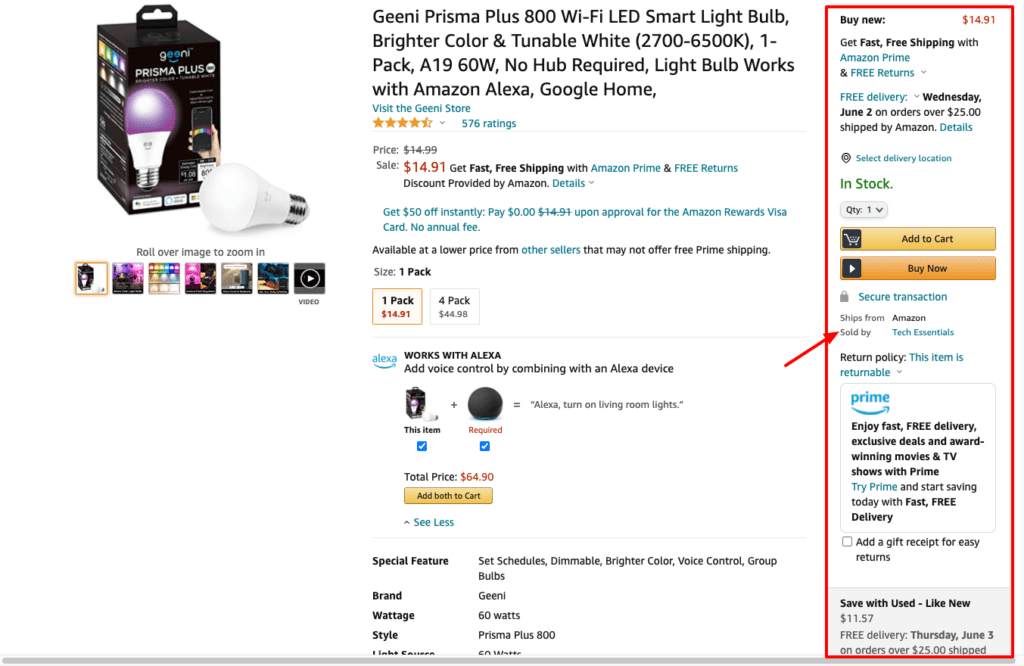
If you can optimize your product detail pages to the point where you can win a spot in one of these buy boxes, you will definitely increase your sales.
Want more help? Check out my selling tips post.
Off-Site Marketing Efforts
Your marketing plan needs to include activity outside of Amazon, too. Of course, optimizing your product detail page and running ads matters, but there’s plenty of work to do elsewhere, too.
Source Approach founder and consultant Tanner Rankin says,

“The #1 thing about Amazon is that 100% of your success comes from 50% ON platform tactics like listing optimization and 50% OFF platform tactics like Influencers & more..”
That’s why it’s crucial to come up with a complete marketing plan. This way, you can know where you should be spending your resources – not just your money, but your time as well.

“One thing people should think about before selling on Amazon is their marketing budget. Marketing is a large part of launching your product so make sure the budget you have is large enough to match your large goals!”
Building a marketing strategy will help you set your budget. By estimating what you’ll need to spend in each area, you can develop a final number that makes it possible for you to invest where you’ll get the best returns.
Generating Reviews
One essential part of setting up a successful Amazon store, is gathering customer reviews. It’s not just about the number of times you’ve sold an item, but what actual buyers have said about their experience with your product. So how do you go about that? A magnificent tool to help you generate helpful customer feedback is Highfive or Jungle Scout.
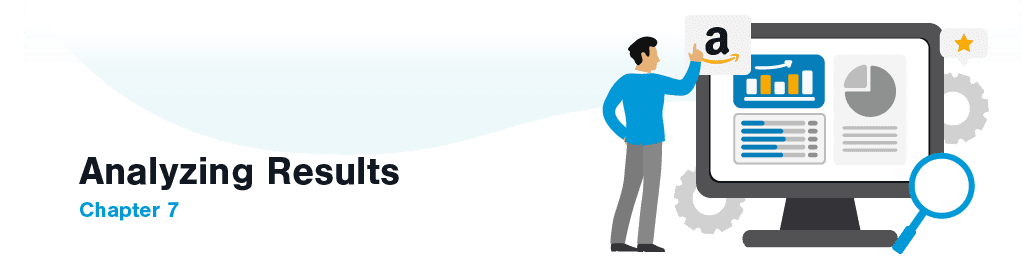
Review Your Sales Analytics
No matter what strategy you start with, it’s crucial to analyze your results. Just because you think something will work doesn’t mean it will pan out the way you expect. Monitoring your results will allow you to shift your strategy and priorities to areas that will make it easier to sell your products.

“Be data-driven! That doesn’t just apply to your product research before launching your stores. It also applies to continuous operations. As market conditions change, data becomes more critical to your long-term success.”
Amazon Seller Central provides a great deal of information you can use to guide your strategy. The Selling Coach reports help keep you on the right track with your sales and inventory trends, so you can see how much of any particular product sells on a daily, weekly, or monthly basis. This helps you maintain your inventory levels over time to always have what you need on hand for the customer.

“Have staying power. 80%+ of competitors are new each year. Be consistent.”
How to Succeed on Amazon
If there’s a single piece of advice that sums it up.

“The best piece of advice that I can offer someone who is getting started would be to actually make the commitment to start. Take the leap and order your first round of inventory. Once that step is done, it’s much easier for you to build and continue the momentum. Additionally, don’t get discouraged if your first product is not a grand slam. There is plenty of time to learn and expand your product offers.”
FAQs
Learning how to sell online takes dedication. If you want to make the most of your time and money, follow this guide. Pay close attention to what the experts say, and you’ll be well on your way to success.









