Adobe Commerce, formerly known as Magento is one of the top options for running a store online in the United States, though it is growing in popularity around the world. Available as an open-source, self-hosted platform and a hosted platform, it works for any level of comfort with technology.
This Adobe Commerce review will uncover more about the features, pricing, pros, and cons. We’ll also help you decide between the self-hosted version of Adobe Commerce and the hosted version.
What to Consider Before Choosing an Ecommerce Platform
No matter where you are in your ecommerce journey, the key is to find the right platform for your needs. Investing in one only to find it doesn’t meet your needs is a headache – because migrating from your current ecommerce platform to another option means more money and lost sales while you make the transition.
Doing your research ahead of time can help save you time and effort.
When choosing the right platform for your ecommerce business, you need to consider a variety of factors such as:
- Your budget
- Level of technical expertise
- How well the features support your chosen business model
- Search engine optimization (SEO) options
- Features
- Scalability
- The presence of an integrated blog
- And more.
Adobe Commerce Overview
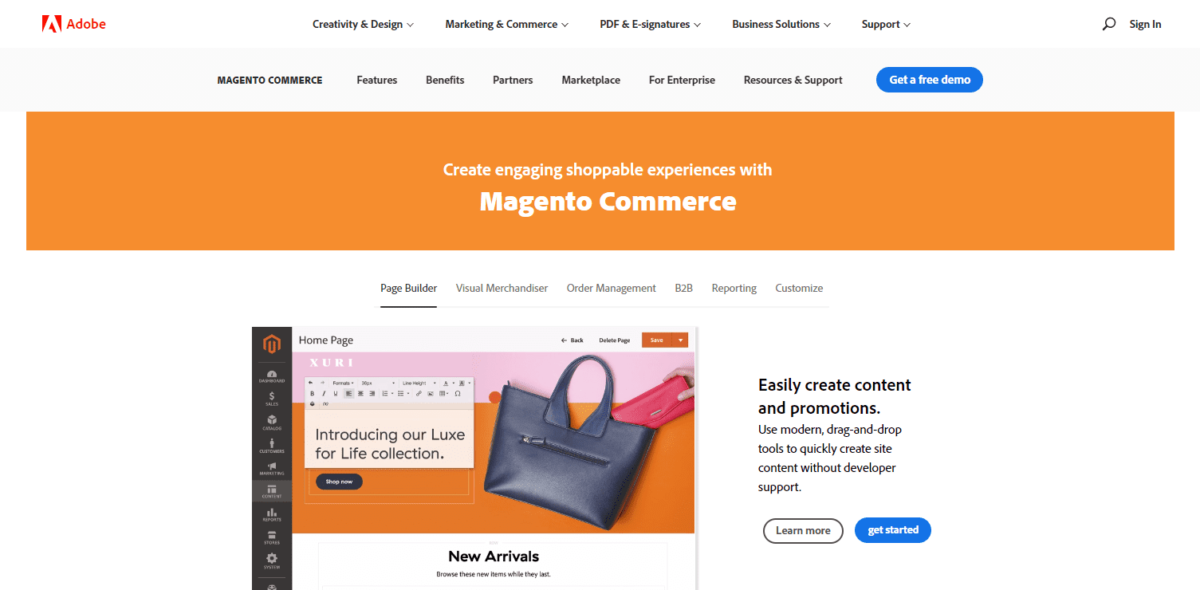
Adobe Commerce was first released in 2008. First acquired by eBay and then sold to Adobe, the platform handles $100 billion+ in annual gross merchandise volume.
Adobe Commerce powers over 200,000 websites online today. The main software is recommended for experienced developers. It’s best suited to medium-sized and enterprise-level businesses with large websites with a budget for development. With Adobe Commerce extensions from the Adobe Marketplace, it is possible to customize your Adobe Commerce store to whatever you need. The Adobe Commerce community is available to support your endeavor.
Adobe Commerce Cost and Pricing
The self-hosted version offers a free, entry-level, open-source plan. You will need to purchase hosting on your own, with features strong enough to support your Adobe Commerce website.
You will still need to pay for your web hosting, but you have more control over what you spend. While shared hosting is the cheapest, it’s not the best hosting for ecommerce stores, so we recommend you at least opt for a virtual private server or managed hosting. Some companies like Nexcess offer managed hosting to make things easier for you.
The Adobe Commerce Cloud, or Enterprise version, comes with a hefty price tag. The pricing isn’t made publicly available on the website – you have to fill out a form for a custom quote. We’ve heard reports of pricing ranging from $15K to $50K per year, making it unaffordable for small businesses. There are other ecommerce platforms out there better suited for startups and small operations.
Payment Gateways and Transaction Fees
Adobe Commerce itself doesn’t charge any fees for transactions. You will still have transaction fees based on the payment gateways you choose to accept payments with.
Adobe Commerce Features and Plans
Adobe Commerce Features
Adobe Commerce has quite an impressive feature list – and it’s hard to beat. A lot of what’s available as a premium feature or missing altogether in other ecommerce solutions can be found in Adobe Commerce. And what you don’t have natively, you can surely find in a Adobe Commerce extension. Core features include:
- Inventory management
- API for web services
- Support for multiple languages
- Blogging features
- Built-in SEO features
- Mobile responsive and optimized
- Customer segmentation with groups
- Multiple options to accept payments, one-click payments
- Built-in Marketing tools and advanced marketing features
- Built-in customer loyalty tools
- Product bundles
- Easily handle shipping charges and shipping estimates
- Newsletter management
- Coupon management
- Site management
- Customer service
- Gift cards
- Guest checkouts
- Custom checkout
If you need something that’s not already part of the Adobe Commerce platform for your store, there’s a network of more than 5,000 extensions to use across your Adobe Commerce stores. The Enterprise version offers more advanced features and Enterprise-grade tools.
Adobe Commerce Integrations and Plans
Selling Online with Adobe Commerce
Using Adobe Commerce with or without advanced extensions makes it easy to sell online. You’ll have everything you need with the Community Edition, such as catalog management, order management, customer accounts, and customer service.
Additional features with the Enterprise Edition include customer segmentation, gift registry, returns management authorization (RMA), and more. While these EE features are impressive, if your business generates less than $1 million in annual revenue, it’s likely cost-prohibitive to use the platform.
Adobe Commerce Designs and Themes
Adobe Commerce doesn’t offer any themes or designs for your website. You have to work with a third party or design the responsive theme yourself. If you’re not a coder or design expert, designing your own Adobe Commerce theme from scratch is a massive undertaking. The good news, you can find an affordable developer to help you with custom theme creation.
You can browse the catalog in Adobe Commerce Connect to find theme designers and developers. Alternatively, you can visit the ThemeForest marketplace to scope out premade Adobe Commerce themes or look for a third-party theme generator to help you out.
Ease of Use
Once you have everything set up, the Adobe Commerce interface is fairly simple to use. The open-source platform means you have more control over the features and customizations you use on your site, but it also means you have to develop your own support strategy. If you’re not a technical expert with experience with PHP, you may find it more difficult to use – but that’s where managed hosting can come in to help.
Adobe Commerce U is available to help people learn how to use the platform. There’s an extensive knowledge base available to help you address issues.
Adobe Commerce Alternatives
WooCommerce
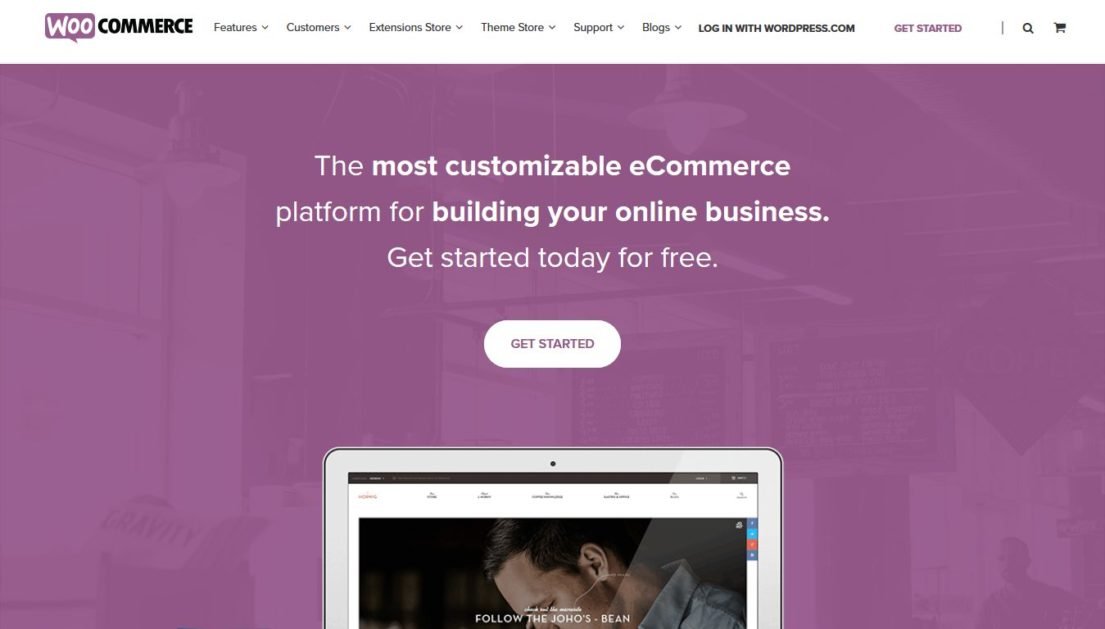
WooCommerce is a WordPress plugin that turns your WordPress website into an ecommerce store. It is the best platform for SEO and is the ideal choice for WordPress experts. There are a ton of service providers for people who need help with managing their websites, too.
A drawback to WooCommerce is that it can be difficult to troubleshoot. Many features require additional plugins and extensions, increasing your overall business operation expenses. Most WooCommerce extensions are charged annually rather than a one-time fee. Still, while it’s not quite as feature intensive as Adobe Commerce, it offers extensive features for great flexibility.
Like the Adobe Commerce ecosystem, WordPress and WooCommerce are open-source and free, but you need to invest in a quality hosting provider to make the most of your experience.
If you’re not already familiar with WordPress, you may need to hire experts to help you. You can, of course, take the time to learn things yourself, but this will slow down your growth and progress. If you’re willing to learn to save yourself money, think about how this will affect your launch timeline and operations.
BigCommerce
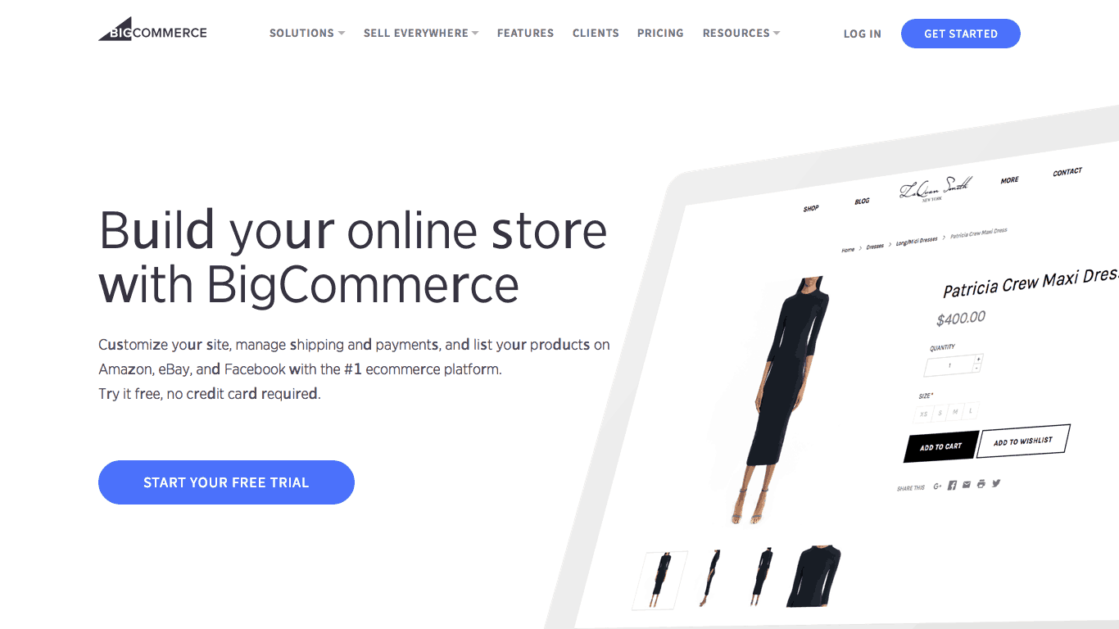
BigCommerce is a hosted ecommerce platform. It allows you to build your store with little to no technical knowledge or expertise. As one of the most popular platforms on the market today, it powers tens of thousands of stores.
You don’t have to worry about hosting or the technical aspects of running your site, but with that freedom comes losing some control. That is a worthy trade-off for the tech novice or those on a tight budget. You’ll pay a monthly (or annual) subscription fee to use the platform in exchange.
BigCommerce is a great solution for those who need something scalable and flexible. It’s also an ideal choice for multichannel selling. It performs well in search engines but still doesn’t beat WooCommerce in that regard.
That said, BigCommerce does have some issues with inconsistent loading speed. Sometimes, you’ll get a lightning-fast experience, and others, not so much. There are no one-click selling features, and if you’re a high-volume store, you’ll pay more for the platform.
BigCommerce may not be the best solution out there if you’re just getting started, but it is often the best for large and complex product catalogs with a high SKU count.
Shopify
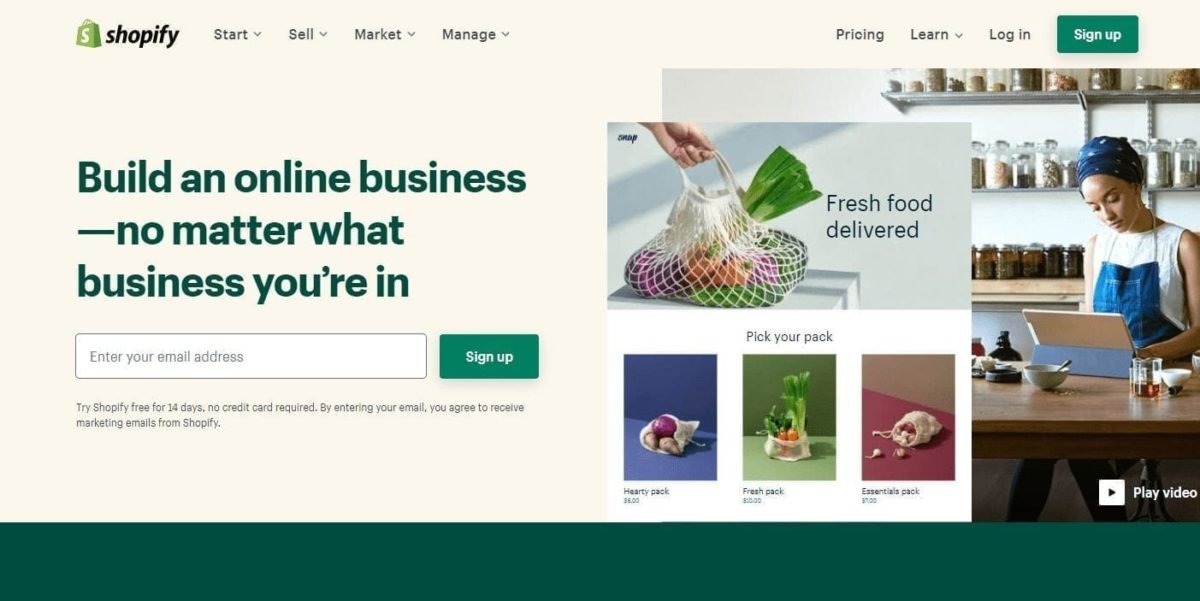
Shopify, like BigCommerce, is a user-friendly hosted ecommerce platform that offers decent features. That means you’ll pay a subscription fee for access to the service in exchange for not needing to worry about hosting or technical issues.
It is one of the leading platforms on the market today for sellers of all sizes. Why? Because it’s easy to use, loads fast and is great for a dropshipping business model.
There is some room for improvement as great as Shopify is, though. In terms of SEO performance and content marketing, Shopify lags behind the competition. You cannot customize the checkout experience, which may be a dealbreaker for some users. Many extra features require paid app subscriptions, which could drive your costs up. At first glance, Shopify may look to be the most affordable for your business, but after you add up your monthly app costs, striking out on your own with Adobe Commerce or WooCommerce may be more cost-effective.
Is Adobe Commerce Right for Your Ecommerce Website?
There’s no doubt Adobe Commerce is a powerful ecommerce platform, but it may not be the best solution for your business. If you don’t have a huge product catalog and are just getting started, it may be too much for your needs.
If you’re not what you’d consider tech-savvy enough to handle development on your own, you’d need a budget to hire a Adobe Commerce developer or to pay for Adobe Commerce support. Depending on your needs, you may need both a frontend developer and a backend developer for expertise.
On the other hand, if you’re an established ecommerce brand, Adobe Commerce has a ton of ecommerce features you may find useful and is easy to scale. It offers a comprehensive solution for enterprise-sized businesses. You can use a migration service to transfer your store to Magento.
Leave Your Adobe Commerce Review
Have you used Adobe Commerce in the past? Do you currently use it to power your online store? Leave your review to help our readers decide what to use for their ecommerce solution.












