When you first get started with ecommerce, it’s fairly easy to manage fulfillment. 10-50 packages a week is a cake walk. As a business grows, though, it’s difficult to scale your efforts. If you’re shipping a lot of packages, it takes more time. Not only that, but your shipping costs will soar.
If you’re looking for shipping software to manage your ecommerce business orders, ShipStation could be what you need. It can handle a high volume and allows you to capture discounts to maximize your budget.
In this ShipStation review, we look closely at the shipping fulfillment software features, pricing, shipping features, integrations, and customer support.
We provide a few alternatives, in case ShipStation isn’t the right fit for your business.
What is Shipstation?
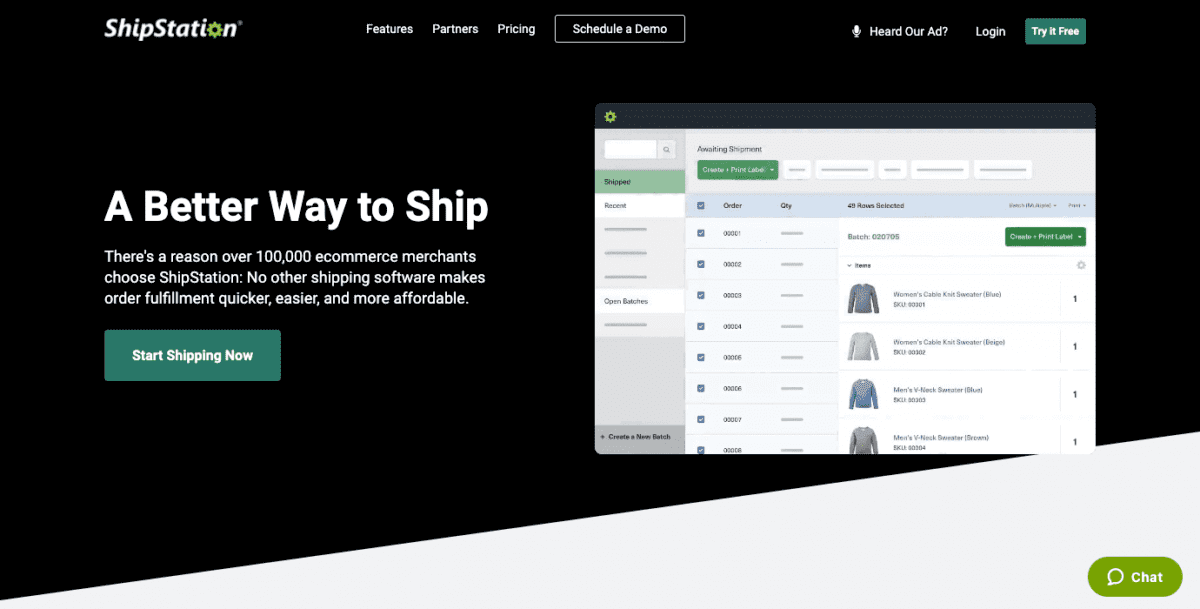
ShipStation is a user-friendly web-based shipping software that works with multiple carriers. The platform streamlines order processing.
| Company | Carriers | International Shipping | Returns Management | Fulfillment Services | Insurance |
|---|---|---|---|---|---|
| Stamps.com | 5+ | ||||
| ShippingEasy | 5+ | ||||
| Easyship | 100+ | Via Partners | |||
| ShipEngine | 100+ | ||||
| ShipStation | 75+ | ||||
| Shipworks | 6 | ||||
| Shippo | 85+ | Via Partners | |||
| OrderCup | 15+ | ||||
| Ordoro | 8 | Via Network | |||
| Quickbooks | 3 |
You can import orders from multiple selling channels, such as your own store and third-party marketplaces, then choose the carrier and shipping method.
The cloud-based system makes it possible to use ShipStation on any internet-connected device. You don’t have to install software on your computer.
ShipStation also offers Android and iOS apps for smartphones and tablets. You can use the app to manage orders, generate labels and barcodes, track shipments, and more.
Pros of ShipStation
Cons of ShipStation
ShipStation Pricing
ShipStation customers can choose between six packages with monthly billing. Each plan includes unlimited stores. All plans include branded packing slips and shipping labels.
The higher-tier plans offer customizable shipping labels and packing slips.
Every plan comes with a 30-day free trial so you can try it before committing to it.
ShipStation pricing plans include:
- Starter: $9.99/month: This plan includes up to 50 monthly shipments and one user account. It includes a community forum and email support.
- Bronze: $29.99/month: This plan includes up to 500 shipments across all channels and one user account.
- Silver: $59.99/month: With this plan, you get up to 1,000 shipments across all sales channels. It includes support for two users and adds live chat to the list of support options.
- Gold: $99.99/month: Under this plan, you’ll get up to 2,000 shipments per month across all sales channels. You’ll also get an additional user account for three users.
- Platinum: $149.99/month: This plan includes 5,000 shipments per month across all sales channels. You’ll get five user accounts, with branded labels and customized packing slips.
- Enterprise: $229.99/month: This plan offers 7,500 shipments, support for up to 10 users, customized packing slips, and custom branding on your shipping labels.
- High-Volume Shippers: Quoted; based on your company’s individual needs.
You can upgrade or downgrade your plan as needed if you find that shipping volume drastically changes from one month to the next.
| Pricing | Free Trial | Monthly Fee | Pay as You Go | Shipping Discounts |
|---|---|---|---|---|
| Stamps.com | 28 Days | $19.99-$34.99+ | Up To 84% | |
| ShippingEasy | 30 Days | $0-$159.99 | Up To 84% | |
| Easyship | 30 Days | $0-$200+ | Up To 89% | |
| ShipEngine | 30 Days | $0-$600+ | Up To 84% | |
| ShipStation | 30 Days | $9.99-$229.99 | Up To 84% | |
| Shipworks | 30 Days | $9.99-$799 | Up to 77% | |
| Shippo | 30 Days | $0-$200+ | Up to 90% | |
| OrderCup | 30 days | $25-$180 | ||
| Ordoro | 15 days | $0-$149 | Up to 88% | |
| Quickbooks | Yes | $15-$100 | Up to 26% |
Shipstation Software Features
ShipStation features include:
| Shipping Features | Tracking Page | Shipping Rates at Checkout | SMS Notifications | Recurring Order Automation | SCAN Forms |
|---|---|---|---|---|---|
| Stamps.com | |||||
| ShippingEasy | |||||
| Easyship | |||||
| ShipEngine | |||||
| ShipStation | |||||
| Shipworks | |||||
| Shippo | |||||
| OrderCup | |||||
| Ordoro | |||||
| Quickbooks |
Multi-Carrier Support
ShipStation integrates with multiple shipping carriers for flexibility, including USPS, UPS, FedEx, DHL, and others.
It includes discounted shipping rates (up to 86% off UPS and USPS rates) to help you save. You can pass the savings on to your customers if you choose.
Automation Rules
With ShipStation’s automation rules, you can dictate how ShipStation processes orders. You can use the Rate Calculator to view the estimated postage rates across carriers and service types to determine the best option for different shipments.
You can also use the Rate Calculator inside the Configure Shipment widget to view rates specific to one shipment.
Though it takes time to set up the shipping rules, it will be much faster to setup future shipments. For example, you can create rules to select a particular shipping provider for all orders received from a certain country.
That said, ShipStation lacks support for recurring order automation so customers will have to place new orders every month for items they’d like to receive that often.
Muli-Channel Sync
This feature makes it easy to automatically import orders from your ecommerce website, shopping carts, and third-party marketplaces like Amazon and eBay.
Inventory Management
Monitor real-time stock and set low stock alerts so you know when to place orders with suppliers. You’ll avoid missed sales because of stock-outs, but also keep your inventory from getting stale.
Order Management
Save time and print hundreds of labels and packing slips at a time with batch printing. Automatically generate a pick list that sorts orders for easier order fulfillment. SCAN forms are included for batch shipping, to make it easier for carrier pickups.
Shipping Features
ShipStation offers many of the top features you’d expect from shipping software today, including:
| Shipping Features | Multiple User Accounts | USB Scale Support | Branded Returns Portal | Dropshipping | Seller Fulfilled Prime |
|---|---|---|---|---|---|
| Stamps.com | |||||
| ShippingEasy | |||||
| EasyShip | |||||
| ShipEngine | |||||
| ShipStation | |||||
| Shipworks | |||||
| Shippo | |||||
| OrderCup | |||||
| Ordoro | |||||
| Quickbooks |
USB Scale Support
With ShipStation Connect, you can easily connect printers to USB scales for an easy shipping label printing solution. Create shipping labels online, or anywhere you are with the mobile app.
Dropshipping
ShipStation is a good choice for drop shippers. It supports both sides – the dropship seller and the dropship supplier. You can export your order data to a CSV to email or upload to your fulfillment provider, then mark the orders as shipped when they’ve been processed.
Alternatively, you can create a restricted login to your ShipStation account that your fulfillment provider can use to see only their assigned orders.
Shipment Tracking
You can send automatic shipping confirmation emails to your customers. You’ll also have access to live shipment tracking updates. Some carriers provide a branded shipment tracking page for customers.
International Shipping
In the past, ShipStation did not support international shipping. Recently, they’ve partnered with the Stamps.com Global Advantage Program, so users can offer international shipping. All users are automatically enrolled to make international shipping simpler.
Types of Shipping Options Available
With ShipStation, you can choose between:
- USPS
- UPS International
- UPS Ground
- DHL Express
- Global Post Economy
You can also purchase Parcel Guard carrier insurance to protect items in transit.
The ShipStation rate calculator tool makes it easy to see the cheapest shipping option for your packages. You’ll be able to capture discounts up to 84% off retail prices depending on the shipping carrier.
Printing Labels with ShipStation
There are multiple ways to print labels with Shipstation. You can print from:
Orders Tab
Select the order or orders you want to print labels for. Click the “Create and Print Label” button. You’ll find the button above the list of orders and in your shipping sidebar, but only once you’ve selected an order. You’ll also be able to select it from the Print menu options. You’ll only see the label option if you’ve created a label for the order’s shipment.
Order Details
From this tab, you’ll also click the “Create and Print Label” button. Print All will print labels for all the shipments in an order. You’ll only see the label option when you have created a label for one or more shipments.
Shipments Tab
Select the orders you want to print. Click the Print menu, then select the Label option.
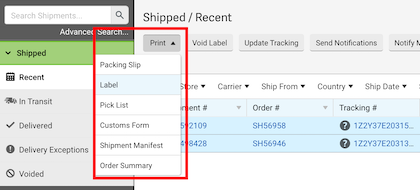
Shipment Details
From the Shipment Details screen, click the Print menu, and then click Label.
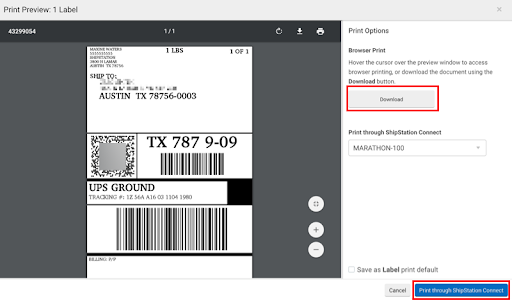
When you print a label, there’s a popup screen that lets you either print the label with Connect, or download the label to your computer. Using Connect will send the label to your printer but the software must be installed on your workstation. Otherwise, downloading the label creates a PDF you can print yourself.
You can also use the Print Icon on your browser popup. But, if you use the browser print method, ShipStation won’t update the Smart Document Tracking. That means the label won’t show as printed in your dashboard.
Tracking Packages with ShipStation
To track packages, you just need to click the Shipment in the list to open details, and the tracking number is the first thing you’ll see. The same thing applies in the ShipStation mobile app. Just tap instead of click.
You’ll be able to see the:
- Carrier
- Service
- Ship From Location
- Ship Date
- Label Creation Date
- Shipping Cost
Label Design Options
With the label branding option, you can print your logo on your labels. It will automatically use the logo you’ve uploaded to the Branding tab of your Store Settings. You also have the option to print up to three messages, up to 26 characters each, on the label using dynamic information.
Returns Management
With any ShipStation plan, you can include a prepaid return shipping label with your packages. Because many of those labels will go unused, you can make it easy for customers to print their own when needed. You can create a branded returns portal from the Shipstation website, so that customers can print a pay-on-usage return label to return items when needed. Plus, you can track return rates to as a KPI.
Ecommerce Integrations
ShipStation integrates with most major ecommerce platforms, including:
- Shopify
- BigCommerce
- WooCommerce
- Wix
- Squarespace
| Ecommerce Integrations | Shopify | BigCommerce | WooCommerce | Wix | Squarespace |
|---|---|---|---|---|---|
| Stamps.com | |||||
| ShippingEasy | |||||
| Easyship | |||||
| ShipEngine | |||||
| ShipStation | |||||
| Shipworks | |||||
| Shippo | |||||
| OrderCup | |||||
| Ordoro | |||||
| Quickbooks |
To connect ShipStation to your ecommerce platform, log in to your ShipStation account. Go to Account Settings > Selling Channels > Store Setup.
Click “Connect a Store or Marketplace” and follow the on-screen instructions for each platform you want to connect.
Marketplace Integrations
ShipStation integrates with many of the most popular marketplaces, including:
| Marketplace Integrations | Etsy | Amazon | eBay | Walmart |
|---|---|---|---|---|
| Stamps.com | ||||
| ShippingEasy | ||||
| Easyship | ||||
| ShipEngine | ||||
| ShipStation | ||||
| Shipworks | ||||
| Shippo | ||||
| OrderCup | ||||
| Ordoro | ||||
| Quickbooks |
To connect ShipStation to a marketplace account, log in to your ShipStation account. Go to Account Settings > Selling Channels > Store Setup.
Click “Connect a Store or Marketplace” and follow the on-screen instructions for each marketplace you want to connect.
Customer Support
ShipStation offers a variety of customer support options. For the lower tier plans, the only support channels are the community forum and email.
| Customer Support | Dedicated AM | Phone Support | 24/7 Support | Help Center | Live Chat |
|---|---|---|---|---|---|
| Stamps.com | |||||
| ShippingEasy | |||||
| Easyship | |||||
| ShipEngine | |||||
| ShipStation | |||||
| Shippo | |||||
| Shipworks | |||||
| OrderCup | |||||
| Ordoro | |||||
| QuickBooks |
All other plans include live chat as a support option. No plans offer phone support.
Many users say they provide good customer support across all channels.
Alternatives
ShipStation is a great shipping solution, but it’s not for every ecommerce business. Here are a few alternatives to consider:
ShippingEasy

You know what’s cool? ShippingEasy. It’s this awesome platform that hooks you up with some serious shipping discounts from the post office. But wait, it gets better! They also get you lower rates from UPS and they’ve got this nifty shipping automation feature.
The best part? You can ship up to 25 packages a month totally free. If you’re a bit busier and need to ship between 26 to 200 packages, it’s just $19.99 a month. Not too shabby, right?
And don’t worry about taking a leap of faith here. They’ve got a free trial so you can test out the waters and see how everything works before you even think about dropping a dime. Plus, ShippingEasy plays nicely with all the big sales channels like Shopify, Amazon, Walmart, BigCommerce, WooCommerce, Wish, and Etsy.
Stamps.com
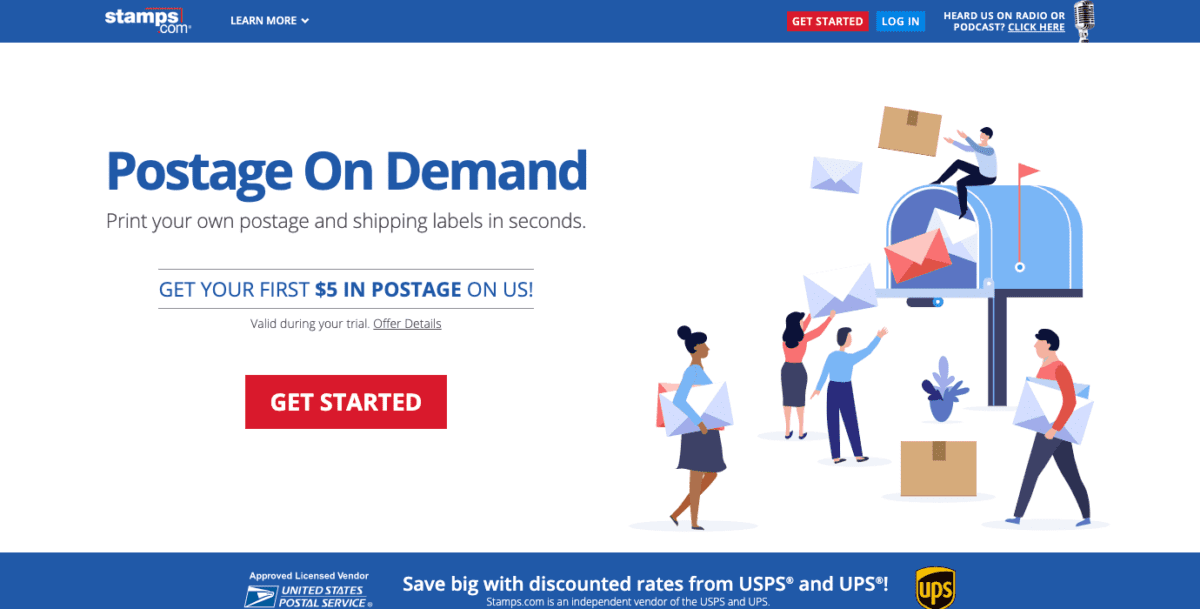
Stamps.com a game-changer for anyone looking to simplify their shipping process. Imagine having the entire post office right on your PC ! You can buy USPS postage online and print out stamps and labels for all mail classes, all from the comfort of your desktop.
And it isn’t just for small stuff either. Whether you’re sending out postcards, envelopes, or even bigger packages, Stamps.com has got you covered. For a monthly subscription fee of just $19.99, you get access to official stamps and labels. They even deliver the necessary supplies right to your doorstep.
But that’s not all! It’s more than just a postage provider. They have an in-depth video series to help you get set up, a blog with the latest shipping news and advice, and they offer UPS shipping services too.
And if you’re running a warehouse operation, they’ve got specialized shipping software to help streamline your workflow. Plus, they provide free shipping supplies. It’s pretty much everything you need to make your shipping process as smooth as possible. So why not give Stamps.com a try? It’s like having your very own post office right at your fingertips.
EasyShip
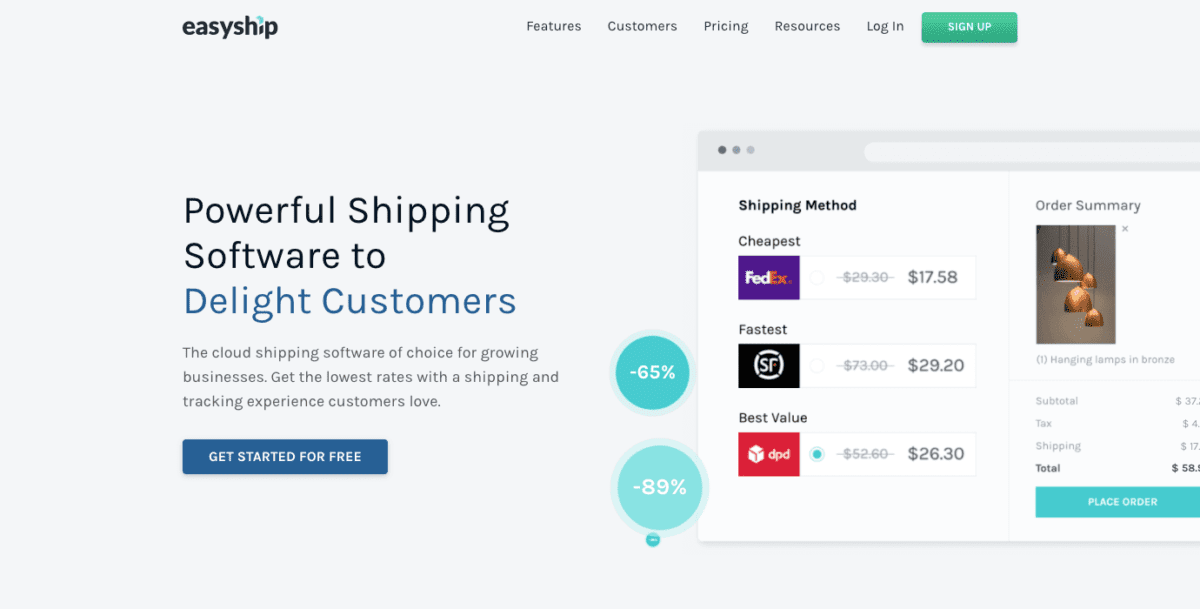
Easyship has carved out a name for itself as a leading shipping software provider. It boasts a network of over 250 couriers and offers low rates, making it a cost-effective choice for businesses of all sizes. The platform’s powerful automation capabilities streamline the shipping process, saving you valuable time and effort.
The platform isn’t just about shipping, though. It also offers seamless integration with your store, instant rates, labels, tracking, and more. With Easyship, you’re not just getting a shipping service – you’re getting an all-in-one solution.
But don’t just take our word for it. Easyship has the trust of over 100,000 merchants globally. Users have praised the platform for its flexibility and adaptability, making it a reliable choice for various business and shipping needs.
And the best part? You can manage your shipments on the go. Easyship also has a mobile app available on Google Play, allowing you to manage everything whether you’re at the office, on the road, or in the warehouse.
ShipEngine
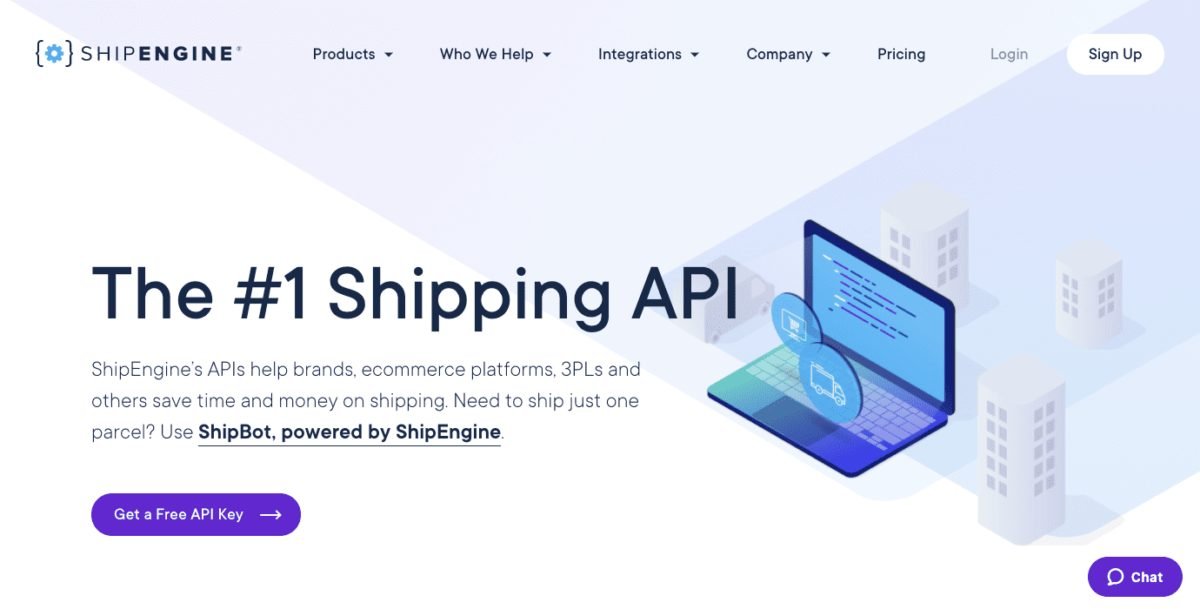
ShipEngine can create labels for any carrier. It doesn’t stop there, though; you can also download these labels in a variety of file formats and even customize them with your own branding. This level of customization and flexibility is part of what makes ShipEngine so popular among its users.
And if you’re worried about compatibility, don’t be. ShipEngine is designed to integrate seamlessly with major platforms, making it an incredibly versatile tool for all your shipping needs. In fact, it’s the technology behind many of the major shipping platforms you’re already familiar with.
Leave Your ShipStation Reviews
Do you use ShipStation? Have you used it in the past? Share your reviews with thoughts on shipping and customer service with our readers below.










